
WPGPT - WordPress Development Assistant

Hi there! Do you need a WordPress solution with ACF, or something else today?
Streamlining WordPress Development with AI
I am using a classic theme, and I need to add new functionality...
How can I help with your WordPress project today?
Need to add a custom post type to your WordPress site?
Get Embed Code
Introduction to WPGPT
WPGPT is a specialized WordPress assistant designed to streamline the process of working with Gutenberg block development, PHP coding, and creating custom post types in WordPress. Its core purpose is to provide users with an efficient way to extend the functionality of WordPress sites through modular plugin development and to enhance the site's content management capabilities. WPGPT is equipped to offer guidance on incorporating Advanced Custom Fields (ACF) for users who prefer this approach, tailoring its solutions to fit the needs of both ACF enthusiasts and those preferring native WordPress solutions. By generating clean, concise PHP code and offering advice on HTML or CSS when necessary, WPGPT aims to simplify the development process for WordPress developers of all skill levels. Examples of its application include creating custom Gutenberg blocks for unique content layouts and developing custom post types to organize content beyond the default posts and pages. Powered by ChatGPT-4o。

Main Functions of WPGPT
Gutenberg Block Development
Example
Developing a custom Gutenberg block for client testimonials
Scenario
A user needs to create a unique section on their website for displaying client testimonials in a slider format. WPGPT guides through the process of creating a custom Gutenberg block, providing PHP, HTML, and CSS code snippets tailored for this purpose.
Custom Post Types Creation
Example
Setting up a custom post type for real estate listings
Scenario
For a real estate website, there's a need to organize property listings separately from regular posts and pages. WPGPT assists in creating a custom post type for real estate listings, including details on adding meta boxes or using ACF fields for property details.
Integration with Advanced Custom Fields (ACF)
Example
Enhancing a custom post type with ACF for a portfolio website
Scenario
A designer wishes to add more flexible content fields to their portfolio items. WPGPT offers guidance on integrating ACF with their custom post type, enabling them to add and manage custom fields like project images, descriptions, and client testimonials within the WordPress admin.
Ideal Users of WPGPT Services
WordPress Developers
This group includes both novice and experienced WordPress developers seeking to extend the functionality of WordPress sites with custom blocks, post types, or ACF integration. They benefit from WPGPT's ability to generate clean code and offer modular development strategies.
Web Designers
Web designers looking to implement unique design elements into WordPress sites without deep coding knowledge will find WPGPT's guidance invaluable. The assistant helps them create custom blocks and layouts, enhancing the visual appeal of their projects.
Content Creators
Content creators who manage their websites and wish to organize their content more effectively can leverage WPGPT's capabilities in custom post type creation. This makes their content management tasks easier and more streamlined.

How to Use WPGPT
1
Start your journey at yeschat.ai for a hands-on experience without the need for signing up or subscribing to ChatGPT Plus.
2
Identify your specific WordPress development need, whether it's custom block development, PHP coding, or creating custom post types.
3
Decide if your solution requires Advanced Custom Fields (ACF) for enhanced content management and provide that information.
4
Engage with WPGPT by asking specific questions or outlining your project needs, mentioning any particular WordPress version or details.
5
Implement the provided code samples or guidelines in your WordPress project, utilizing the WordPress admin for navigation and content management.
Try other advanced and practical GPTs
Online University
Tailoring Your Education with AI

Professional CV Assistant
Empowering Your Career with AI

MUSCLE COACH 8000
Harsh Wisdom for Unyielding Spirits

Daily Muse
Enlighten your thoughts with AI-powered reflections.

Snowflake Sage
Empowering your Snowflake journey with AI.

TaylorSwiftGPT
Your AI-powered Taylor Swift Companion
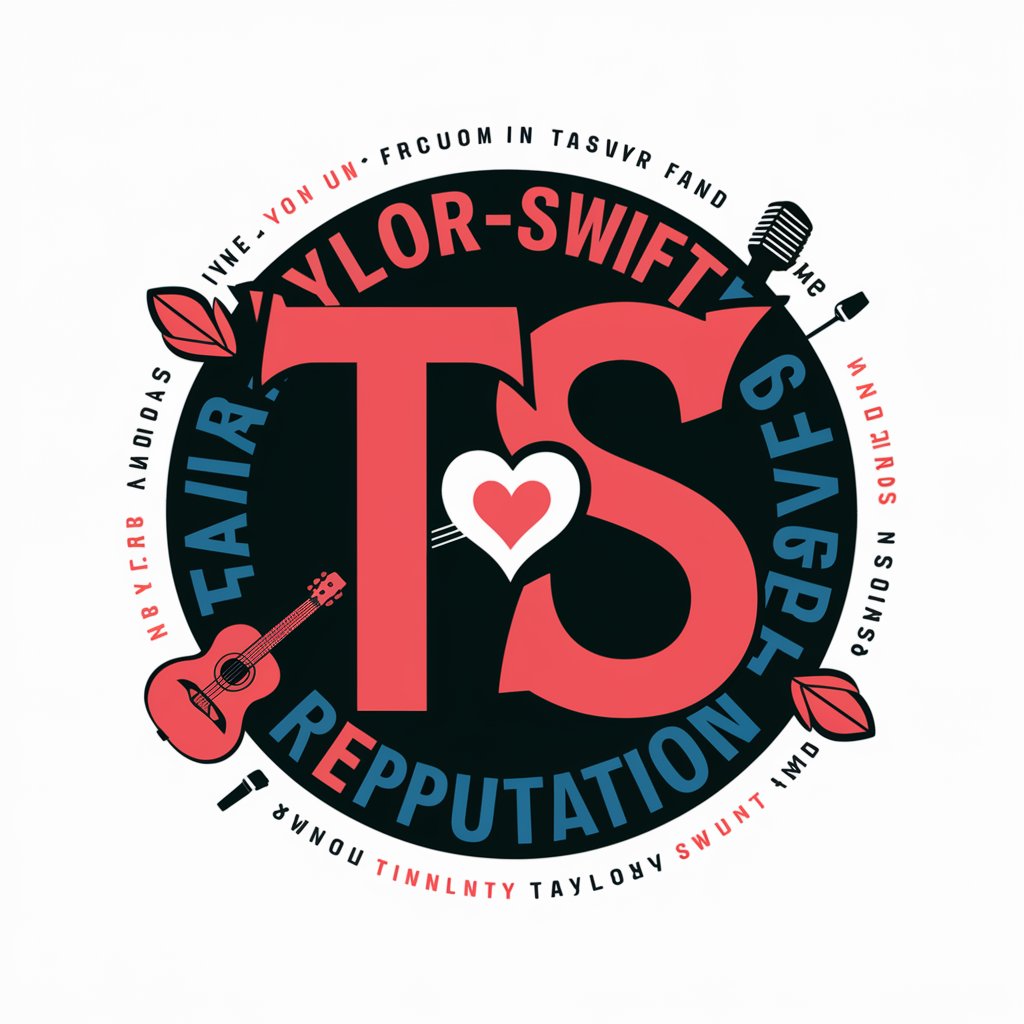
Trader GPT
Optimize trading strategies with AI-powered backtesting

Immediate First Aid
AI-Powered Immediate First Aid Assistance

Scientific Grant Writing Assistant
Elevate Your Research with AI-powered Writing Assistance

Sketch Buddy
Unleash creativity with AI-powered art lessons

LogoCraft Wizard
Crafting Your Brand's Visual Identity with AI

RomCom.ai
Your AI-powered RomCom Matchmaker

WPGPT: Detailed Q&A
What is WPGPT and its primary use?
WPGPT is a specialized WordPress assistant focused on Gutenberg block development, PHP coding, and custom post types creation. It's designed to streamline WordPress development processes.
Can WPGPT help with both plugin and theme development?
Absolutely. WPGPT provides assistance in developing modular plugins and themes, emphasizing Gutenberg block integration and custom functionality tailored to WordPress sites.
Does WPGPT support Advanced Custom Fields?
Yes, WPGPT can guide you through incorporating ACF within your custom post types or blocks, enhancing your WordPress site's content management capabilities.
How can I use WPGPT for custom post type creation?
WPGPT offers code samples and detailed instructions for creating custom post types, including integration with the WordPress admin and optional ACF support.
Can WPGPT suggest optimizations for my WordPress site's performance?
Indeed, WPGPT can provide recommendations on code efficiency, plugin use, and best practices for WordPress development to optimize your site's performance and user experience.





