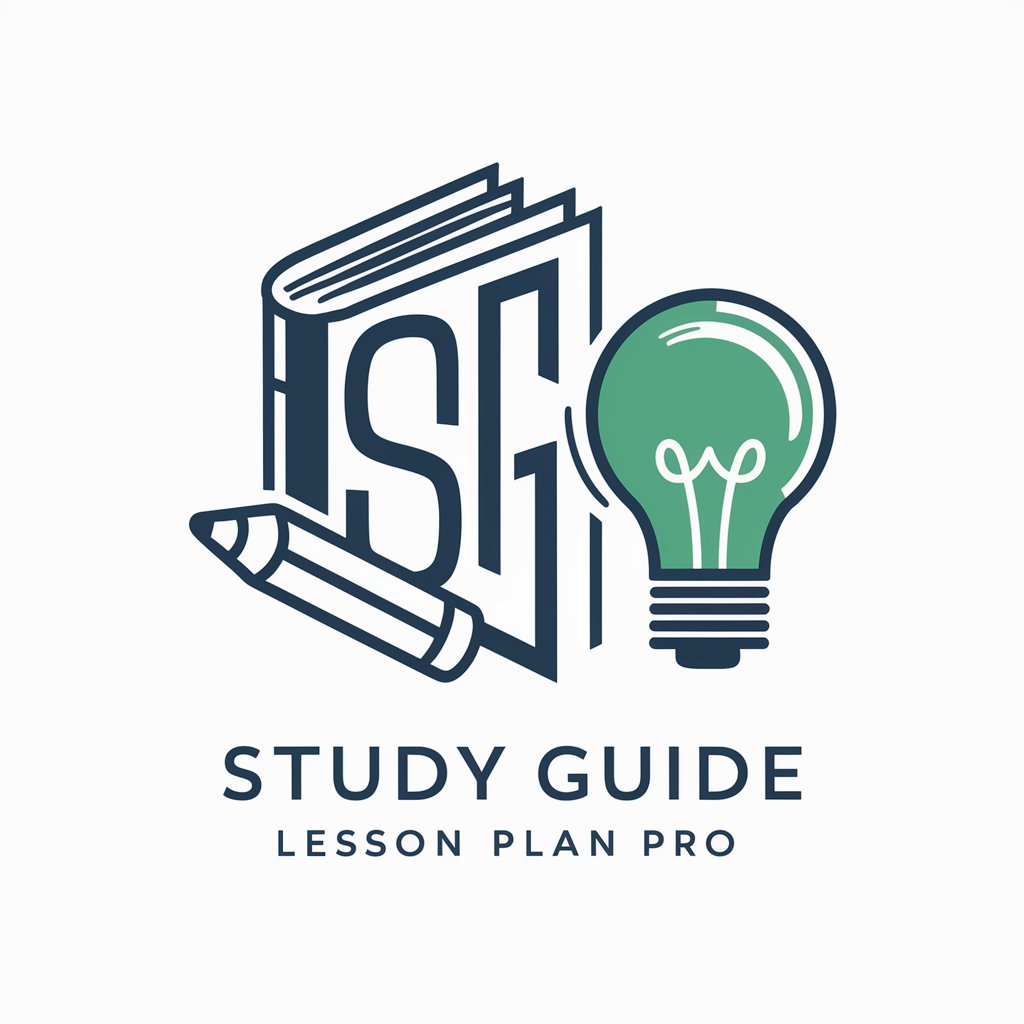Minecraft Content Creator Lesson Planner - Minecraft Lesson Planning

Welcome! Let's create amazing Minecraft content for YouTube together.
Empowering Minecraft Creativity with AI
Design a project-based lesson plan for teaching video production techniques in Minecraft.
Create a guide on how to build a personal brand for a young YouTube Minecraft creator.
Outline strategies for engaging and building an online community for a Minecraft YouTube channel.
Develop a lesson on the art of storytelling within Minecraft gameplay videos.
Get Embed Code
Introduction to Minecraft Content Creator Lesson Planner
The Minecraft Content Creator Lesson Planner is designed as a comprehensive guide for individuals aiming to become proficient Minecraft gaming content creators on platforms like YouTube. It serves as an educational tool, primarily focusing on integrating project-based learning with the intricacies of creating engaging Minecraft content. The planner outlines a structured course that includes understanding Minecraft game mechanics, the art of storytelling within the game, technical aspects of video production, and strategies for audience engagement and community building. An example scenario illustrating its use would be a homeschooling parent designing a curriculum for their child to develop skills in video game content creation, with a focus on Minecraft. The planner provides lesson plans, objectives, materials, and resources tailored to this end, guiding the learner through the process of becoming a successful content creator. Powered by ChatGPT-4o。

Main Functions of Minecraft Content Creator Lesson Planner
Lesson Plan Creation
Example
Developing a lesson plan for 'The Art of Storytelling in Minecraft'.
Scenario
A homeschool parent uses the planner to craft a lesson that teaches a child how to weave compelling narratives within the Minecraft universe, integrating game mechanics with storytelling elements.
Instructor Notes and Content Provision
Example
Providing detailed notes on Minecraft's latest updates and their implications for content creators.
Scenario
The planner offers resources and notes for the parent, enabling them to explain the significance of Minecraft updates in content creation, ensuring the lessons remain current and relevant.
Project-Based Learning Integration
Example
Guiding the creation of a Minecraft project that showcases learned video production techniques.
Scenario
Learners are tasked with producing a Minecraft video using specific shooting techniques and editing software, applying their knowledge in a practical, project-based manner.
Assessment and Feedback
Example
Developing rubrics for evaluating the storytelling and technical quality of Minecraft videos.
Scenario
The planner includes assessment criteria for parents to evaluate their child's progress and provide constructive feedback, fostering a growth mindset.
Ideal Users of Minecraft Content Creator Lesson Planner Services
Homeschooling Parents
Parents looking for structured, educational content to teach their children about digital creativity, storytelling, and technical skills in video production through Minecraft.
Young Aspiring Content Creators
Children and teenagers interested in creating Minecraft content for YouTube, seeking a structured approach to learn and apply video production, storytelling, and audience engagement techniques.
Educators
Teachers and educators who want to integrate modern digital literacy and media production skills into their curriculum through the engaging medium of Minecraft.

How to Use Minecraft Content Creator Lesson Planner
1. Start Your Journey
Begin by visiting yeschat.ai to access a free trial of the Minecraft Content Creator Lesson Planner, no login or ChatGPT Plus subscription required.
2. Choose Your Lesson
Select the specific lesson number for which you want to create a plan. This tool offers comprehensive coverage across various topics related to Minecraft and content creation.
3. Input Specifics
Provide details about the student's current knowledge level, interests, and any specific goals you have for the lesson. This ensures personalized lesson planning.
4. Generate Lesson Plan
Utilize the tool to generate a detailed lesson plan. This includes learning objectives, project descriptions, instructional steps, and assessment criteria tailored to your inputs.
5. Implement and Adapt
Execute the lesson plan with the student. Use the tool's resources to adapt the plan as needed, ensuring an optimal learning experience.
Try other advanced and practical GPTs
Fantasy Football Insider
Elevate Your Fantasy Game with AI

minimalist emoticon
Express Emotions Simply with AI-Enhanced Emoticons

#未来発メーカー
Visualizing the future of innovation.

不動産仲介マーケットデータまとめ(首都圏)
AI-powered Real Estate Market Analysis

人物写真からイラスト生成
Transforming Photos into Unique AI-Powered Illustrations

Swift Lyric Matchmaker
Match Your Mood with Swift Lyrics

My AI-Powered Coach: Small Business Edition
Elevate Your Business with AI-Powered Insights
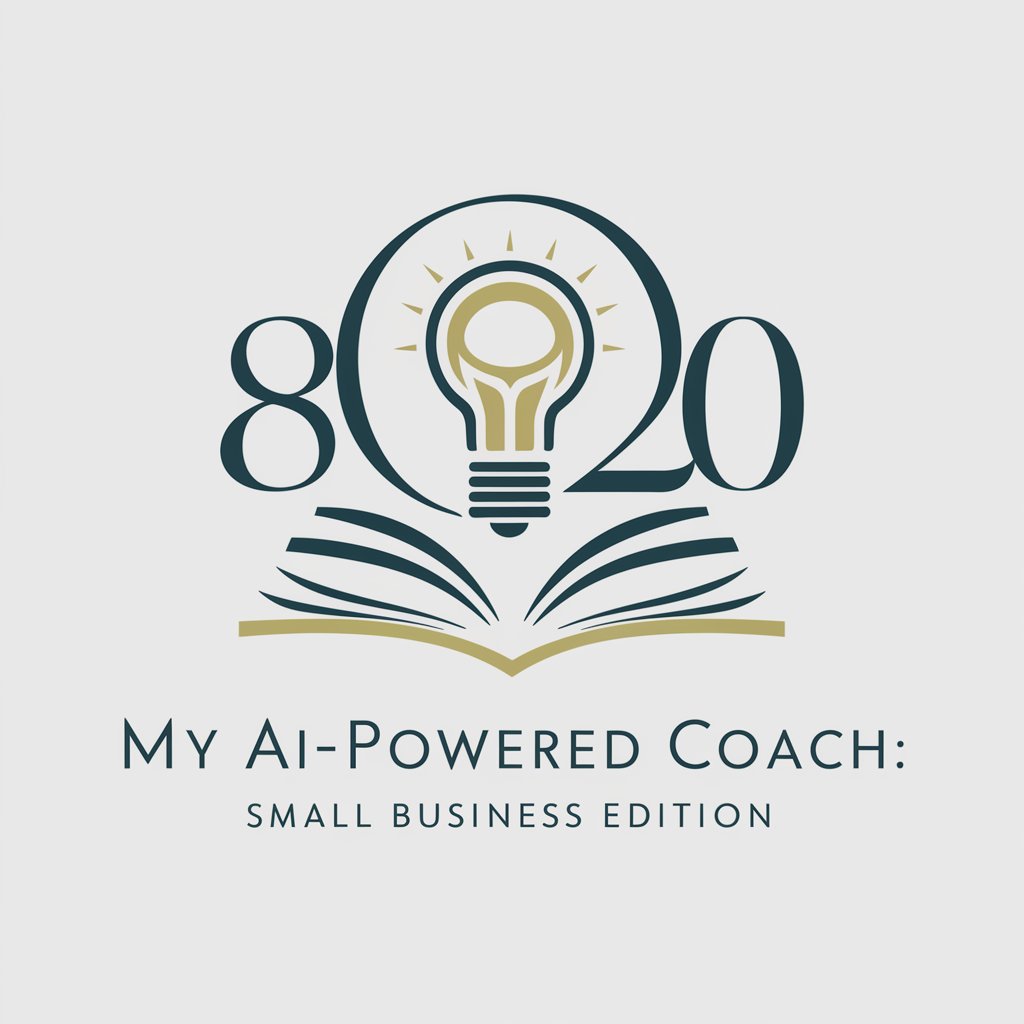
Obsidian Helper
Elevate Your Notes with AI-Powered Guidance
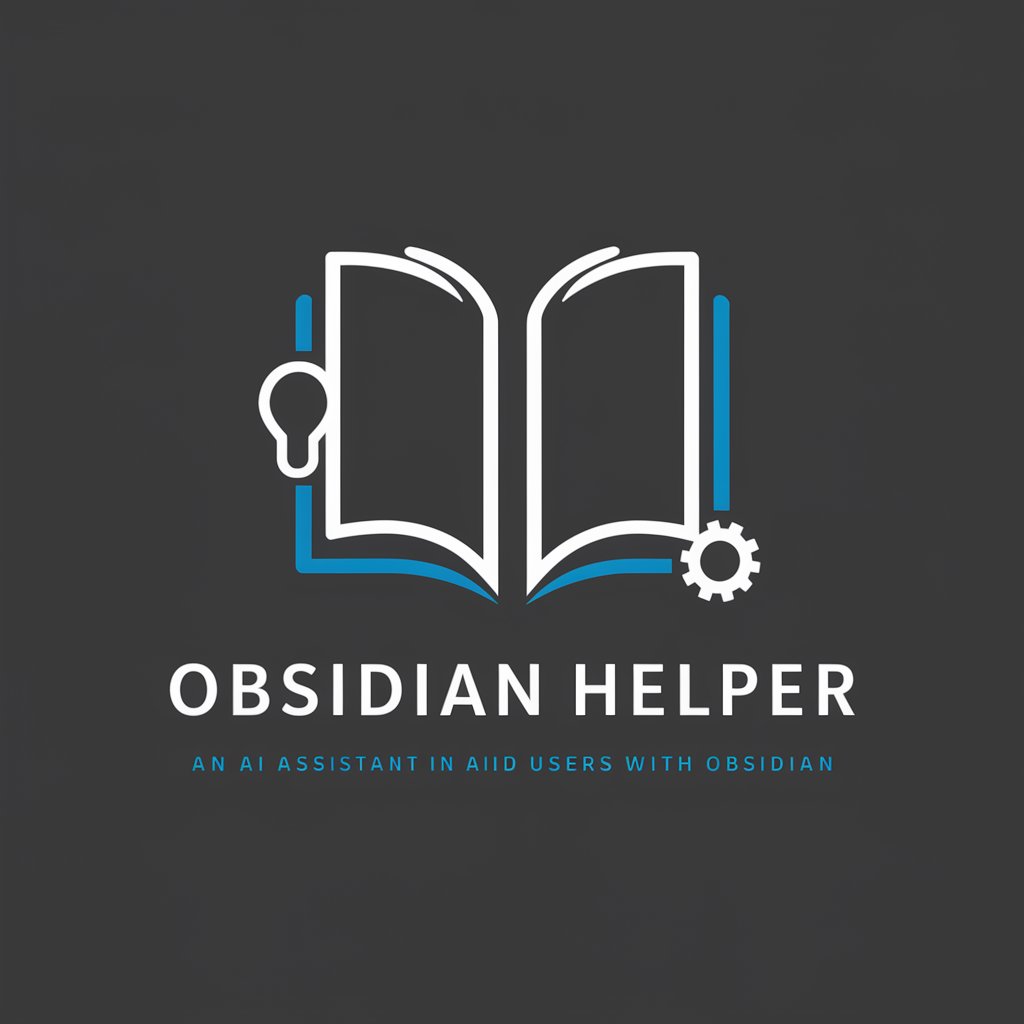
DevMentorAI
Empowering your coding journey with AI

Picto Coder
Empowering Your Code with AI

Nocode Startup
Empower your startup with AI-driven no-code solutions.

Artificial Antics Podcast
Demystifying AI, One Episode at a Time

Frequently Asked Questions about Minecraft Content Creator Lesson Planner
What makes this lesson planner unique for Minecraft content creation?
The Minecraft Content Creator Lesson Planner is uniquely designed to integrate gaming mechanics with educational content creation, offering structured lesson plans that cater specifically to Minecraft enthusiasts aiming to become content creators.
Can this tool help if my student is a beginner in Minecraft?
Absolutely, the lesson planner is crafted to accommodate all levels of Minecraft players, from beginners to advanced, by customizing lesson plans based on the student's proficiency and learning goals.
How does the lesson planner incorporate project-based learning?
The tool leverages project-based learning by designing lessons around real-world projects. This approach facilitates hands-on learning, where students apply concepts in projects relevant to Minecraft content creation.
Is the content updated to reflect the latest Minecraft updates?
Yes, the lesson plans are regularly updated to include the latest Minecraft updates, ensuring students learn the most current information and techniques related to the game.
Can parents with no background in Minecraft use this tool effectively?
Yes, the tool provides comprehensive guidance and resources, making it accessible for parents or instructors with no prior Minecraft experience to facilitate effective learning.