
Lesson Planner - Custom Lesson Planning

Welcome! Let's craft your perfect lesson plan together.
Crafting Tailored Educational Experiences with AI
Design a lesson plan for a 5th-grade science class on the water cycle.
Create an inquiry-based lesson for middle school students on renewable energy.
Develop a traditional lesson plan for high school students on World War II.
Generate a Five-E lesson plan for elementary students on plant life cycles.
Get Embed Code
Introduction to Lesson Planner
Lesson Planner is a specialized tool designed to assist educators in creating comprehensive, effective, and engaging lesson plans tailored to various educational needs and settings. Its primary purpose is to streamline the lesson planning process by offering structured formats, such as Inquiry Based, Traditional, Five-E Lesson Plans, and Step-by-Step Teaching Frameworks, that cater to different teaching styles and objectives. For example, an educator looking to foster critical thinking and problem-solving skills in their students might utilize the Inquiry Based Lesson Plan option. This format encourages hands-on, student-led exploration and discovery, emphasizing questions, experiments, and real-world applications. Alternatively, a teacher focusing on clear, sequential instruction might opt for the Traditional Lesson Plan, which provides a straightforward approach with an anticipatory set, guided practice, and a closure or assessment phase. Powered by ChatGPT-4o。

Main Functions of Lesson Planner
Customized Lesson Plan Creation
Example
An educator can choose a lesson plan type that best fits their teaching style and the learning objectives of their students. For instance, designing an Inquiry Based Lesson Plan for a science class on ecosystems.
Scenario
A teacher aiming to engage students with hands-on experiments on plant growth would use Lesson Planner to structure activities that allow students to hypothesize, conduct experiments, and reflect on their observations.
Incorporation of Diverse Learning Needs
Example
Lesson Planner includes accommodations for diverse learners, ensuring all students can access and engage with the material effectively.
Scenario
For students with different learning preferences, a teacher can use Lesson Planner to adapt a lesson on historical events by including visual aids, auditory materials, and hands-on activities to cater to visual, auditory, and kinesthetic learners.
Supplemental Material Integration
Example
Teachers can enhance their lesson plans with hyperlinks to supplemental materials such as videos, articles, and interactive websites.
Scenario
While planning a lesson on the water cycle, an educator might use Lesson Planner to include links to interactive simulations and videos that demonstrate condensation, precipitation, and evaporation, making the concept more tangible and engaging for students.
Ideal Users of Lesson Planner
Educators
Teachers and educators across all grade levels and subjects are the primary users of Lesson Planner. They benefit from its ability to streamline the lesson planning process, incorporate diverse learning strategies, and adapt to different educational settings, making their teaching more effective and efficient.
Student Teachers
Student teachers and those in educator training programs can use Lesson Planner as a learning tool to develop their lesson planning skills, understanding various teaching methods, and effectively integrating educational technologies and materials into their future classrooms.
Homeschool Parents
Homeschooling parents who seek structured, yet flexible, educational plans for their children can utilize Lesson Planner to create customized lessons that cater to their child's unique learning pace, interests, and needs, ensuring a well-rounded and engaging educational experience.

How to Use Lesson Planner
1
Begin by visiting yeschat.ai to explore Lesson Planner capabilities with a complimentary trial, no account creation or ChatGPT Plus subscription required.
2
Choose your desired lesson plan format from the options: Inquiry-Based, Traditional, Five-E, or Step-by-Step Teaching Framework.
3
Specify your requirements including grade level, lesson length, subject or topic, and if hyperlinks to supplemental materials are needed.
4
Interact with Lesson Planner by providing detailed input on your educational needs to receive a custom lesson plan tailored to your specifications.
5
Review the provided lesson plan and utilize the option to request any modifications or additional information to ensure it meets your exact needs.
Try other advanced and practical GPTs
Lesson Crafter
Empower Teaching with AI

Lesson Planning Wizard
Craft Engaging Lessons with AI

Lesson Crafter
Crafting Lessons with Cutting-Edge AI

Lesson Planner
AI-powered Educational Crafting
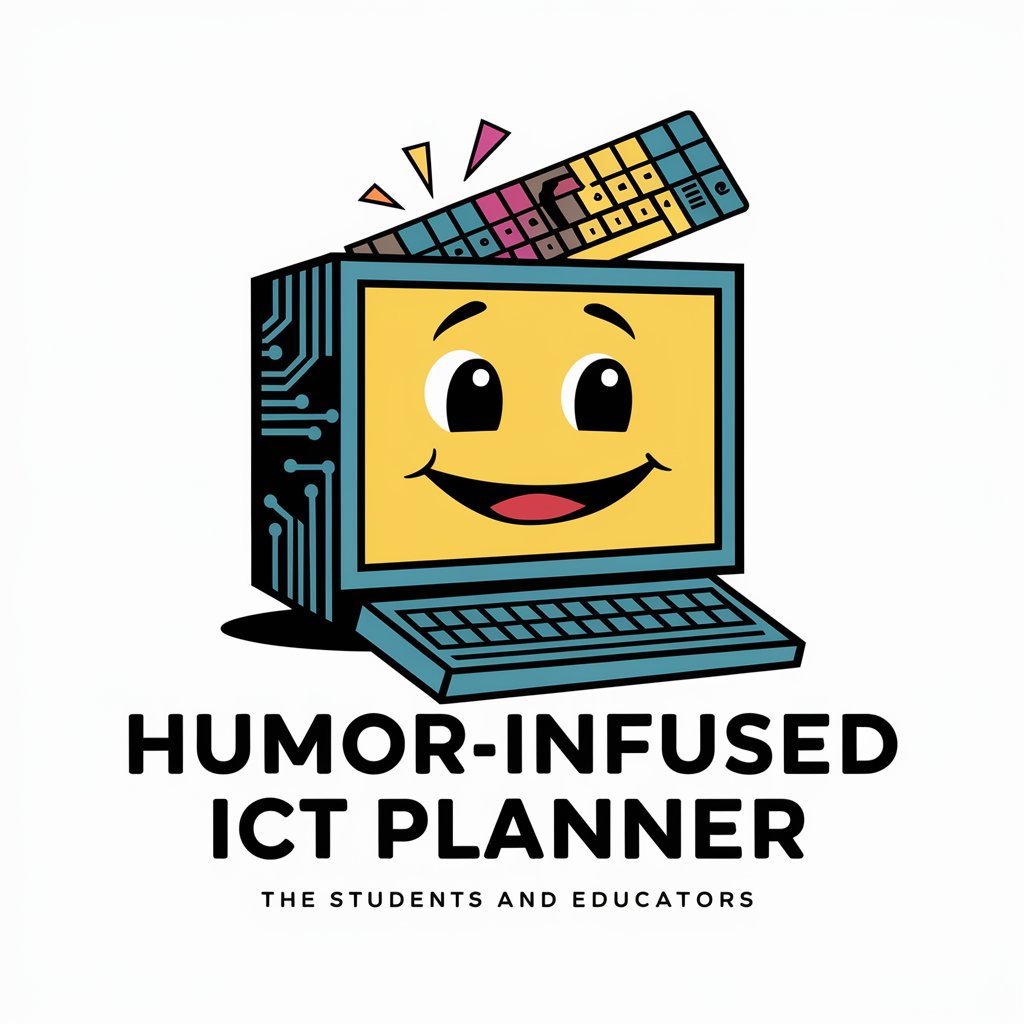
Lesson Planner
Empowering educators with AI

Lesson Crafter
Empowering Education with AI

THE CRAZY TOURIST "ATHENS"
Explore Athens with AI-powered ease

Work Heights Support GPT
Elevating Workspace Experience with AI

空気読みマスター
Navigate Japanese Nuance with AI
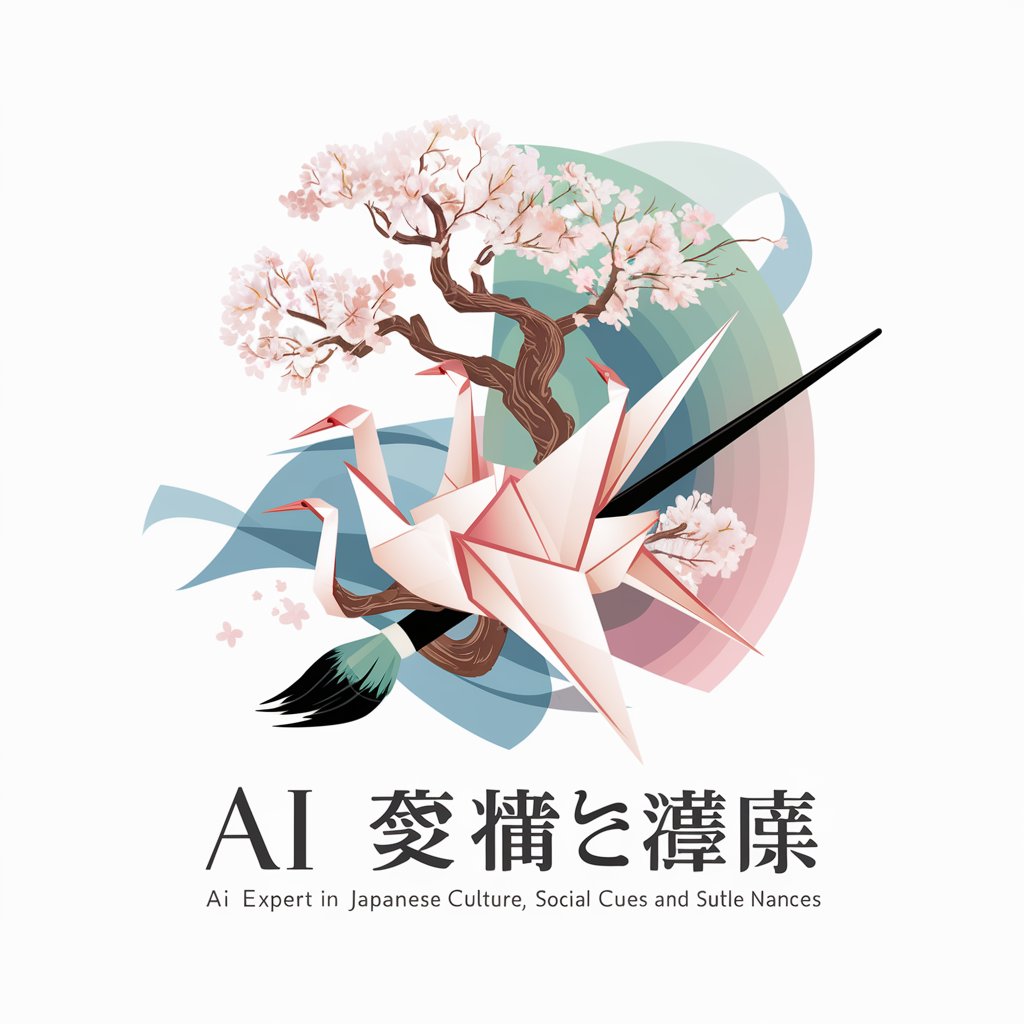
Job Story Lab
AI-powered insights for smarter product decisions

Tours
Empower Your Writing with AI

像朴树一样写歌
Crafting Lyrics with AI Precision
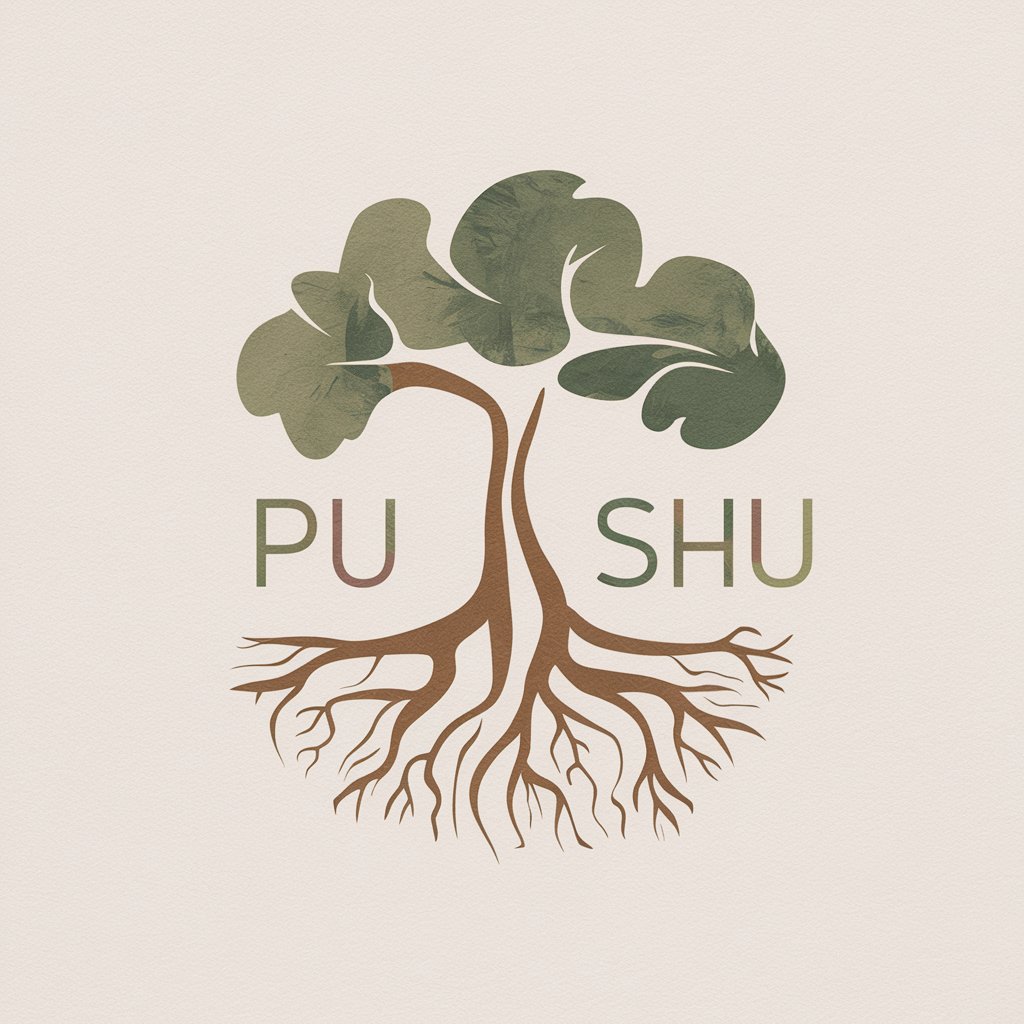
FAQs About Lesson Planner
What formats can Lesson Planner create?
Lesson Planner can create Inquiry-Based, Traditional, Five-E, and Step-by-Step Teaching Framework lesson plans.
Can Lesson Planner include hyperlinks to supplemental materials?
Yes, upon request, Lesson Planner can incorporate hyperlinks to relevant and real-world supplemental materials to enrich the lesson plan.
Is Lesson Planner suitable for all grade levels?
Absolutely, Lesson Planner is designed to tailor lesson plans for any grade level, from elementary to high school, based on the user's specifications.
How can I ensure the lesson plan meets specific educational standards?
Provide Lesson Planner with details about the educational standards you're targeting, and it will incorporate these into the custom lesson plan.
Can Lesson Planner adjust for different learning styles?
Yes, Lesson Planner can include accommodations for diverse learners, ensuring the lesson plan is accessible for visual, auditory, read/write, and kinesthetic learners.