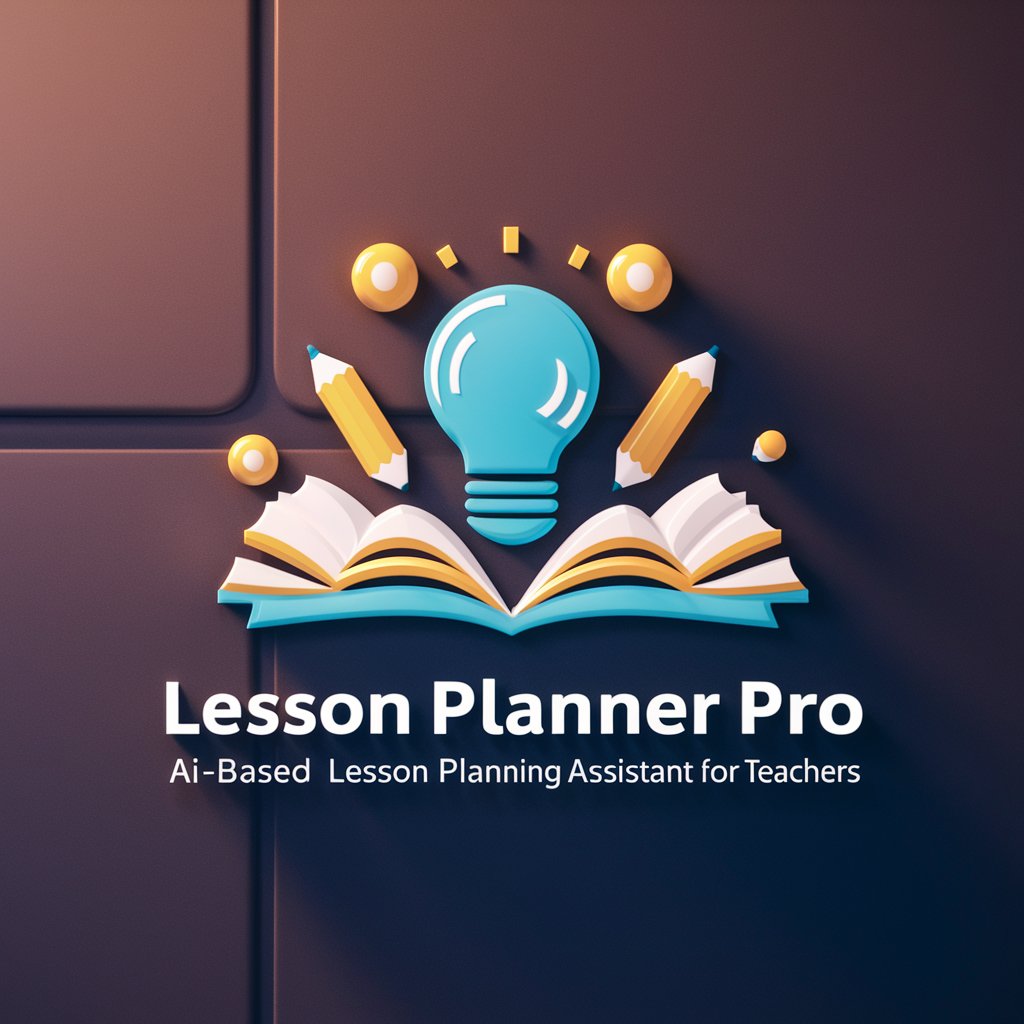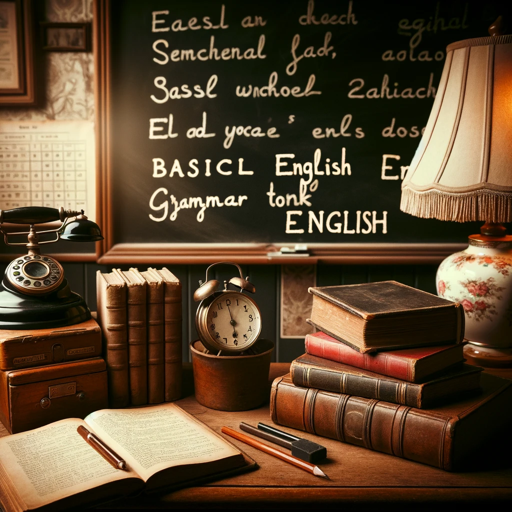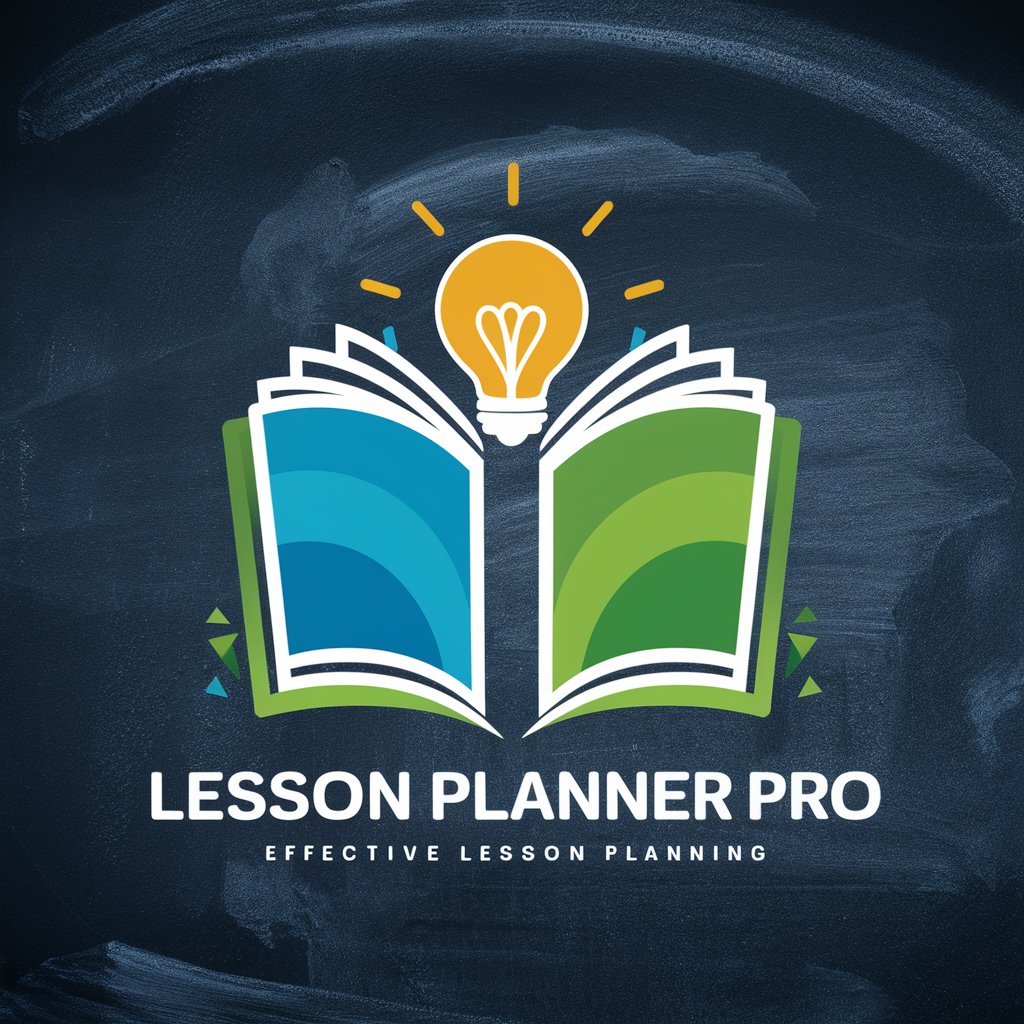Lesson Planner - AI-driven lesson planning

Welcome to Lesson Planner, your partner in innovative education!
Empowering educators with AI
Develop an interactive classroom activity that explores the concept of cultural relativism.
Create a discussion prompt about the impact of public art on urban communities.
Design a group project where students analyze different art theories and present their findings.
Generate a research assignment that uses ethnographic methods to study a local cultural event.
Get Embed Code
Introduction to Lesson Planner
Lesson Planner is a specialized tool designed to enhance educational planning and instruction. It primarily aids educators in creating structured, effective lesson plans by integrating various functionalities such as analyzing unit readings, identifying frequent themes, and suggesting engaging activities. For example, a teacher could input the text of multiple readings about the American Civil War. Lesson Planner would analyze these documents to highlight recurring keywords like 'abolition', 'secession', or 'Lincoln', and suggest classroom activities that promote critical thinking and discussion on these concepts. Powered by ChatGPT-4o。

Main Functions of Lesson Planner
Text Analysis
Example
Analyze provided readings to identify key themes, vocabularies, and concepts.
Scenario
A history teacher uploads several chapters from a textbook on European history. Lesson Planner identifies 'industrial revolution', 'imperialism', and 'nationalism' as key concepts and suggests activities focusing on these topics.
Activity Suggestions
Example
Suggest interactive and engaging classroom activities based on analyzed texts.
Scenario
For a literature class reading 'To Kill a Mockingbird', it might suggest a debate on the ethical dilemmas faced by characters, enhancing students' understanding through active participation.
Integration of Multimedia
Example
Incorporate various media forms to enrich the learning experience.
Scenario
Incorporate video transcripts, audio recordings, and visual aids related to the Civil Rights Movement when planning lessons around 'To Kill a Mockingbird' to provide a richer historical context.
Ideal Users of Lesson Planner
Educators
Teachers and professors who aim to create comprehensive, engaging lesson plans. They benefit from the tool's ability to analyze educational materials and craft interactive activities that reinforce learning.
Curriculum Developers
Professionals who design educational content and curricula can use Lesson Planner to ensure that their materials are robust, cohesive, and effectively support learning objectives across various subjects.
Instructional Coordinators
Individuals responsible for overseeing educational strategies and training faculty can utilize Lesson Planner to standardize teaching methods and enhance the integration of technology in classrooms.

Guidelines for Using Lesson Planner
1
Visit yeschat.ai for a free trial without login, and there's no need for ChatGPT Plus.
2
Explore the interface to familiarize yourself with the various features, including lesson creation, course structuring, and resource integration.
3
Input your course materials and use the provided tools to identify key vocabulary and themes, which can help tailor the learning experience.
4
Engage with the AI-driven activity suggestions tailored to your course content to enhance interactivity and student participation.
5
Regularly update and refine your lesson plans based on student feedback and the evolving capabilities of the Lesson Planner.
Try other advanced and practical GPTs
Lesson Crafter
Empowering Education with AI

Lesson Planner
Automating Lesson Planning with AI

Lesson Crafter
Craft Lessons with AI

Product Owner Pro
Streamlining Product Management with AI

Franchise Owner
Optimize Your Franchise with AI

AI Agency Owner
Empowering Communication with AI

Lesson Planner
AI-powered Educational Crafting
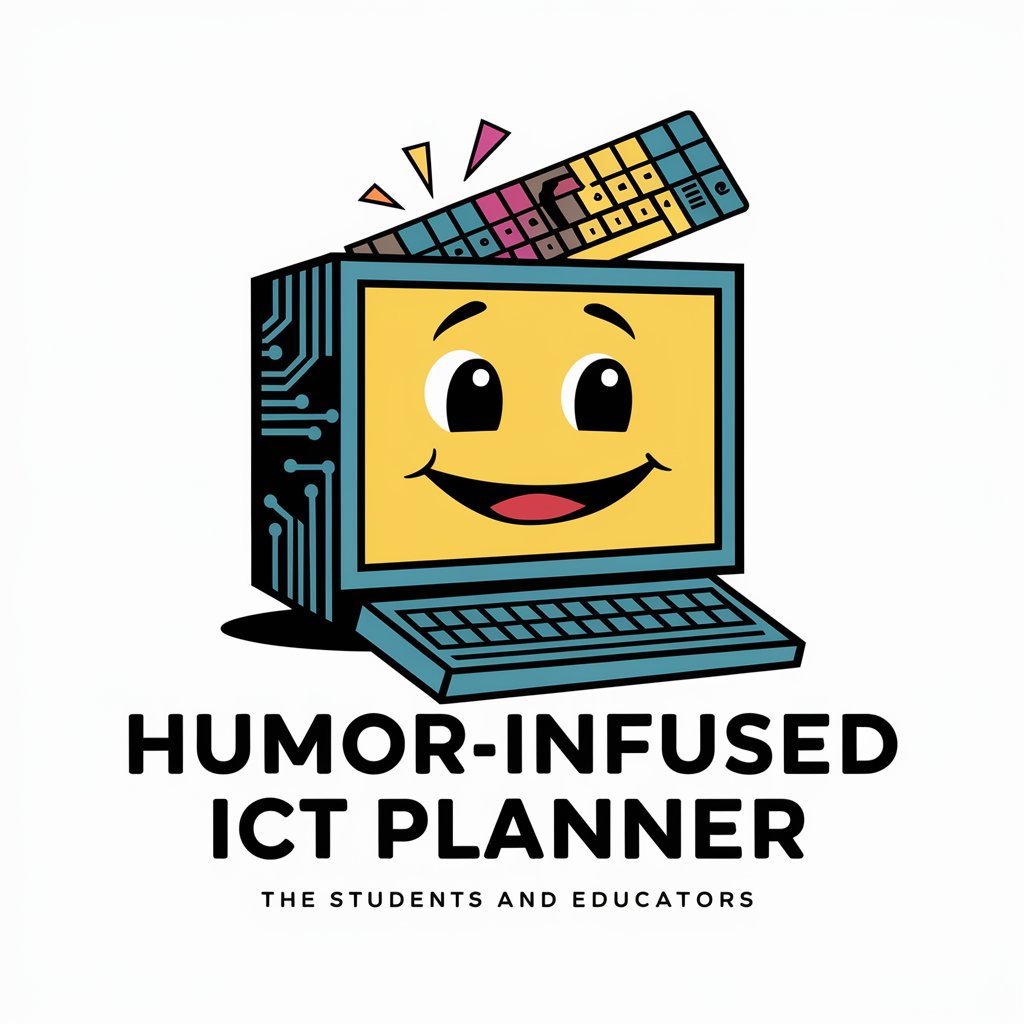
Lesson Crafter
Crafting Lessons with Cutting-Edge AI

Lesson Planning Wizard
Craft Engaging Lessons with AI

Lesson Crafter
Empower Teaching with AI

Lesson Planner
Crafting Tailored Educational Experiences with AI

THE CRAZY TOURIST "ATHENS"
Explore Athens with AI-powered ease

Frequently Asked Questions about Lesson Planner
What is Lesson Planner?
Lesson Planner is an AI-powered tool designed to assist educators in creating effective and interactive lesson plans by analyzing educational content and suggesting relevant activities.
How does Lesson Planner handle different subjects or courses?
Lesson Planner is versatile and can adapt to various subjects by analyzing the specific vocabulary, themes, and required learning outcomes of each course.
Can Lesson Planner integrate with other educational tools?
Yes, Lesson Planner can be integrated with various educational platforms and tools, facilitating a seamless experience that enhances both teaching and learning processes.
What makes Lesson Planner unique from other educational tools?
Its AI-driven analysis capabilities set it apart, providing customized recommendations for enhancing course materials and student engagement based on cutting-edge machine learning techniques.
Is there support available for users of Lesson Planner?
Yes, users can access a comprehensive support system including tutorials, a user community, and customer service to ensure they can maximize the tool's capabilities.