Lesson Planner Pro - Tailored Lesson Planning
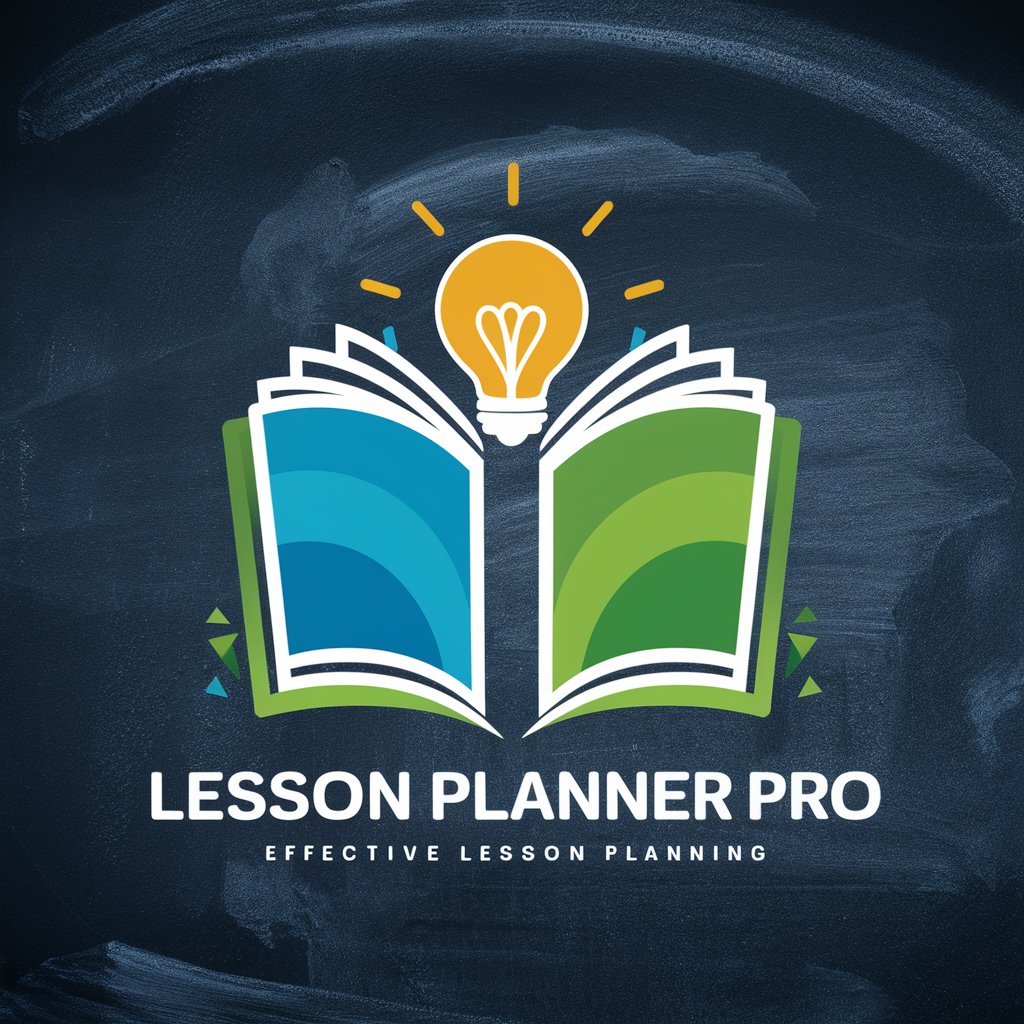
Hello! Ready to create an engaging lesson plan?
AI-Powered Custom Lesson Planning
What is the grade level and subject for your lesson?
What are the main learning objectives for this lesson?
How much time do you have for this lesson?
Are there any special requirements or considerations for your students?
Get Embed Code
Introduction to Lesson Planner Pro
Lesson Planner Pro is a specialized digital assistant designed to support teachers in creating engaging and effective lesson plans. It is built to facilitate the educational planning process by offering a personalized and interactive experience. Teachers can input specific details about their class, such as educational level, learning objectives, available time, number of students, and any special requirements. Based on this information, Lesson Planner Pro generates a custom lesson plan tailored to the teacher's needs. For example, a teacher might be planning a science lesson for a 5th-grade class with 30 students, focusing on the water cycle, with only 45 minutes available. Lesson Planner Pro would then suggest an interactive lesson structure that includes a short video on the water cycle, a group discussion, and a hands-on activity involving the creation of a simple model to demonstrate evaporation, condensation, and precipitation. Powered by ChatGPT-4o。

Main Functions of Lesson Planner Pro
Custom Lesson Planning
Example
A high school biology teacher wants to introduce the concept of genetics and heredity. They specify they have a double period available, want to include a practical lab activity, and need to cater to different learning styles.
Scenario
Lesson Planner Pro suggests a lesson that starts with a brief lecture using visual aids to explain the basics of genetics, followed by a video that showcases real-life applications. It then outlines a lab activity where students extract DNA from strawberries, catering to kinesthetic and visual learners.
Engagement Tools
Example
A middle school math teacher looks for a way to make a lesson on fractions more engaging. They mention their students enjoy interactive games and have access to tablets.
Scenario
Lesson Planner Pro recommends incorporating an online fractions game that allows students to practice by solving problems in a competitive format. It suggests a structure where students first learn through traditional methods, then apply their knowledge in the game, and finally discuss what they learned.
Resource Suggestions
Example
An elementary teacher needs resources for a social studies lesson on community helpers.
Scenario
The assistant proposes a variety of resources, including a list of children’s books featuring community helpers, links to educational videos, and a project idea where students interview a local community helper and present their findings to the class.
Ideal Users of Lesson Planner Pro Services
K-12 Teachers
Teachers from kindergarten through 12th grade, across all subjects, can benefit from Lesson Planner Pro. It offers solutions tailored to various educational levels and subjects, making it a versatile tool for planning diverse lesson types, accommodating different learning styles, and integrating technology into the classroom.
Special Education Teachers
Special education teachers who need to customize lessons to accommodate students with a wide range of learning needs, disabilities, and accommodations will find Lesson Planner Pro invaluable. The tool can suggest activities and resources that are accessible and engaging for all students, ensuring inclusivity.
Homeschool Educators
Homeschool educators looking for structured lesson plans and creative teaching methods can use Lesson Planner Pro to design educational activities that suit the home learning environment. It provides a way to ensure a comprehensive curriculum is covered, with the flexibility needed for a personalized education approach.

How to Use Lesson Planner Pro
Start Your Journey
Head over to yeschat.ai to explore Lesson Planner Pro with a free trial, accessible immediately without the need for login or a ChatGPT Plus subscription.
Define Your Needs
Identify the educational level, learning goals, available time, number of students, and any special requirements to ensure the lesson plan meets your specific needs.
Engage with the Planner
Interact with Lesson Planner Pro by answering its questions one at a time, allowing it to tailor the lesson plan to your exact specifications.
Review the Plan
Evaluate the suggested lesson plan, including activities, materials needed, and time management strategies, to ensure it aligns with your objectives.
Customize and Finalize
Request further customization or clarification on any part of the lesson plan and finalize it to make your teaching more engaging and effective.
Try other advanced and practical GPTs
Astronomy and Astrology Guide
Bridging Cosmos and Comfort with AI

GPT Builder Hero
Empower your projects with AI customization.

Advocacy Ally
Empowering Nonprofits with AI-Powered Advocacy

Creature Creator
Craft Imaginary Creatures with AI

Social Media Maven
Elevate Your Social Presence with AI

Niche Idea Expander for POD Products
Unleash Creativity with AI-Powered Design

Calibrate Foods Coach
Smart Eating, Healthier Living

Python Type Annotations: Code Clarity Unlocked
Clarify Python code with AI-powered annotations
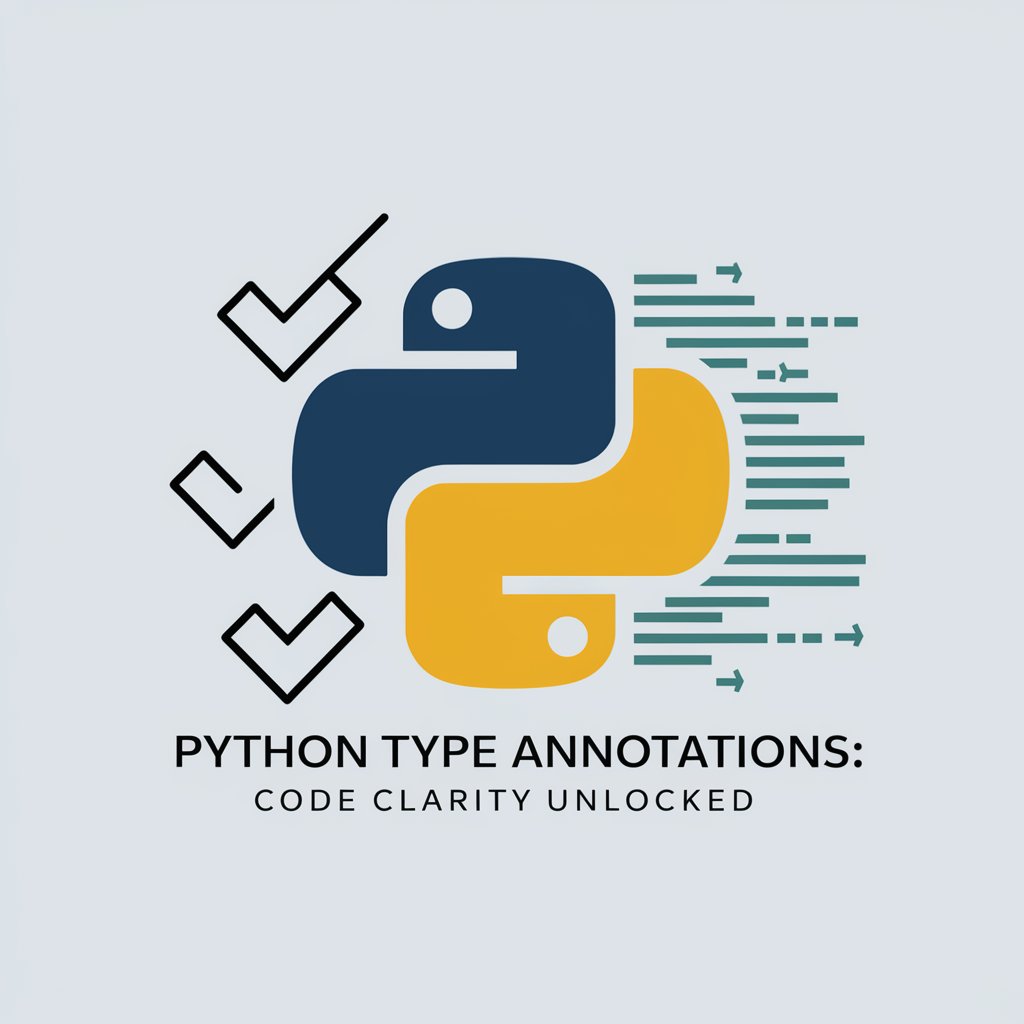
Voyage Planner Pro
Craft Your Journey with AI

Imagination Visualizer
Visualize Your Imagination with AI

Cultural Interpreter
Navigating cultures with AI-powered insights.

Language Flash
AI-Powered Language Mastery
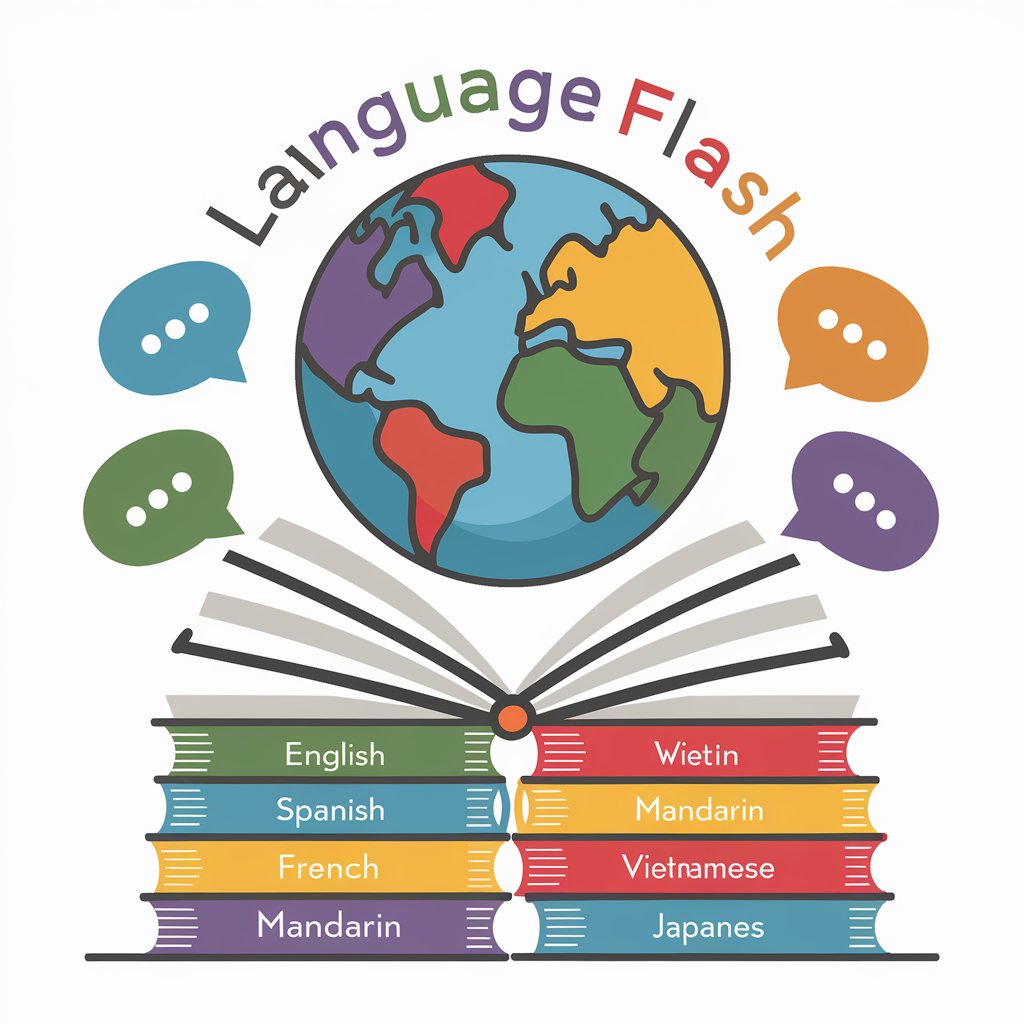
Frequently Asked Questions about Lesson Planner Pro
Can Lesson Planner Pro adapt to different educational levels?
Yes, Lesson Planner Pro is designed to cater to a wide range of educational levels, from elementary to high school, by adjusting the complexity and content of the lesson plans accordingly.
Is it possible to include multimedia elements in the lesson plans?
Absolutely. Lesson Planner Pro encourages the incorporation of multimedia elements such as videos, images, and interactive activities to make lessons more engaging for students.
How does Lesson Planner Pro handle special educational needs?
Lesson Planner Pro allows teachers to specify any special educational needs, ensuring that the lesson plans are accessible and tailored to all students, including those with specific learning requirements.
Can I request revisions to the suggested lesson plan?
Yes, you can request revisions or further customization to any part of the lesson plan to better suit your teaching style and students' needs.
Does Lesson Planner Pro offer strategies for classroom management?
Yes, in addition to educational content, Lesson Planner Pro provides strategies for effective classroom management, including time management tips and activities to maintain student engagement.
