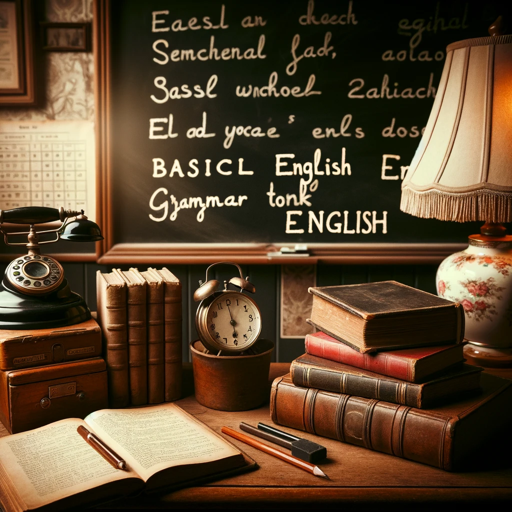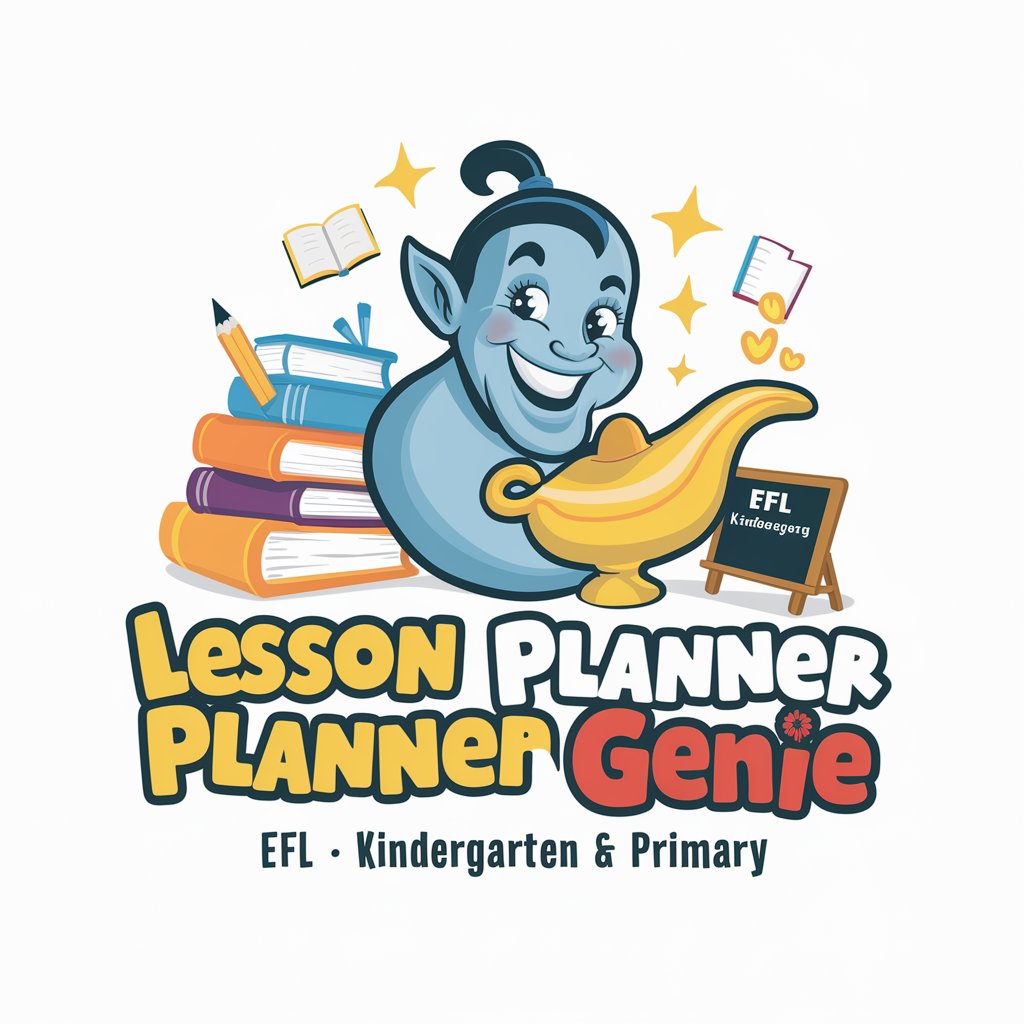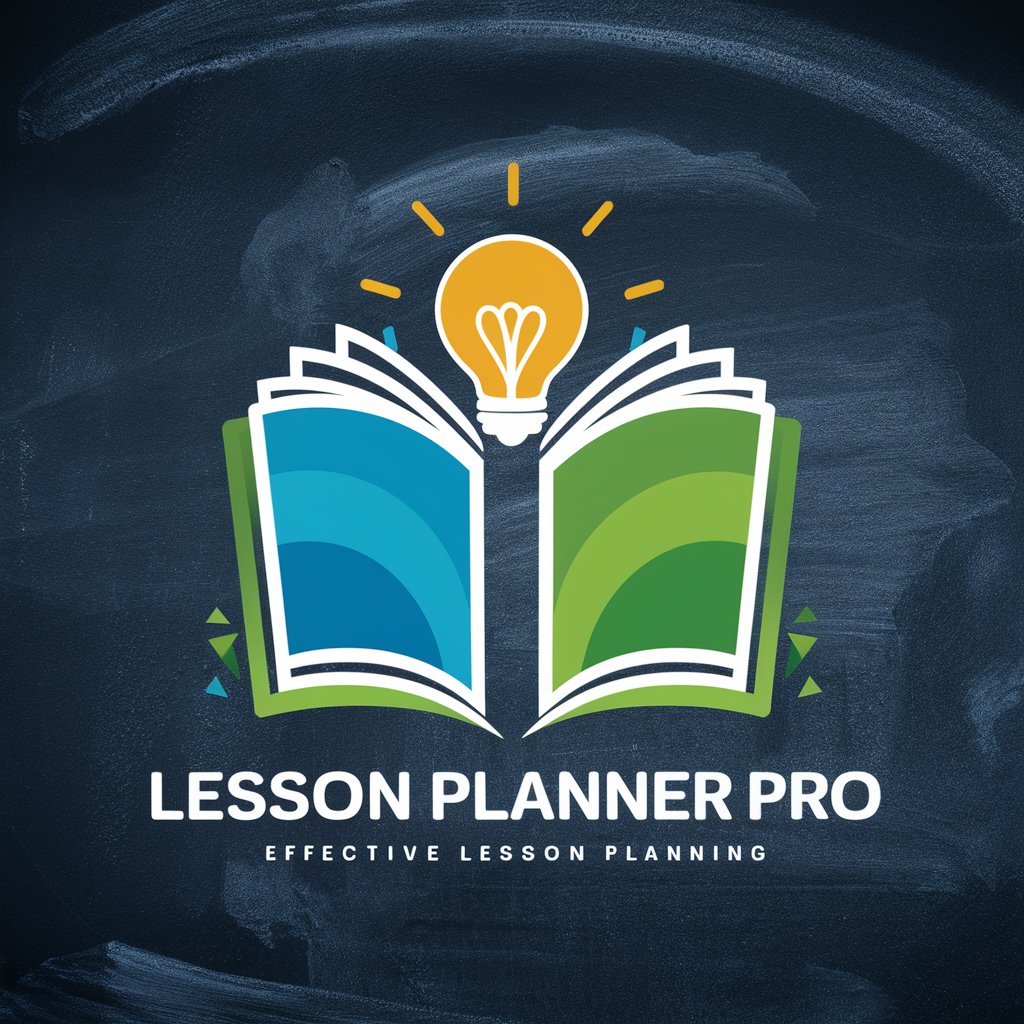Lesson Planner Pro - AI-Powered Lesson Planning Tool
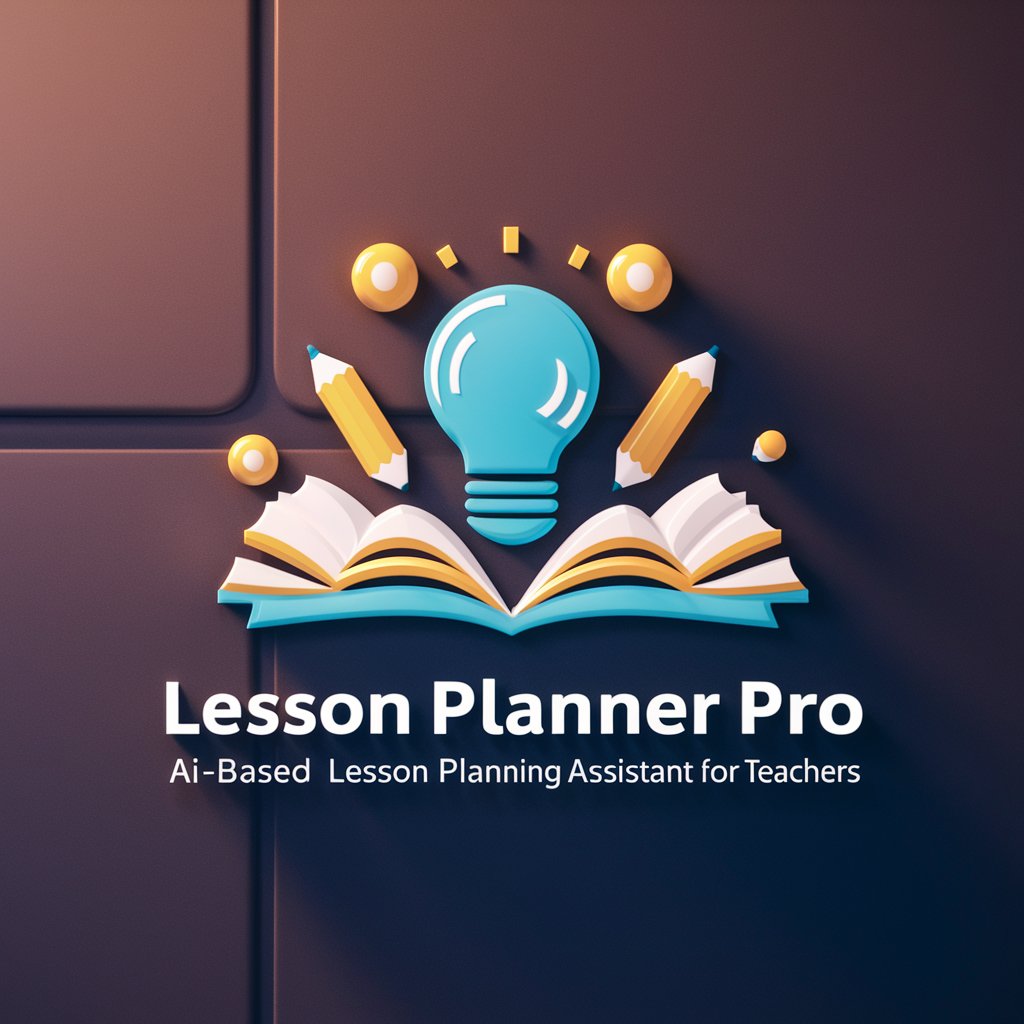
Welcome to Lesson Planner Pro! Let's create some amazing lesson plans together.
Craft Smarter Lessons with AI
Create a lesson plan for a Year 3 English class focusing on reading comprehension.
Design a science activity for Key Stage 1 that encourages hands-on learning.
Outline a history lesson for Year 5 about the Industrial Revolution.
Develop a maths quiz for Year 2 to test basic addition and subtraction skills.
Get Embed Code
Understanding Lesson Planner Pro
Lesson Planner Pro is an advanced AI tool designed to assist educators in the creation of comprehensive and effective lesson plans. It integrates educational knowledge, pedagogical strategies, and curriculum guidelines to provide tailored lesson planning assistance. The tool is capable of generating detailed lesson outlines, suggesting educational resources, and offering pedagogical advice. For example, if a teacher wants to create a lesson plan on 'Photosynthesis' for a 7th-grade science class, Lesson Planner Pro can suggest relevant learning objectives, instructional methods, and assessment techniques based on the curriculum standards and effective teaching practices. Powered by ChatGPT-4o。

Key Functions of Lesson Planner Pro
Curriculum-Based Lesson Planning
Example
For a math teacher looking to align a lesson with the national curriculum standards on algebra, Lesson Planner Pro can provide a structured outline that integrates these standards into the lesson objectives and activities.
Scenario
Creating a math lesson plan that meets specific curriculum requirements.
Pedagogical Strategy Suggestions
Example
For a lesson on 'The Water Cycle' in a primary school, Lesson Planner Pro can suggest active learning strategies like group discussions and hands-on experiments to enhance student engagement.
Scenario
Designing an interactive science lesson for young learners.
Resource Recommendations
Example
In preparing a literature lesson, Lesson Planner Pro might recommend multimedia resources like videos, podcasts, and reading materials that align with the learning goals.
Scenario
Enriching a literature class with diverse educational resources.
Target Users of Lesson Planner Pro
Educators and Teachers
Teachers from various educational levels, who require assistance in crafting lesson plans that are curriculum-aligned and pedagogically sound. They benefit from customized lesson planning, resource recommendations, and teaching strategy suggestions.
Curriculum Planners and Educational Administrators
This group includes school administrators and curriculum developers seeking to ensure that lesson plans across different subjects and grades align with educational standards and teaching best practices.

Getting Started with Lesson Planner Pro
1
Visit yeschat.ai for a free trial without login, also no need for ChatGPT Plus.
2
Explore the interface to familiarize yourself with various features such as lesson plan creation, curriculum alignment, and resource suggestions.
3
Input your specific teaching needs, including grade level, subject, and learning objectives, to receive customized lesson plan recommendations.
4
Utilize the AI-powered suggestions to enhance your lesson plans, incorporating diverse teaching strategies and multimedia resources.
5
Regularly review and update your lesson plans using the tool's feedback and progress tracking features for continuous improvement.
Try other advanced and practical GPTs
MrBeastBot
Unleash Creativity with AI-Powered Adventure!

人工無能ごろまんくん
Revolutionizing Interaction with AI-Powered Versatility

The Art of War
Master strategy with ancient wisdom

Nifty — PHP Standalone Script Maker
AI-Powered, Tailored PHP Script Crafting

Neon Fashion Designer
Crafting Your Style with AI Innovation

Oscar Wilde
Experience the wit and wisdom of Oscar Wilde

SocialMedia Pro
Elevate Your Social Game with AI

SECURIA
Empowering Code Security with AI

Mark Twain
Unveiling the Depths of Twain's Genius
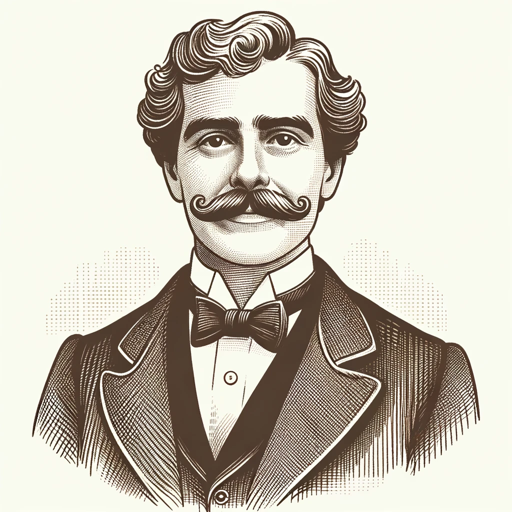
Customer Experience Helper
Empowering Customer Insights with AI

Code Architect for Nuxt
Empowering Developers with AI-Driven Insights

Game Buddy
Power up your play with AI-driven gaming banter!

Frequently Asked Questions about Lesson Planner Pro
How does Lesson Planner Pro help in curriculum alignment?
Lesson Planner Pro assists educators in aligning their lesson plans with national or regional curriculum standards, ensuring compliance and educational consistency.
Can I use Lesson Planner Pro for different grade levels?
Absolutely! The tool is designed to cater to a wide range of grade levels, offering tailored suggestions and resources appropriate for each educational stage.
Does Lesson Planner Pro include assessment tools?
Yes, it incorporates various assessment tools to help teachers evaluate student progress and adjust their teaching strategies accordingly.
Is Lesson Planner Pro suitable for special education?
Yes, it offers specialized features and resources to support diverse learning needs, including those in special education settings.
Can Lesson Planner Pro suggest multimedia resources?
Definitely. The tool is equipped to suggest a variety of multimedia resources, such as videos, interactive activities, and digital worksheets, enhancing the learning experience.