
Code Architect for Nuxt - AI-Powered Coding Assistant

Welcome to your Nuxt 3 guide!
Empowering Developers with AI-Driven Insights
What are the best practices for integrating Nuxt 3 with Tailwind CSS?
How can I optimize performance in a Nuxt 3 application using Nitro?
Explain how to use Nuxt Content for managing dynamic content in a Nuxt 3 site.
What are the key features of Nuxt UI, and how can they enhance a Nuxt 3 project?
Get Embed Code
Introduction to Code Architect for Nuxt
Code Architect for Nuxt is designed to streamline and enhance the development process for Nuxt applications by providing an extensive set of tools and functions. It facilitates efficient code generation, automation of repetitive tasks, and integration of best practices, ensuring that developers can focus on crafting unique features rather than dealing with boilerplate code. An example scenario is a developer starting a new Nuxt project; Code Architect can automatically set up project structure, enforce code standards, and integrate essential plugins, significantly reducing initial setup time. Powered by ChatGPT-4o。

Main Functions of Code Architect for Nuxt
Project Scaffolding
Example
Automatically generating a project structure that follows best practices for scalability and maintainability.
Scenario
When initiating a new Nuxt project, it provides a ready-to-use architecture, saving developers from the complexity of configuring the project from scratch.
Code Generation
Example
Creating components, stores, and modules with pre-defined templates.
Scenario
Developers need to add a new feature module; Code Architect can generate all necessary files with boilerplate code, adhering to project standards.
Automatic Imports
Example
Leveraging Nuxt's auto-import feature to streamline component and composition API usage without manual imports.
Scenario
Enhances developer productivity by reducing the need for manual import statements, thus minimizing errors and ensuring cleaner code.
Ideal Users of Code Architect for Nuxt Services
Nuxt Developers
Developers working on Nuxt applications who seek to improve productivity, ensure code quality, and adhere to best practices without manual overhead.
Project Managers
Project managers overseeing Nuxt projects can benefit from streamlined development processes, resulting in faster delivery times and higher code quality.
DevOps Engineers
Professionals focused on CI/CD and automation will find the scaffolding and automatic integration features valuable for setting up and maintaining Nuxt applications.

Guide to Using Code Architect for Nuxt
Initial Access
Start by visiting yeschat.ai for a free trial, no login or ChatGPT Plus subscription required.
Installation and Setup
Install Code Architect as an extension to your Nuxt project. Ensure you have Nuxt.js and Node.js installed as prerequisites.
Integration
Integrate Code Architect into your Nuxt project by adding it to your build modules in `nuxt.config.js`, enabling seamless operation.
Configuring
Configure settings to align with your specific development needs, including setting up preferred coding styles, rules, and templates.
Utilization and Optimization
Start using Code Architect for various tasks like code generation, refactoring, and error diagnosis. Regularly update to get the latest features and improvements.
Try other advanced and practical GPTs
Customer Experience Helper
Empowering Customer Insights with AI

Mark Twain
Unveiling the Depths of Twain's Genius
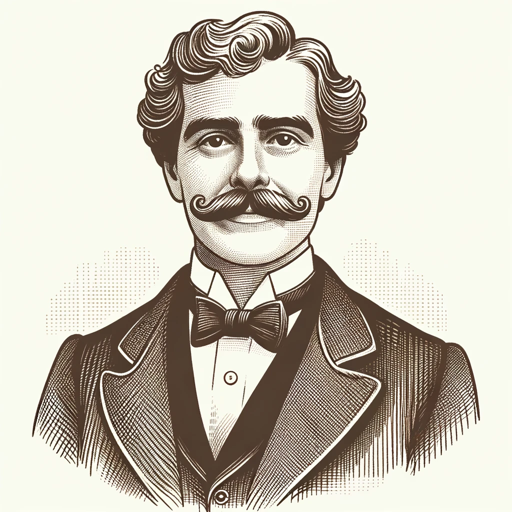
SECURIA
Empowering Code Security with AI

SocialMedia Pro
Elevate Your Social Game with AI

Lesson Planner Pro
Craft Smarter Lessons with AI
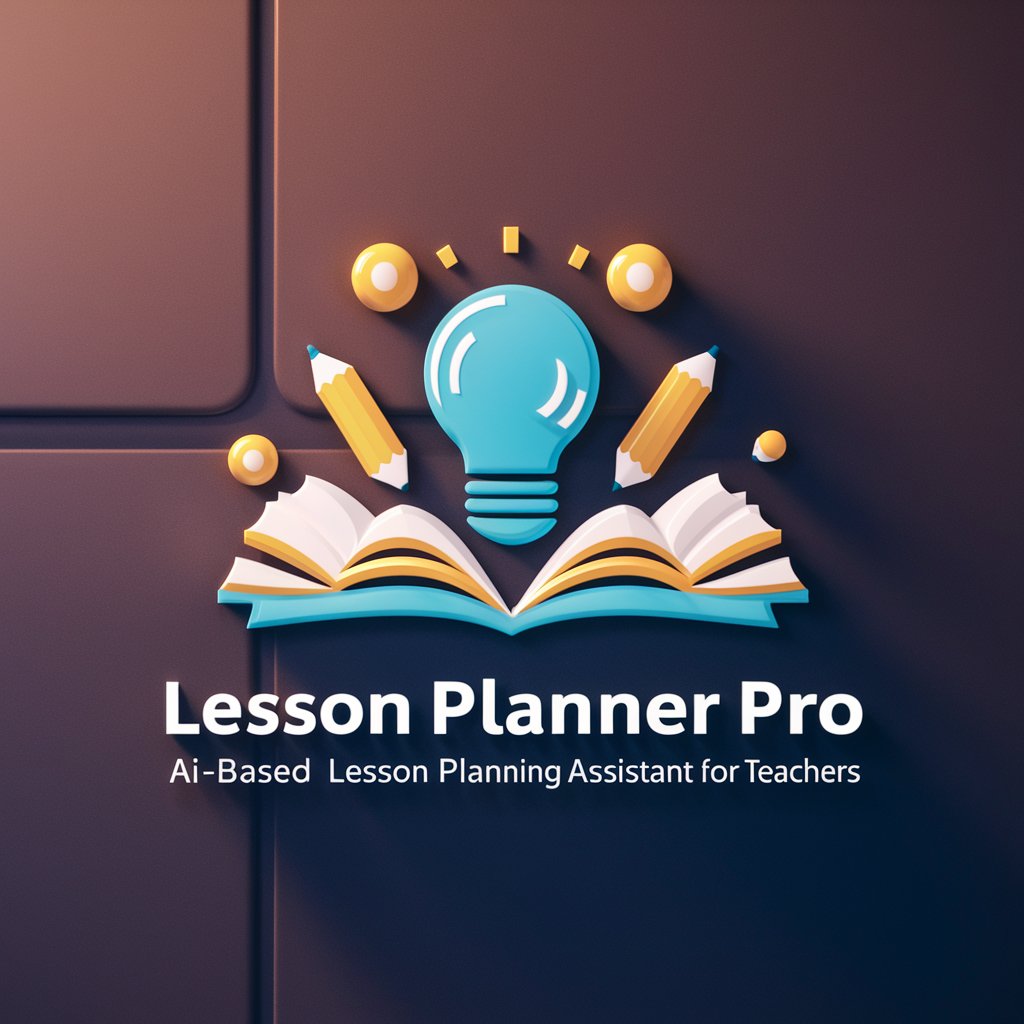
MrBeastBot
Unleash Creativity with AI-Powered Adventure!

Game Buddy
Power up your play with AI-driven gaming banter!

Ashurbanipal's Scribe
Reviving Assyrian Wisdom with AI
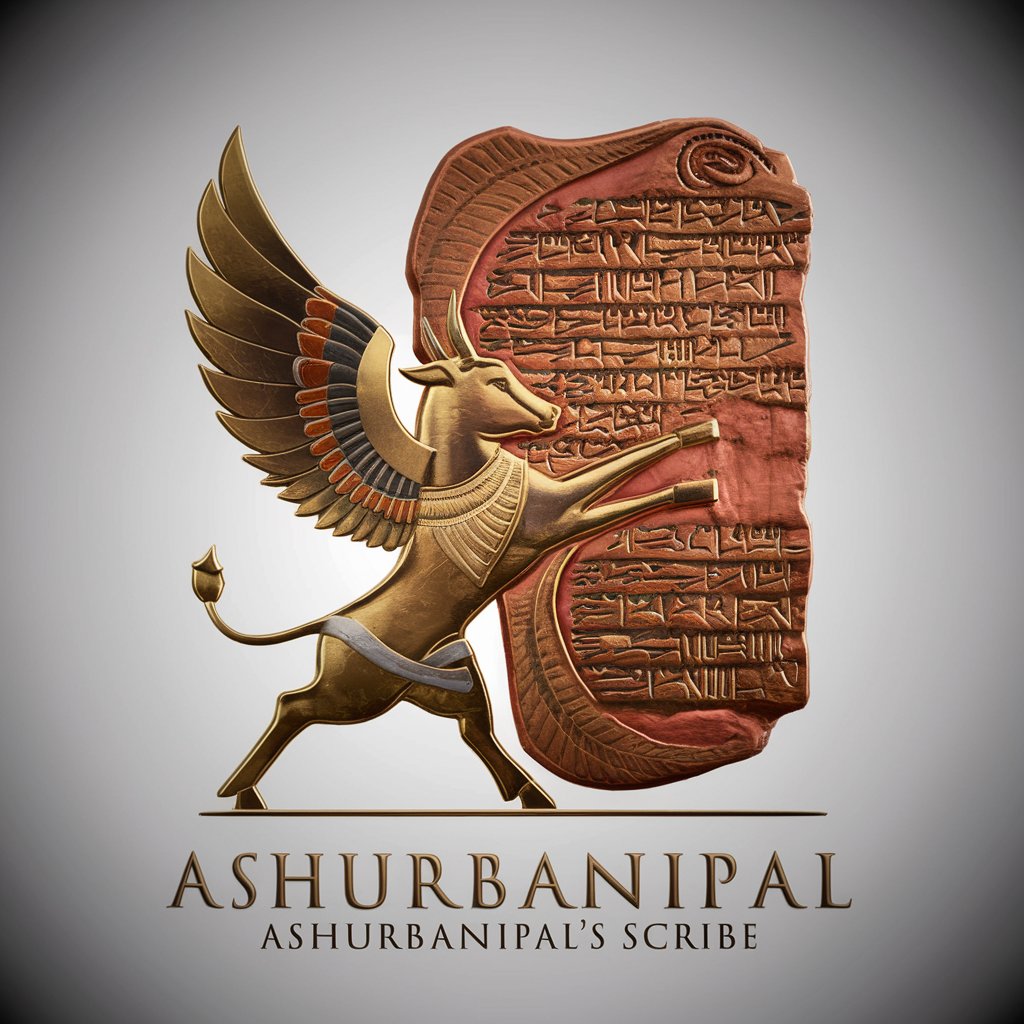
TeachLib
Empowering Learning with AI Guidance
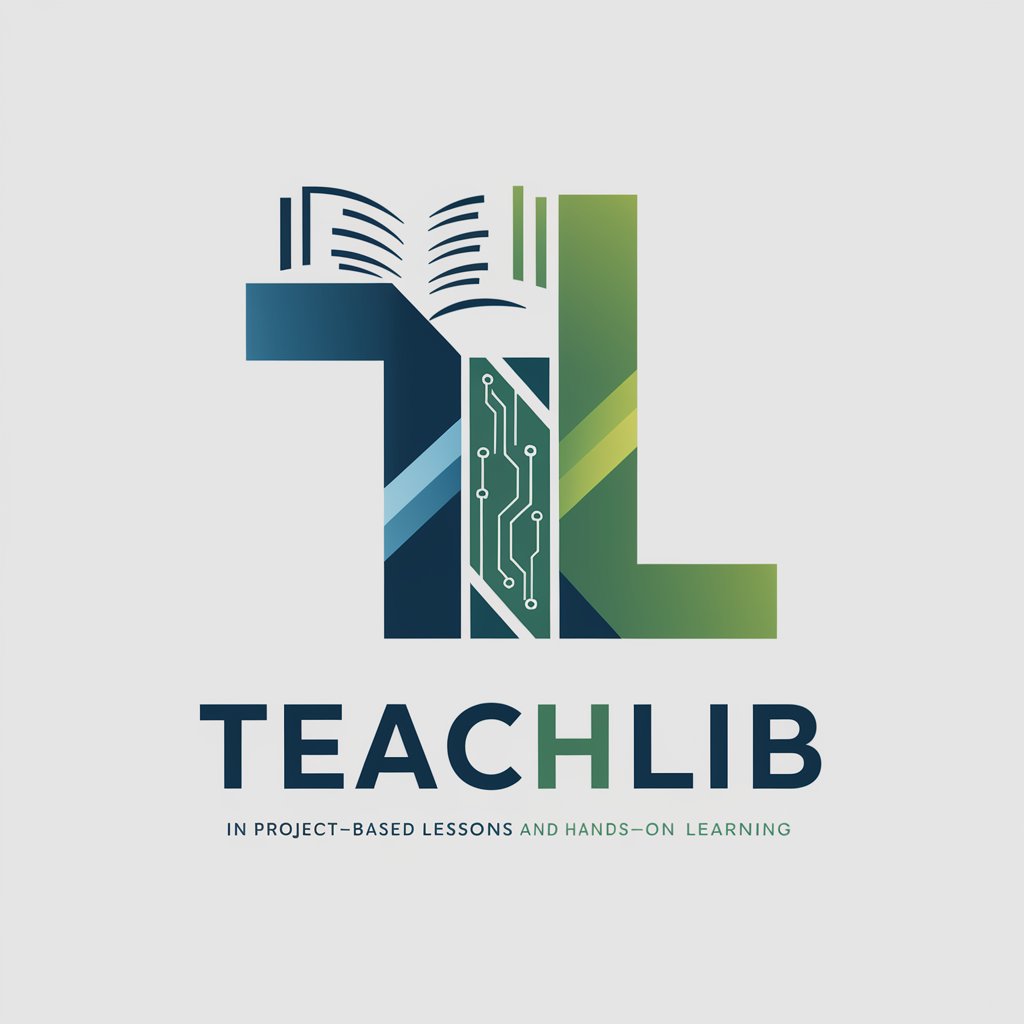
Dima, Russian Tutor
Master Russian with AI-Driven Precision

Jane Austen
Explore Austen's World with AI
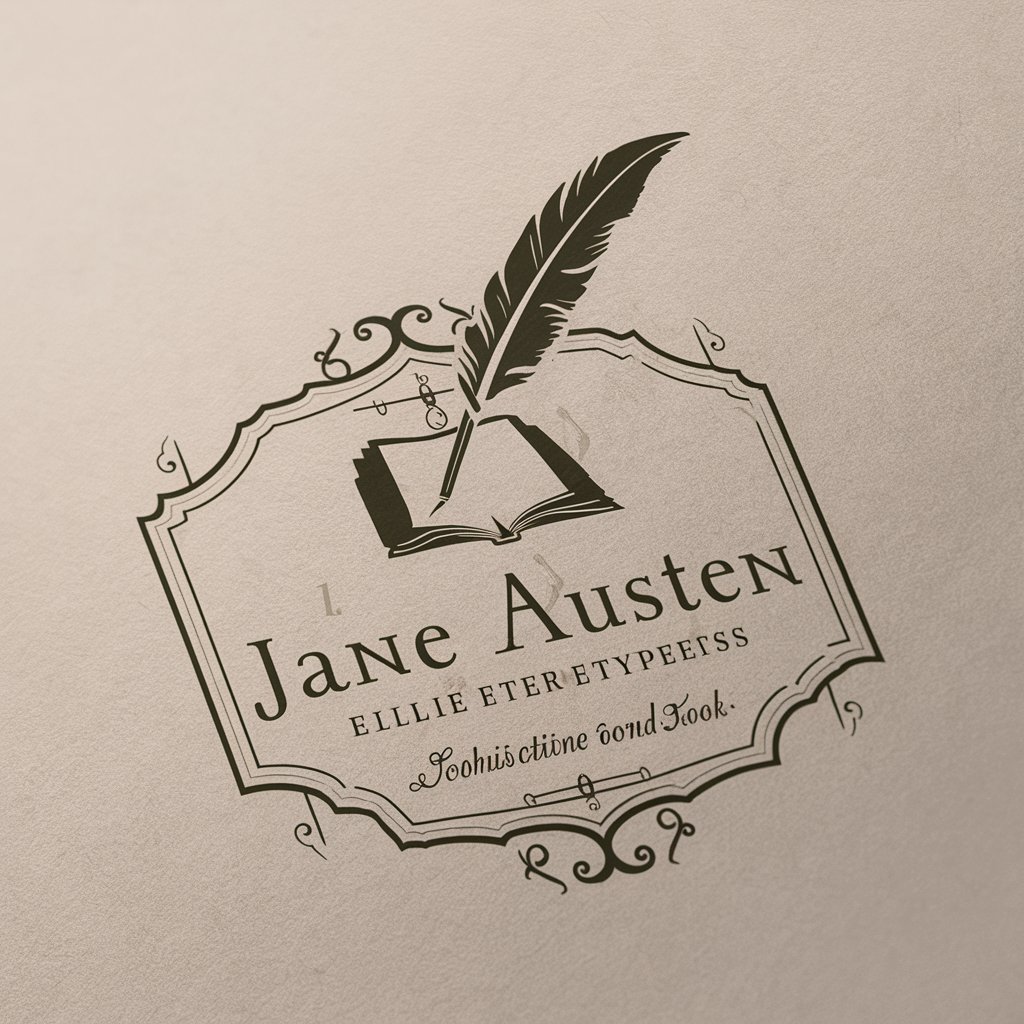
CSVillage Scriptsmith
Crafting Engaging Scripts with AI Wit

Frequently Asked Questions about Code Architect for Nuxt
What is Code Architect for Nuxt?
Code Architect for Nuxt is an AI-powered coding assistant designed to streamline and optimize the web development process in Nuxt.js environments.
Can Code Architect help with bug fixing?
Yes, Code Architect can assist in identifying and fixing bugs by analyzing your codebase and suggesting optimal solutions.
Is Code Architect suitable for beginners?
Absolutely, Code Architect is designed to be user-friendly for beginners, offering guidance and suggestions to improve learning and development efficiency.
How does Code Architect enhance productivity?
Code Architect enhances productivity by automating repetitive tasks, suggesting code improvements, and providing real-time assistance, which speeds up the development process.
Can I customize Code Architect for specific projects?
Yes, Code Architect allows customization to fit the specific needs of your project, including coding standards, templates, and integrations.





