
Lesson Crafter - AI-powered lesson planning

Hi there! Ready to craft an amazing lesson?
Empowering Education with AI
Let's design a lesson plan for...
Can you help me create a teaching activity about...
I need ideas for engaging students in...
How can I incorporate multimedia into a lesson on...
Get Embed Code
Overview of Lesson Crafter
Lesson Crafter is designed to assist educators in creating, refining, and implementing effective lesson plans. Its core purpose is to provide tailored support throughout the lesson planning process, offering suggestions, resources, and strategies based on the specific needs and contexts of individual teachers and their classrooms. For example, a teacher might approach Lesson Crafter with a basic outline for a history lesson on World War II. Using this tool, the teacher could refine the lesson to include interactive elements such as primary source analysis, discussions on the ethical implications of wartime decisions, and parallels to current events, thereby enhancing student engagement and understanding. Powered by ChatGPT-4o。

Key Functions of Lesson Crafter
Curriculum Integration
Example
Assists teachers in aligning their lesson plans with state standards and curricular goals.
Scenario
A science teacher wants to ensure that a new module on climate change meets state science standards. Lesson Crafter can suggest specific content areas to focus on, like the impact of human activity on climate systems, and recommend methods to assess student understanding aligned with these standards.
Interactive Learning Strategies
Example
Provides innovative teaching methods to enhance student interaction and learning.
Scenario
A math teacher is planning a lesson on geometric shapes. Lesson Crafter suggests incorporating a hands-on activity where students can build shapes using everyday materials, thus making abstract concepts tangible and understandable.
Assessment Tools
Example
Offers templates and advice for creating effective assessments.
Scenario
An English teacher needs to assess students' understanding of a new novel. Lesson Crafter proposes several types of assessments, including creative writing assignments that ask students to write from the perspective of the novel’s characters, and quizzes that test comprehension in a straightforward manner.
Ideal Users of Lesson Crafter
K-12 Educators
These teachers can use Lesson Crafter to develop age-appropriate learning activities and assessments that align with educational standards, thus enhancing the learning experience for diverse student populations.
Special Education Teachers
Special education teachers benefit from Lesson Crafter by finding specific strategies and tools tailored to accommodate students with a range of learning disabilities, ensuring that all students have access to a quality education.
Homeschooling Parents
Homeschooling parents can utilize Lesson Crafter to structure comprehensive lesson plans that cover multiple subjects effectively, ensuring a well-rounded education for their children outside of traditional classroom settings.

Using Lesson Crafter
Initial Access
Visit yeschat.ai to start using Lesson Crafter for free without any requirement for login or subscription to ChatGPT Plus.
Choose Your Template
Select a lesson plan template that suits your subject and grade level. Templates are designed to cater to various educational needs and streamline the planning process.
Customize Your Plan
Utilize the intuitive editing tools to tailor the lesson plan to your specific objectives and curriculum standards. Add or modify sections such as learning objectives, activities, and assessment methods.
Incorporate AI Suggestions
Leverage the AI-powered suggestions for activities, differentiation strategies, and assessment ideas to enhance your lesson plan and address diverse learning needs.
Review and Export
Review your completed plan using the AI-generated checklist to ensure all educational components are covered. Export your plan in various formats such as PDF or DOCX for ease of use.
Try other advanced and practical GPTs
Lesson Planner
Automating Lesson Planning with AI

Lesson Crafter
Craft Lessons with AI

Product Owner Pro
Streamlining Product Management with AI

Franchise Owner
Optimize Your Franchise with AI

AI Agency Owner
Empowering Communication with AI

Estate Sold By Owner
Empowering homeowners with AI-driven real estate solutions

Lesson Planner
Empowering educators with AI

Lesson Planner
AI-powered Educational Crafting
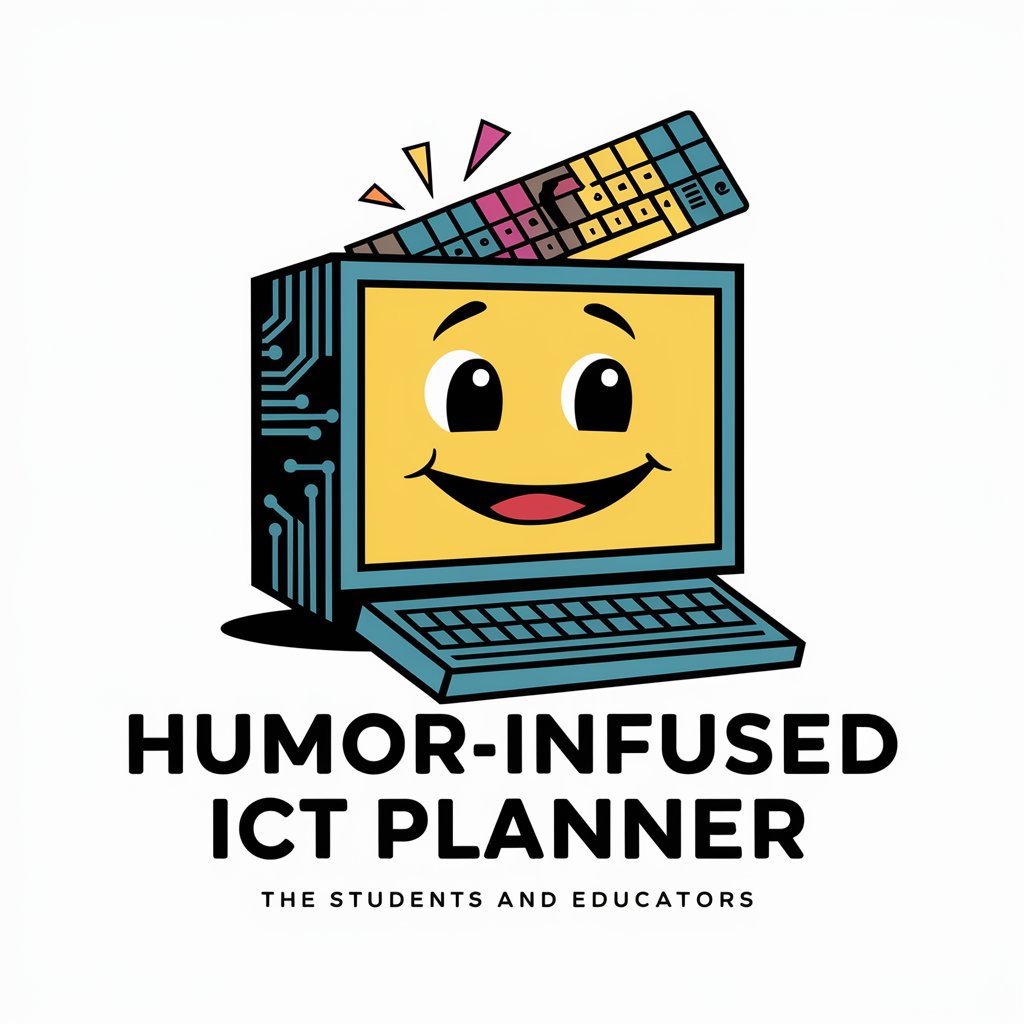
Lesson Crafter
Crafting Lessons with Cutting-Edge AI

Lesson Planning Wizard
Craft Engaging Lessons with AI

Lesson Crafter
Empower Teaching with AI

Lesson Planner
Crafting Tailored Educational Experiences with AI

Frequently Asked Questions About Lesson Crafter
What is Lesson Crafter primarily used for?
Lesson Crafter is primarily used to assist educators in creating structured and detailed lesson plans by providing AI-driven content and suggestions that align with educational standards and learning objectives.
Can Lesson Crafter suggest activities for specific topics?
Yes, Lesson Crafter can suggest a variety of educational activities tailored to specific topics and grade levels. It analyzes the topic and provides creative and effective activity ideas to engage students.
How does Lesson Crafter handle different educational standards?
Lesson Crafter is equipped to align with various national and international educational standards. Users can input their specific standards, and the tool will tailor the lesson plan to meet those requirements.
Is Lesson Crafter suitable for all grade levels?
Yes, Lesson Crafter is designed to be adaptable for all grade levels, from elementary to high school. It offers customization options that cater to the complexity and depth required at each educational stage.
How can Lesson Crafter improve teaching efficiency?
Lesson Crafter improves teaching efficiency by automating the lesson planning process, providing ready-to-use templates, and generating suggestions for teaching strategies and assessments, thus saving time and enhancing the quality of instruction.




