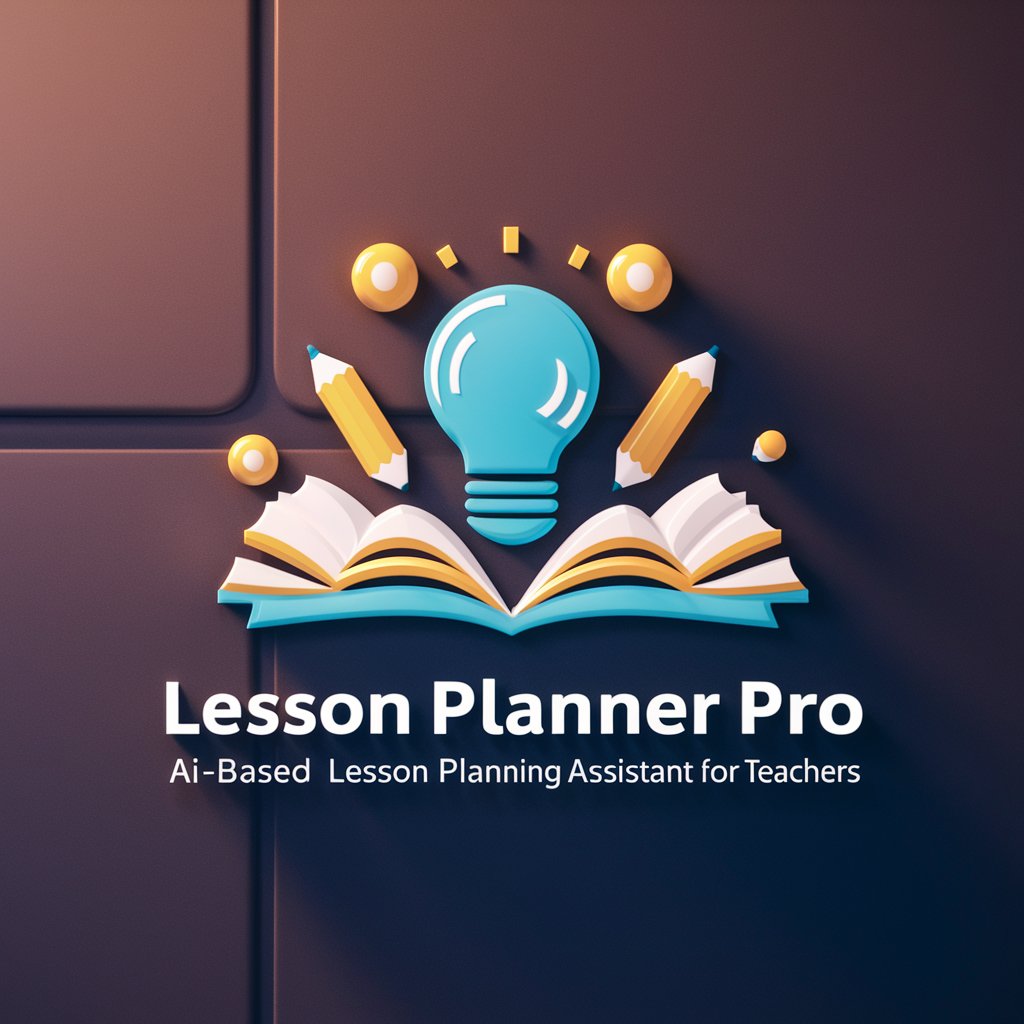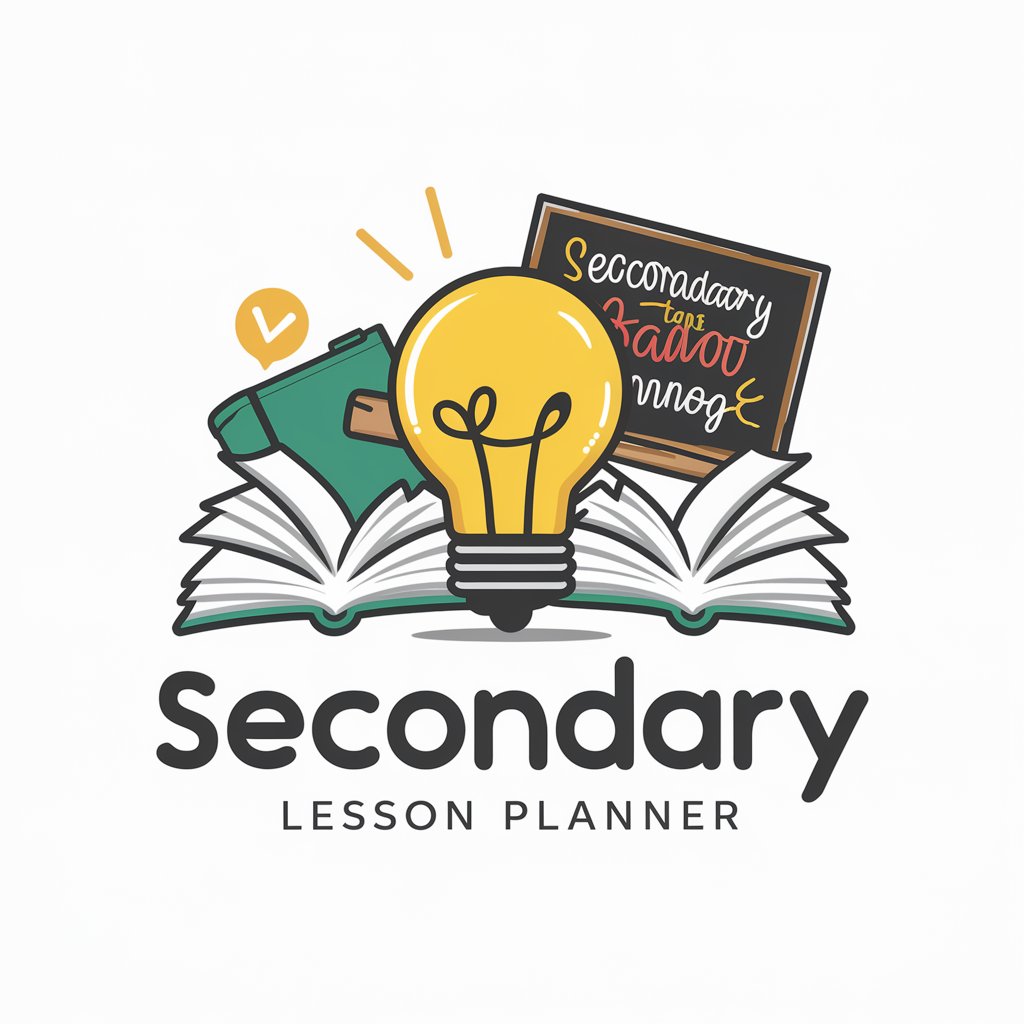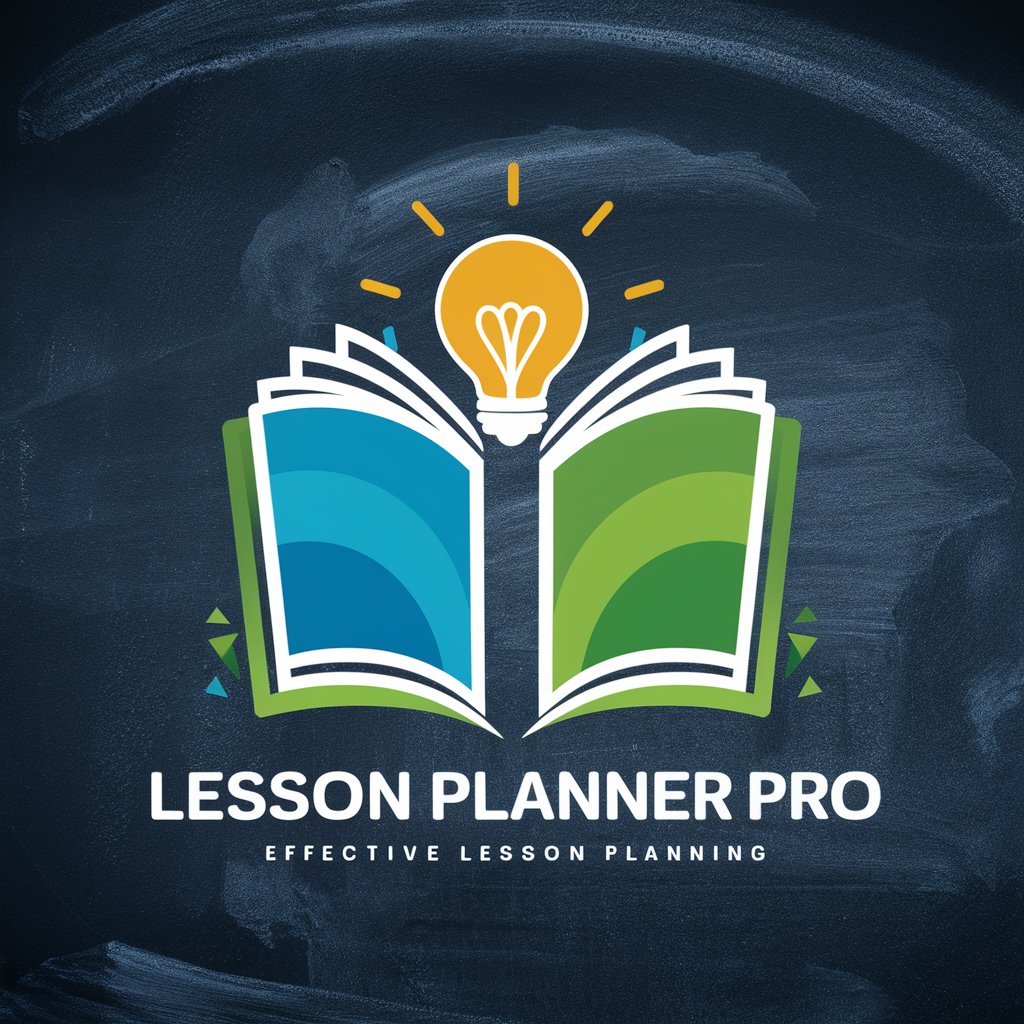Lesson Plan Architect - Custom Lesson Planning

Hello, I’m here to help you create the perfect lesson plan!
AI-powered Personalized Education
Design a lesson plan for a 5th-grade science class using the Next Generation Science Standards.
Create a lesson plan for an 8th-grade history lesson on the American Revolution.
Develop a multimedia-rich lesson plan for high school English focusing on Shakespeare's 'Hamlet'.
Generate a detailed lesson plan for a kindergarten math class using the Common Core Standards.
Get Embed Code
Introduction to Lesson Plan Architect
Lesson Plan Architect is a specialized tool designed to assist educators in creating comprehensive and effective lesson plans tailored to various educational needs. This digital assistant excels in analyzing teachers' requirements across different grades, subjects, textbooks, and educational standards, offering a customized planning experience. By employing diverse teaching methods, assessment approaches, and incorporating multimedia and interactive elements, Lesson Plan Architect aims to enhance teaching effectiveness and student engagement. An example scenario illustrating its application could be a high school biology teacher looking to design a unit on genetics. The teacher specifies the grade level, subject, relevant textbook, and educational standards to be met. Lesson Plan Architect then crafts a lesson plan that includes objectives, content breakdown, engaging teaching methods, and a variety of assessment tools, all aligned with the specified standards and the unique needs of the students. Powered by ChatGPT-4o。

Main Functions of Lesson Plan Architect
Customized Lesson Planning
Example
A middle school teacher preparing a lesson on the American Civil War.
Scenario
The teacher inputs grade level, subject matter, and desired outcomes. Lesson Plan Architect then designs a lesson plan featuring objectives, detailed content, interactive methods like role-plays, and multimedia resources, tailored to the teacher's specifications.
Incorporation of Multimedia and Interactive Elements
Example
Integrating technology into a math lesson on fractions.
Scenario
Lesson Plan Architect suggests using interactive tools such as virtual manipulatives and educational games, enhancing understanding through visual and hands-on experiences, thereby making the lesson more engaging and effective for students.
Assessment and Feedback Tools
Example
Designing assessments for a literature class focusing on Shakespeare's plays.
Scenario
The architect provides a range of formative and summative assessment options, including creative projects, written assignments, and quizzes, tailored to evaluate students' understanding and appreciation of the material in depth.
Tailoring to Diverse Learning Needs
Example
Adapting a science lesson for students with varying learning abilities.
Scenario
The architect suggests differentiated instruction strategies, such as grouping students by skill level for certain activities or providing alternative assignments, ensuring all students can achieve the lesson's learning objectives.
Ideal Users of Lesson Plan Architect Services
Educators
Teachers across all grade levels and subjects who seek to create effective, engaging, and standards-aligned lesson plans. This includes new teachers looking for guidance and seasoned educators seeking fresh ideas.
Curriculum Developers
Educational professionals responsible for designing curriculum materials who can use the tool to ensure their lesson plans meet educational standards and cater to diverse learning styles.
Homeschool Parents
Parents educating their children at home who require structured lesson plans tailored to their child's specific educational needs, interests, and learning pace.
Educational Coaches and Mentors
Experts providing support and professional development to teachers can leverage the tool to demonstrate best practices in lesson planning and instructional strategies.

How to Use Lesson Plan Architect
1
Start with a free trial by visiting yeschat.ai, no ChatGPT Plus or login required.
2
Identify your teaching needs including grade, subject, textbook, and standards to tailor the lesson plan.
3
Utilize the Lesson Plan Design Structure template to outline your teaching objectives, content, and evaluation methods.
4
Incorporate interactive and multimedia methods for a more engaging learning experience.
5
Review and refine your lesson plan based on feedback to continuously improve teaching effectiveness.
Try other advanced and practical GPTs
PLAN ALPHA
AI-Powered Content Planning Tool

Plan Alpha
Empowering Creativity with AI

Travel Plan Genius
AI-Powered, Personalized Travel Guidance

Plan Master
Empowering Your Plans with AI
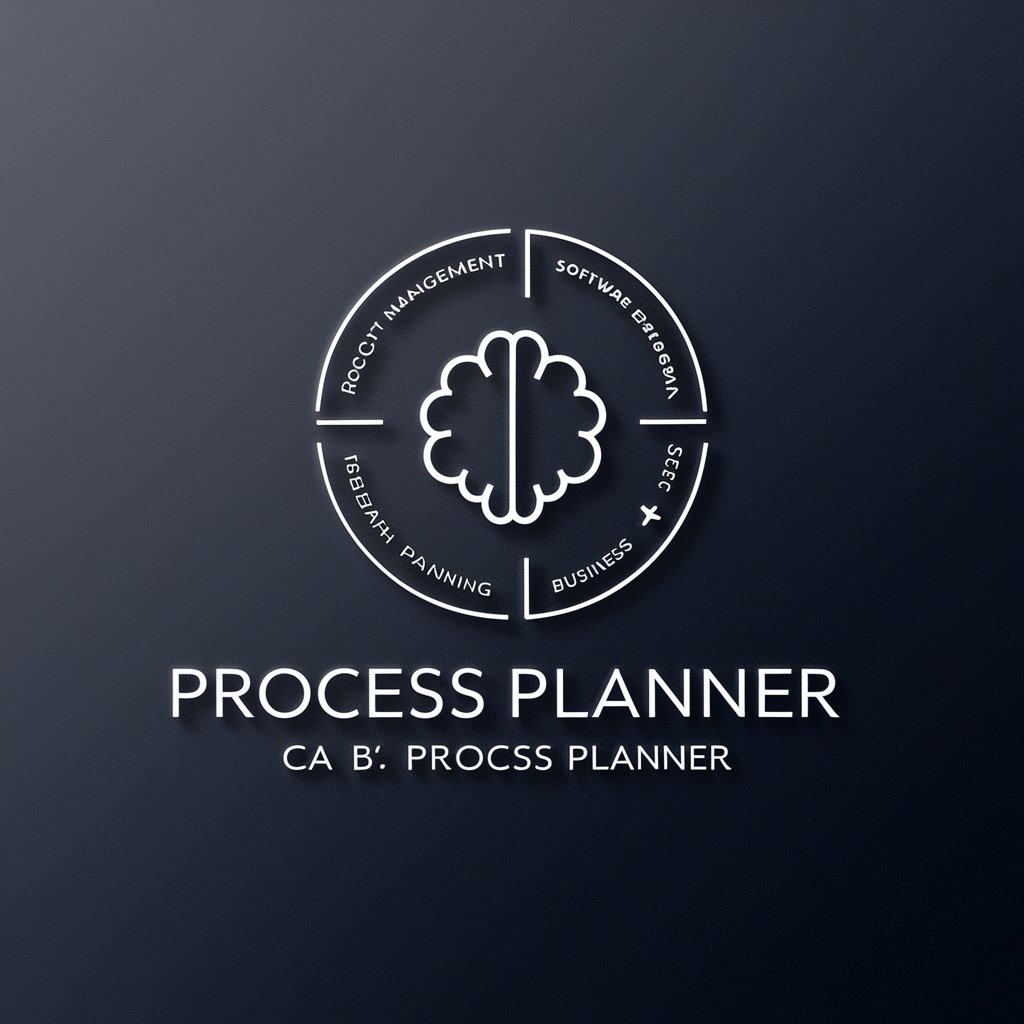
Plan Pal
AI-powered social event planning

Plan Master
Empower Your Business with AI-driven Guidance

Diabetes Voices
Understanding Diabetes, Empowering Voices

Voices
Empowering Creativity with AI
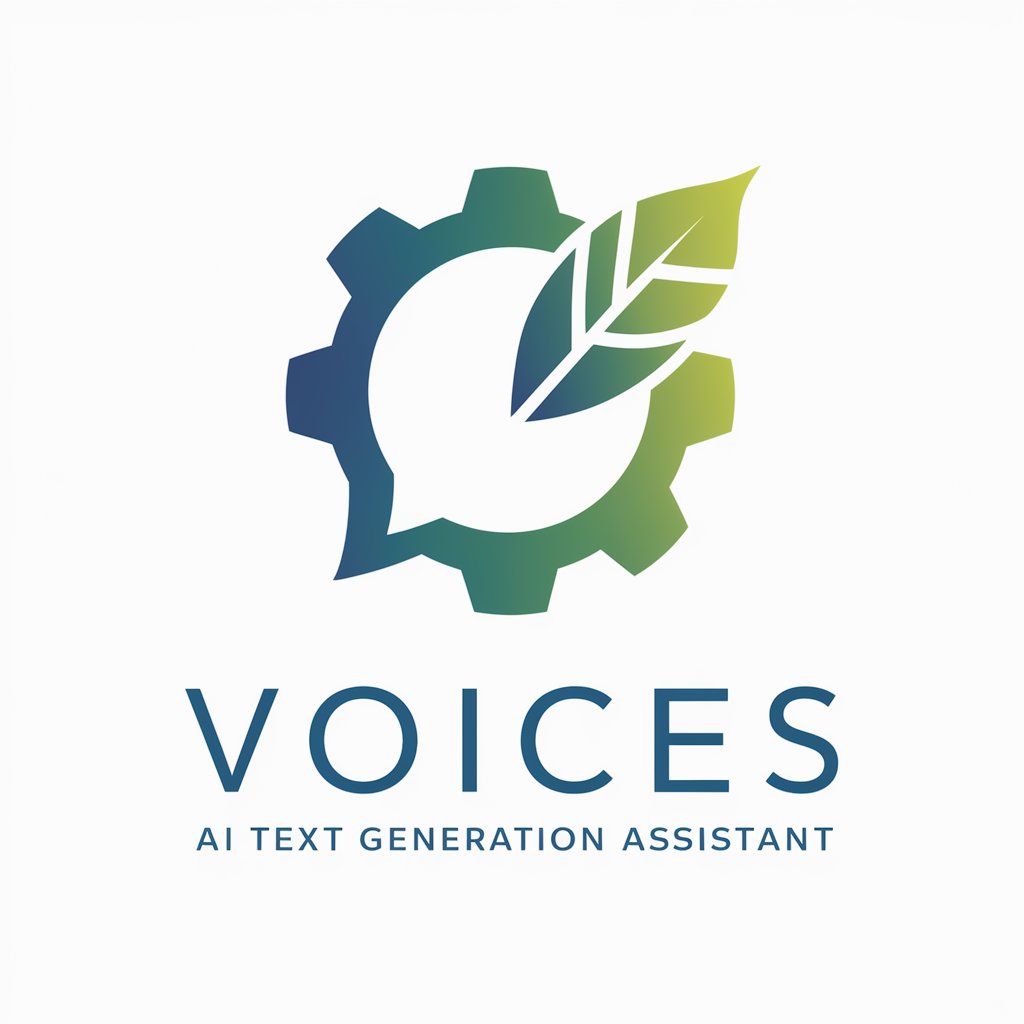
Historical Voices
Reviving historical minds through AI
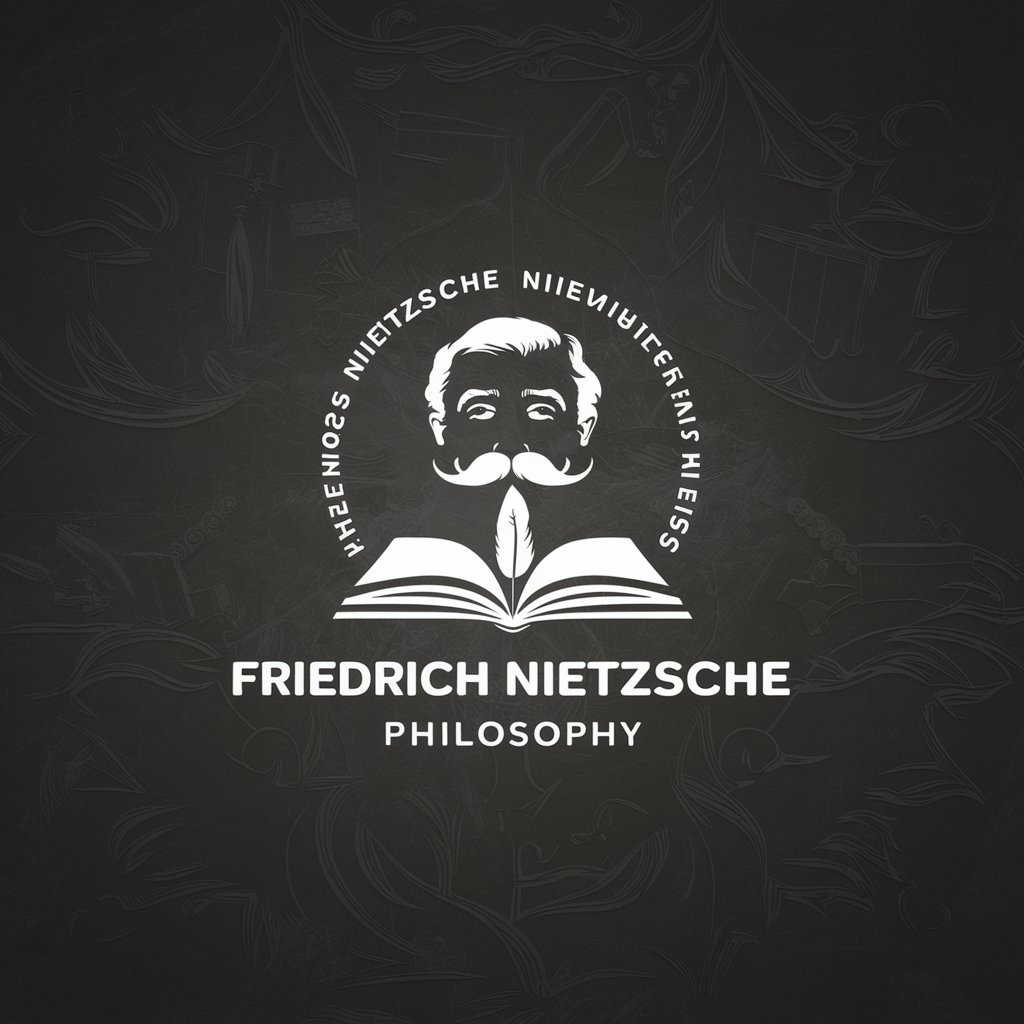
Historical Voices
Converse with history through AI
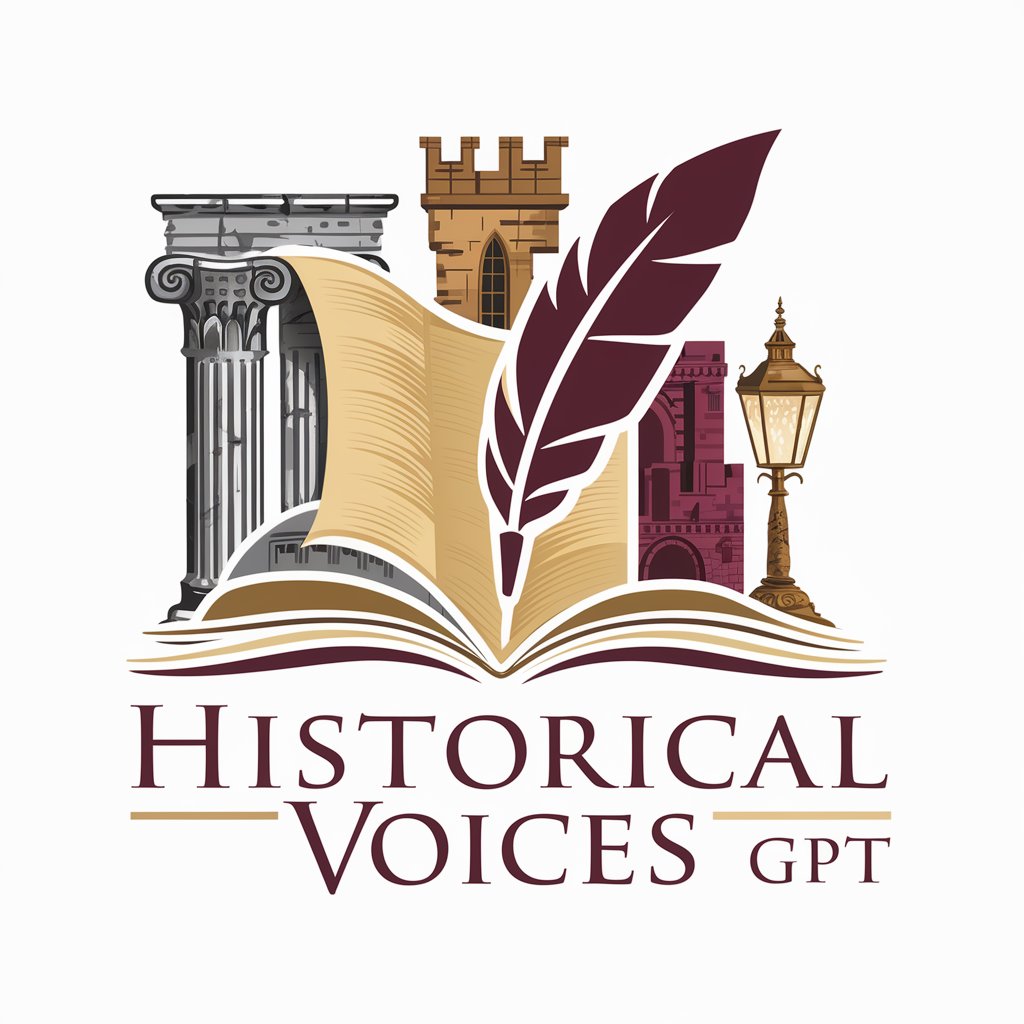
Historical Voices
Speak with History, Powered by AI
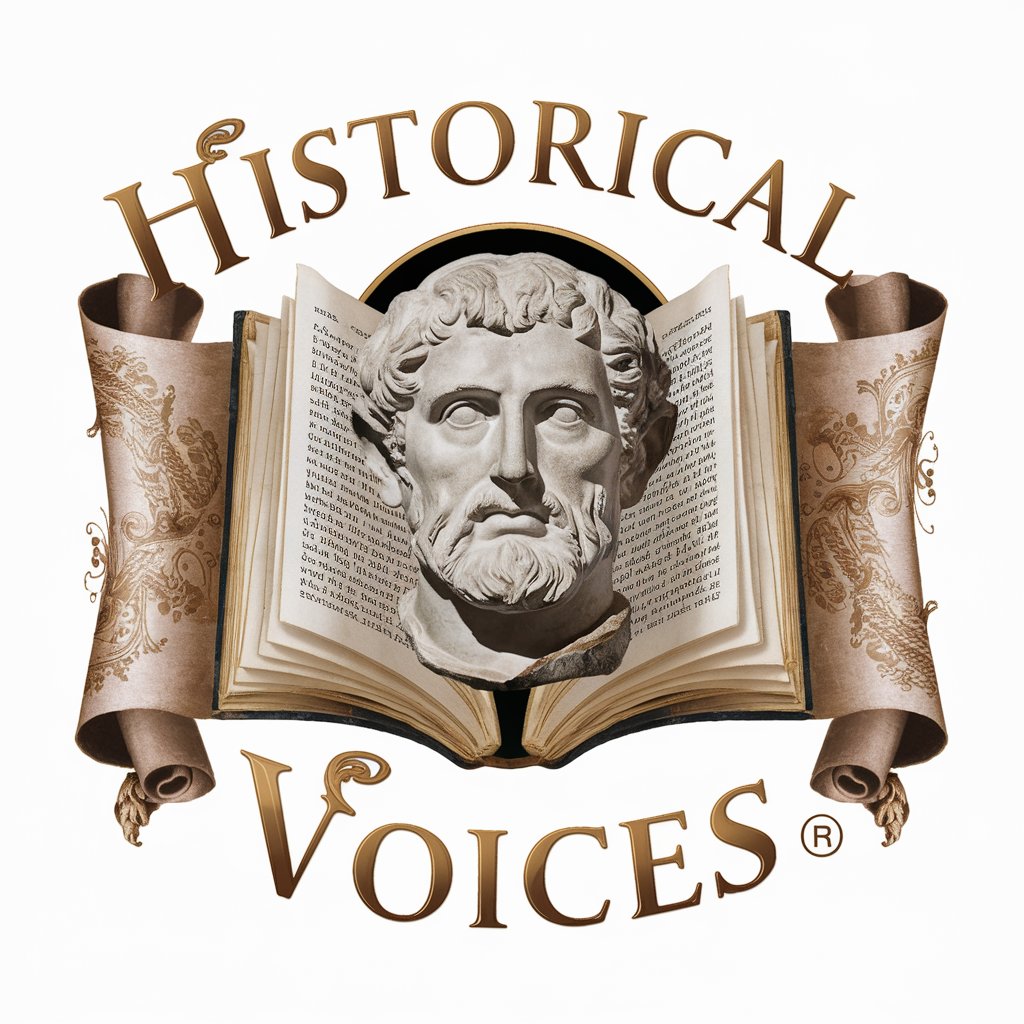
Biblical Voices
Engage with the voices of biblical history.

FAQs about Lesson Plan Architect
What makes Lesson Plan Architect unique?
Lesson Plan Architect stands out by offering personalized lesson plans tailored to specific teaching needs, integrating interactive methods, and focusing on comprehensive student development.
Can I use it for different grade levels?
Absolutely, the architect is designed to cater to a wide range of grade levels by customizing content and teaching strategies according to the specific requirements of each grade.
How does it incorporate multimedia?
It suggests various multimedia resources and tools that can be integrated into your lesson plan to make learning more interactive and engaging for students.
Is it suitable for all subjects?
Yes, it is versatile enough to create lesson plans for any subject by aligning teaching objectives with subject-specific standards and content.
How can I get feedback on my lesson plan?
The architect allows for the incorporation of evaluation methods in your lesson plan, enabling you to collect and use feedback for continuous improvement.