Professional CV Assistant - Resume Building Aid

Hello, I'm here to help you craft the perfect resume.
Empowering Your Career with AI
Describe a two-column resume layout that maximizes space and readability.
Explain how to format a resume for ATS compatibility.
What are the best fonts to use in a professional resume?
Outline the key sections of an effective resume.
Get Embed Code
Introduction to Professional CV Assistant
Professional CV Assistant is designed to assist users in creating resumes that are both appealing and professional, leveraging scientific data and studies on resume writing best practices. Its core functionality revolves around offering expert advice on resume structure, formatting, and content that align with the preferences of recruiters, HR professionals, and hiring managers. This includes guidance on utilizing a two-column layout for better space efficiency and readability, emphasizing work experience and relevant skills, and ensuring the resume is optimized for Applicant Tracking Systems (ATS) with the use of popular fonts and precise language. An example scenario illustrating its use could be a recent graduate unsure how to present a limited work history effectively; Professional CV Assistant would advise on structuring the resume to highlight educational achievements and relevant coursework or projects, thereby maximizing the appeal to potential employers. Powered by ChatGPT-4o。

Main Functions of Professional CV Assistant
Resume Structure Guidance
Example
Advising on an effective two-column layout that separates essential information like contact details and skills from the more detailed work experience and education sections.
Scenario
A job seeker is redesigning their resume for a more modern look and improved readability. The assistant suggests a two-column format to make better use of space and prioritize information.
Optimization for ATS Systems
Example
Recommending the use of specific fonts and keywords that match the job description to ensure the resume passes through ATS filters effectively.
Scenario
An individual applying to a large company is concerned about their resume being screened out by ATS software. The assistant provides tips on incorporating relevant keywords and choosing ATS-friendly fonts and formatting.
Highlighting Relevant Skills and Experiences
Example
Guiding users to tailor the skills and work experience sections to the job they are applying for by emphasizing relevant accomplishments and expertise.
Scenario
A professional seeking to pivot industries is unsure how to make their existing experience seem applicable. The assistant suggests focusing on transferable skills and achievements that align with the new industry.
Ideal Users of Professional CV Assistant Services
Job Seekers
Individuals actively looking for new employment opportunities who need to ensure their resumes stand out in a competitive job market. They benefit from tailored advice on presenting their skills and experiences in the most compelling way.
Career Changers
Professionals looking to transition into new roles or industries who require assistance in highlighting their transferable skills and rebranding their resumes to fit new career paths. The assistant's guidance helps them effectively market themselves for their desired positions.
Recent Graduates
New entrants to the job market who may lack extensive work experience but need to showcase their educational background, relevant projects, and potential. The assistant offers strategies to emphasize their strengths and position themselves attractively to employers.

How to Use Professional CV Assistant
1
Access the tool for free at yeschat.ai, with no requirement for logging in or subscribing to ChatGPT Plus.
2
Provide a summary of your professional experience, education, and skills. Include any specific job postings you're applying for.
3
Choose the type of resume format you prefer, such as chronological, functional, or a combination, based on your career stage and goals.
4
Use the assistant's suggestions to refine your resume's content, focusing on keywords and skills that align with your desired job.
5
Review and customize your resume draft, then download it in your preferred format, ready for application submissions.
Try other advanced and practical GPTs
MUSCLE COACH 8000
Harsh Wisdom for Unyielding Spirits

Daily Muse
Enlighten your thoughts with AI-powered reflections.

Snowflake Sage
Empowering your Snowflake journey with AI.

TaylorSwiftGPT
Your AI-powered Taylor Swift Companion
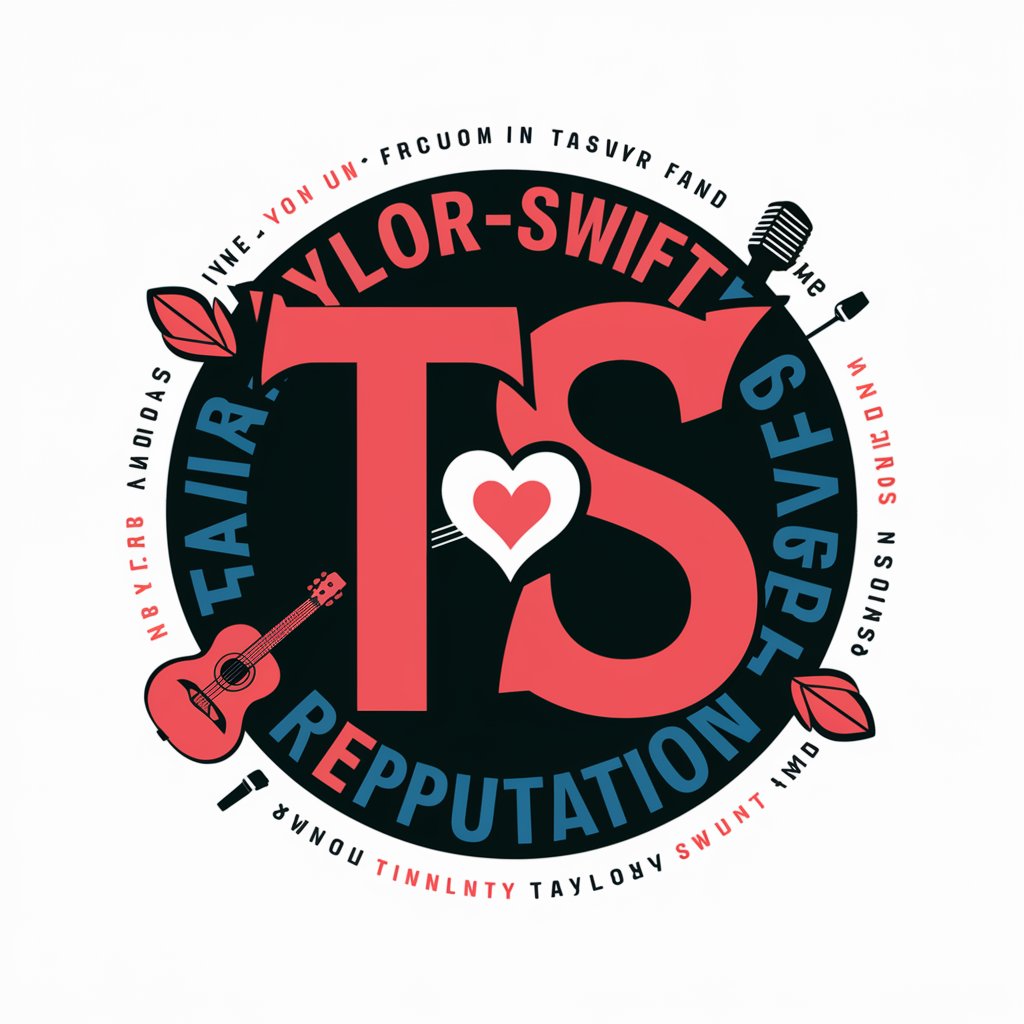
KardashianGPT
Dive into the Kardashian world, powered by AI

Full Stack GPT
Your AI-powered partner in web development

Online University
Tailoring Your Education with AI

WPGPT
Streamlining WordPress Development with AI

Trader GPT
Optimize trading strategies with AI-powered backtesting

Immediate First Aid
AI-Powered Immediate First Aid Assistance

Scientific Grant Writing Assistant
Elevate Your Research with AI-powered Writing Assistance

Sketch Buddy
Unleash creativity with AI-powered art lessons

Frequently Asked Questions about Professional CV Assistant
Can Professional CV Assistant help me target a specific job application?
Yes, by analyzing job descriptions and identifying key skills and qualifications, Professional CV Assistant customizes your resume to increase your chances of passing an Applicant Tracking System (ATS) scan and appealing to hiring managers.
Is it suitable for someone with no professional experience?
Absolutely. The assistant can guide new entrants to the job market on how to highlight academic achievements, volunteer work, and relevant skills to compensate for a lack of professional experience.
How does the Assistant ensure my resume is ATS-friendly?
It advises on the use of industry-specific keywords, optimized formatting, and the importance of a clear, logical structure to enhance your resume’s compatibility with ATS systems.
Can I use it for academic positions?
Yes, Professional CV Assistant provides tailored guidance for academic CVs, emphasizing the importance of publications, teaching experience, and academic achievements.
Does it support resume updates for career progression?
Yes, it offers advice on how to effectively showcase promotions, new skills, and additional certifications to keep your resume current and relevant for ongoing career development.
