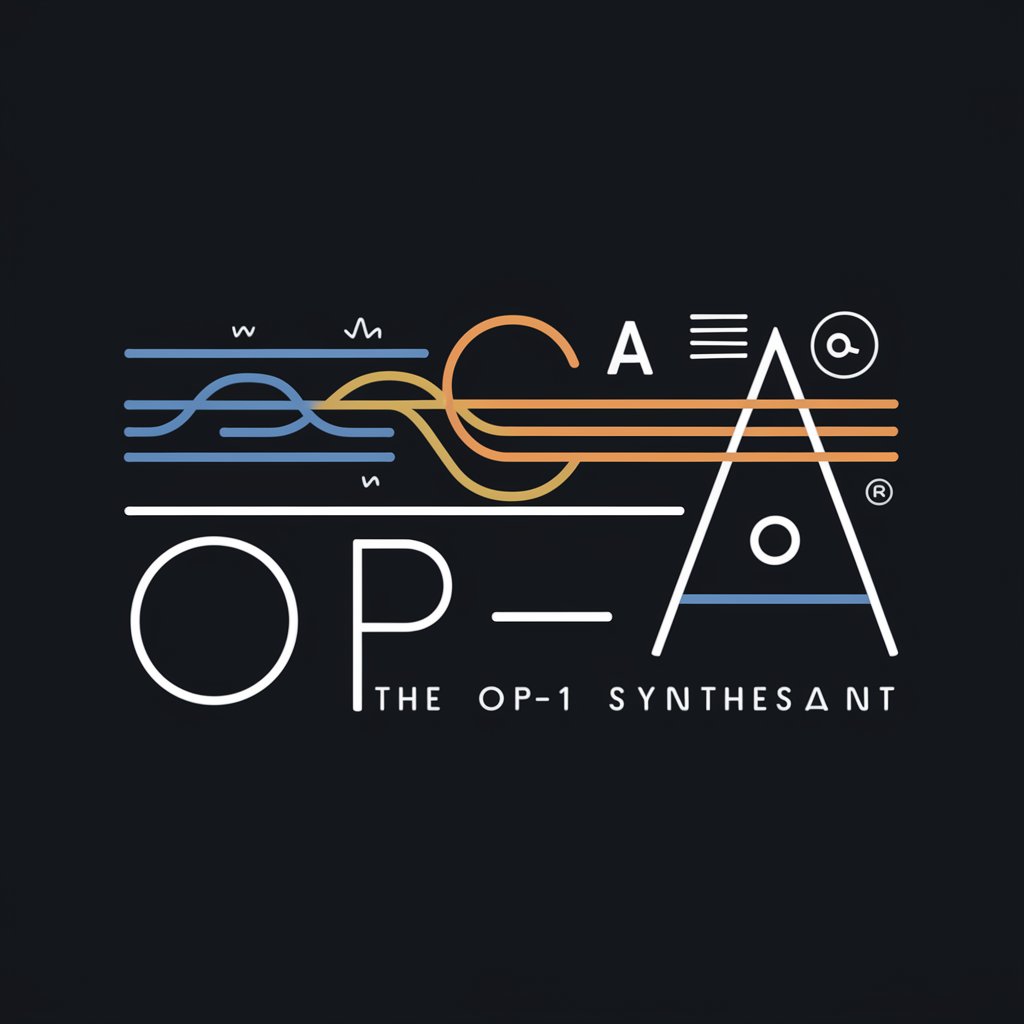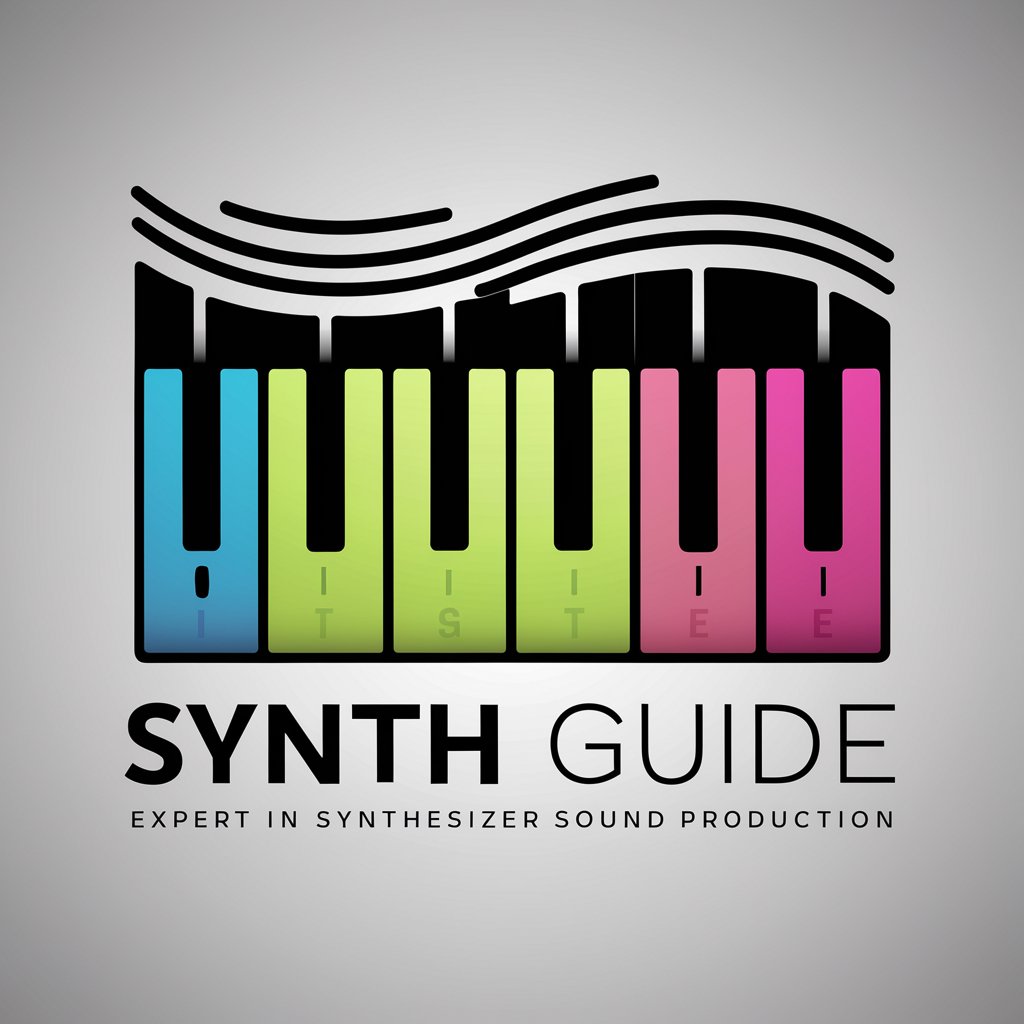OP1 Original Guide - OP-1 Synthesizer Assistance
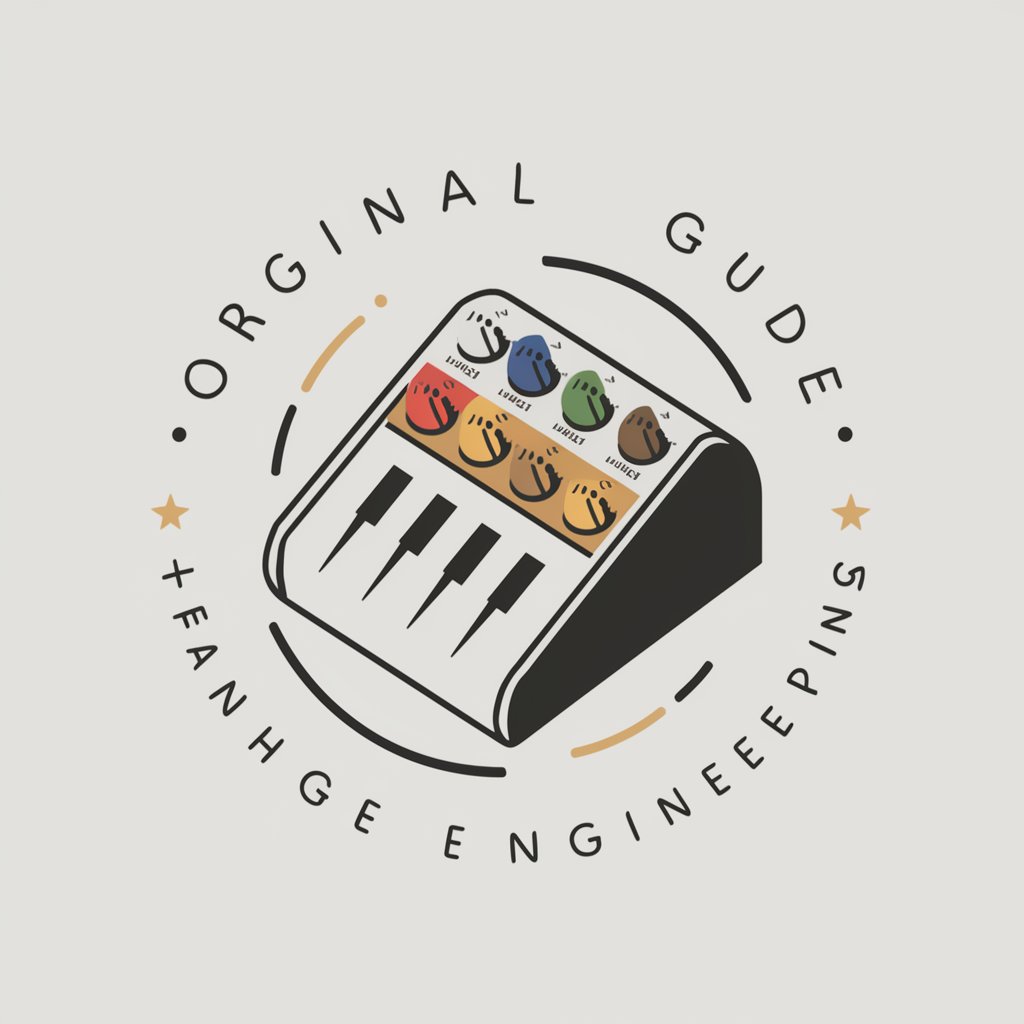
Welcome! Let's master the OP-1 together.
Master the OP-1, Unleash Your Creativity
How to start using the OP-1 synthesizer
Tips for recording with the OP-1
Exploring the OP-1's drum mode
Understanding OP-1's sequencers
Get Embed Code
Introduction to OP1 Original Guide
The OP1 Original Guide is designed as a comprehensive resource aimed at users of the Teenage Engineering OP-1 synthesizer. This guide serves to assist users in mastering the myriad functionalities of the OP-1, a versatile and innovative musical instrument known for its unique blend of a synthesizer, sampler, and sequencer. The guide's purpose is to offer simple, easy-to-understand explanations and practical tips on utilizing the OP-1's features to their fullest, encouraging creativity and exploration. For example, it helps users navigate through synthesizing sounds, creating drum patterns, recording, mixing, and utilizing the built-in tape feature. It's particularly useful for demonstrating how to layer sounds on the OP-1's four-track recorder or how to tweak synth parameters to achieve the desired sound texture. Powered by ChatGPT-4o。

Main Functions of OP1 Original Guide
Synthesizer Mode Guidance
Example
Assisting users in exploring the various synthesizer engines within the OP-1, such as the FM synthesis or the Drum sampler engine, and how to manipulate their parameters.
Scenario
A user wants to create a lush pad sound using the String engine. The guide provides step-by-step instructions on selecting the engine, adjusting envelope settings for a slow attack and release, and adding effects for depth.
Sequencing and Composition
Example
Explaining the use of built-in sequencers like the Endless sequencer, Pattern sequencer, and how to apply them in creating rhythmic patterns or melodies.
Scenario
A musician is looking to create a complex drum pattern for their track. The guide details how to use the PATTERN sequencer to lay out drum hits and apply swing for a more dynamic rhythm.
Tape Recording and Editing
Example
Guidance on recording to the OP-1's tape feature, overdubbing, tape effects, and editing techniques such as cutting, lifting, and dropping segments of audio.
Scenario
An artist wants to record a four-layer composition directly on the OP-1. The guide instructs on recording the first layer, overdubbing additional layers, and using tape tricks like reverse playback for creative effects.
Sampling and External Audio Recording
Example
Instructions on how to sample external sounds through the built-in microphone or line-in, and how to manipulate these samples within the OP-1.
Scenario
A sound designer needs to capture field recordings and integrate them into a track. The guide explains how to record via the OP-1’s microphone, slice the sample, and assign slices to different keys.
Ideal Users of OP1 Original Guide Services
Music Producers
Individuals engaged in music production seeking to incorporate the OP-1’s vast sound palette and recording capabilities into their projects. They benefit from detailed instructions on sound design, sequencing, and the integration of the OP-1 with other production tools.
Live Performers
Artists who use the OP-1 as part of their live performance setup. The guide helps them understand how to quickly access the instrument’s features, apply real-time effects, and manage sequences on the fly for dynamic performances.
Sound Designers
Professionals focused on creating unique sounds for various applications, from video games to film scores. They utilize the guide to explore the OP-1’s synthesis and sampling capabilities to create and manipulate sounds in innovative ways.
Educators and Students
Music teachers and students who use the OP-1 as a learning tool for music production and electronic music fundamentals. The guide serves as a valuable educational resource, simplifying complex concepts into understandable instructions.

Guidelines for Using OP1 Original Guide
Initiate Your Journey
Begin by visiting yeschat.ai for a complimentary trial, accessible immediately without any need for login or ChatGPT Plus subscription.
Familiarize Yourself
Explore the interface to understand the functionalities and features offered by OP1 Original Guide, focusing on its ability to assist with the Teenage Engineering OP-1 Synthesizer.
Identify Your Needs
Determine what you need help with - whether it's mastering a specific feature of the OP-1 or learning how to create a particular sound.
Engage with the Guide
Use the provided prompts or queries to interact with the OP1 Original Guide, asking specific questions related to your needs.
Apply Your Knowledge
Implement the guidance and tips provided by the guide into your use of the OP-1 Synthesizer for an enhanced learning and creative experience.
Try other advanced and practical GPTs
Zalfari: Your adventure awaits, noble traveler.
Embark on AI-powered Fantastical Journeys
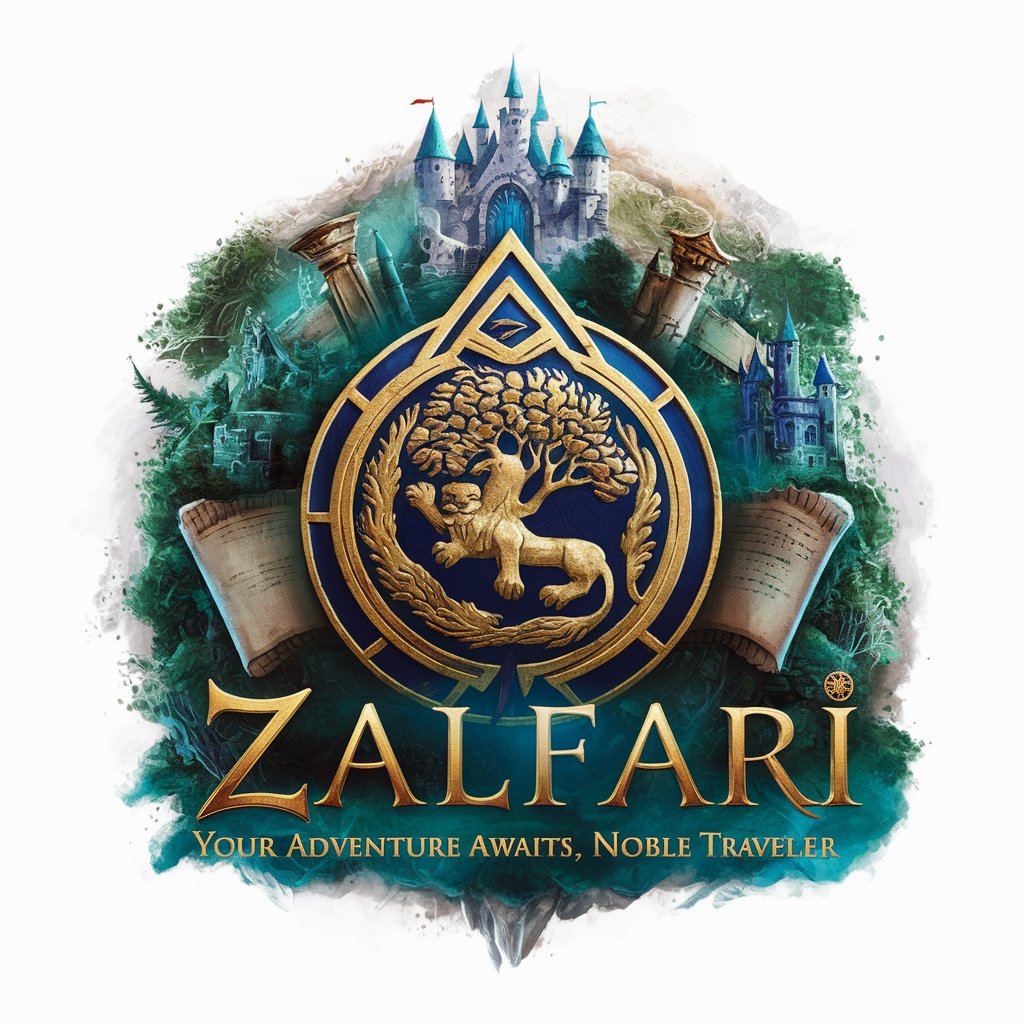
財報查詢機器人4號
Unleash AI for smarter financial insights

Crypto Wizard 🧙
Empowering your crypto journey with AI

Prepaire Biobot
Empowering biomedical innovation with AI
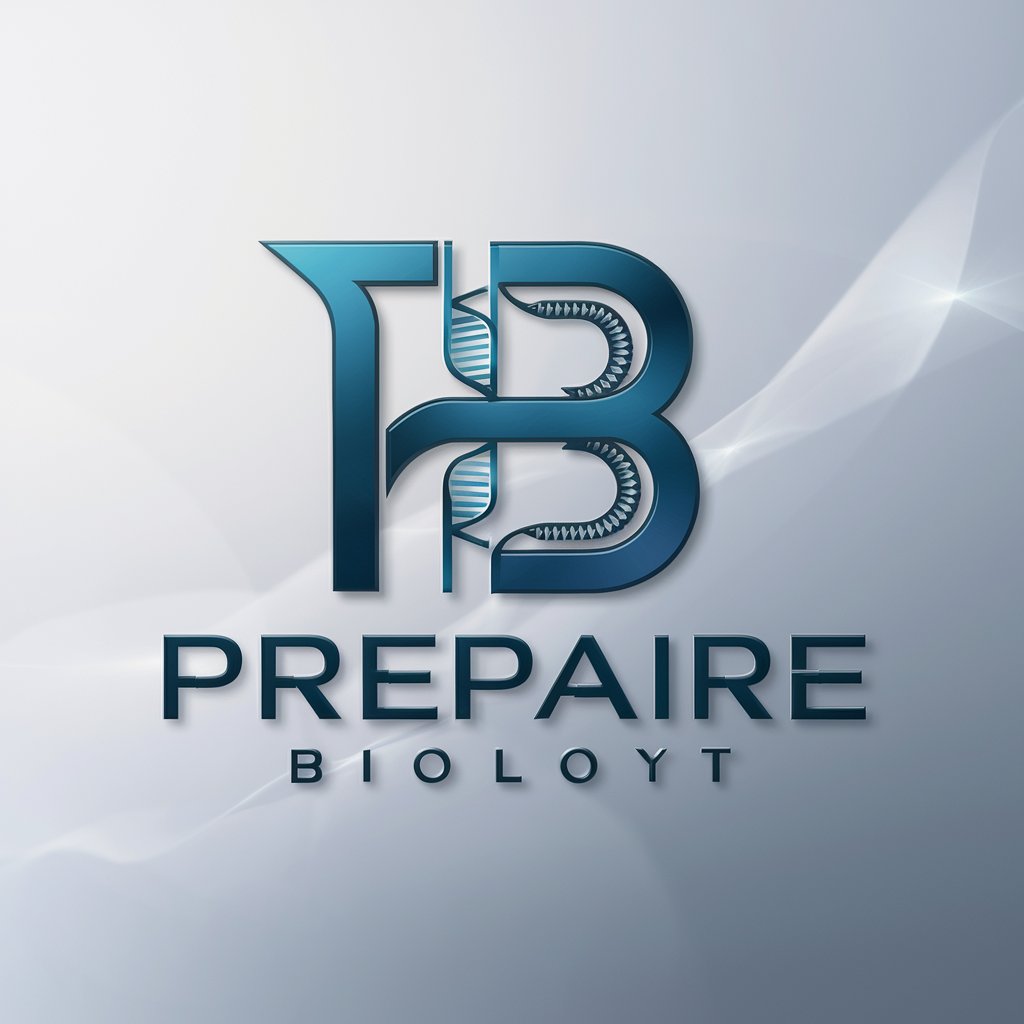
AI Coverage Pro
Elevate Your Script with AI-Powered Analysis

FacetWP
Advanced filtering for WordPress.

Magic The Gathering AI Duelist
Elevate Your Magic Game with AI

AGI SQL Manager
Streamline SQL management with AI

Content Optimizer - RankMat SEO
Elevating content with AI-driven SEO insights
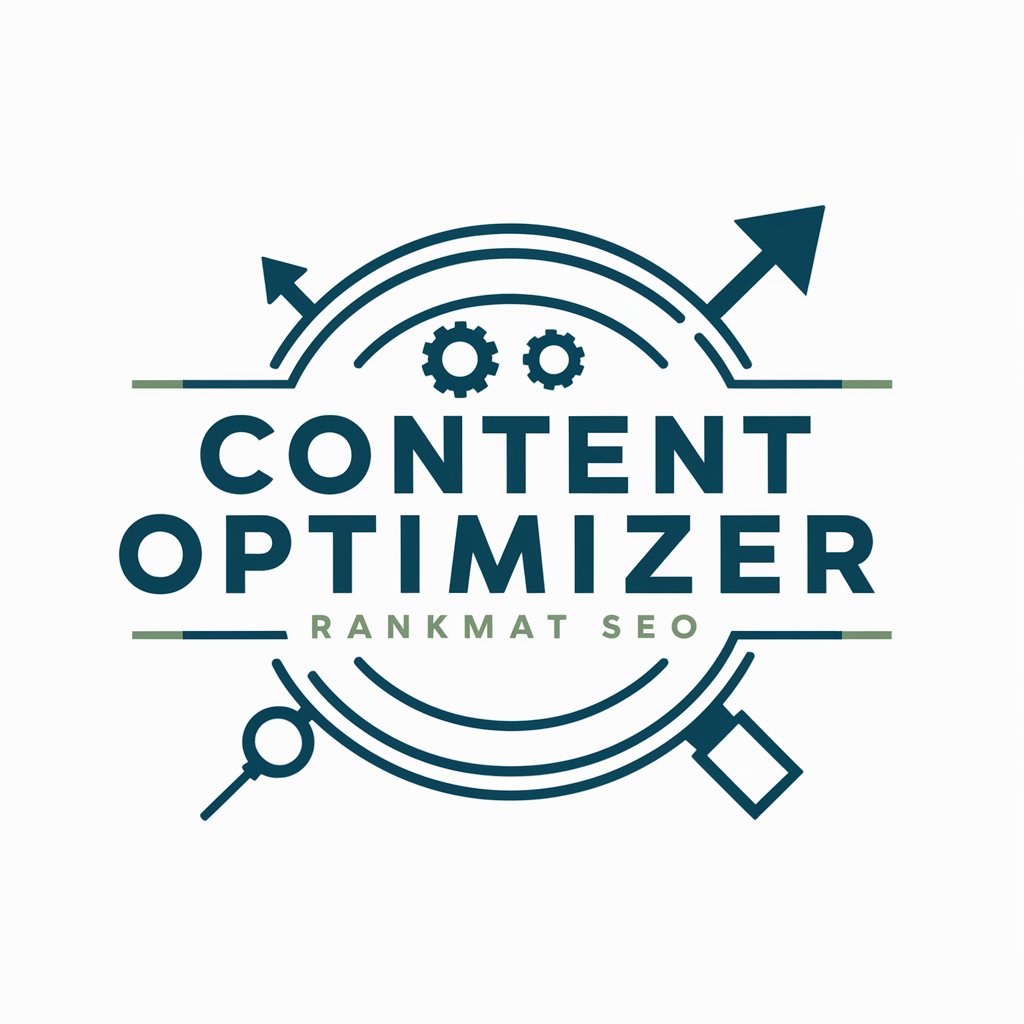
Smart Shopper
AI-Powered Grocery Shopping Simplified

하루한번 경제뉴스
Empowering your investment with AI-driven news

16:9 Thumbnail Creator
Craft Eye-Catching Thumbnails with AI

Detailed Q&A About OP1 Original Guide
What is OP1 Original Guide?
OP1 Original Guide is an AI-powered tool designed to assist users in mastering and creatively exploring the Teenage Engineering OP-1 Synthesizer, offering step-by-step instructions, practical tips, and comprehensive support.
Can OP1 Original Guide help me create specific sounds?
Absolutely, the guide can provide detailed instructions on how to use the OP-1's various features and synthesizer engines to create specific sounds, including tips on settings and techniques.
Is prior knowledge of the OP-1 necessary to use this guide?
No, the guide is structured to help users at all levels, from beginners needing basic operation information to advanced users looking for deep dives into specific functionalities.
Can I use OP1 Original Guide to troubleshoot issues with my OP-1?
Yes, the guide offers troubleshooting advice for common issues and can provide detailed steps to resolve specific problems you might encounter with the OP-1.
Does OP1 Original Guide offer updates on new OP-1 features?
While the guide is based on comprehensive knowledge up to its last update, for the latest features and updates directly from Teenage Engineering, checking the official website or user community is recommended.