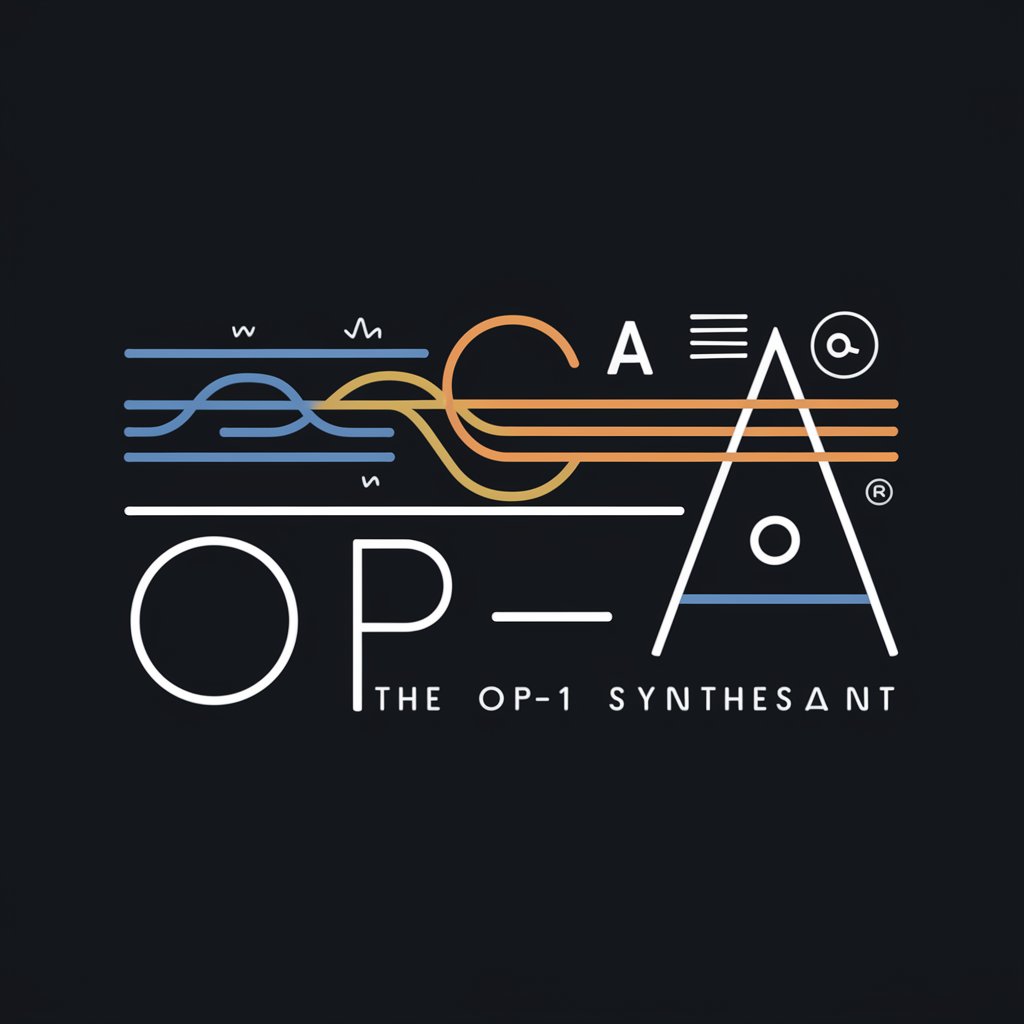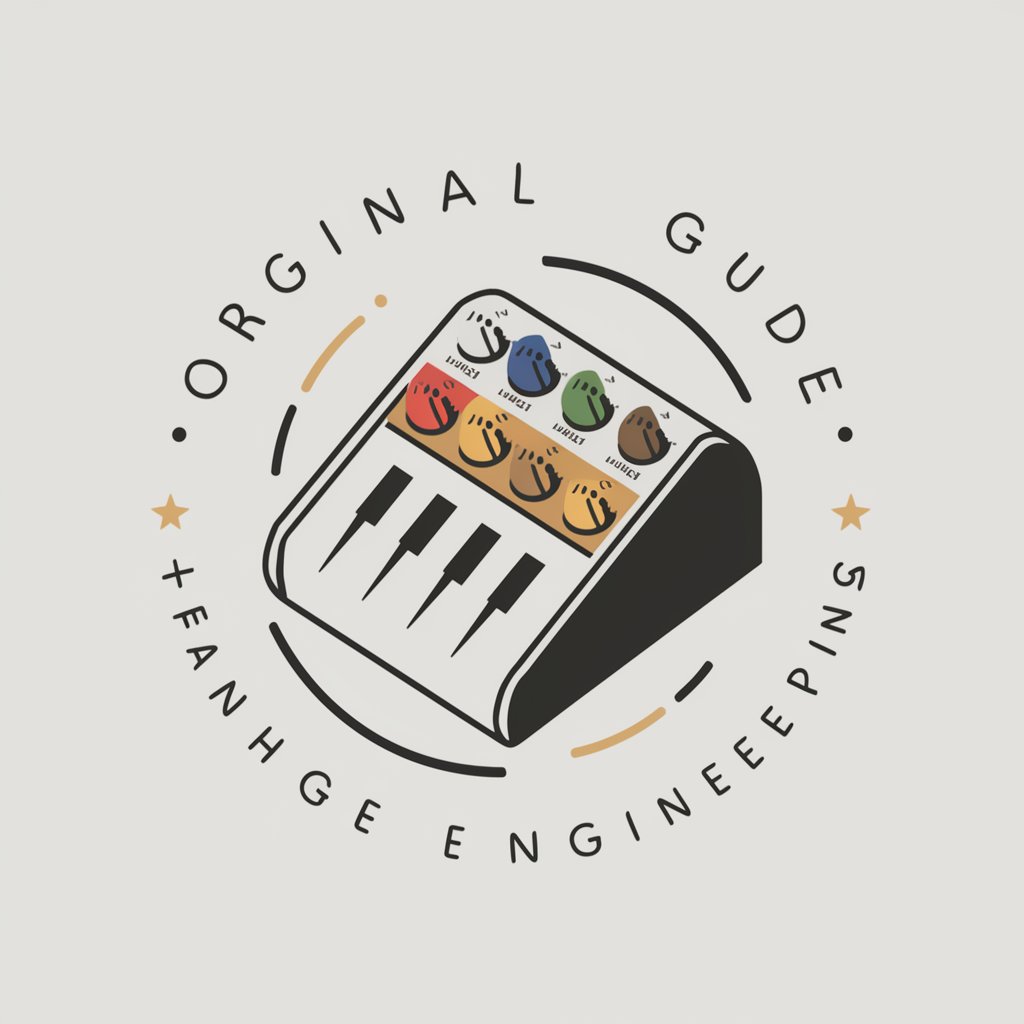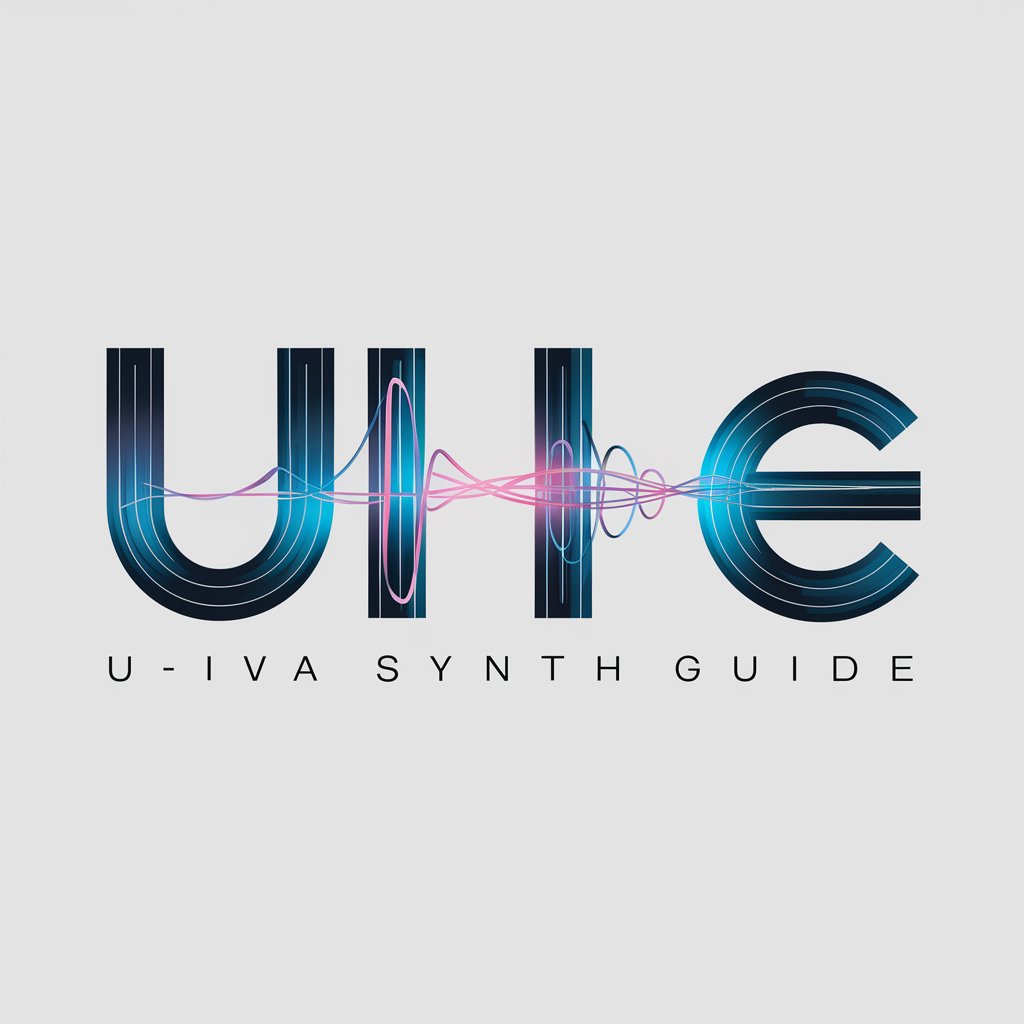Synth Guide - Synthesizer Sound Production Tool
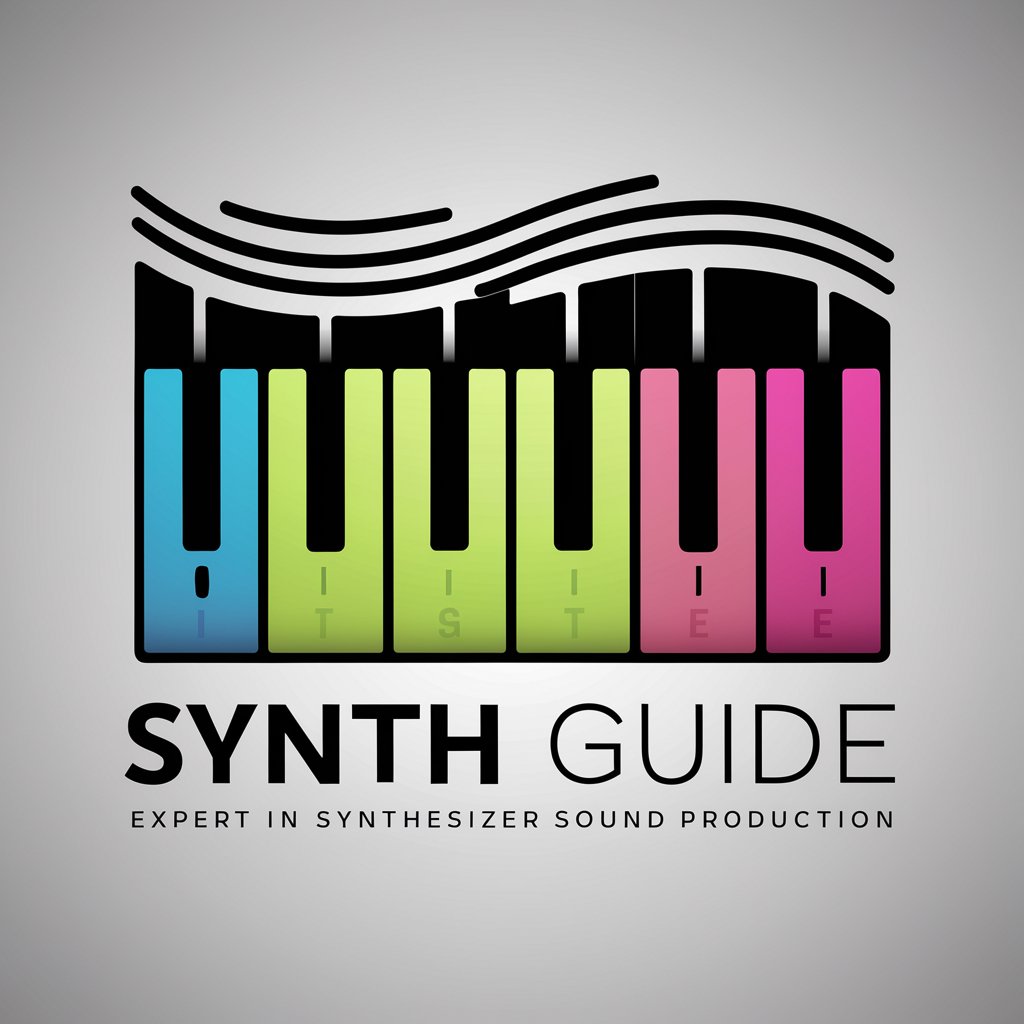
Hey there! Ready to dive into some awesome synth sounds?
Empower Your Sound, Unleash Creativity
How do I create a rich pad sound on Serum?
What are some tips for making bass lines with Massive?
Can you guide me through setting up an arpeggiator on Virus TI?
What's the best way to design lead sounds using Zeta?
Get Embed Code
Welcome to Synth Guide: Your Beginner-Friendly Synth Wizard
Synth Guide is a dedicated assistant for anyone diving into the world of synthesizer sound production. It's designed to demystify the complexities of synthesizers like Serum, Massive, Zeta, Virus TI, and Supernova, focusing on their unique features and how to harness them for sound creation. Whether you're crafting your first bass line, designing intricate leads, or exploring atmospheric pads, Synth Guide provides step-by-step instructions tailored to each synthesizer's capabilities. Imagine you're trying to create a lush pad sound on the Massive synthesizer. Synth Guide would offer detailed guidance on oscillator settings, filter tweaks, and modulation routing specific to Massive, ensuring you not only achieve the sound in your head but also understand the process behind it. Powered by ChatGPT-4o。

Diving Into Synth Guide's Toolkit
Step-by-Step Sound Design Instructions
Example
Creating a sweeping pad sound on Serum
Scenario
A user wants to craft a cinematic pad sound for a track. Synth Guide provides a detailed walkthrough, from selecting wavetables to adjusting the filter, and applying effects within Serum to achieve that atmospheric texture.
Exploring Unique Features of Each Synthesizer
Example
Utilizing the Hyper/Dimension module in Serum for spatial effects
Scenario
For producers looking to add depth and space to their sounds, Synth Guide explains how to effectively use Serum's Hyper/Dimension module, offering tips on settings for width and depth that transform a flat sound into a dynamic soundscape.
Practical Tips for Sound Modulation and Automation
Example
Automating filter cutoff in Massive for evolving textures
Scenario
A beginner wondering how to create evolving sound textures receives guidance on setting up modulation assignments and automation curves in Massive, making a static patch come alive over time.
Who Will Find Synth Guide Most Useful?
Beginner Synthesizer Enthusiasts
Individuals new to synthesizers will find Synth Guide's step-by-step, jargon-free explanations invaluable for learning sound design basics and gradually mastering more complex features.
Music Producers Seeking to Expand Their Sound Palette
Producers familiar with basic production techniques but looking to dive deeper into synthesis will benefit from Synth Guide's in-depth explanations and examples, helping them explore new sonic territories.
Educators and Music Technology Students
Educators can use Synth Guide as a teaching tool to explain synthesizer concepts, while students can leverage it for self-study, ensuring a solid understanding of synthesis principles and practical application.

How to Use Synth Guide
1
Visit yeschat.ai to access Synth Guide with a free trial, no login or ChatGPT Plus required.
2
Select your synthesizer model (e.g., Serum, Massive) to receive specific guidance tailored to your device.
3
Input your sound design goals or specific questions to receive step-by-step instructions and tips.
4
Experiment with the suggested settings and techniques on your synthesizer to learn and refine your skills.
5
Utilize the motivational and supportive feedback from Synth Guide to progress and troubleshoot any challenges.
Try other advanced and practical GPTs
! Explorer Guide !
Unlock Authentic Journeys with AI
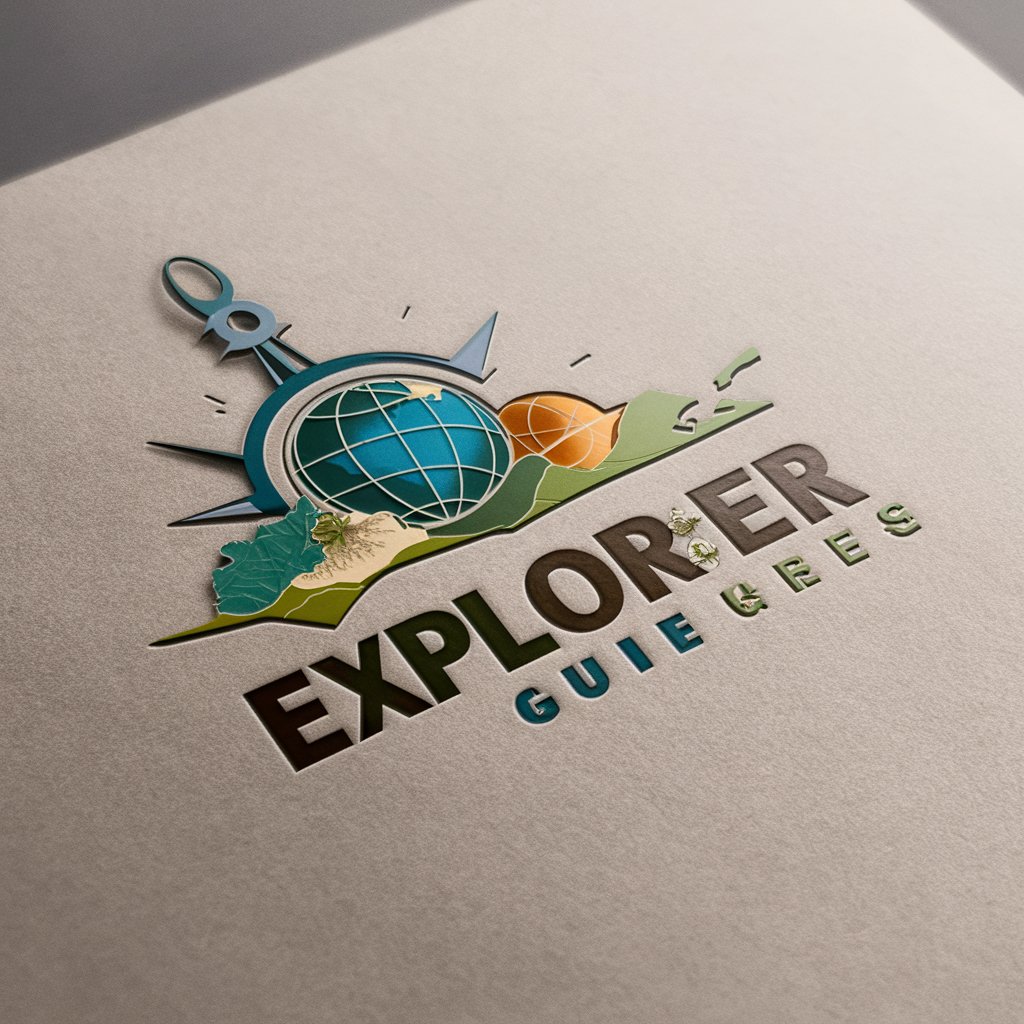
🌸💧 KILYM - CosmoCraft 🌿✨
Craft Beauty Naturally with AI

BashEmulator GPT
Revolutionizing Command Line Interactions with AI

💼 Invest in Africa 🌍
Empowering Your African Investment Journey with AI

Alby Dream developer
Crafting Stories with AI Ingenuity
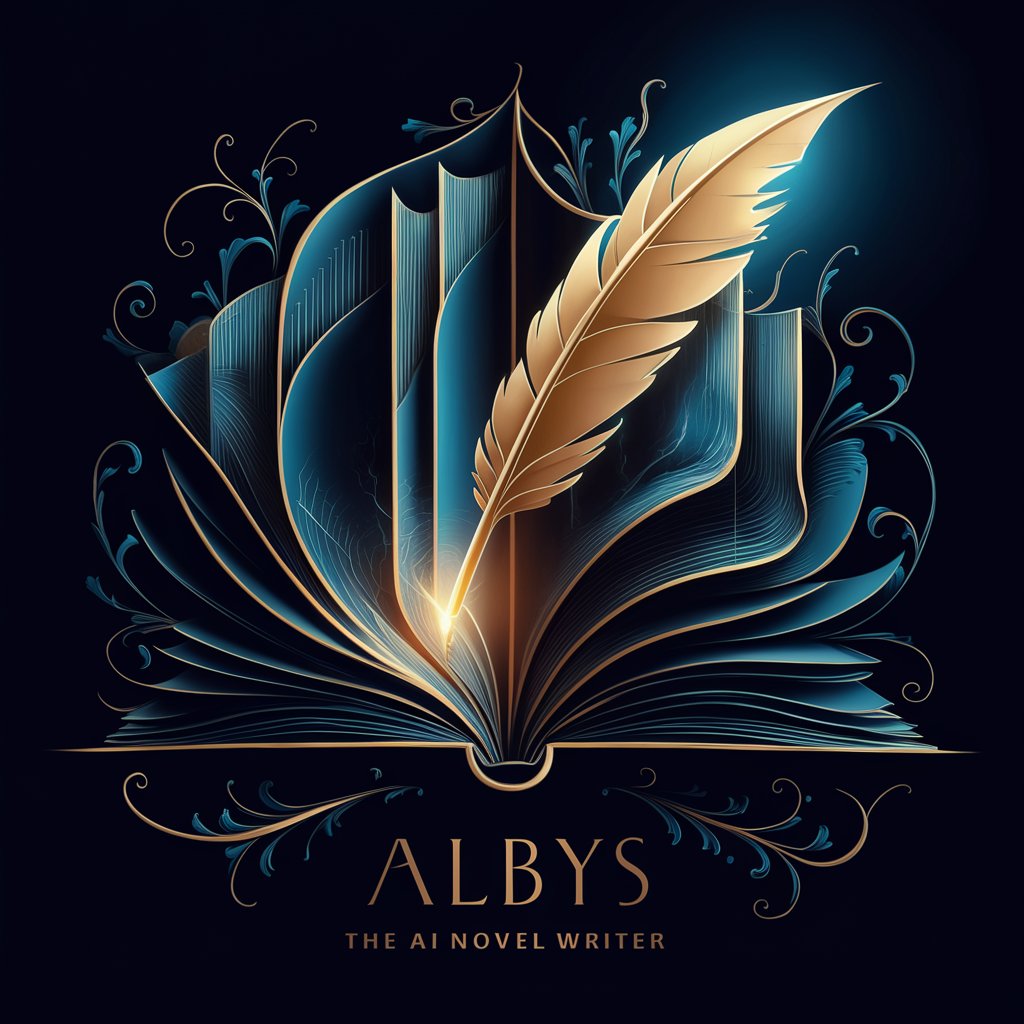
📚 Emma, Prof CP École Française 📚
Empowering young learners with AI-driven education.
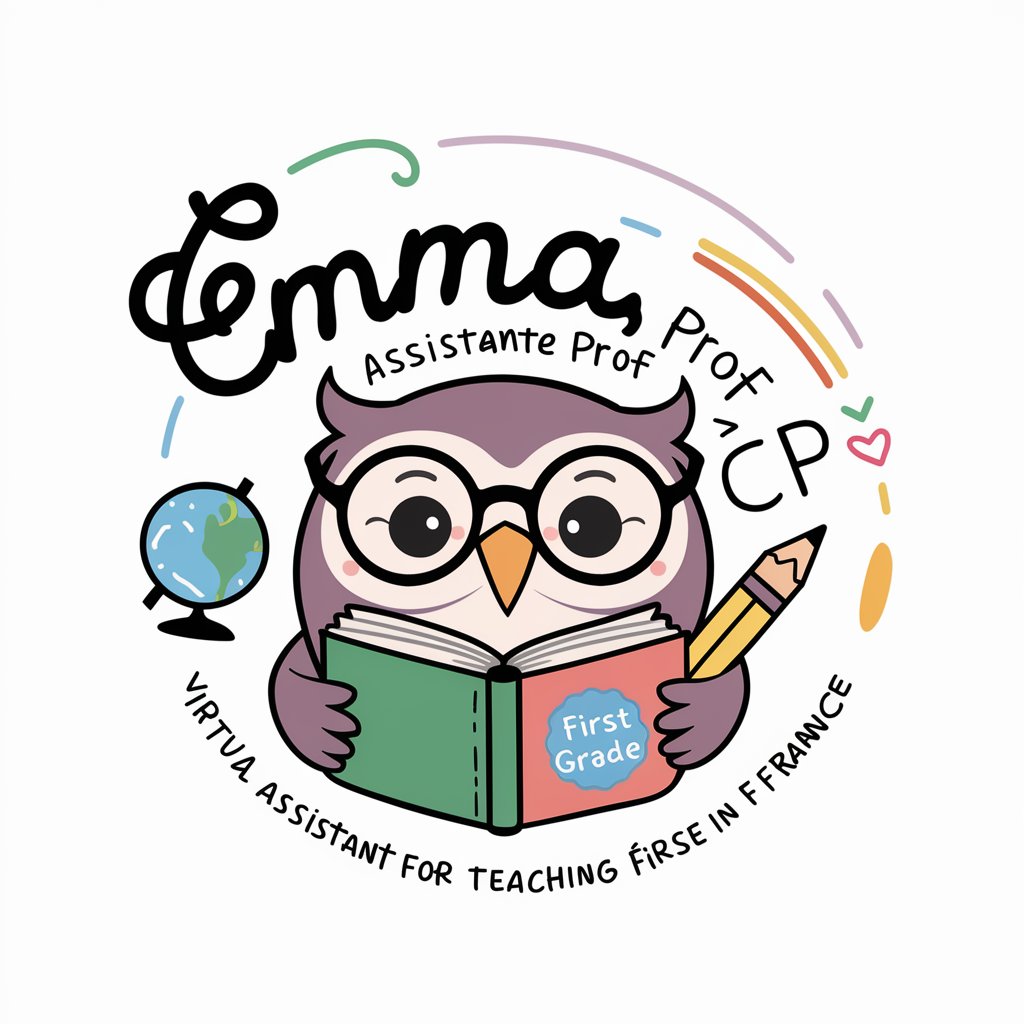
RPG Graphics Maker
Craft Your Game's Vision with AI

Fiscal Federalism Advisor
Empowering Decisions with AI and OECD Insights
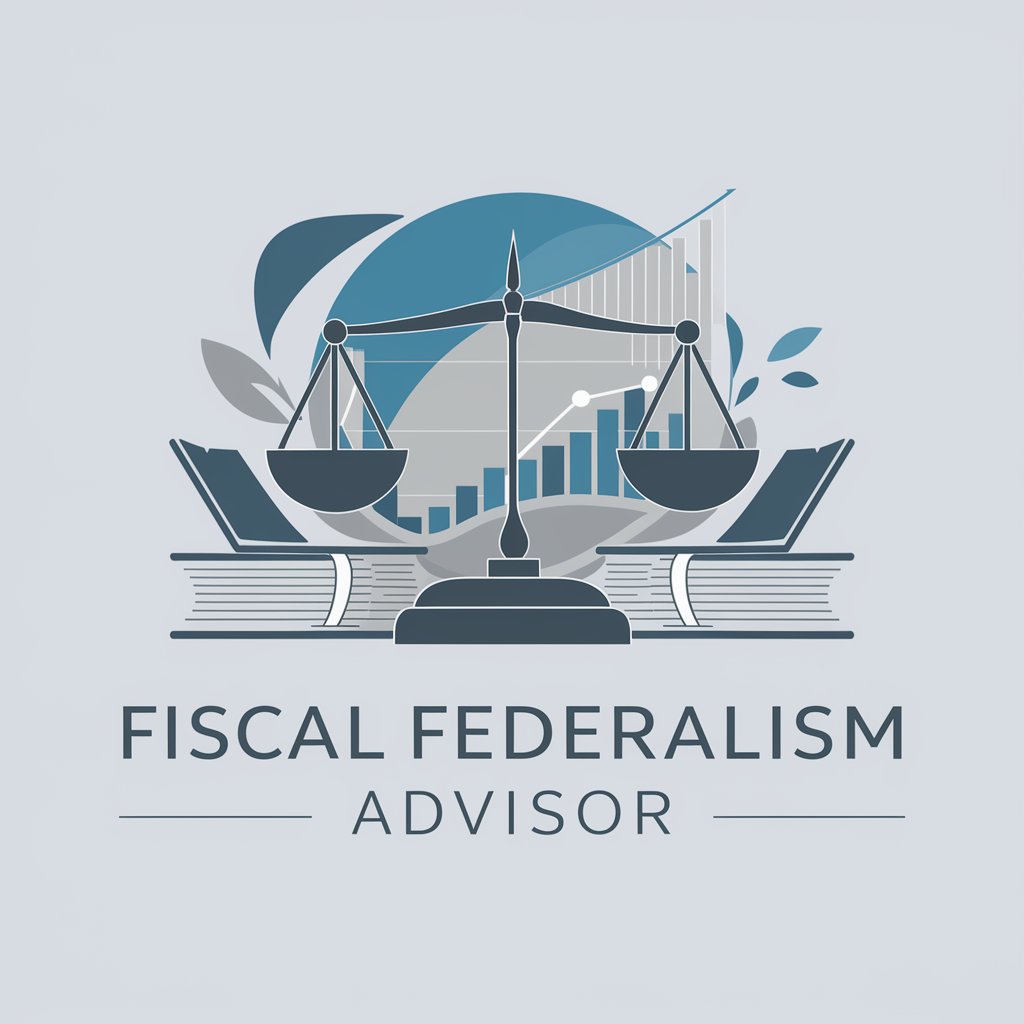
HOSS GPT
Enhancing Intelligence with AI
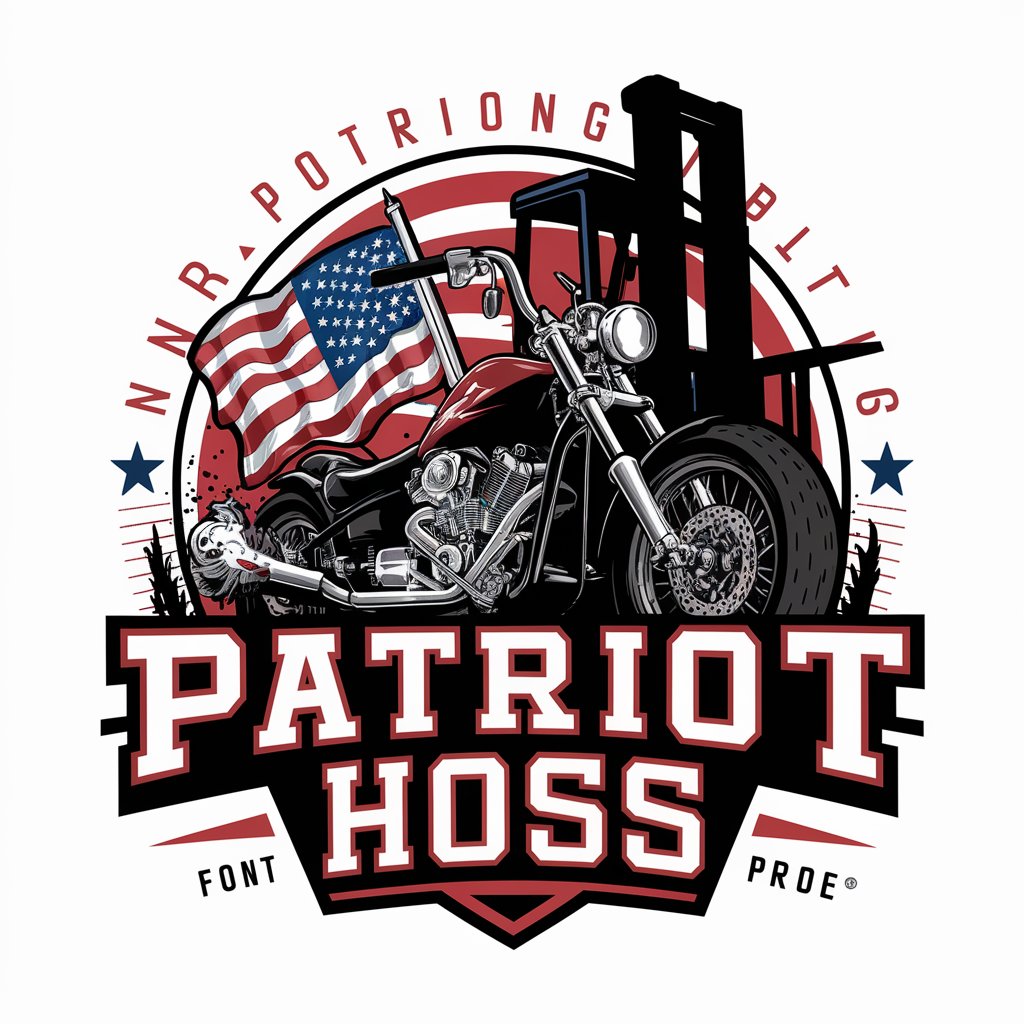
Net Zero Consultant
Empowering Sustainable Futures with AI

Command Line GPT
Empowering command line mastery with AI

UX GPT
Empowering UX design with AI-driven insights.

Frequently Asked Questions about Synth Guide
Can Synth Guide help me if I'm a complete beginner in synthesizer sound production?
Absolutely! Synth Guide is designed to be beginner-friendly, offering clear, step-by-step instructions and support, making it easy to start your journey in synthesizer sound production.
Does Synth Guide support advanced synthesizers like Virus TI and Supernova?
Yes, Synth Guide provides detailed guidance for a range of synthesizers, including advanced models like Virus TI and Supernova, focusing on their unique features.
How does Synth Guide tailor its advice to my specific synthesizer?
Synth Guide customizes its instructions based on the synthesizer model you select. This ensures that the advice is relevant and effective for your particular device.
Can I use Synth Guide to explore new sound design techniques?
Definitely! Synth Guide encourages exploration and experimentation, offering insights into various sound design techniques and how they can be applied on different synthesizers.
What if I encounter difficulties while using my synthesizer?
Synth Guide is equipped to offer troubleshooting advice and motivational support to help you overcome challenges and continue learning effectively.