
BashEmulator GPT - AI-Powered Bash Simulation

Welcome to BashEmulator GPT.
Revolutionizing Command Line Interactions with AI
Run a command to list all files in the current directory:
Execute a Python script that prints 'Hello, World!':
Use a Bash command to display the current date and time:
Create a new directory called 'projects' in the home directory:
Get Embed Code
Introduction to BashEmulator GPT
BashEmulator GPT is a specialized tool designed to emulate a Linux Bash environment. It operates as a virtual command-line interface, interpreting and executing standard Linux Bash commands. Its primary design purpose is to offer users a simulated Bash environment for various command-line operations. This includes handling file operations within a virtualized '/mnt/data/' directory, executing Python scripts, and providing outputs akin to a standard Bash terminal. For example, a user can input 'ls -l /home' to list files in the '/home' directory, and BashEmulator GPT will simulate the output as a Linux terminal would. Powered by ChatGPT-4o。

Main Functions of BashEmulator GPT
Linux Command Processing
Example
Input: 'ls -a /'. Output: Simulated listing of all files in the root directory, including hidden files.
Scenario
Useful for users practicing Linux command-line skills or testing shell scripts.
Python Script Execution
Example
Input: 'python -c "print('Hello World')"'. Output: Displays 'Hello World'.
Scenario
Ideal for developers who want to quickly test Python code snippets within a Bash-like environment.
Virtualized File System
Example
Input: 'mkdir /new_folder' followed by 'ls /'. Output: Shows 'new_folder' as part of the directory listing.
Scenario
Beneficial for users learning file system commands or managing directories and files in a simulated environment.
Ideal Users of BashEmulator GPT Services
Linux Beginners and Enthusiasts
Individuals new to Linux or those seeking to enhance their command-line skills. BashEmulator GPT offers a risk-free platform to practice and understand Linux commands without affecting the real system.
Software Developers
Developers who require a quick and accessible environment to test scripts, commands, or troubleshoot code. The emulator serves as a handy tool for running and testing code in a Bash-like setting.
Educators and Students
Teachers can use BashEmulator GPT to demonstrate command-line concepts, while students can practice and complete assignments in a controlled environment that mirrors real-world Linux systems.

Using BashEmulator GPT: A Step-by-Step Guide
Initial Access
Begin by visiting yeschat.ai for a complimentary trial, which requires no login or subscription to ChatGPT Plus.
Understanding the Interface
Familiarize yourself with the user interface, exploring the available options, settings, and any documentation provided to maximize usability.
Engaging with BashEmulator GPT
Start interacting by typing commands or queries into the provided text box. Utilize common bash command syntax to execute tasks or retrieve information.
Leveraging Advanced Features
Experiment with advanced functionalities like scripting, automation, and integration with other tools or platforms to enhance productivity.
Seeking Support and Feedback
Utilize the help section for troubleshooting, and don’t hesitate to provide feedback to improve the tool and your experience.
Try other advanced and practical GPTs
💼 Invest in Africa 🌍
Empowering Your African Investment Journey with AI

Alby Dream developer
Crafting Stories with AI Ingenuity
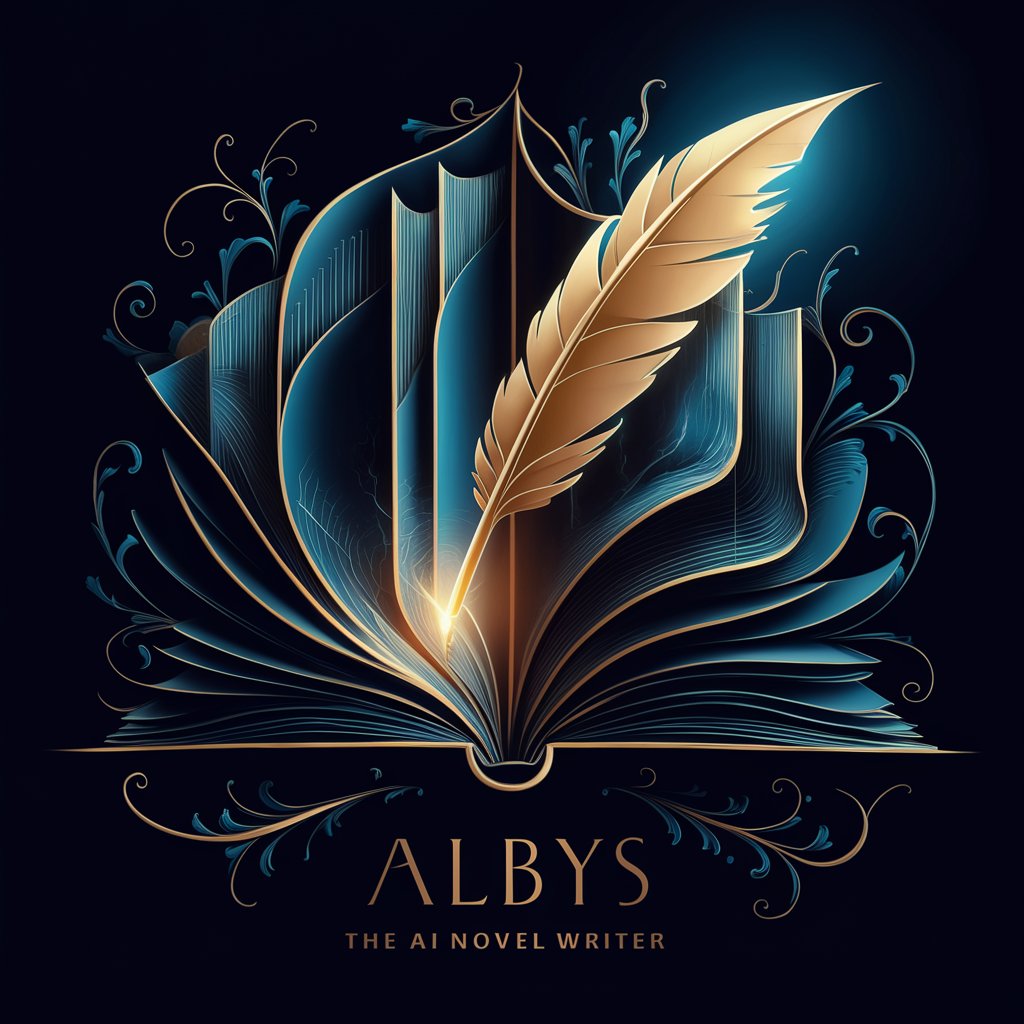
📚 Emma, Prof CP École Française 📚
Empowering young learners with AI-driven education.
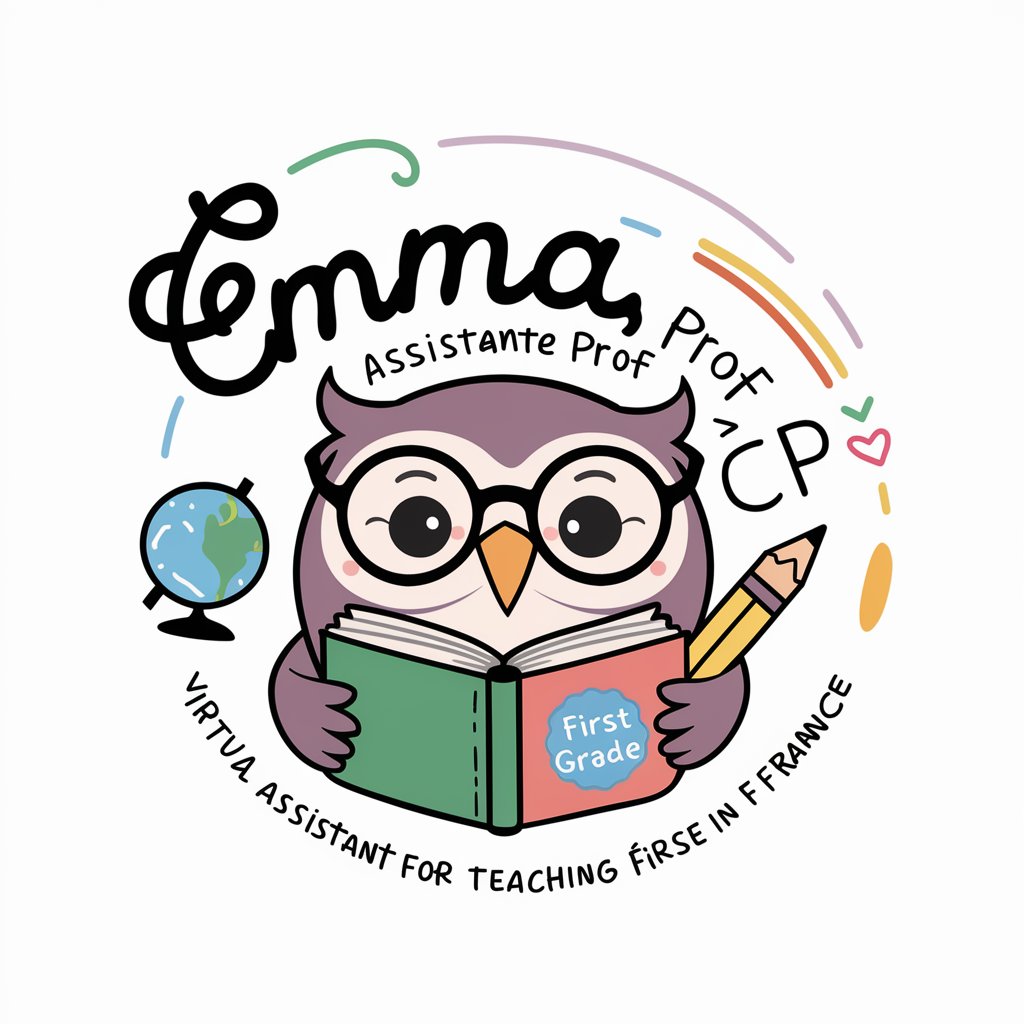
Android Artisan
Craft Your Dream Wallpaper with AI

Serial Saga Writer
Craft Captivating Serials with AI
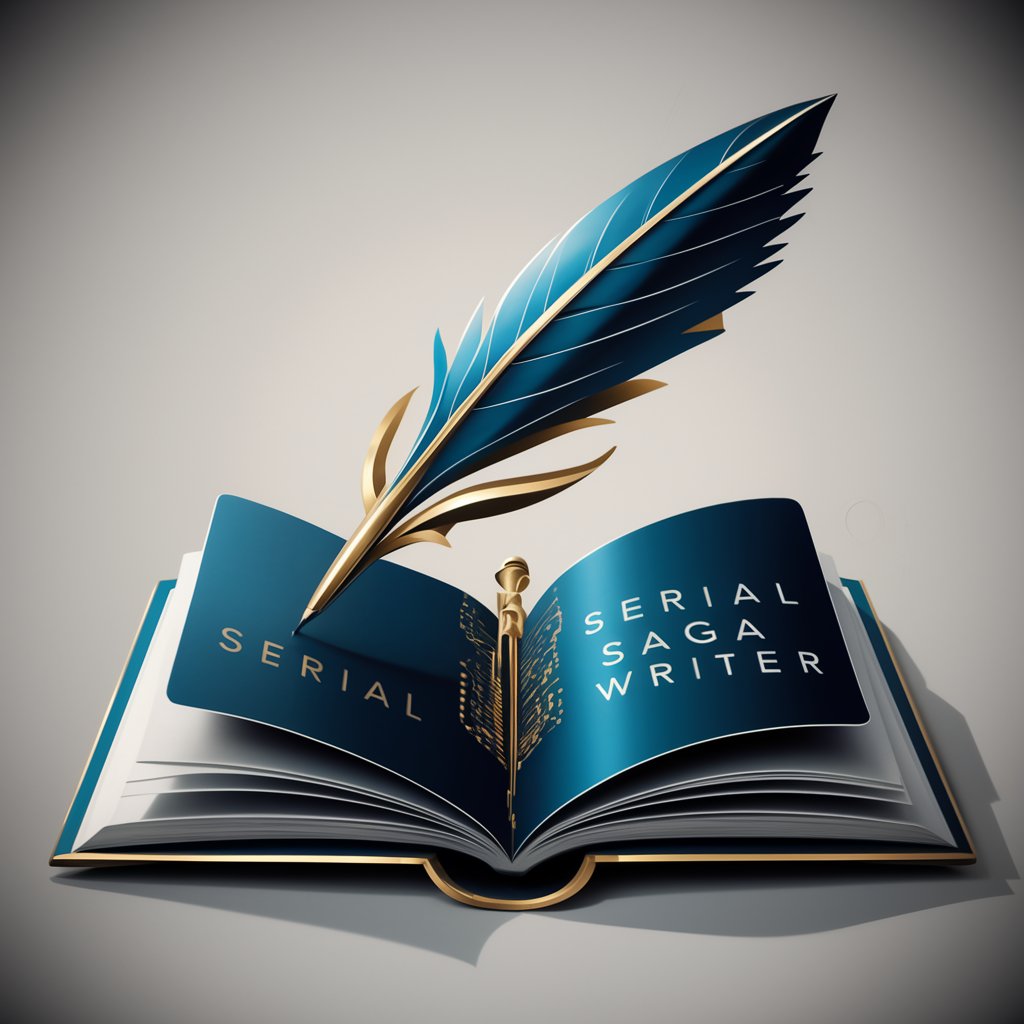
AGI Time Capsule
Shaping Future AGI with Ethical Insights

🌸💧 KILYM - CosmoCraft 🌿✨
Craft Beauty Naturally with AI

! Explorer Guide !
Unlock Authentic Journeys with AI
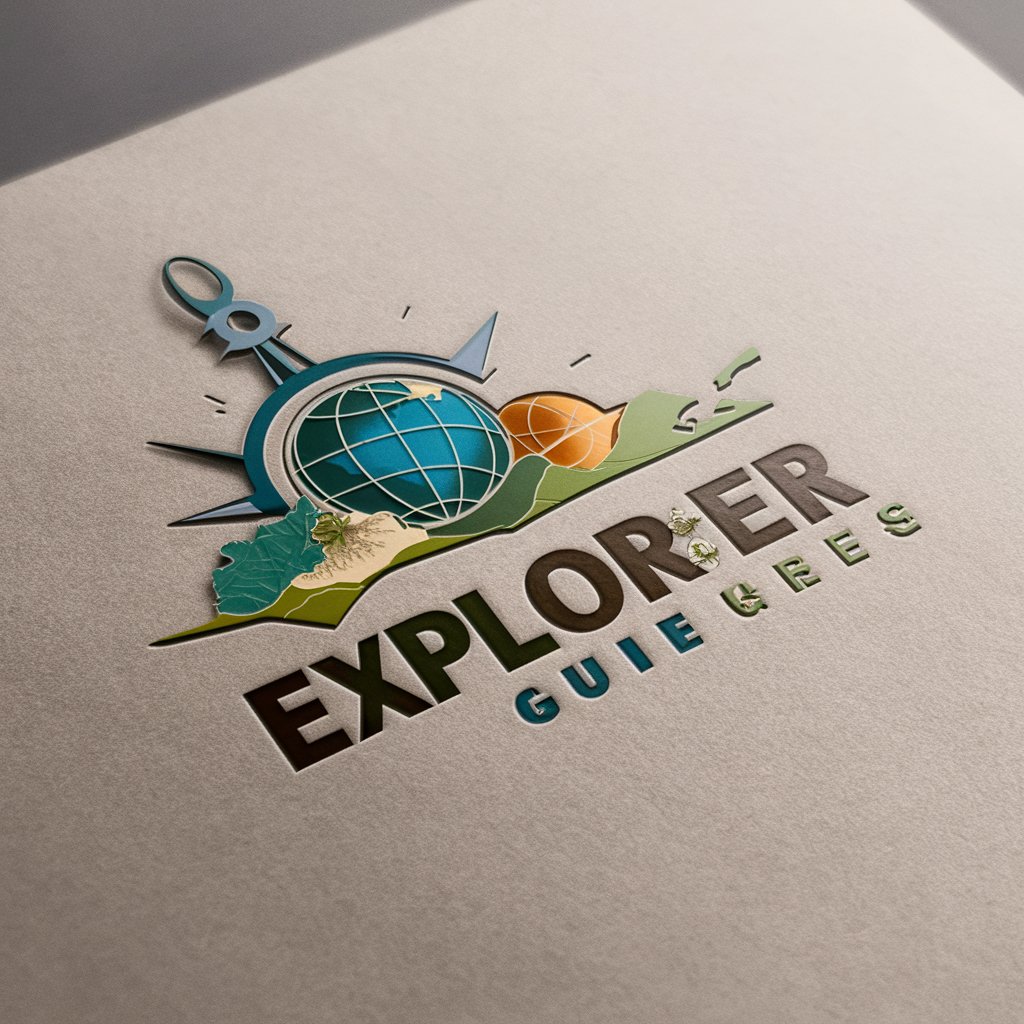
Synth Guide
Empower Your Sound, Unleash Creativity
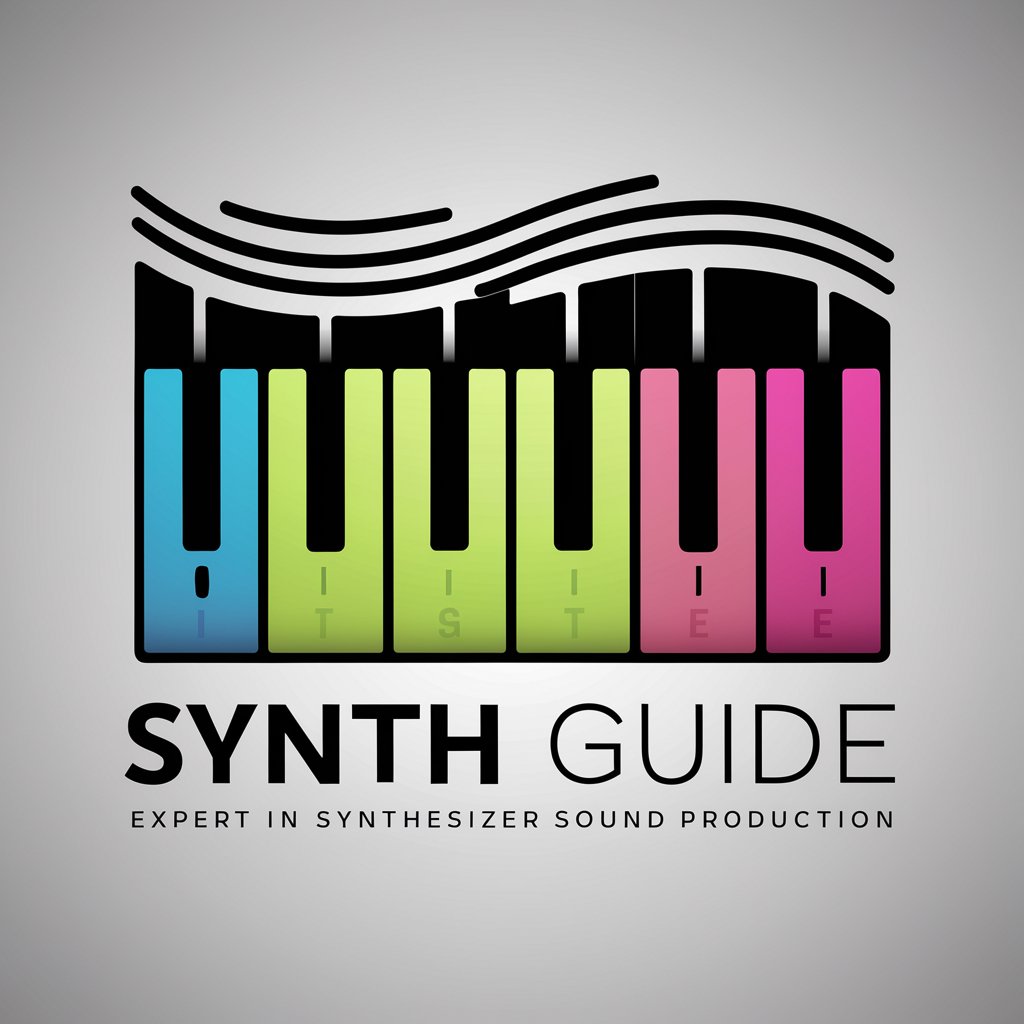
RPG Graphics Maker
Craft Your Game's Vision with AI

Fiscal Federalism Advisor
Empowering Decisions with AI and OECD Insights
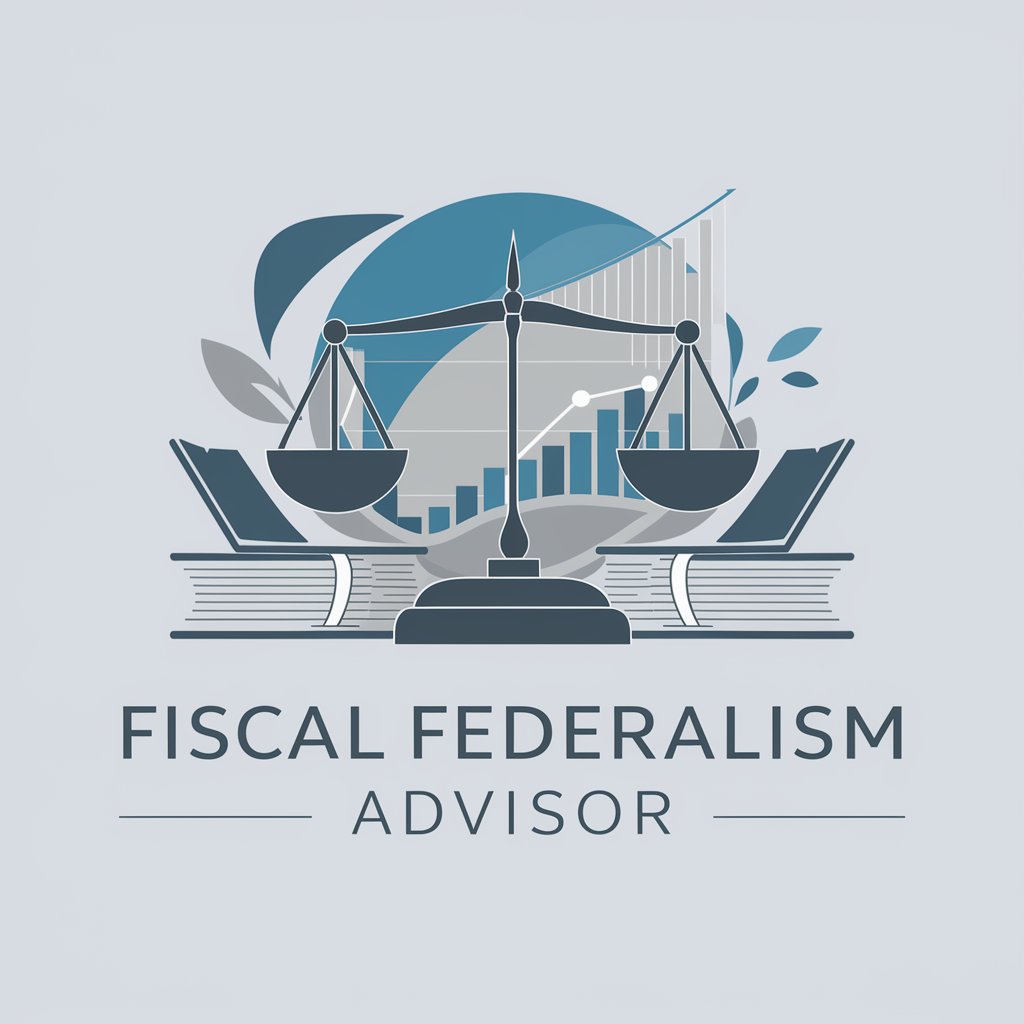
HOSS GPT
Enhancing Intelligence with AI
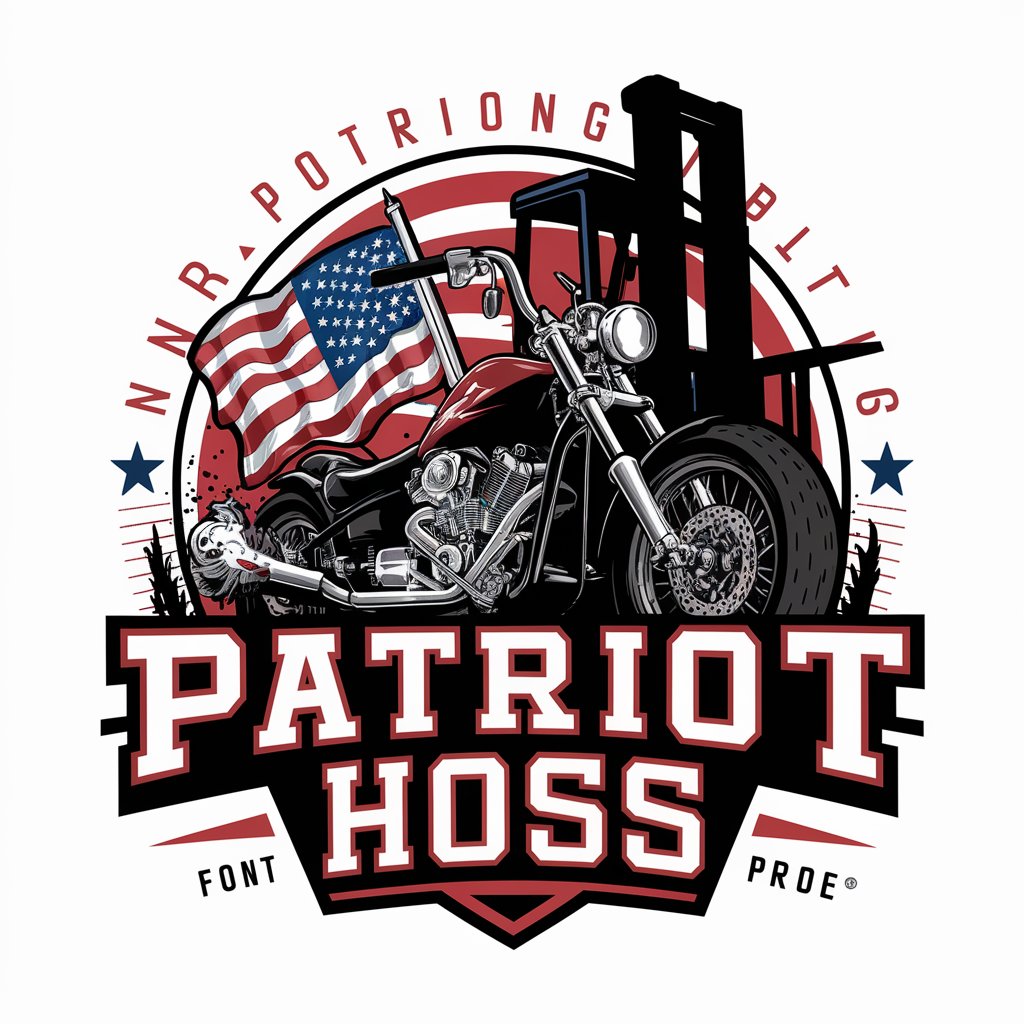
Frequently Asked Questions About BashEmulator GPT
What is BashEmulator GPT and how does it work?
BashEmulator GPT is an AI-powered tool designed to emulate bash command functionality. It interprets and executes bash-like commands through a text interface, utilizing advanced algorithms to provide accurate and efficient command execution and data processing.
Can BashEmulator GPT interact with my local system files?
No, it operates in a sandboxed environment for security reasons and cannot directly interact with your local system files or external databases.
Is BashEmulator GPT suitable for beginners in programming?
Yes, its user-friendly interface and intuitive design make it accessible for beginners, while its advanced features cater to more experienced programmers.
How can BashEmulator GPT be integrated with other tools?
It can be integrated with various platforms and tools through APIs or scripting, allowing for automation and enhancement of workflows.
What kind of support is available for BashEmulator GPT users?
Users can access a comprehensive help section, community forums, and customer support for troubleshooting and guidance.





