LC3 Emulator GPT - LC3 Emulator GPT: Simulate Assembly

Welcome to the LC3 Emulator GPT! Ready to dive into assembly language?
AI-powered LC3 assembly simulator.
Explain the functionality of the LD instruction in LC3 assembly language.
How does the TRAP instruction work in LC3 and what are its common uses?
Describe the process of executing an ADD instruction in register mode.
What happens when the NOT instruction is executed in LC3?
Get Embed Code
Overview of LC3 Emulator GPT
The LC3 Emulator GPT is designed to simulate the functionality of the LC3 (Little Computer 3) microarchitecture, a teaching tool used primarily in educational settings to help students learn about computer architecture and assembly language programming. This GPT can interpret and execute instructions from the LC3 assembly language, modifying a simulated machine state accordingly. It handles operations such as arithmetic calculations, logical operations, memory access, and control flow. For example, if given the binary code for an ADD instruction, the emulator calculates the sum of two registers or a register and an immediate value, then stores the result in a specified register, mimicking the operation of an actual LC3 processor. Powered by ChatGPT-4o。

Core Functions of LC3 Emulator GPT
Executing Instructions
Example
For instance, the command 'NOT R2, R3' flips all bits of the value in register R3 and stores the result in R2. This is useful for implementing bitwise logical negation.
Scenario
A student testing their understanding of bitwise operations could use this to verify the results of manual calculations.
Simulating Memory Operations
Example
Using 'LDR R1, R2, #5', the emulator loads into R1 the value from the memory address calculated by adding 5 to the content of R2.
Scenario
Useful in a lab setting where students are learning how pointers and memory addressing work in lower-level programming.
Control Flow Management
Example
With 'BRnzp #9', the emulator would change the program counter to a new location based on the condition codes set by the previous instruction. This facilitates branching and decision-making in programs.
Scenario
Instructors can demonstrate how conditional logic is implemented at the machine level, aiding students in understanding assembly level programming.
Target Users of LC3 Emulator GPT
Computer Science Students
These users often need to understand and practice low-level programming concepts. The emulator allows them to execute LC3 assembly language without needing physical hardware, making it easier to learn and debug programs.
Educators in Computing
Professors and teachers can use this tool to create interactive examples and exercises. They can demonstrate live how assembly code translates into operations on a simulated LC3 machine, enhancing the educational experience.

How to Use LC3 Emulator GPT
1
Visit yeschat.ai for a free trial without login, also no need for ChatGPT Plus.
2
Familiarize yourself with the LC3 instruction set, including opcode definitions, register designations, and semantics of each instruction.
3
Prepare your LC3 assembly program, or individual instructions, that you wish to simulate.
4
Provide your LC3 assembly instructions to LC3 Emulator GPT for interpretation and execution.
5
Review the results and modify the program or instructions accordingly. Utilize the emulator for debugging, understanding instruction behavior, and educational purposes.
Try other advanced and practical GPTs
Fast API Ninja
Accelerate API Development with AI

Excelマクロ VBAコードサポーター
Automate Excel tasks with AI-powered VBA

Fix texts
Enhance your writing with AI-powered editing.

Detail answerer
Explore Topics in Depth with AI

MATH
AI-driven math mastery tool

Logic breaker
Unravel complexities with AI-powered logic.

GPT-Cioppy
Elevate Your Text Tasks with AI

Devops Guru
AI-Powered DevOps Assistance

TerraformGPT
Streamlining Infrastructure with AI

🔬 Fortran for Physics Research
Empowering Physics Research with AI
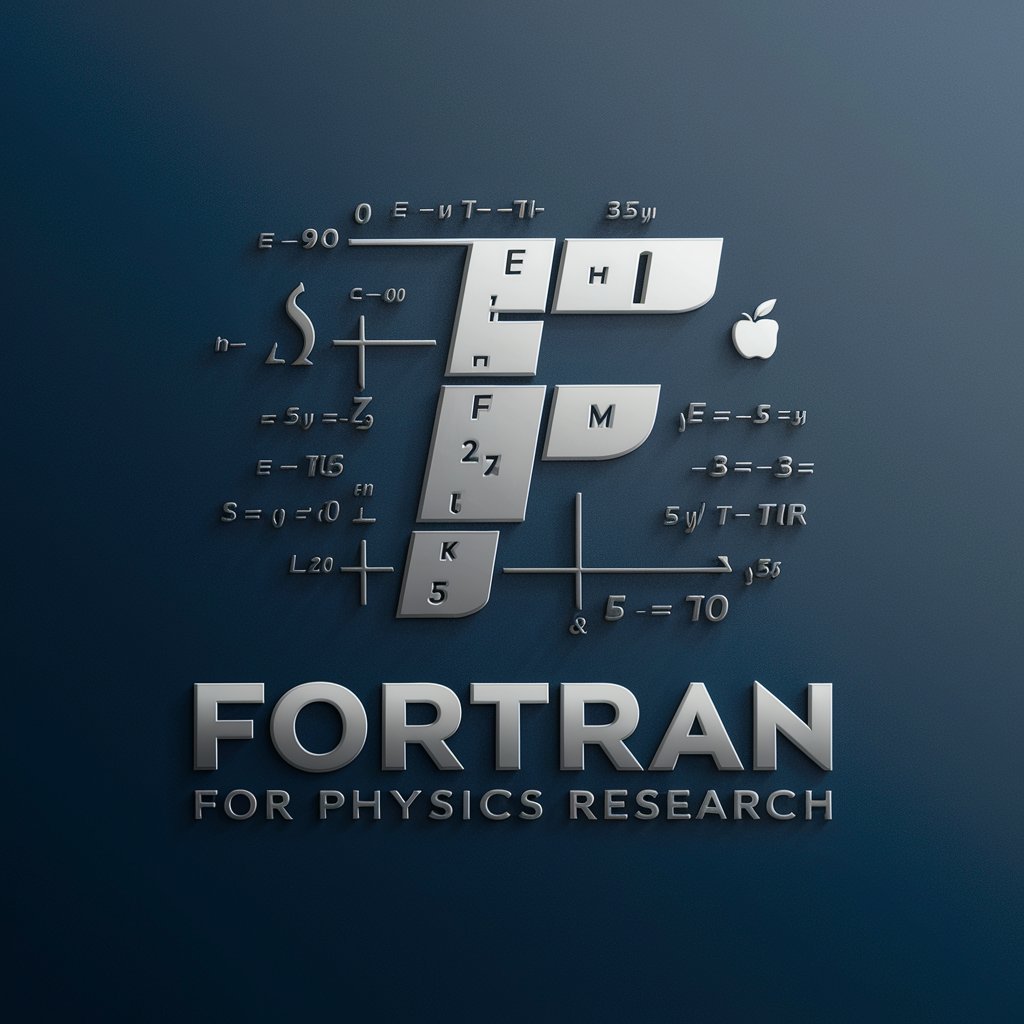
matrix
Empowering Analysis with AI

Análise de dados
Empowering Insights with AI

Common Questions and Answers about LC3 Emulator GPT
What is LC3 Emulator GPT, and what does it do?
LC3 Emulator GPT is an AI tool designed to interpret and execute LC3 assembly language instructions. It simulates the LC3 machine state, handles registers, and performs arithmetic and logical operations. Users can debug programs and analyze instruction behavior for educational and development purposes.
How accurate is LC3 Emulator GPT in simulating the LC3 machine?
LC3 Emulator GPT is highly accurate in simulating the core LC3 instruction set, including memory and register handling, branching, and condition code updates. While it may not simulate all hardware features, it accurately reflects the behavior defined in the instruction set architecture.
Can I use LC3 Emulator GPT to debug my LC3 assembly programs?
Yes, you can use LC3 Emulator GPT to debug LC3 assembly programs. By analyzing the simulated machine state and observing the effect of each instruction, you can identify logical errors, incorrect branching, and issues with memory access.
Does LC3 Emulator GPT support both immediate and register mode instructions?
Yes, LC3 Emulator GPT supports immediate and register mode instructions for operations like ADD and AND. It interprets the appropriate opcode and updates the destination register with the result based on the provided operands.
What kind of programs can I run on LC3 Emulator GPT?
You can run a wide range of LC3 assembly programs on LC3 Emulator GPT, from simple arithmetic operations to complex control structures involving branching and memory manipulation. It is particularly useful for educational exercises and understanding the LC3 instruction set.
