Excelマクロ VBAコードサポーター - Excel VBA Coding Assistant

Hello, I'm your Excel VBA specialist, ready to assist!
Automate Excel tasks with AI-powered VBA
Generate a VBA script to automate...
How can I create a macro that...
What is the best way to handle errors in...
Provide a VBA code snippet for...
Get Embed Code
Introduction to Excelマクロ VBAコードサポーター
Excelマクロ VBAコードサポーター is a specialized tool designed to aid in the development, optimization, and implementation of Excel macros written in Visual Basic for Applications (VBA). This tool focuses on translating user requests into efficient, well-structured, and maintainable VBA code. The design purpose centers on enhancing the productivity of Excel users by automating repetitive tasks, processing large datasets, and integrating complex business logic into Excel workflows. For example, a user needing to regularly update financial reports can utilize a custom macro to automatically import data, perform calculations, and format the results, thereby saving time and reducing errors. Powered by ChatGPT-4o。

Main Functions of Excelマクロ VBAコードサポーター
Automated Code Generation
Example
Generate a macro that automatically formats a monthly sales report, applying conditional formatting and creating dynamic charts.
Scenario
In a scenario where a sales manager needs to present monthly sales data, this function can automatically prepare the report directly from raw data files, reducing manual formatting time.
Custom Excel Functions
Example
Create user-defined functions (UDFs) that extend Excel's built-in capabilities, like a function to calculate weighted averages that are not natively supported.
Scenario
Financial analysts often require specific calculations not available in Excel. Custom UDFs allow for tailored calculations directly in spreadsheet cells, enhancing their analytical capabilities.
Data Manipulation and Analysis
Example
Develop a macro that automatically cleans and analyzes customer feedback data, generating insights on customer satisfaction trends.
Scenario
For a marketing team analyzing customer feedback, a specialized macro can preprocess the data by removing duplicates and formatting text, then analyze it to highlight common keywords or sentiments.
Ideal Users of Excelマクロ VBAコードサポーター
Business Analysts
Business analysts often deal with complex data sets and require repetitive data processing and analysis. Excelマクロ VBAコードサポーター can automate these tasks, significantly improving their efficiency and accuracy.
Financial Professionals
Financial professionals benefit from custom macros that automate budgeting, forecasting, and financial reporting, tasks that are critical yet time-consuming. This tool helps them focus more on strategic decisions rather than manual spreadsheet operations.
HR Professionals
HR professionals can use this tool to automate employee data management, such as onboarding processes, payroll calculations, and performance reviews, making these processes more streamlined and less prone to human error.

How to Use Excelマクロ VBAコードサポーター
Step 1
Visit yeschat.ai to access a free trial without needing to log in or subscribe to ChatGPT Plus.
Step 2
Choose the 'Excel VBA Code Support' option from the available tools to start creating custom VBA macros.
Step 3
Describe the task you need to automate in Excel using specific details about your dataset and desired outcomes.
Step 4
Review and integrate the generated VBA code into your Excel project, using the provided instructions for implementation.
Step 5
Test the macro in your Excel environment to ensure it performs as expected, adjusting parameters as necessary for optimization.
Try other advanced and practical GPTs
Fix texts
Enhance your writing with AI-powered editing.

Detail answerer
Explore Topics in Depth with AI

MATH
AI-driven math mastery tool

Logic breaker
Unravel complexities with AI-powered logic.

SEO Article Audit
Optimize content with AI-driven insights

Proofread and Rewrite
Enhance Your Writing with AI
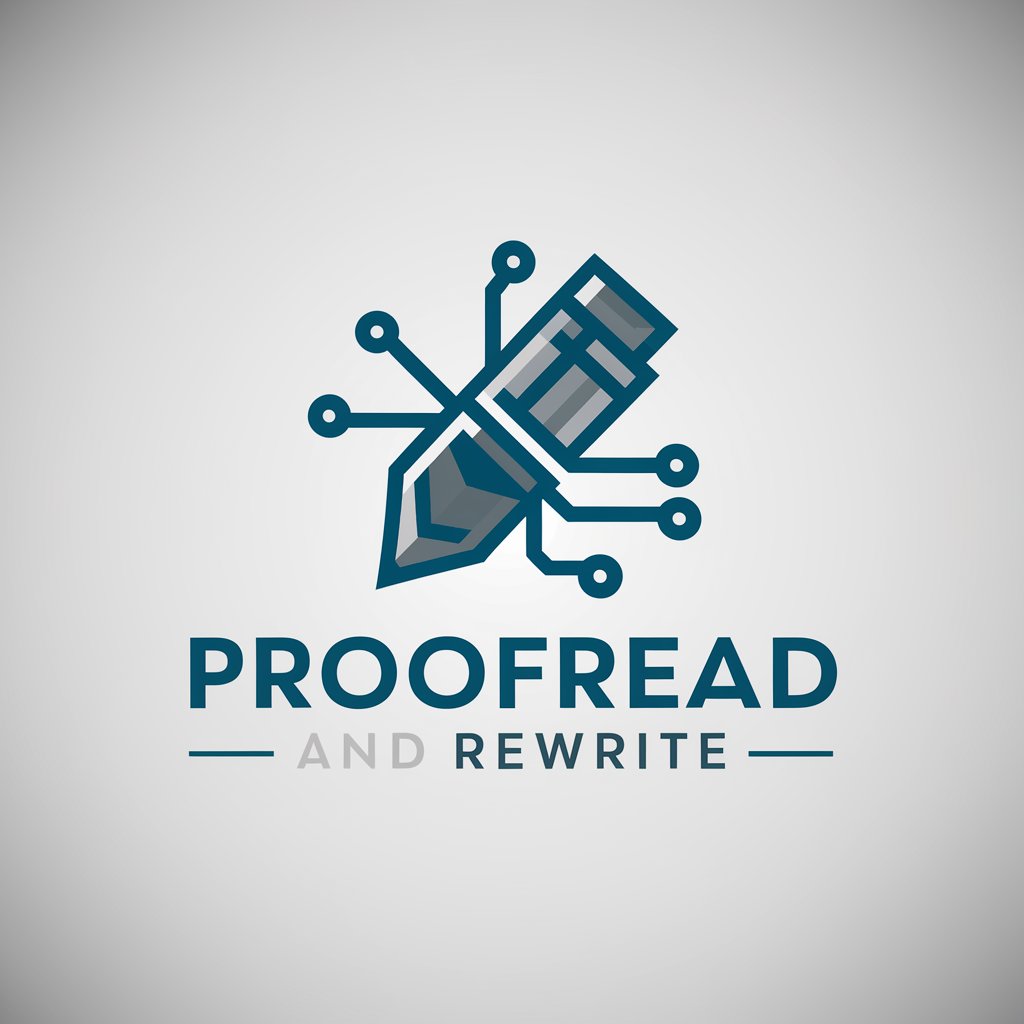
Fast API Ninja
Accelerate API Development with AI

LC3 Emulator GPT
AI-powered LC3 assembly simulator.

GPT-Cioppy
Elevate Your Text Tasks with AI

Devops Guru
AI-Powered DevOps Assistance

TerraformGPT
Streamlining Infrastructure with AI

🔬 Fortran for Physics Research
Empowering Physics Research with AI
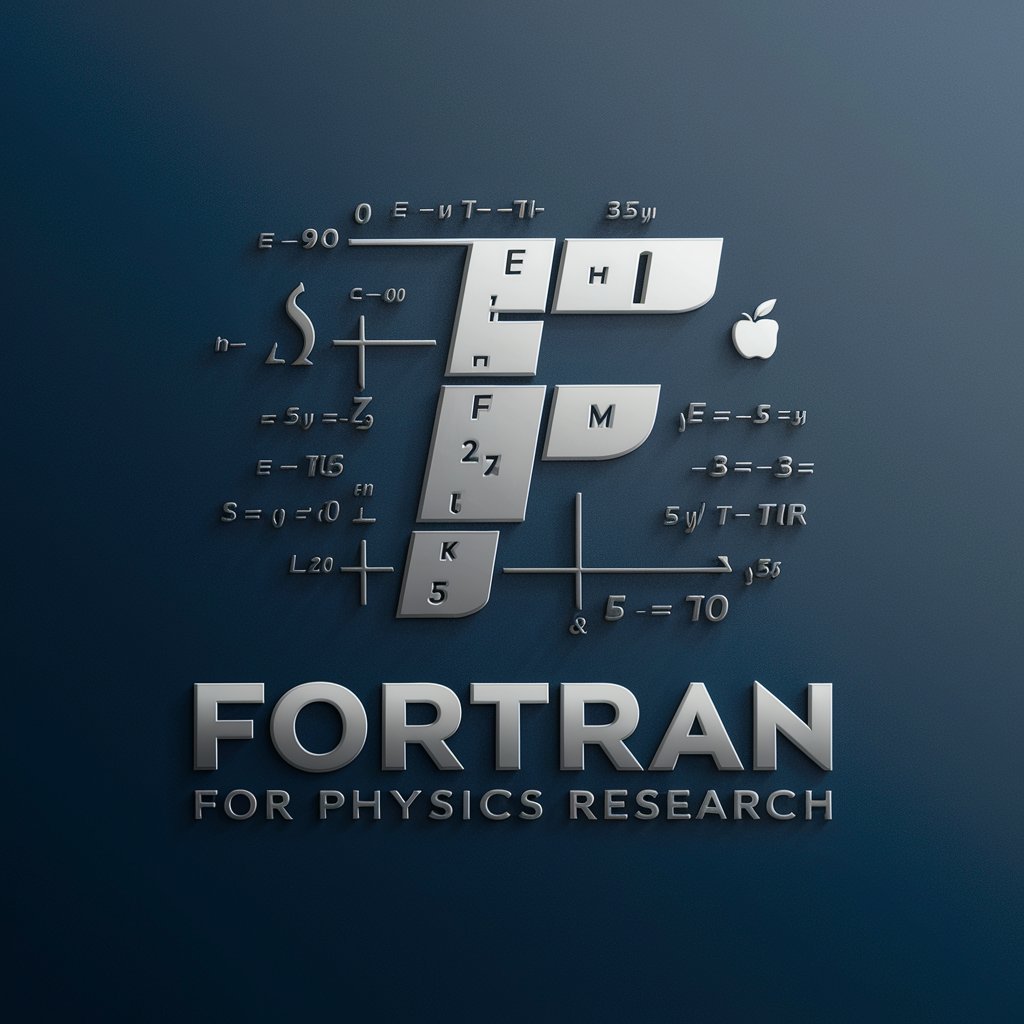
Detailed Q&A About Excelマクロ VBAコードサポーター
What is Excelマクロ VBAコードサポーター designed for?
This tool is designed to assist users in creating custom Excel macros using VBA (Visual Basic for Applications). It simplifies the process of automating repetitive tasks and complex calculations, enhancing productivity and accuracy in data management.
Can Excelマクロ VBAコードサポーター handle complex VBA tasks?
Yes, the tool is equipped to generate VBA code for a wide range of complex tasks, including data analysis, report generation, and interfacing with other Office applications, all while ensuring code efficiency and maintainability.
Does the tool offer support for debugging VBA code?
While Excelマクロ VBAコードサポーター primarily focuses on generating code, it also provides annotations and guidelines that help users understand and troubleshoot the VBA code, making debugging easier.
How does Excelマクロ VBAコードサポーター ensure code quality?
The tool adheres to best practices in coding, such as proper indentation, clear commenting, and robust error handling, to ensure that the generated code is not only functional but also easy to maintain and adapt.
Is there a community or support network for users of this tool?
Users can access a forum and support resources provided on the yeschat.ai platform, enabling them to share insights, seek advice, and discuss complex VBA projects with peers.
