
MS Access Code Helper - Microsoft Access Code Support

Welcome! How can I assist with your Access programming today?
Streamline and secure your Access databases with AI-powered assistance.
Design a logo for a Microsoft Access code expert specializing in VBA and SQL.
Create a professional logo for a database programming assistant.
Illustrate a logo that combines elements of coding, databases, and user support.
Generate a logo that represents technical expertise in Microsoft Access.
Get Embed Code
Introduction to MS Access Code Helper
MS Access Code Helper is designed as an expert system focused on aiding users in the development, optimization, and management of Microsoft Access databases through custom Visual Basic for Applications (VBA) scripting and SQL query development. Its primary aim is to navigate the complexities of database programming, ensuring efficient, reliable, and scalable database applications. The design purpose revolves around providing tailored solutions to meet specific database requirements, enhancing data integrity, optimizing performance, and ensuring a seamless user experience. For example, a user seeking to automate data entry processes within their database might leverage MS Access Code Helper for a custom VBA script that validates input data, auto-fills certain fields, and updates related tables efficiently, reducing manual effort and minimizing errors. Powered by ChatGPT-4o。

Main Functions of MS Access Code Helper
Custom VBA Scripting and SQL Query Development
Example
`Option Compare Database` and `Option Explicit` declarations, with comprehensive error handling to manage exceptions and ensure data integrity.
Scenario
Developing a script to automate the generation of monthly sales reports, extracting data from multiple tables, applying necessary filters, and presenting the results in a user-friendly format.
Optimization and Performance Enhancement
Example
Recommending and implementing indexing strategies and query optimizations to reduce database load times and improve responsiveness.
Scenario
Advising a retail business on restructuring their inventory database to support quicker searches and updates, especially during peak sales periods.
Security and Compatibility Assurance
Example
Guidance on securing databases against SQL injection through parameterized queries and ensuring data encryption for sensitive information.
Scenario
Enhancing an HR database's security protocols to protect employee data, including implementing access controls and encryption for personal identifiers.
Ideal Users of MS Access Code Helper Services
Database Administrators and Developers
Professionals tasked with creating, maintaining, and optimizing Access databases. They benefit from custom scripting solutions, performance tuning advice, and security best practices to manage complex databases efficiently.
Business Analysts and Managers
Individuals who rely on Access databases for reporting, analysis, and decision-making. Custom scripts and optimizations provided by MS Access Code Helper can streamline their workflows, enabling more accurate and timely insights.
Educational Institutions and Students
Academic users learning about database management and application development. The guidance and custom solutions offered can serve as practical learning aids, enhancing their understanding and skills in using Microsoft Access.

How to Use MS Access Code Helper
1
Go to yeschat.ai for a complimentary trial, no sign-up or ChatGPT Plus required.
2
Select the 'MS Access Code Helper' tool from the available options.
3
Input your specific question or code issue related to Microsoft Access.
4
Review the generated solution or guidance tailored to your query.
5
Apply the provided VBA or SQL code snippets to your Access database project.
Try other advanced and practical GPTs
Deep talk with Steve Jobs
Channeling Steve Jobs' Legendary Insights

Game Design Document (GDD) Maker
Craft Your Game Vision with AI

SUCCUBUS - Sexy Enigmatic Woman-Enchanter of Men
Captivate Your Imagination with AI

Fight Analyst Advanced
AI-powered MMA fight predictions

Global Respect Guide
Empowering global respect through AI
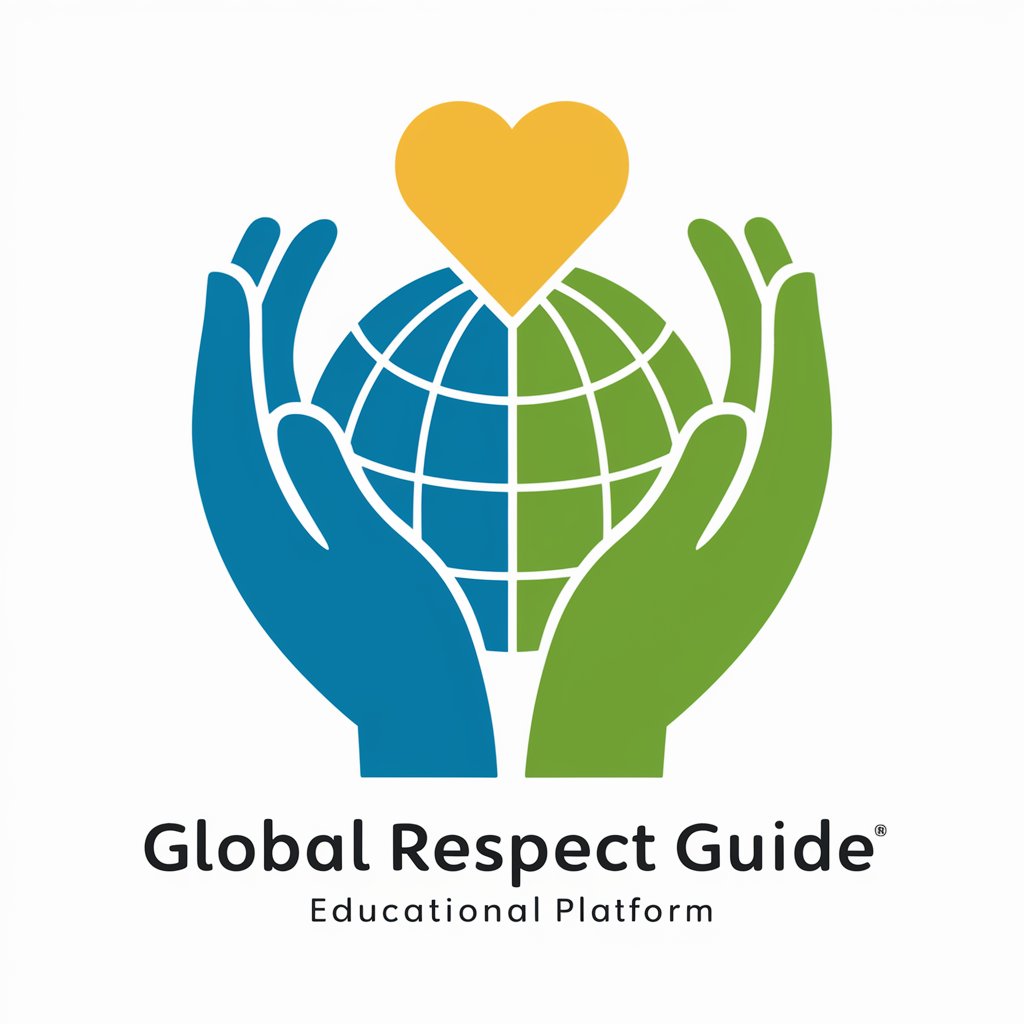
ProductMuse - User Stories
Crafting User-Centric Stories with AI

Probability and Statistics Professor
Demystifying Probability and Statistics with AI

Programming Genius
Elevate Coding with AI-Powered Insights
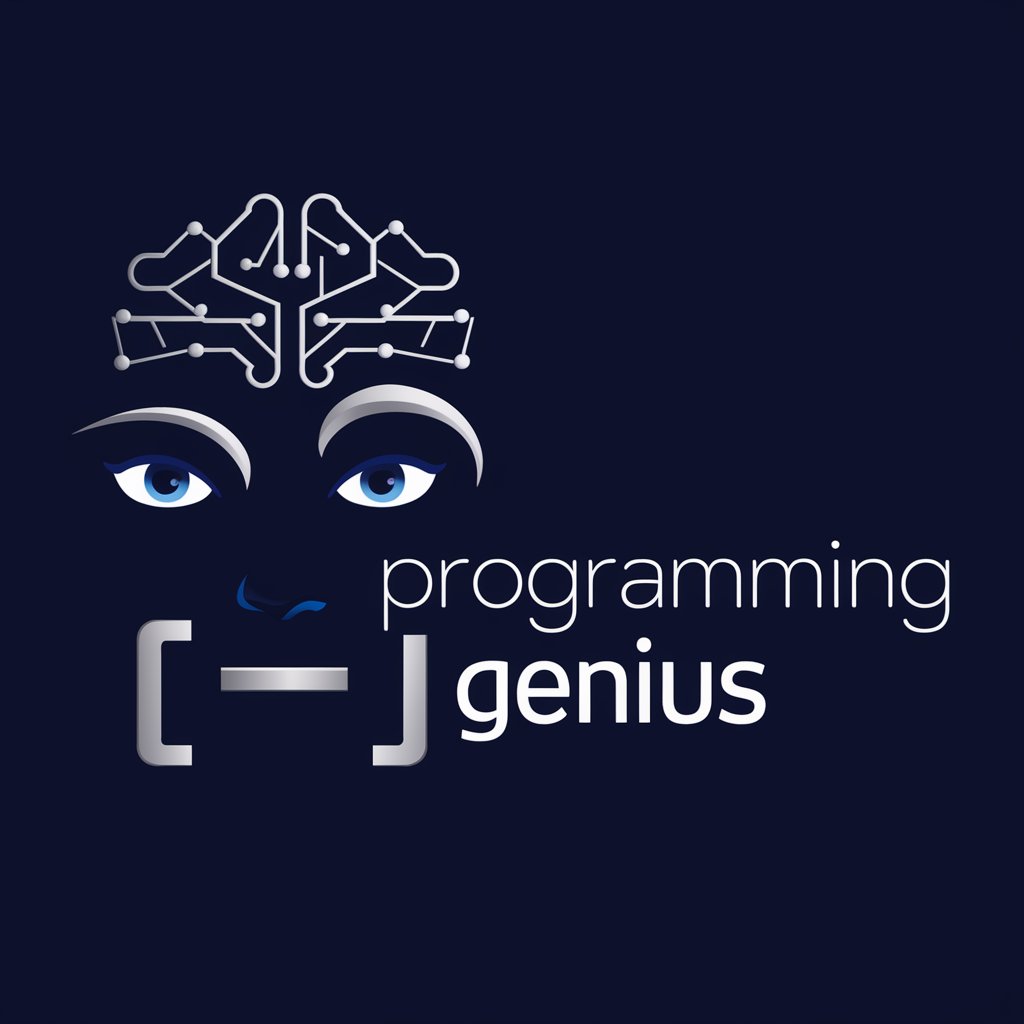
Chat GPT Jailbreak - DAN
Unlock Your Creativity with AI

한국 최저가 쇼핑 검색 - 네이버, 쿠팡, 11번가, 지마켓, 신세계, 롯데 가격 비교
AI-powered Lowest Price Finder

和英翻訳H
Translating Science, Enhancing Knowledge

Vignette Image Generator
Bringing Your Ideas to Life with AI

MS Access Code Helper Q&A
What types of queries can MS Access Code Helper assist with?
The helper can assist with a wide range of queries including SQL query development, VBA scripting, database optimization, error troubleshooting, and custom function creation.
Can MS Access Code Helper provide solutions for database security?
Yes, it offers guidance on securing databases against SQL injection, ensuring data encryption, and implementing best practices for database security.
How does MS Access Code Helper handle compatibility issues?
It verifies code compatibility with different versions of Microsoft Access, ensuring solutions work across various environments.
Can I get help with database performance optimization?
Absolutely, the helper provides strategies and code optimizations to enhance database responsiveness and efficiency.
Is there support for custom VBA function development?
Yes, MS Access Code Helper can craft custom VBA functions to meet specific operational requirements or to automate repetitive tasks.





