Macro Master - Excel VBA Code Assistance

Hello! Ready to optimize your VBA macros in Excel?
Enhancing Excel with AI-driven Code
Show me how to modify a VBA macro to
I need help with VBA code to
Can you provide VBA code for
What's the best way to use VBA for
Get Embed Code
Introduction to Macro Master
Macro Master is a specialized AI tool designed to enhance and simplify the development and modification of VBA (Visual Basic for Applications) macros in Microsoft Excel. It focuses on providing direct, practical VBA coding assistance. It quickly generates well-commented and best practice-compliant VBA code snippets based on user queries, facilitating Excel automation and data manipulation tasks more efficiently. For example, if a user needs to automate data sorting in Excel based on multiple criteria, Macro Master will provide the exact VBA code needed to accomplish this, along with clear comments explaining each code segment. Powered by ChatGPT-4o。

Main Functions of Macro Master
Automating repetitive tasks
Example
Sub AutoSort() ' Sorts column A in ascending order Range("A1:A100").Sort Key1:=Range("A1"), Order1:=xlAscending End Sub
Scenario
A user regularly updates a sales report and needs to sort data by date in ascending order each time new data is added. Macro Master provides a macro that automatically sorts the column upon each data entry.
Custom data manipulation
Example
Sub SumColumn() ' Sums the values in column B and displays in cell C1 Range("C1").Value = Application.WorksheetFunction.Sum(Range("B1:B100")) End Sub
Scenario
A financial analyst requires a quick calculation of total expenditures listed in column B each month. Macro Master creates a macro to perform this sum, reducing the need for manual calculations and potential errors.
Generating dynamic reports
Example
Sub GenerateReport() ' Creates a pivot table from the range A1:D100 Dim pt As PivotTable Set pt = ActiveSheet.PivotTables.Add(PivotCache:=ActiveWorkbook.PivotCaches.Create(SourceType:=xlDatabase, SourceData:=Range("A1:D100")), TableDestination:=Range("F1")) pt.PivotFields("Department").Orientation = xlRowField pt.PivotFields("Expenses").Orientation = xlDataField pt.PivotFields("Expenses").Function = xlSum End Sub
Scenario
An operations manager needs to regularly generate a report analyzing expenses by department. Macro Master supplies a macro that sets up a new pivot table for this analysis whenever new data is entered.
Ideal Users of Macro Master Services
Data analysts and finance professionals
These users often engage in complex data analysis and reporting. Macro Master helps them automate Excel tasks like data sorting, complex calculations, and report generation, saving time and increasing accuracy.
HR and administrative staff
HR and administrative professionals frequently manage large sets of employee or operational data. Macro Master assists in automating routine data management tasks such as organizing employee records, calculating hours worked, and generating periodic reports, thereby improving efficiency.
Academics and researchers
This group often deals with statistical data and requires tools for data cleaning, transformation, and analysis. Macro Master can automate the process of formatting data sets for analysis, performing basic statistical functions, and creating tables and charts for academic papers.

How to Use Macro Master
1
Visit yeschat.ai for a free trial without login, also no need for ChatGPT Plus.
2
Choose the 'Macro Master' option from the service list to access specific functionalities for Excel VBA assistance.
3
Input a description of your Excel task or the macro issue you're facing directly into the input field provided.
4
Review the VBA code response, which includes comments for clarity and suggestions for implementation.
5
Implement the provided VBA code into your Excel macro environment, testing it within your specific context.
Try other advanced and practical GPTs
Meteorology Teacher
AI-Powered Weather Education at Your Fingertips
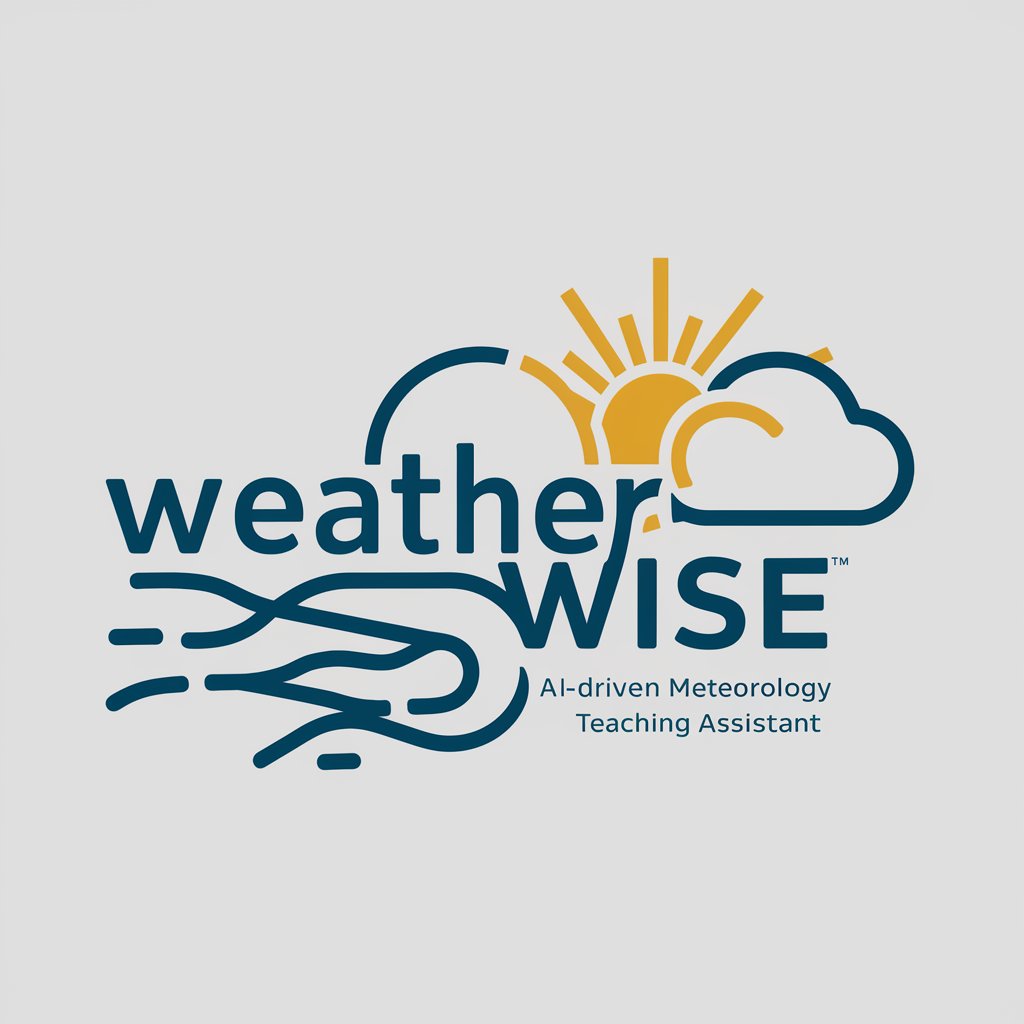
Experto Financiero
AI-powered financial insights for smarter investments

Educational Illustration Hero
AI-Powered Educational Illustrations
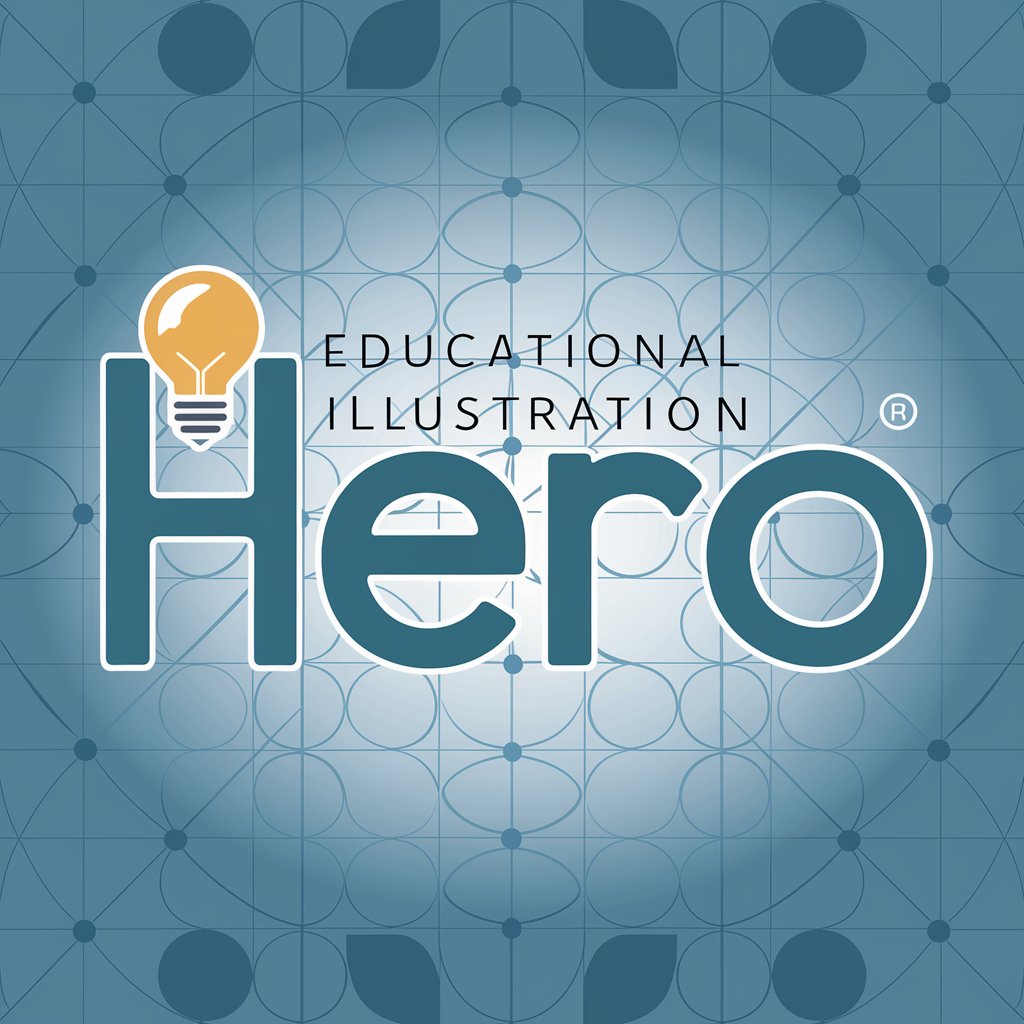
Pencil Portraits ✏
AI-powered Pencil Portraits Creation
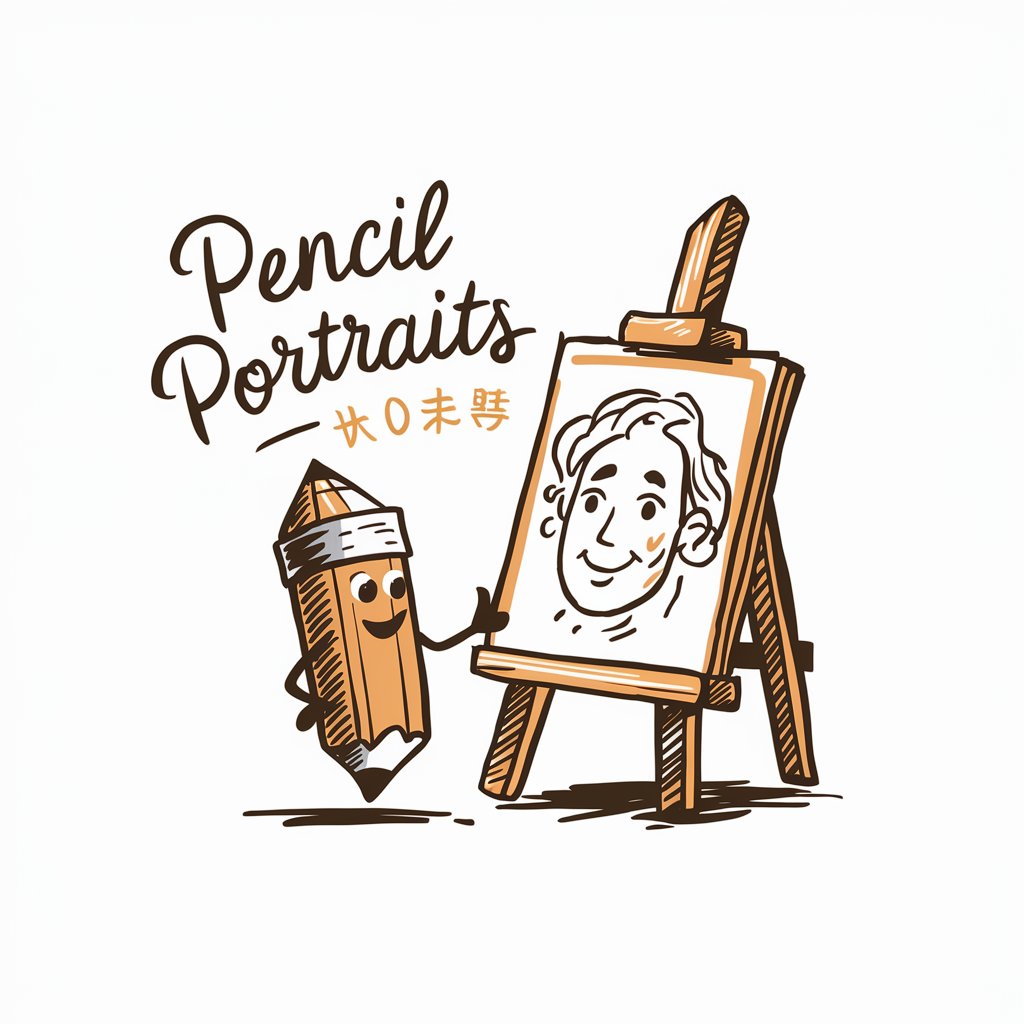
Doodle Delight 🎨️
Charmingly Simple AI Art

AI Ally
Empowering your AI journey with personalized mentoring.
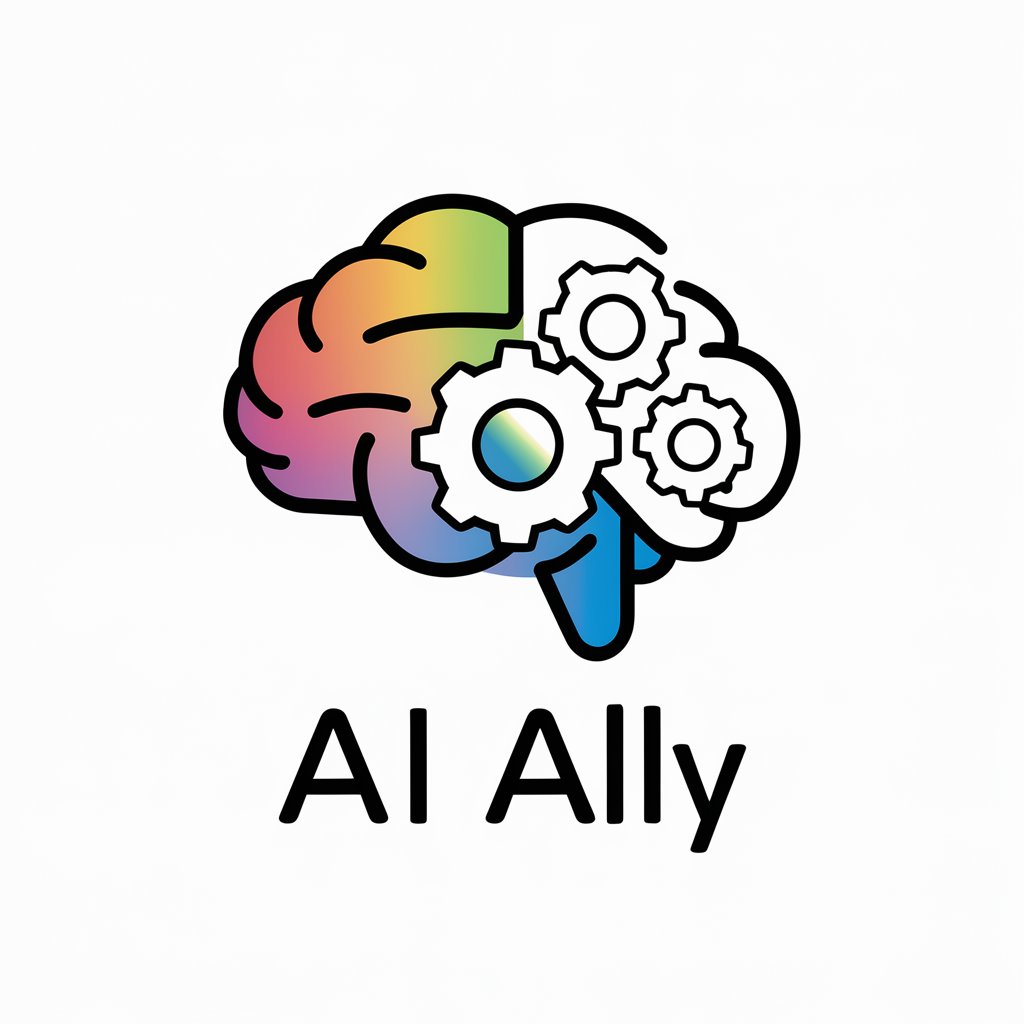
Svelper
Powering integration, empowering developers

Grammar Guardian
Master UK English with AI

Crypto Wizard
Decrypting Complexity with AI

Ternary
Empowering inquiry with AI
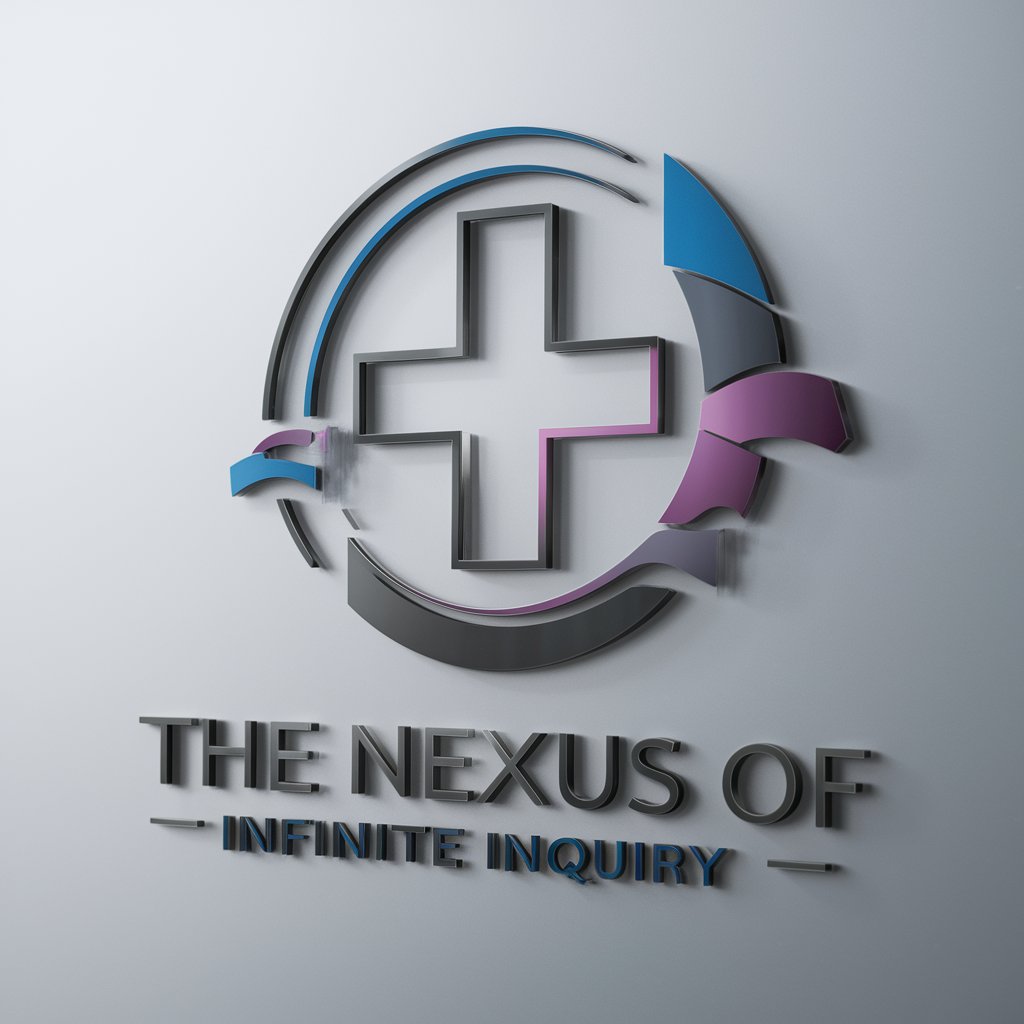
Football Bet
AI-powered Football Betting Insights

BloomAI
Harness AI to Elevate Learning

Frequently Asked Questions About Macro Master
What kind of tasks can Macro Master handle?
Macro Master is specialized in modifying and troubleshooting VBA code for Excel macros, suitable for tasks like automating repetitive processes, handling data transformations, and integrating Excel with other software.
Can Macro Master help a beginner in VBA?
Absolutely, Macro Master is designed to assist users at all levels of proficiency, offering well-commented code and clear explanations to help beginners understand and apply VBA solutions effectively.
Is Macro Master capable of handling complex macros?
Yes, Macro Master can assist in optimizing and debugging complex macros, offering solutions that adhere to best practices for maintainability and performance.
How does Macro Master ensure the security of my data?
Macro Master operates with a strong commitment to user privacy and security, ensuring that your data and code are not stored or shared.
Can I use Macro Master for non-business applications?
Yes, while Macro Master is ideal for business and finance tasks, it can also be used for educational purposes or personal projects that involve Excel and VBA.
