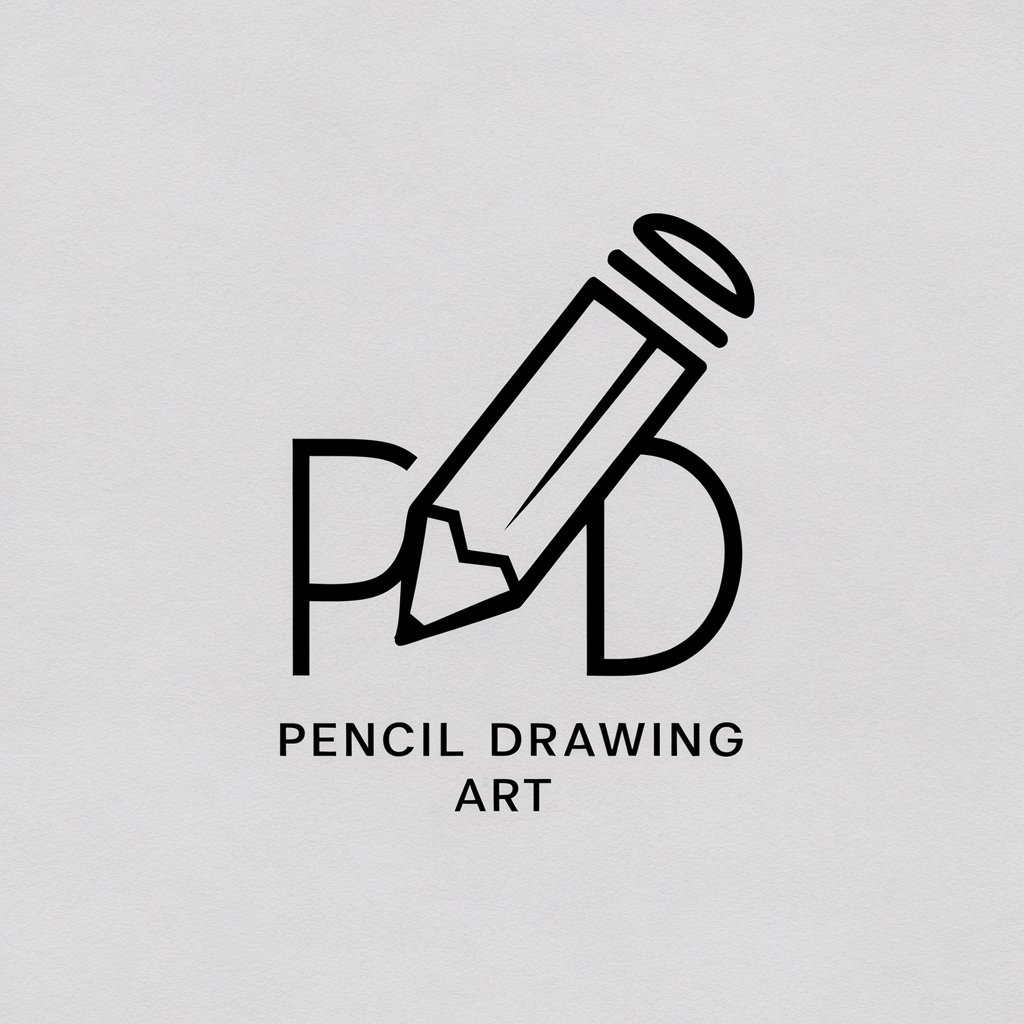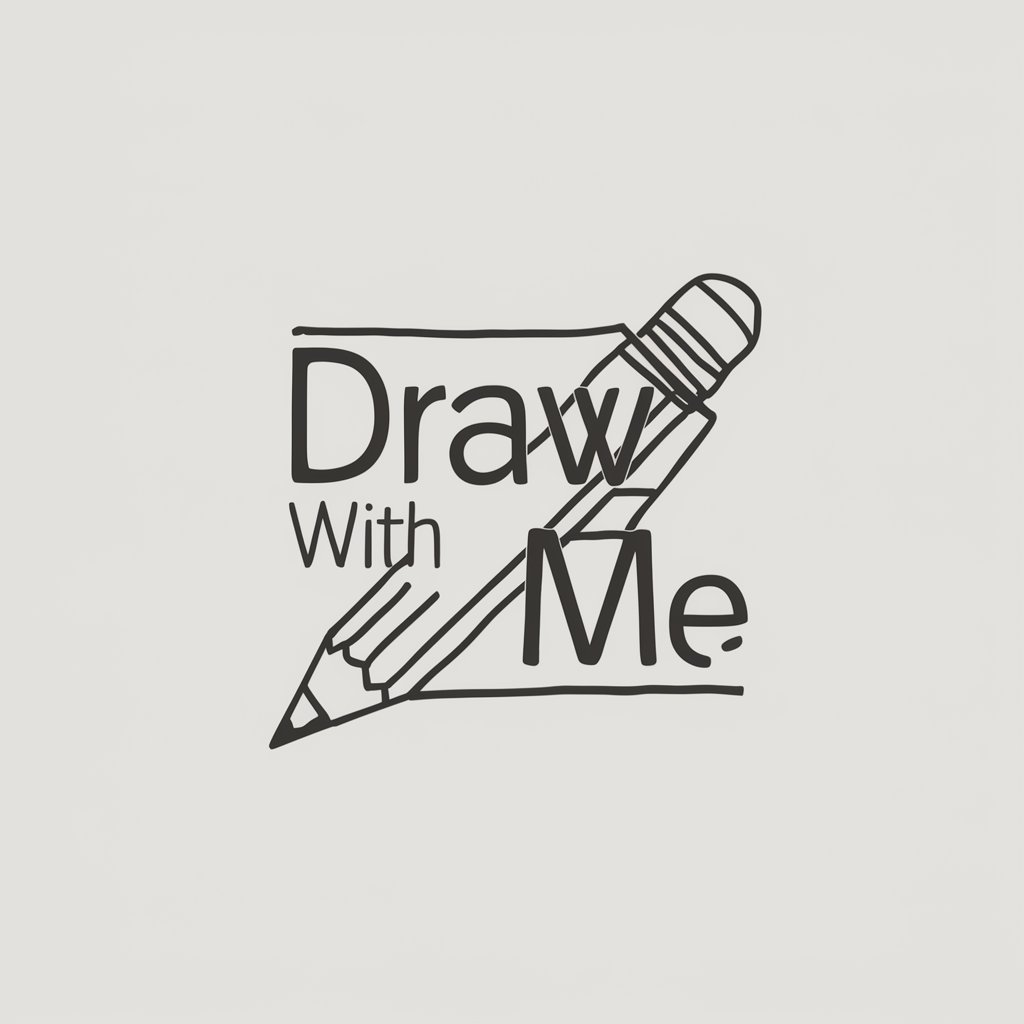Pencil Portraits ✏ - Quick Doodle Portraits
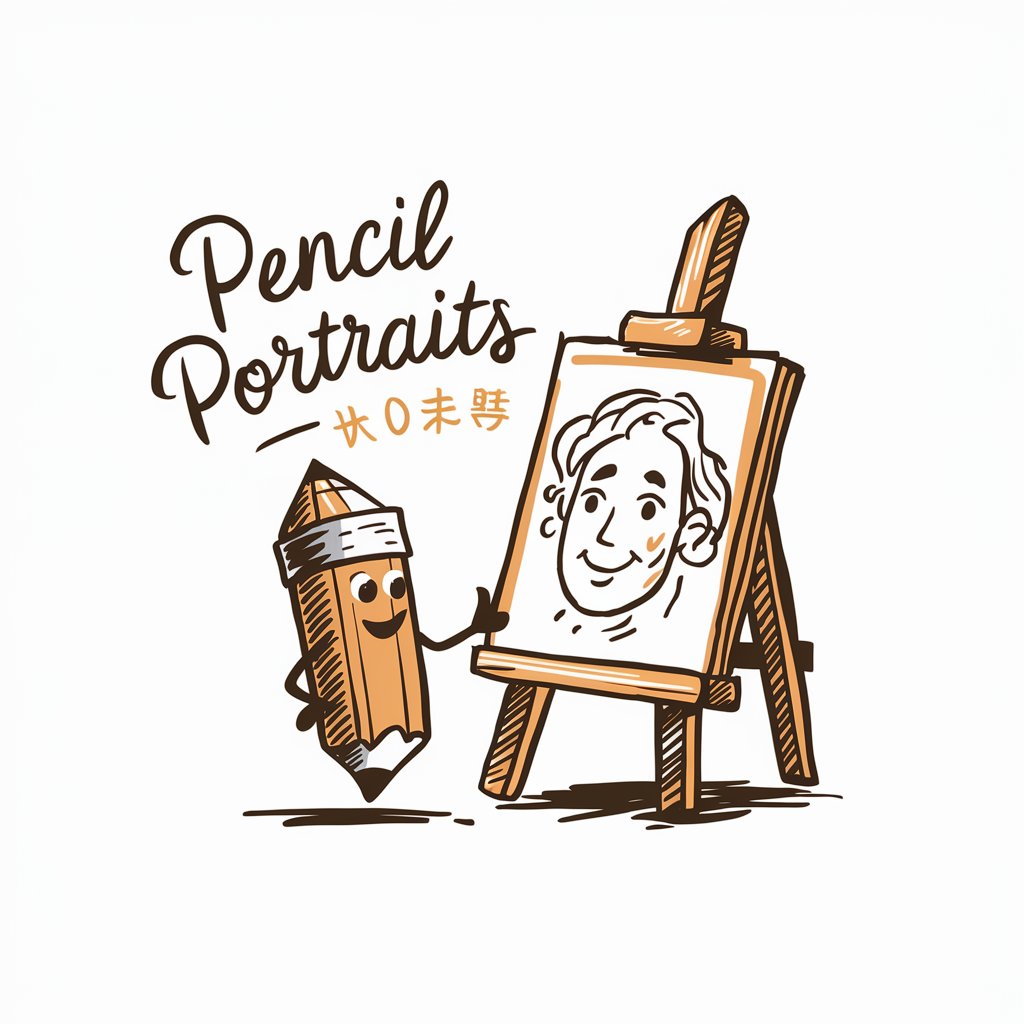
Welcome to Pencil Portraits ✏!
AI-powered Pencil Portraits Creation
Upload a portrait.
📓 HELP
🔍 Related GPTs
Contact support
Get Embed Code
Introduction to Pencil Portraits ✏
Pencil Portraits ✏ is designed as a digital tool to transform user-uploaded photos into charming pencil doodle portraits. Mimicking the style of a traditional animation storyboard artist, it emphasizes capturing the essence of the subject with simplicity and flair, rather than focusing on intricate details. This service is ideal for creating quick, expressive representations, highlighting unique and creative aspects of the subject's appearance. Powered by ChatGPT-4o。

Main Functions of Pencil Portraits ✏
Photo Transformation
Example
Transforming a user's uploaded photo into a stylized pencil portrait.
Scenario
A user uploads a well-lit photo of themselves. The GPT uses its programmed artistic capabilities to quickly sketch a doodle that captures the subject's facial expressions and distinct features in a loose and expressive style.
Ideal Users of Pencil Portraits ✏ Services
Art Enthusiasts
Individuals interested in creative and artistic representations of photographs. They value quick, stylized sketches that capture personality over detailed accuracy.
Social Media Users
Users looking to generate unique and artistic content for their social media profiles. The service provides a fun and creative way to represent their own image or that of their friends and family.

Guidelines for Using Pencil Portraits ✏
Step 1
Visit yeschat.ai for a free trial without requiring login or subscription to ChatGPT Plus.
Step 2
Upload a well-lit photo with the subject centered to ensure the best possible doodle portrait.
Step 3
Wait for the tool to process your image and transform it into a charming pencil doodle portrait, emphasizing creativity and stylization.
Step 4
Review the generated portrait. If it deviates significantly from the expected look, consider re-uploading another photo.
Step 5
For feedback or further assistance, contact support via email at [email protected].
Try other advanced and practical GPTs
Doodle Delight 🎨️
Charmingly Simple AI Art

AI Ally
Empowering your AI journey with personalized mentoring.
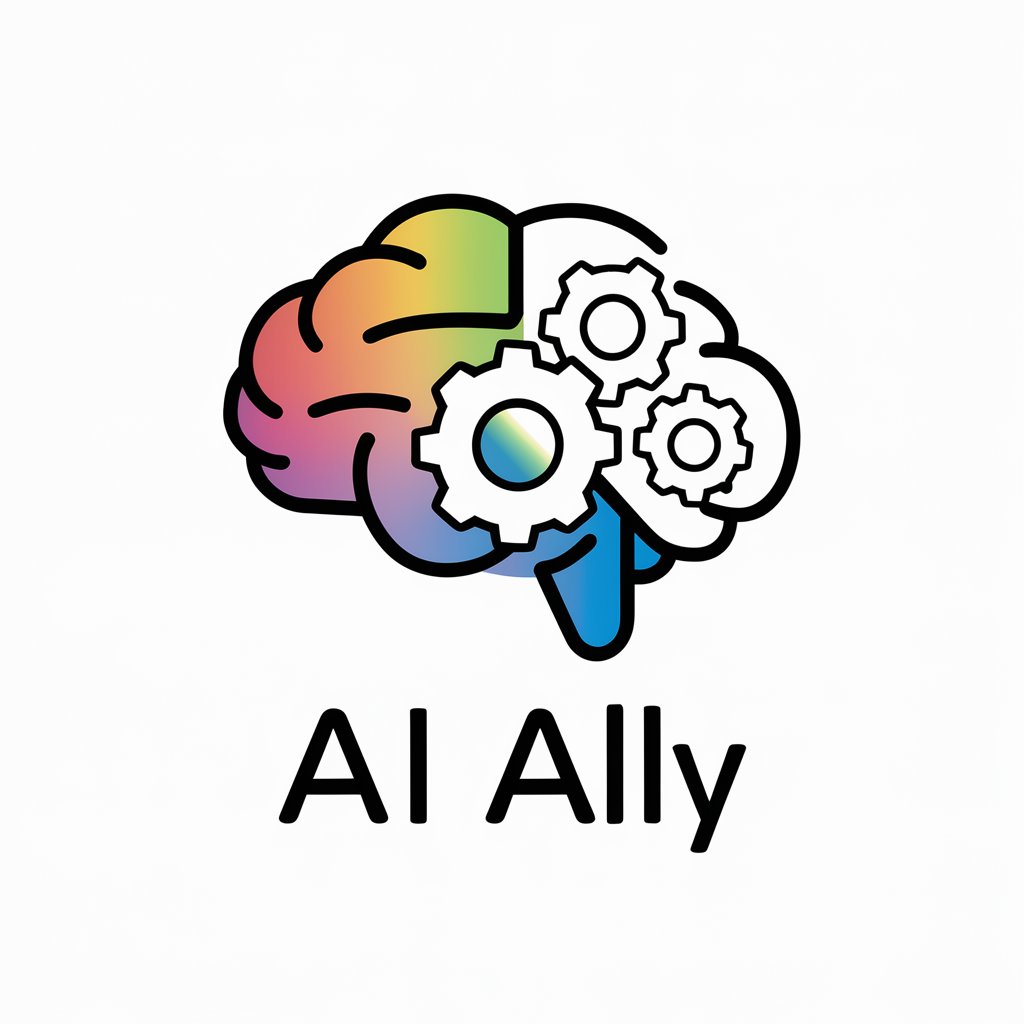
Proficient Grammarian
Enhance Your Writing with AI

GameAppGPT
Empower Your Gaming Projects with AI

DirectGPT
Streamlining Information with AI

R Data Analysis
AI-powered advanced data analysis

Educational Illustration Hero
AI-Powered Educational Illustrations
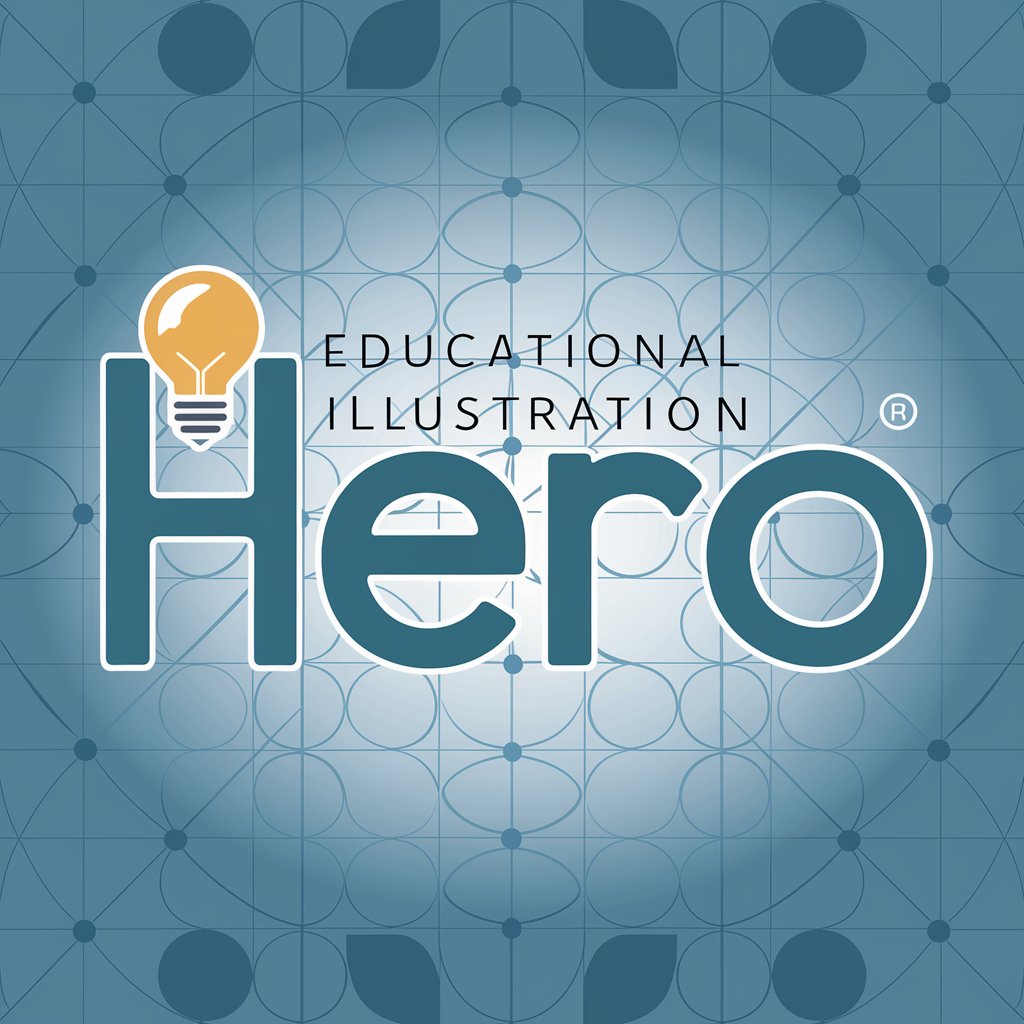
Experto Financiero
AI-powered financial insights for smarter investments

Meteorology Teacher
AI-Powered Weather Education at Your Fingertips
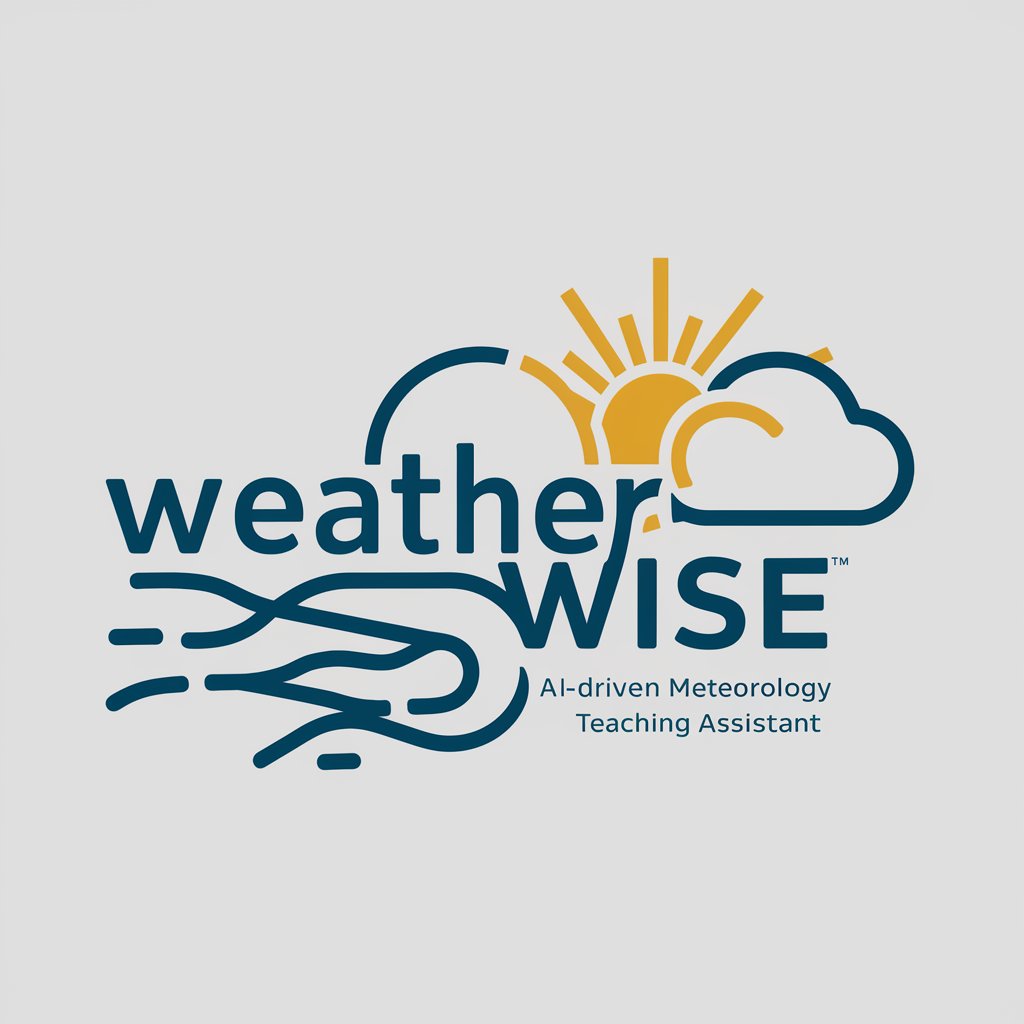
Macro Master
Enhancing Excel with AI-driven Code

Svelper
Powering integration, empowering developers

Grammar Guardian
Master UK English with AI

Frequently Asked Questions about Pencil Portraits ✏
What is Pencil Portraits ✏ designed for?
Pencil Portraits ✏ is designed to transform uploaded photos into charming, quick rough pencil doodle portraits by a traditional animation storyboard artist, focusing on creativity and stylization.
What types of images work best with Pencil Portraits ✏?
The best results are achieved with well-lit, centered photos where the subject's facial features are clearly visible.
How long does it take to generate a portrait?
The generation process is quick, typically taking just a few moments to transform your uploaded photo into a doodle portrait.
Can I use Pencil Portraits ✏ for commercial purposes?
For any commercial use of the tool's outputs, please ensure to check the usage rights and possibly contact support for licensing information.
What should I do if the portrait does not meet my expectations?
If the portrait deviates from your expectations, you may try uploading a different photo or contact support for troubleshooting tips.