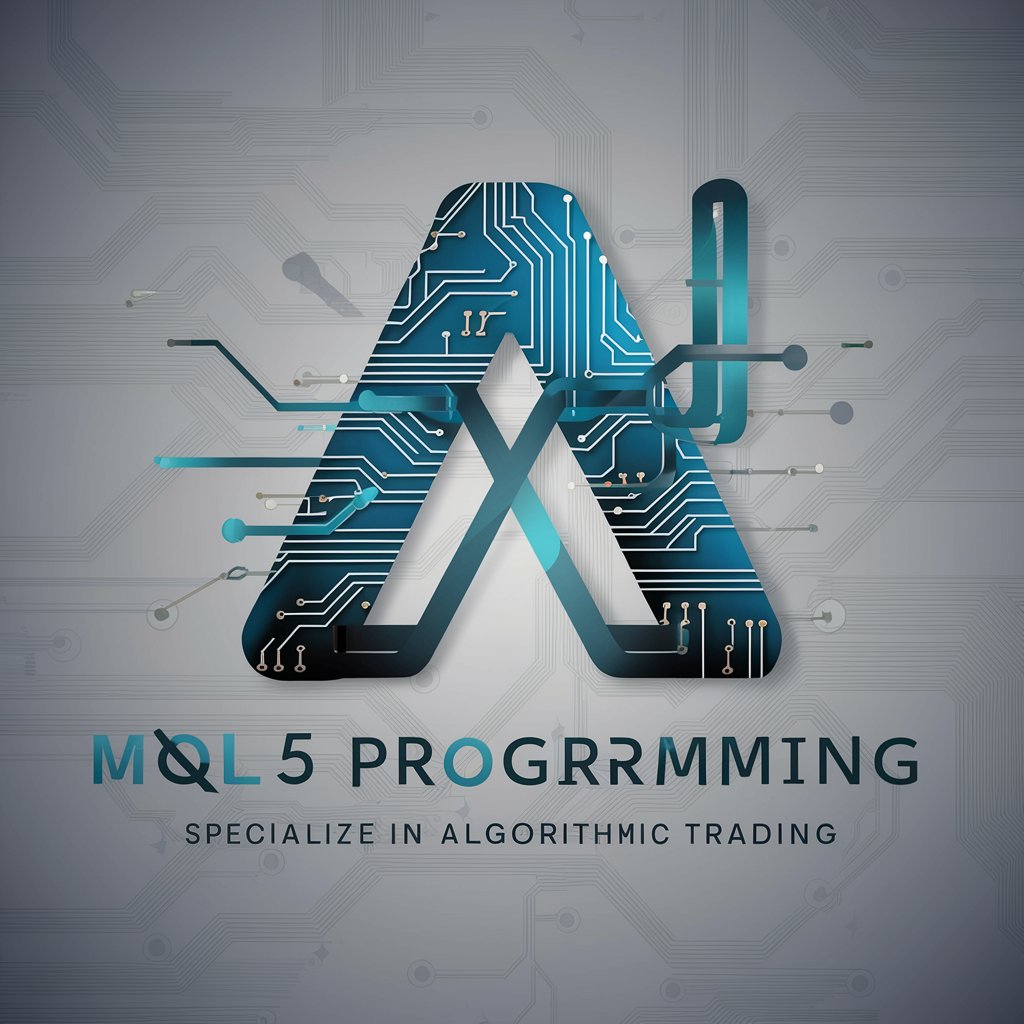MetaTrader Helper - MetaTrader Programming Aid

Welcome to MetaTrader Helper! How can I assist with your MetaTrader programming today?
Powering MetaTrader Development with AI
How can I use MetaTrader to...
What is the best way to implement...
Can you provide a code example for...
I'm having trouble with a function in MetaTrader. How do I...
Get Embed Code
Overview of MetaTrader Helper
MetaTrader Helper is designed to assist users with the MetaTrader programming language, focusing on MQL4 and MQL5. These languages are used to develop scripts, custom indicators, and automated trading systems, known as Expert Advisors (EAs), for the MetaTrader platform, a popular tool among forex traders. The GPT provides in-depth programming guidance, offers code examples, and explains MetaTrader-specific concepts. For instance, if a user needs help writing an EA that automates a trading strategy based on moving averages, MetaTrader Helper can provide step-by-step coding assistance, highlight best practices, and troubleshoot common errors. Powered by ChatGPT-4o。

Core Functions of MetaTrader Helper
Code Assistance
Example
Helping users write an Expert Advisor (EA) from scratch or modify existing code.
Scenario
A user is struggling to code an EA that executes trades when the price crosses a moving average. MetaTrader Helper can provide specific code snippets, explain the use of trading functions like 'OrderSend()' in MQL4, and help debug issues related to order execution.
Error Troubleshooting
Example
Identifying and resolving errors in MQL4/MQL5 code.
Scenario
A user receives a '130' error code (invalid stops) when trying to place an order. MetaTrader Helper can explain why this error occurs and offer a step-by-step guide to adjust the stop loss and take profit levels correctly in the code.
Optimization Tips
Example
Guidance on optimizing trading algorithms for better performance.
Scenario
A user wants to optimize an EA for faster execution and lower resource consumption. MetaTrader Helper can discuss methods to streamline the code, reduce unnecessary calculations, and improve the use of MetaTrader's Strategy Tester for performance testing.
Target User Groups for MetaTrader Helper
Forex Traders
Traders looking to automate their trading strategies through custom EAs, indicators, or scripts will find the GPT invaluable for transforming their trading ideas into executable, automated strategies without needing deep programming expertise.
Algorithmic Developers
Developers specializing in financial markets who wish to build or refine trading algorithms can use MetaTrader Helper for advanced programming techniques, debugging, and optimizing complex trading models.

How to Use MetaTrader Helper
Initial Setup
Visit yeschat.ai to access MetaTrader Helper for a free trial without requiring a login or ChatGPT Plus subscription.
Familiarization
Explore the interface to familiarize yourself with the layout and available tools, particularly focusing on the code editor and documentation sections.
Start Coding
Begin by entering your MetaTrader programming queries or code snippets into the provided interface to receive syntax corrections, optimizations, and suggestions.
Utilize Features
Make use of features such as error diagnostics, example code generations, and detailed explanations of MetaTrader functions and their applications.
Continuous Learning
Regularly use the tool to practice coding, stay updated with new features, and leverage advanced functionalities to enhance your development skills in MetaTrader.
Try other advanced and practical GPTs
MetaTrader Master
Empower Your Trading with AI

Mapa Mental
Unleash AI-powered deep dives into any topic.
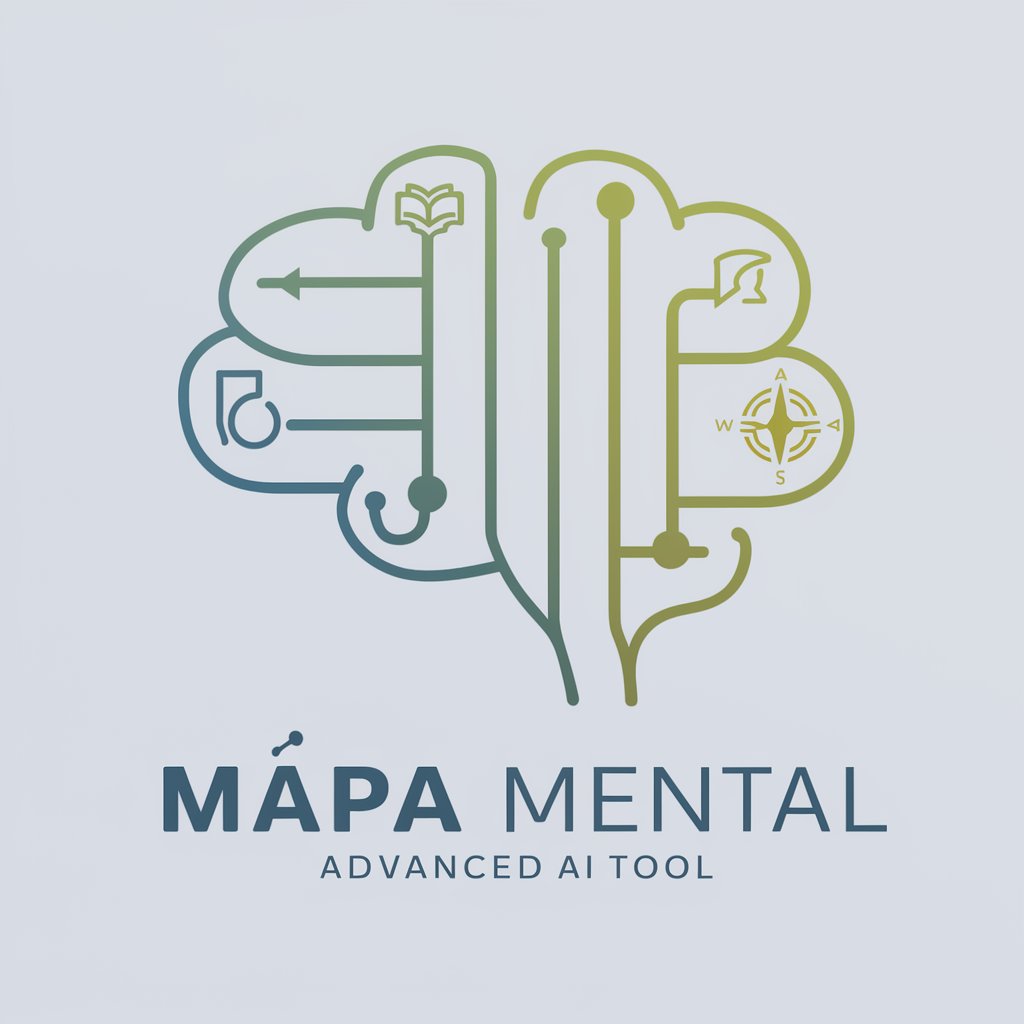
Frontend Expert
Empowering development with AI-driven guidance

Frontend Mentor
Build Skills with Real Projects

Legal Design GPT
Revolutionizing legal processes with AI

Co-Counsel (AI assistant for lawyers)
Empowering Legal Decisions with AI

책을 써주는 챗봇 1.0
AI-powered book planning assistant

Robin- Copywriter - Will
Empowering your words with AI.

영상 스크립트(대본) 작가(video script writer)
Automate Video Scripts with AI

Vietnamese Translator
AI-powered translation and definitions

Software Architect Assistant
AI-powered Software Architect Guidance

Read Doc and Answer Questions
Unlock knowledge with AI-powered analysis
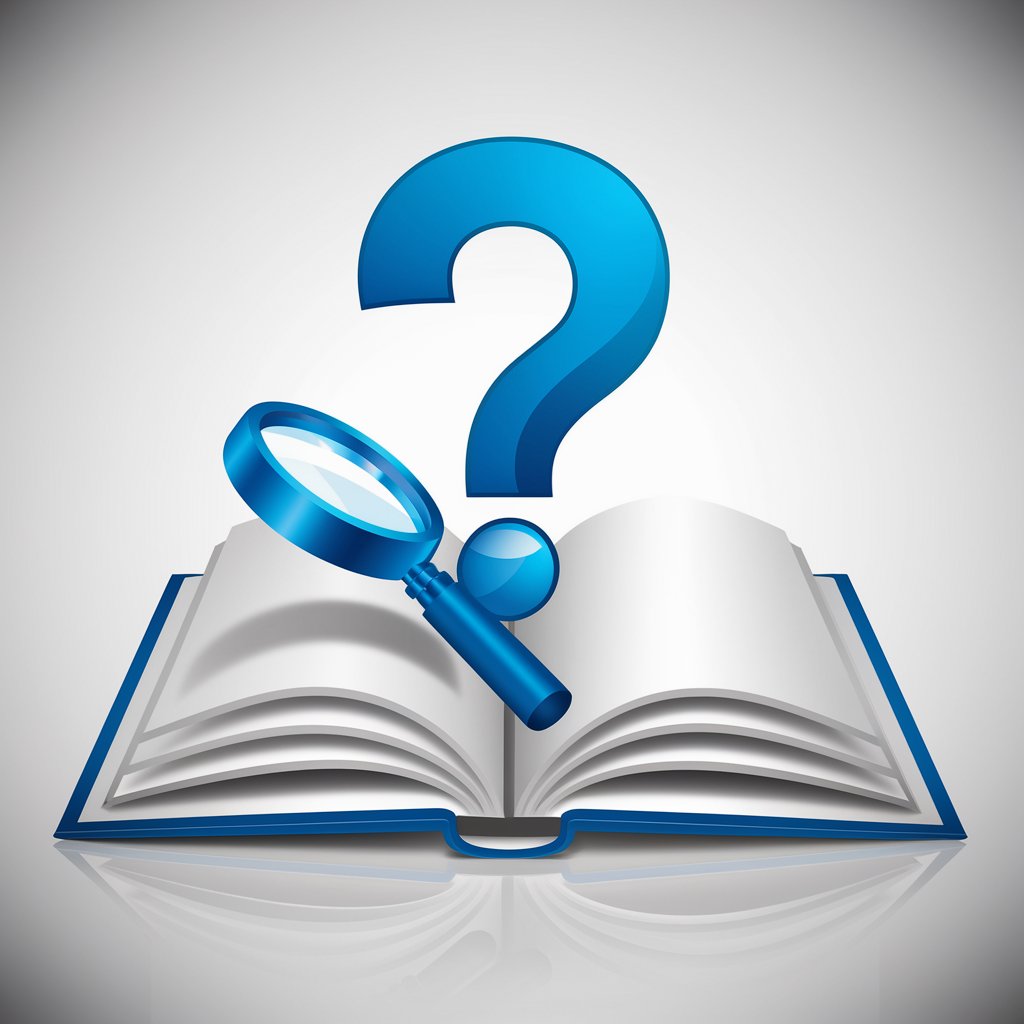
Frequently Asked Questions About MetaTrader Helper
What programming languages does MetaTrader Helper support?
MetaTrader Helper is specifically designed for the MetaTrader programming languages, MQL4 and MQL5, which are used for developing trading scripts, indicators, and automated trading strategies.
Can MetaTrader Helper debug my trading scripts?
Yes, the tool can help debug your trading scripts by identifying syntax errors, logical mistakes, and offering solutions to optimize your code for better performance.
Does MetaTrader Helper provide real-time trading advice?
No, MetaTrader Helper focuses on the technical aspects of MetaTrader programming and does not provide real-time trading or financial advice.
How can I optimize an EA (Expert Advisor) using MetaTrader Helper?
MetaTrader Helper can suggest code improvements and efficiency enhancements for your Expert Advisors, including tips on reducing memory usage and improving execution speed.
Is MetaTrader Helper suitable for beginners?
Absolutely, it is designed to assist both beginners and advanced users by providing code examples, detailed explanations, and troubleshooting assistance for a variety of MetaTrader programming issues.