MQL4 Code Wizard (MT4) - MQL4 code generation tool

Hello! Let's tackle your MQL4 coding for MT4 together. Need help with code placement or understanding a function?
AI-powered assistant for MQL4 developers
Where should I place this variable in my MQL4 code?
Can you provide a code example for this MQL4 function?
Help me understand this global variable in MQL4.
mql4 documentation url link for:
Get Embed Code
Introduction to MQL4 Code Wizard (MT4)
MQL4 Code Wizard (MT4) is a powerful tool designed for automating trading strategies and simplifying the process of creating expert advisors (EAs), custom indicators, and scripts within the MetaTrader 4 (MT4) trading platform. The primary function of the MQL4 Code Wizard is to assist traders and developers in creating MQL4 code by offering a structured and modular approach. It allows users to generate code for various trading functions, handle market events, and manage arrays efficiently. By guiding users on where to place variables, manage functions like `OnTick()`, and effectively use MQL4 arrays, the Code Wizard ensures a seamless development experience. For example, if a trader needs to create an EA that manages stop-loss levels based on market data, the wizard helps structure the logic in such a way that the EA reacts to market changes efficiently. Powered by ChatGPT-4o。

Main Functions of MQL4 Code Wizard
Automated Code Generation
Example
Generating an EA to handle stop-loss and take-profit levels based on price movements.
Scenario
Traders often need to automate repetitive tasks like adjusting stop-loss levels as market conditions change. The Code Wizard can automate these processes by generating code that adjusts these levels in real-time, ensuring traders don't miss opportunities.
Array Management
Example
Storing order information for multiple symbols in an array for later analysis.
Scenario
Traders might want to analyze orders for various symbols. By using the array management function, the Code Wizard helps store and retrieve this information efficiently. For instance, arrays can be used to keep track of the first ticket for each symbol, allowing users to identify specific orders quickly.
Event Handling Functions
Example
Implementing `OnTick()` to monitor real-time price movements.
Scenario
An EA that needs to react to every price tick, for example by executing trades when specific price levels are met, would rely on `OnTick()`. The Code Wizard helps structure and integrate this function into the EA, ensuring it executes seamlessly.
Custom Indicators
Example
Creating a custom moving average indicator.
Scenario
Technical traders may want to create custom indicators that provide more precise insights into market trends. By using the Code Wizard, users can quickly create custom indicators like moving averages with tailored parameters.
Order Management
Example
Creating a script to select and modify specific orders based on ticket numbers.
Scenario
For complex order management, such as selecting an order based on its ticket number and modifying it, the Code Wizard helps create the necessary script, simplifying what could otherwise be a manually intensive process.
Ideal Users of MQL4 Code Wizard
Novice MQL4 Developers
For users who are new to MQL4 development, the Code Wizard provides a clear structure for writing scripts, indicators, and EAs. It simplifies complex concepts like array management, event handling, and order selection, making it easier for beginners to build their first automated trading system.
Professional Traders
Traders who want to automate their strategies can use the Code Wizard to quickly generate reliable MQL4 code. By offering customizable templates and modular functions, the tool helps professional traders focus on optimizing their strategies rather than getting bogged down in coding details.
Algorithmic Trading Developers
Developers focused on creating complex algorithmic trading systems can leverage the MQL4 Code Wizard to efficiently manage and scale their projects. The tool provides advanced functions for handling multiple trading symbols, order selection, and data storage, making it ideal for managing large datasets or multi-symbol strategies.

How to Use MQL4 Code Wizard (MT4)
Visit yeschat.ai for a free trial without login
Access the platform without requiring a ChatGPT Plus subscription or a registered account.
Familiarize yourself with MQL4
Ensure basic knowledge of MetaTrader 4 and MQL4 syntax. Access MQL4 documentation at https://docs.mql4.com/ for guidance.
Define your requirements
Prepare a specific goal, such as creating an indicator or an expert advisor script in MQL4.
Submit your code-related queries
Ask MQL4 Code Wizard for assistance with code generation, optimizations, or debugging based on your needs.
Review and implement the generated code
Copy the code into MetaTrader 4, test it, and adjust based on feedback or optimization tips.
Try other advanced and practical GPTs
Forex & MQL Pro
AI-powered Forex and MQL trading assistant

MQL5 Code Helper for MetaTrader 5 Expert Advisors
AI-powered MQL5 Expert Advisor assistant

Saint omo write
Bringing History to Life with AI
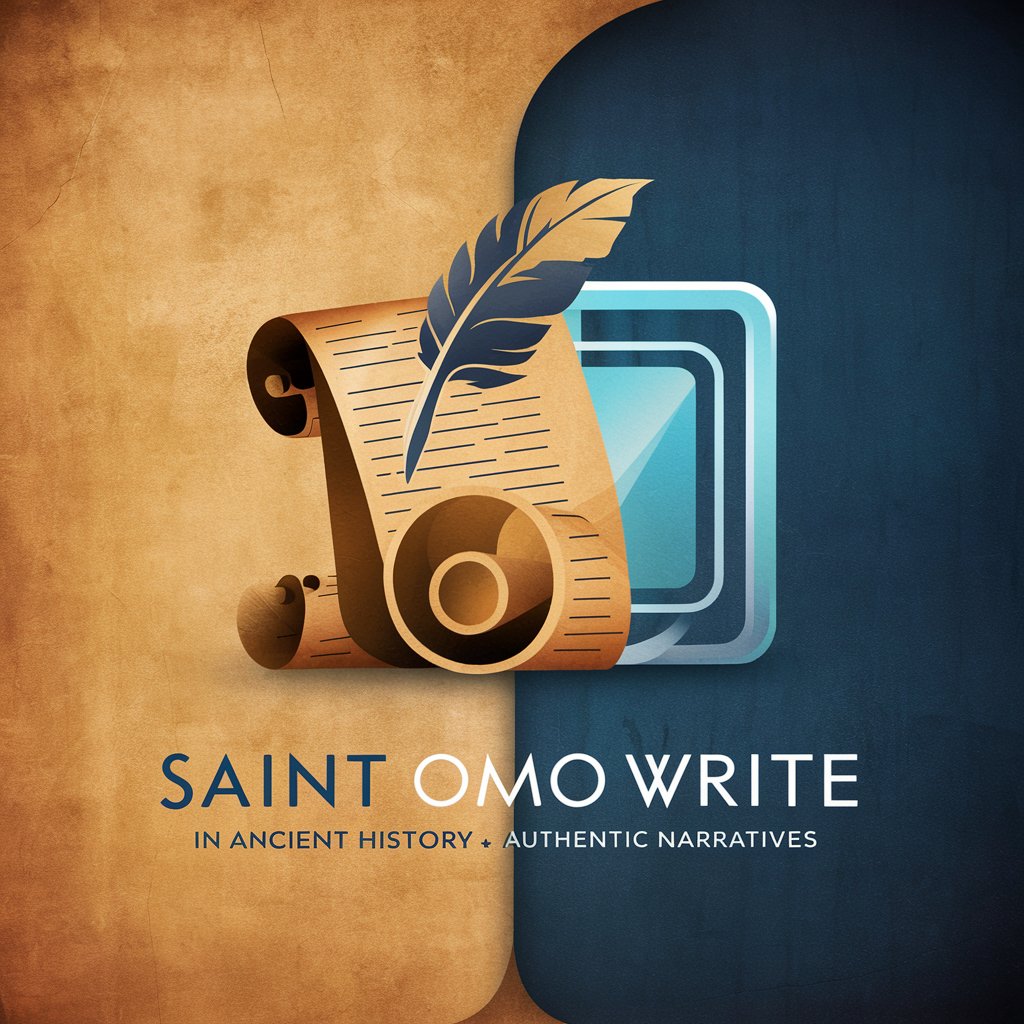
Saint-Germain Legal Expert
Your AI-Powered Legal Companion

Saint Creator
Craft Your Spiritual Reflection

Ecommerce Saint
Empowering ecommerce with AI

Signals and Systems Tutor
AI-powered help for mastering Signals and Systems.

Color Palette Creator | Palette Generator
Design, Customize, Create: Powered by AI

Palette
Unlock Colors with AI Precision

Paraphrasing Tool
Enhance Your Writing with AI
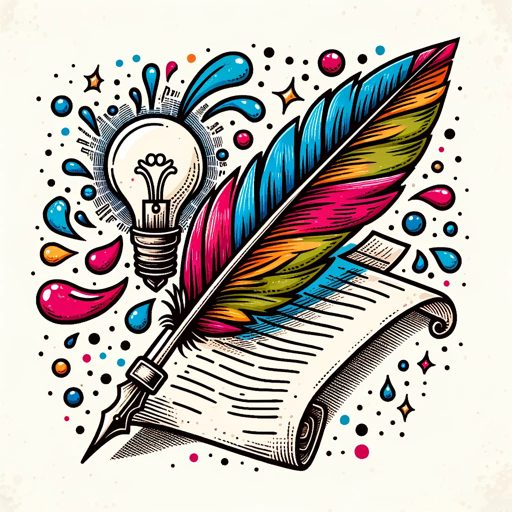
Paraphrasing in English
Revitalize Content with AI Precision
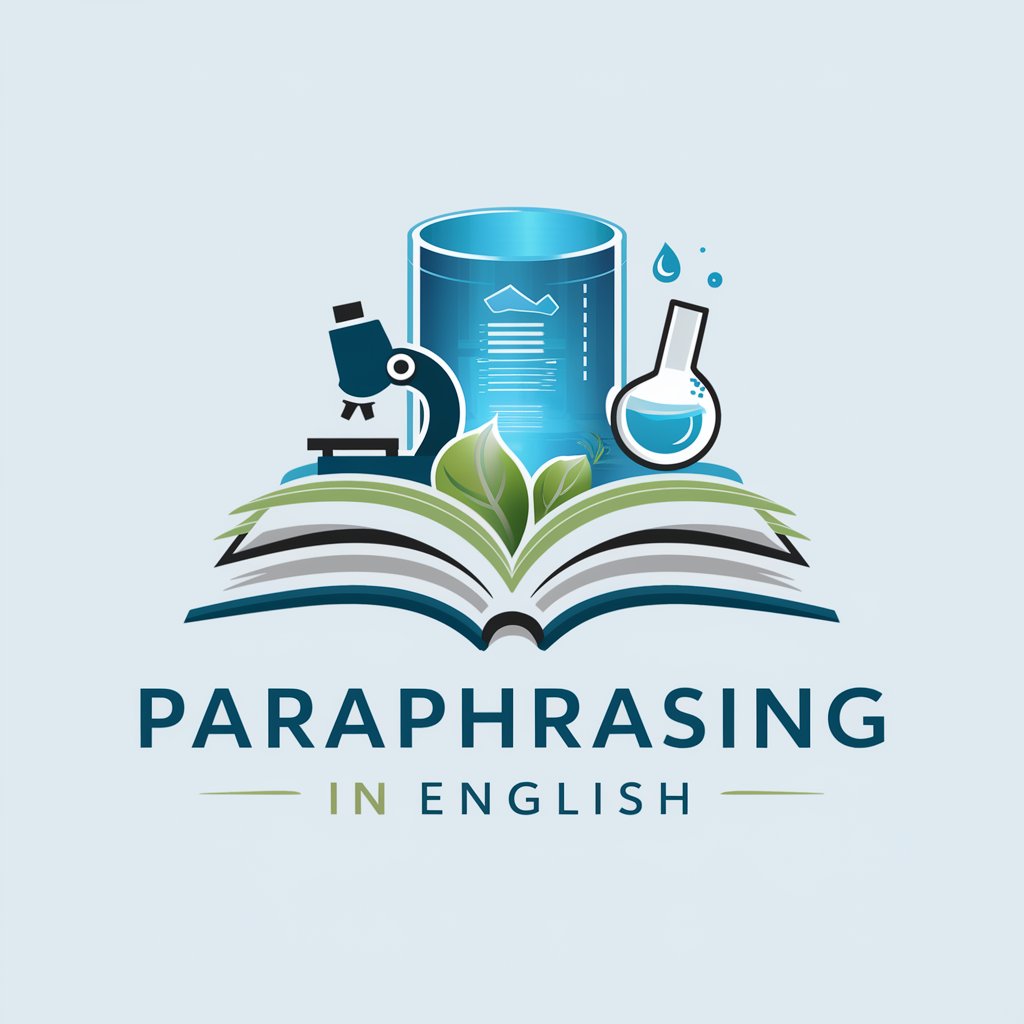
Generador de Frases
Crafting Words with AI

MQL4 Code Wizard (MT4) FAQs
What is the primary purpose of MQL4 Code Wizard (MT4)?
The tool helps generate, debug, and optimize MQL4 code for MetaTrader 4, making it easier for traders and developers to automate trading strategies.
Can the MQL4 Code Wizard assist with indicator creation?
Yes, it can help generate custom indicators by providing code snippets, guidelines, and optimizations tailored to MetaTrader 4's environment.
How does the Code Wizard handle data arrays in MQL4?
It offers code to manage arrays efficiently, such as resizing, searching, and processing arrays, as seen in the function to store order tickets or symbols【8†source】.
Can MQL4 Code Wizard assist in converting tick data timestamps?
Yes, it provides instructions and examples to convert custom timestamp formats from MQL4 tick datasets to Unix timestamp【7†source】.
Does MQL4 Code Wizard offer debugging tips?
Absolutely. The tool provides detailed guidance for debugging scripts and includes troubleshooting methods for common coding issues.
