
Color Palette Creator | Palette Generator - Online Color Palette Tool

Welcome! Ready to explore some beautiful color palettes?
Design, Customize, Create: Powered by AI
Generate a vibrant color palette for a summer-themed project.
Create a soothing color palette inspired by nature.
Design a color palette with bold and contrasting colors for a modern look.
Make a color palette that evokes a vintage feel with muted tones.
Get Embed Code
Overview of Color Palette Creator | Palette Generator
Color Palette Creator | Palette Generator is designed to assist users in generating and customizing color palettes. Each palette consists of five distinct colors presented in a horizontal array, complete with their names and hexadecimal codes. This design facilitates users in choosing and referencing colors for various projects. Users can modify any color in the palette by specifying its position and requesting a complementary or harmonious shade, ensuring the palette remains aesthetically pleasing without clashing colors. This tool is ideal for visual projects where color coordination is crucial, such as graphic design, interior decorating, and digital art. Powered by ChatGPT-4o。

Key Functions of Color Palette Creator
Generating Custom Color Palettes
Example
A user creating a website might need a color scheme that reflects their brand identity.
Scenario
The tool creates an initial palette, and the user tweaks it to fit their brand by adjusting specific colors.
Modifying Individual Colors
Example
An interior designer selects a color that doesn’t quite fit with the rest of their scheme.
Scenario
They specify the position of the color in the palette and request a more suitable shade. The tool then provides a complementary color that maintains the overall harmony of the palette.
Target User Groups for Color Palette Creator
Graphic Designers
These professionals benefit from the tool as it aids in developing color schemes that enhance visual content, thereby aligning with clients' branding and design requirements.
Interior Decorators
Decorators use the palette generator to create and adjust color schemes that can visually transform spaces, ensuring that the colors used fit the ambiance and functional aspects of different rooms.
Digital Artists
Artists utilize the tool to experiment with different color combinations, helping them to visualize and apply harmonious color schemes that can convey various emotions and themes through their artwork.

How to Use Color Palette Creator | Palette Generator
1
Visit yeschat.ai to explore the Color Palette Creator for free, without the need for a login or a subscription to ChatGPT Plus.
2
Select the 'Create New Palette' option to start designing your custom color palette.
3
Use the interactive interface to pick colors. Adjust hues, saturation, and brightness to your preference or use the randomize feature for spontaneous inspiration.
4
Customize your palette by specifying a position (1-5) and request to replace it with a complementary or harmonious shade if desired.
5
Save or download your final palette, and use the provided hex codes for each color in your design projects or collaborations.
Try other advanced and practical GPTs
Signals and Systems Tutor
AI-powered help for mastering Signals and Systems.

MQL4 Code Wizard (MT4)
AI-powered assistant for MQL4 developers

Forex & MQL Pro
AI-powered Forex and MQL trading assistant

MQL5 Code Helper for MetaTrader 5 Expert Advisors
AI-powered MQL5 Expert Advisor assistant

Saint omo write
Bringing History to Life with AI
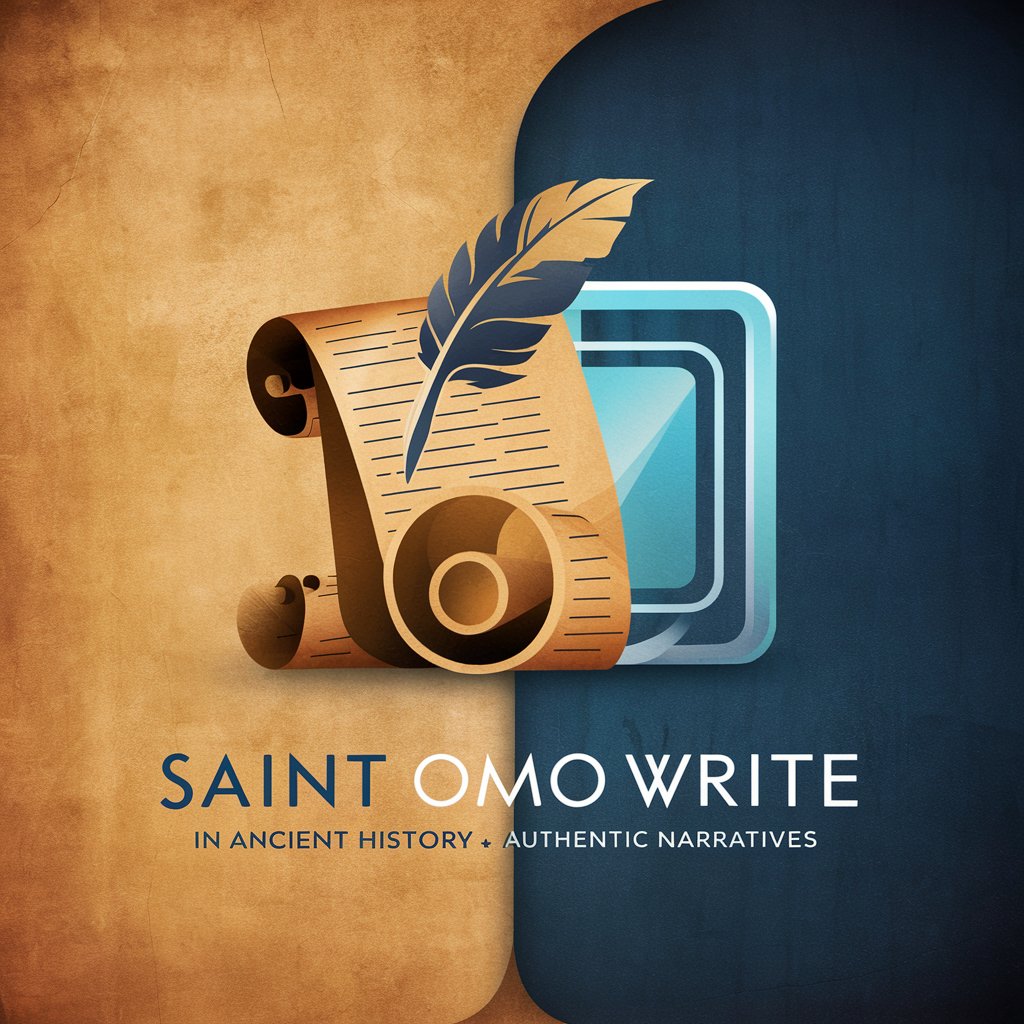
Saint-Germain Legal Expert
Your AI-Powered Legal Companion

Palette
Unlock Colors with AI Precision

Paraphrasing Tool
Enhance Your Writing with AI
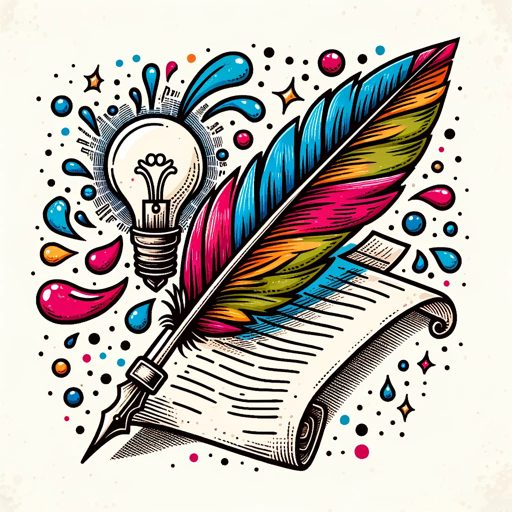
Paraphrasing in English
Revitalize Content with AI Precision
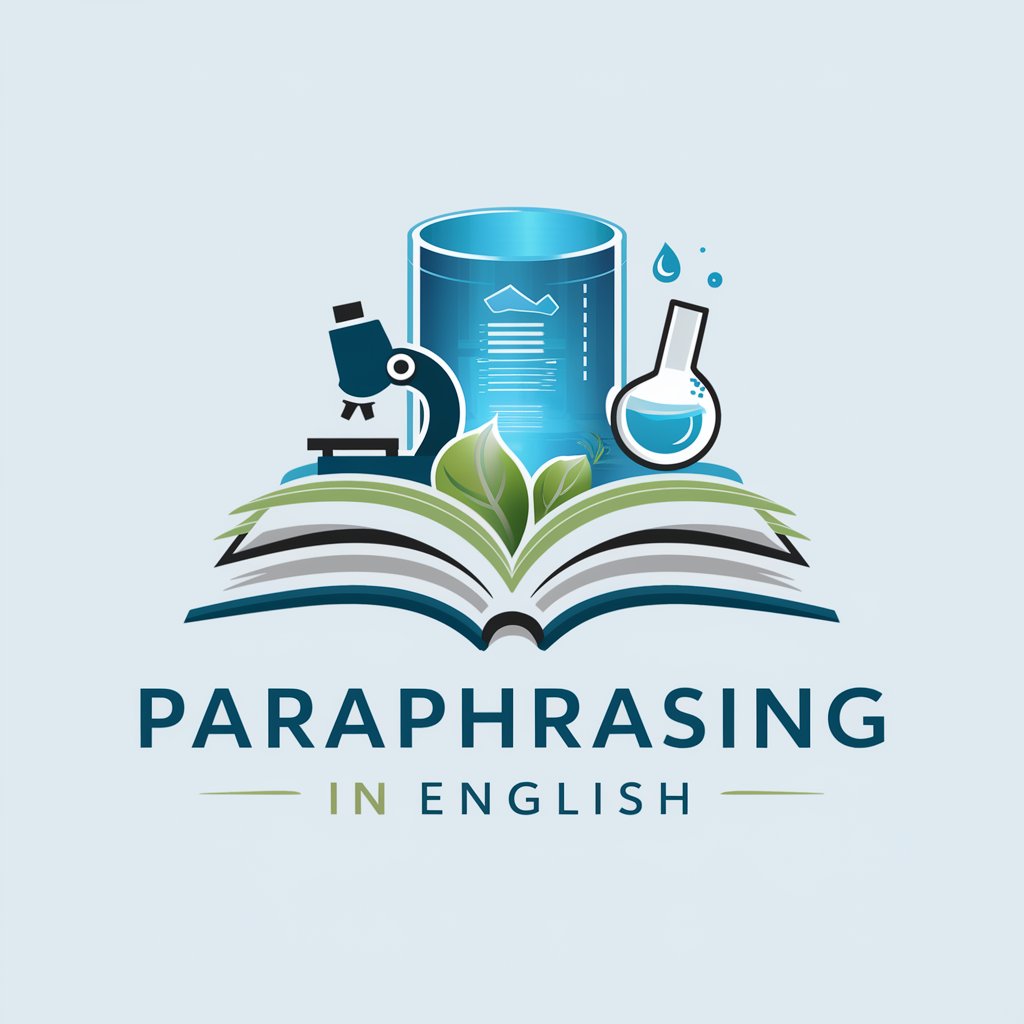
Generador de Frases
Crafting Words with AI

Generador Regex
Craft Regex Easily with AI Power

Generador de Mapas Mentales
AI-powered mind mapping for better ideas

Frequently Asked Questions about Color Palette Creator | Palette Generator
Can I use the Color Palette Creator for professional design work?
Yes, the Color Palette Creator is ideal for professional designers. It allows for precise color selection and the ability to fine-tune hues to fit brand guidelines or aesthetic requirements.
Is it possible to share my created palettes with others?
Absolutely, once you've created a palette, you can save it and share it digitally. The platform provides options to download the palette or share it directly from the interface.
How do I adjust a color within my palette?
To adjust a color, simply select the color’s position in the palette and choose the modification you wish to apply, whether adjusting its brightness, saturation, or hue.
Does the Color Palette Creator support color blindness accessibility?
Yes, it includes features to adjust palettes to be accessible to various forms of color vision deficiencies, helping ensure that designs are perceivable by a wider audience.
What file formats can I download my color palette in?
The tool supports downloading palettes in multiple formats, including PNG for visual representations and CSV for integration with digital design tools.





