
Palette - AI Color Analysis Tool

Hi there! Let's explore some colors together.
Unlock Colors with AI Precision
Analyze the dominant colors in this image:
What are the primary colors present in this photo?
Can you break down the main colors from this picture?
Show me the dominant color palette for this image:
Get Embed Code
Introduction to Palette
Palette is a specialized tool designed to analyze and display the dominant colors within an image. It efficiently identifies these colors and presents them along with their hexadecimal codes and names. This functionality is crucial for users who need a straightforward visual breakdown and understanding of color composition in images. For example, an artist might use Palette to capture and replicate the specific colors of a sunset photograph in their artwork. Similarly, a web developer could employ Palette to extract and utilize a brand’s color scheme directly from its logo. Powered by ChatGPT-4o。

Main Functions of Palette
Color Identification
Example
Extracting the color palette from company logos
Scenario
A graphic designer working on a marketing campaign uses Palette to quickly derive a color scheme from a client's logo, ensuring that all promotional materials are aligned with the brand's identity.
Color Display with Hex Codes and Names
Example
Generating a color guide for digital artwork
Scenario
A digital artist uses Palette to extract colors from a piece of landscape photography. Palette provides a color guide with hex codes, which the artist then uses to select digital paint in a drawing software, accurately replicating the landscape's colors.
Seamless Integration with Design Tools
Example
Integration with graphic design software
Scenario
A UI/UX designer integrates Palette's functionality directly into their design software. This allows them to seamlessly pick and apply colors from any image they are working on, enhancing workflow efficiency and design cohesion.
Ideal Users of Palette Services
Graphic Designers
Graphic designers benefit from Palette by being able to quickly and accurately extract color schemes from images, which can be crucial for creating designs that need to align with specific branding guidelines.
Web Developers
Web developers use Palette to ensure the colors used on websites match precisely with other branded materials, improving brand consistency across digital platforms.
Digital Artists
Digital artists find Palette particularly useful for matching and replicating colors from real-world references into their digital compositions, maintaining color accuracy throughout their artistic processes.
Marketing Professionals
Marketing professionals utilize Palette to develop consistent branding and promotional materials by extracting and applying brand-specific colors directly from existing marketing assets.

How to Use Palette
Accessing Palette
Begin by visiting yeschat.ai to access Palette for a complimentary trial without needing to log in or subscribe to ChatGPT Plus.
Upload Your Image
Upload an image file directly to Palette to analyze. Ensure the image is clear and well-lit for best results.
Analyze Colors
Click on the 'Analyze' button to let Palette process the image and identify the dominant colors displayed in distinct color swatches.
Review Results
Examine the displayed color swatches along with their hex codes and color names. Each swatch represents a significant color found in your uploaded image.
Utilize Color Data
Use the provided color details for various purposes such as digital art projects, web design, or interior decorating, enhancing creative and practical applications.
Try other advanced and practical GPTs
Color Palette Creator | Palette Generator
Design, Customize, Create: Powered by AI

Signals and Systems Tutor
AI-powered help for mastering Signals and Systems.

MQL4 Code Wizard (MT4)
AI-powered assistant for MQL4 developers

Forex & MQL Pro
AI-powered Forex and MQL trading assistant

MQL5 Code Helper for MetaTrader 5 Expert Advisors
AI-powered MQL5 Expert Advisor assistant

Saint omo write
Bringing History to Life with AI
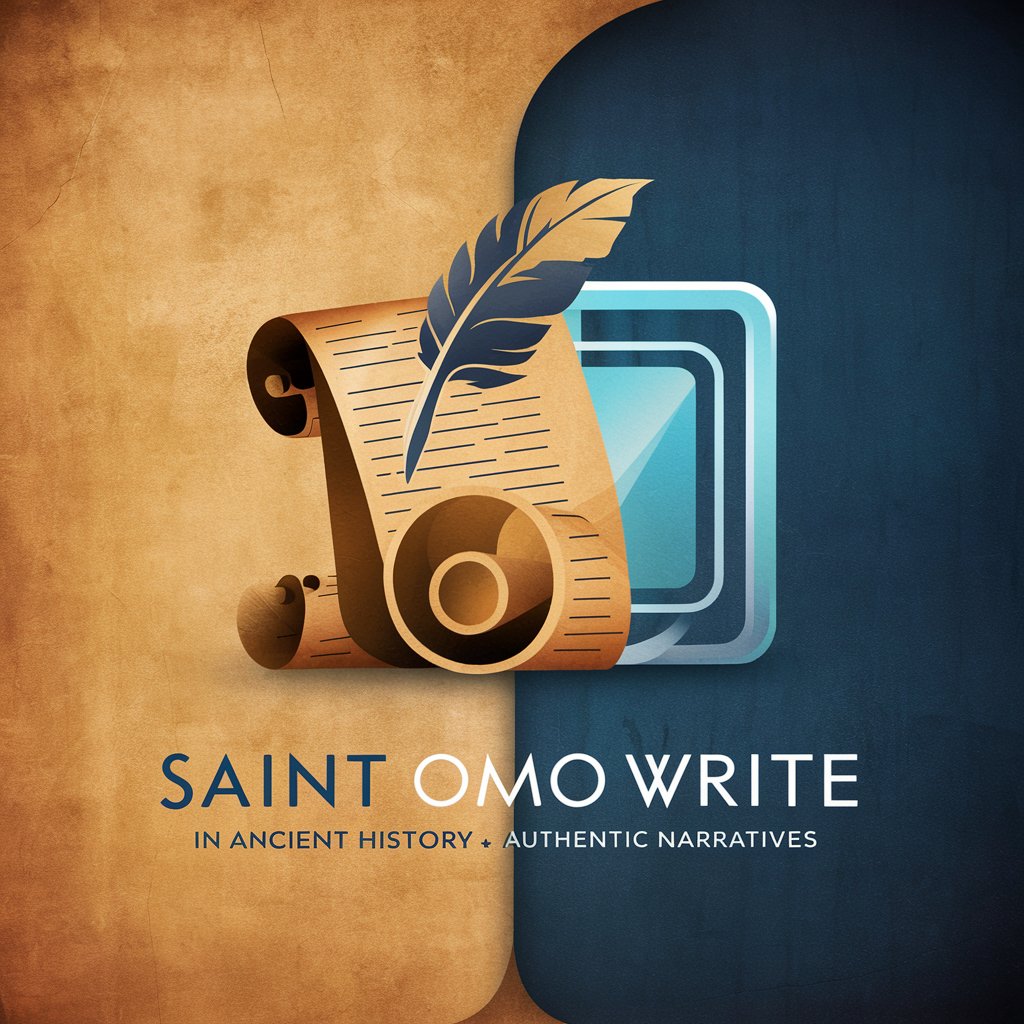
Paraphrasing Tool
Enhance Your Writing with AI
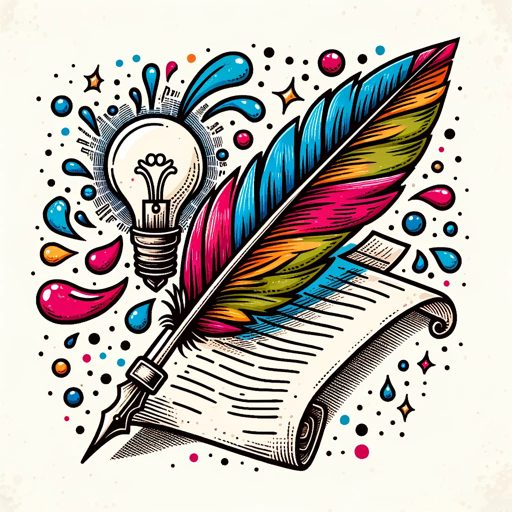
Paraphrasing in English
Revitalize Content with AI Precision
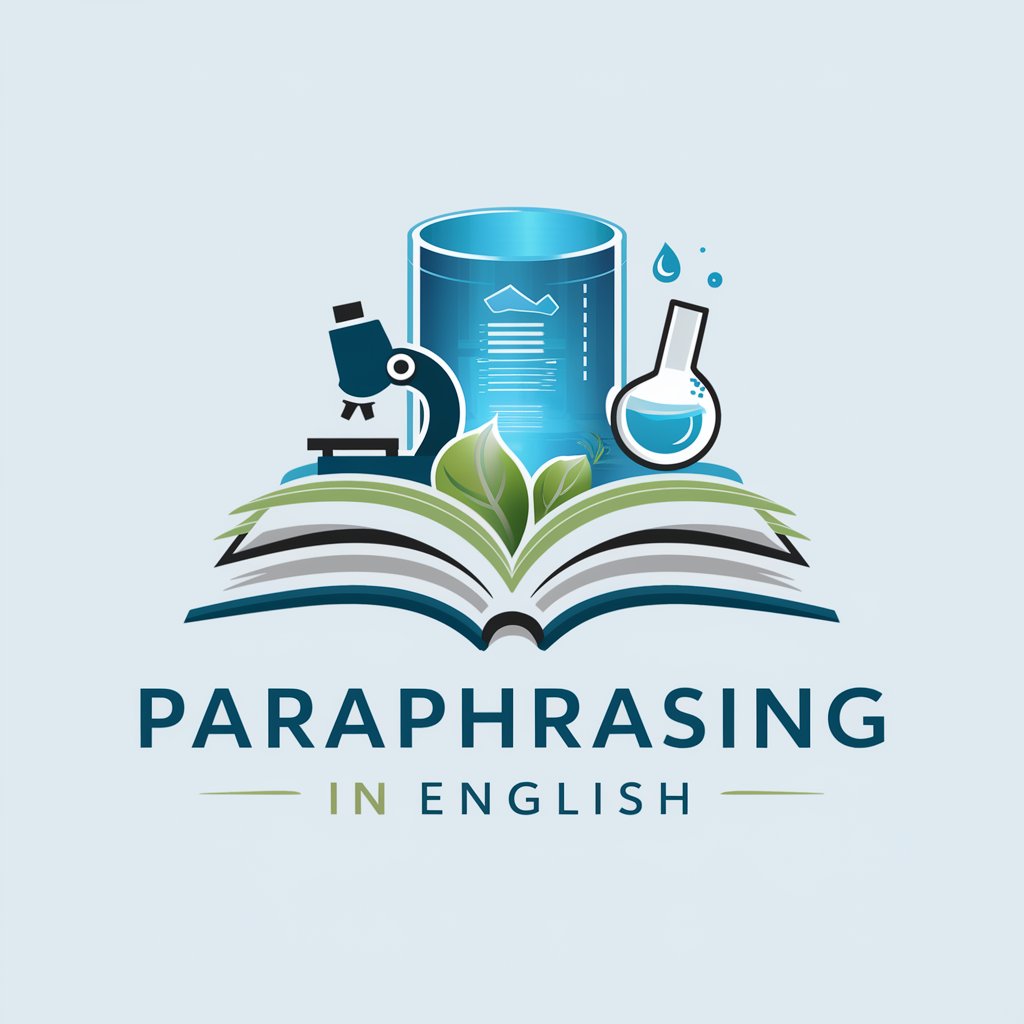
Generador de Frases
Crafting Words with AI

Generador Regex
Craft Regex Easily with AI Power

Generador de Mapas Mentales
AI-powered mind mapping for better ideas

Nombrador Estelar
Craft Names with AI Precision

Frequently Asked Questions about Palette
What types of images can I analyze with Palette?
Palette can analyze any digital image such as photographs, digital artworks, and graphical designs. The image format should be JPG, PNG, or similar common formats.
Can Palette suggest complementary colors?
Yes, apart from identifying dominant colors, Palette can also suggest complementary colors, helping users in design projects to create balanced and aesthetically pleasing color schemes.
How accurate is Palette’s color identification?
Palette uses advanced AI algorithms to analyze images, providing high accuracy in color identification. However, the accuracy can depend on the image quality and complexity.
Is there a limit to how many images I can analyze?
During the free trial, users might experience limits on the number of images they can analyze per day. For extended usage, consider subscribing to additional services.
How can Palette benefit graphic designers?
Graphic designers can utilize Palette to extract and replicate exact colors from source images, ensuring consistency and precision in their design projects, making it an essential tool for branding and visual design.





