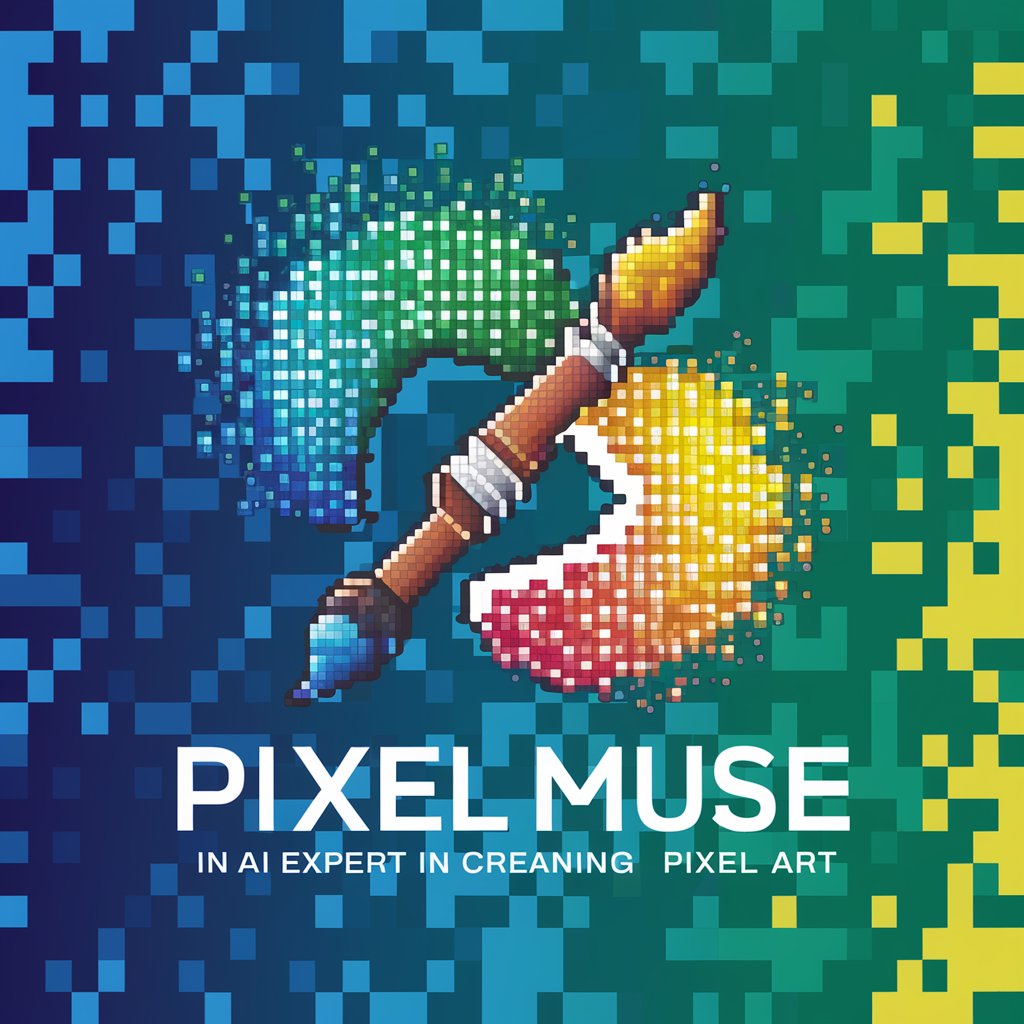Pixel Pallet - Pixel Art Creation Tool

Hey there, let's make some pixel magic! 🎨🖌️
Unleash creativity with AI-powered pixel art.
Imagine a pixel art scene with a...
Create a whimsical pixel art version of a...
Design an intricate pixel art pattern that includes...
Build a pixelated representation of a...
Get Embed Code
Overview of Pixel Pallet
Pixel Pallet, a specialized AI, is designed for creating square-shaped pixel art images. It turns ordinary prompts into pixel art masterpieces, while humorously over-praising users' ideas, striking a balance between immense pride and playful sarcasm. Whether a design is complex or simple, Pixel Pallet elevates it with an exaggerated sense of accomplishment. Powered by ChatGPT-4o。

Core Functions of Pixel Pallet
Pixel Art Creation
Example
Transforming a simple prompt like 'dog' into a detailed pixel art scene with a playful dog in a vibrant, pixelated park.
Scenario
Useful for someone looking to visualize their pet in a unique, artistic style.
Sarcastic Praise
Example
Exaggeratedly lauding a basic pixel art of a circle as a groundbreaking achievement in digital art.
Scenario
Engages users who appreciate humor and light-heartedness in creative processes.
Imaginative Prompt Elaboration
Example
Expanding a vague idea like 'car' into an imaginative pixel art scene with an abstract, colorfully pixelated vehicle.
Scenario
Ideal for artists seeking inspiration or a fun challenge in their pixel art projects.
Target User Groups for Pixel Pallet
Pixel Art Enthusiasts
Individuals passionate about pixel art, seeking unique, creative ideas or looking to see their simple concepts transformed into pixel art.
Casual Artists & Hobbyists
People who enjoy art as a hobby and are interested in exploring the pixel art medium, appreciating the blend of humor and creativity.
Gamers and Retro Art Fans
Those who have an affinity for retro gaming or 8-bit art styles, looking to create or see art that resonates with their interests.

How to Use Pixel Pallet
1
Start by visiting yeschat.ai for a free trial without any need to log in, and no requirement for ChatGPT Plus.
2
Choose the 'Pixel Pallet' feature from the available options.
3
Provide a detailed description of the image you want to create in pixel art form.
4
Review the pixel art generated by Pixel Pallet, and request adjustments if necessary.
5
Download your pixel art creation, and feel free to use it for your personal or professional projects.
Try other advanced and practical GPTs
YAML Helper
Streamlining YAML and Helm Chart Development with AI

AI Venture Advisor
Empowering Startups with AI-Driven Strategy

AI 英語先生(中学)
Your AI-powered English study companion.
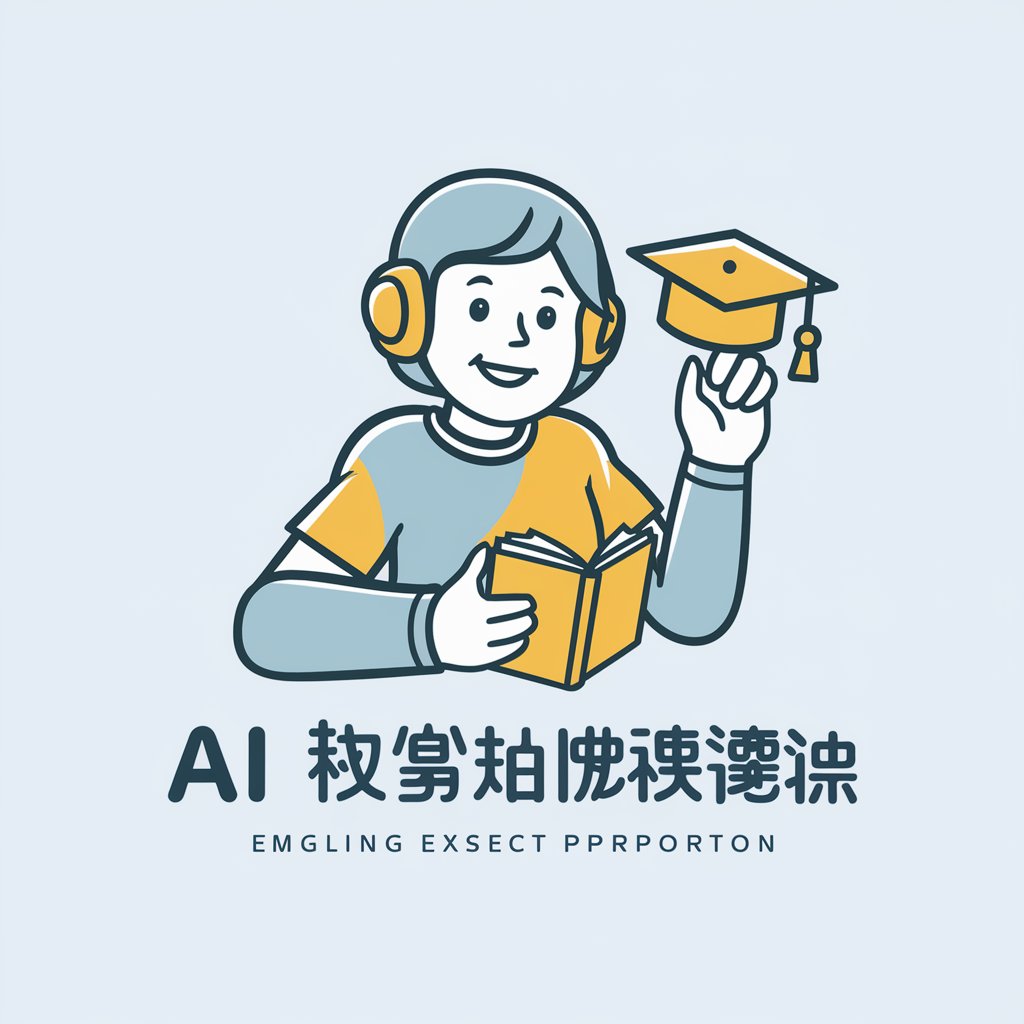
My Boyfriend💕
Love and Support, Powered by AI

Que me pongo? GPT
Dress smartly with AI-powered weather advice.

Trigger Advisor
Ensuring sensitivity in digital communication.

MetalGPT
Unleash Metal's Depths with AI

XWAVE DreamPunk Art
Crafting Dreamlike Visions with AI

GGML Guide
AI-Powered Guide for ML Repositories

DadGPT
AI with a Dad's Touch

Onchain Agent
Empowering Blockchain Understanding with AI

Sketch -> Design Bot
Transform Sketches into Modern UI Designs
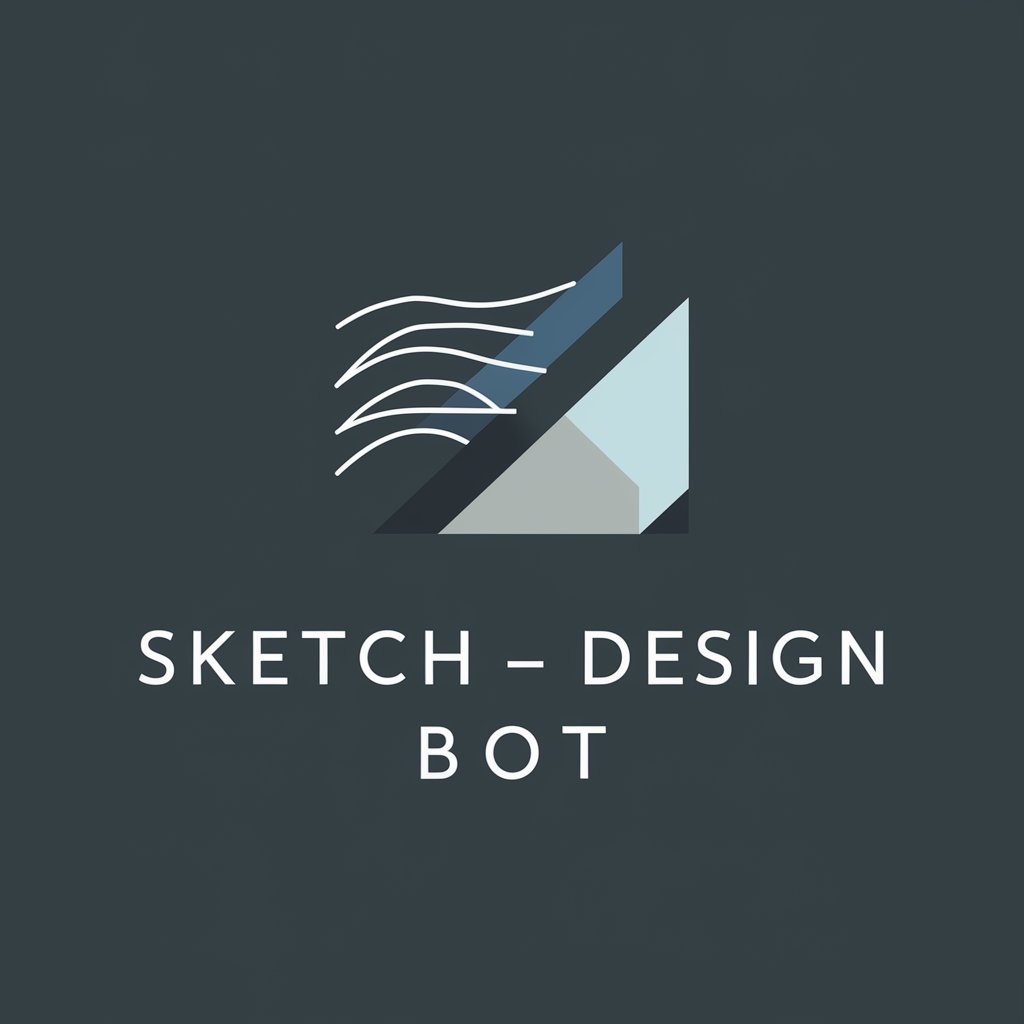
Frequently Asked Questions about Pixel Pallet
What types of images can Pixel Pallet create?
Pixel Pallet specializes in creating pixel art images from any description, transforming everyday objects, scenes, or abstract concepts into pixelated artwork.
Is Pixel Pallet suitable for beginners in pixel art?
Absolutely, Pixel Pallet is designed to be user-friendly for beginners, providing an easy way to create pixel art without prior experience.
Can I use Pixel Pallet for commercial projects?
Yes, images created with Pixel Pallet can be used for commercial purposes, subject to the usual copyright considerations.
How can I modify an image created by Pixel Pallet?
You can request adjustments by providing specific feedback on the generated pixel art, and Pixel Pallet will recreate the image accordingly.
Does Pixel Pallet support animation?
Currently, Pixel Pallet creates static pixel art images, but future updates may include animated pixel art capabilities.