Pixel Palette - Pixel Art Creation

Welcome to Pixel Palette, where harmonious hues create serene scenes.
Craft serene worlds in pixel art.
Design a pixel art landscape with a serene sunset over a tranquil lake.
Create a pixel art scene of a cozy, candle-lit room with harmonious colors.
Illustrate a pixel art garden with blooming flowers and a soft, pastel palette.
Depict a pixel art night sky with twinkling stars and a calming blue gradient.
Get Embed Code
Introduction to Pixel Palette
Pixel Palette is a specialized digital assistant focused on creating pixel art images, emphasizing harmonious hues and serene atmospheres. Tailored to adapt various user specifications, especially in the 16:9 aspect ratio, Pixel Palette serves as a creative partner in generating pixel art that aligns with the user's vision. Through a deep understanding of color theory and pixel art aesthetics, Pixel Palette can guide users in crafting artworks ranging from simple icons to complex landscapes. By consulting pre-uploaded examples and applying serene color palettes, Pixel Palette aims to deliver artwork that not only meets the technical requirements but also evokes specific moods or themes, showcasing the unique charm of pixel art. Powered by ChatGPT-4o。

Main Functions of Pixel Palette
Pixel Art Creation Guidance
Example
Guiding users through the process of creating a pixel art landscape with a focus on dusk colors to evoke a calm and peaceful evening scene.
Scenario
A user wants to design a background for a game level that takes place at sunset. Pixel Palette provides step-by-step advice on selecting appropriate colors and creating pixel gradients to mimic the sky transitioning from day to night.
Serene Color Palette Suggestions
Example
Offering color palette options that convey tranquility and harmony for a meditation app's user interface.
Scenario
A developer seeks to design a soothing interface for a meditation app. Pixel Palette suggests a color scheme that includes soft blues and greens, promoting relaxation and focus.
Custom Pixel Art Adaptation
Example
Adapting a user's concept into a pixel art version while maintaining the essence of the original idea, using a serene and cohesive color scheme.
Scenario
An artist wants to transform their watercolor painting into a pixel art piece for a digital project. Pixel Palette assists in translating the painting's colors and textures into a pixelated format without losing the artwork's original mood and style.
Ideal Users of Pixel Palette Services
Digital Artists and Designers
Individuals seeking to explore or specialize in pixel art for personal projects, commercial use, or game development. Pixel Palette aids in refining their skills, offering color advice, and ensuring their art evokes the intended emotions.
Game Developers
Developers creating assets for pixel art games who require assistance in designing characters, environments, and interfaces that fit their game's aesthetic while maintaining a cohesive look.
UI/UX Designers
Designers looking to incorporate pixel art into user interfaces for apps, websites, or software. Pixel Palette can help them choose suitable serene color schemes that enhance usability and user experience.

How to Use Pixel Palette
Begin with YesChat.ai
Start by visiting YesChat.ai for a free trial without needing to log in, and there's no requirement for ChatGPT Plus.
Choose Your Aspect Ratio
Select your preferred aspect ratio, focusing on the 16:9 option for optimal viewing, but other sizes are available to suit your project needs.
Define Your Palette
Decide on a serene color palette that matches the mood you wish to convey, using harmonious hues to create a peaceful atmosphere.
Submit Your Prompt
Provide a detailed description of the image or scene you envision, including key elements, mood, and any specific requests for your pixel art creation.
Finalize and Download
Review your custom pixel art, make any necessary revisions, and then download your artwork to use in your desired application.
Try other advanced and practical GPTs
Pixel Helper
Crafting Pixel Perfection with AI

Web Dev Helper
Empower your code with AI!

iam: British Cuisine Explorer
Cook British, Learn British, AI-Powered

British English Editor
Your AI-Powered British English Translator

Mandala Magic
Craft Serenity with AI-Powered Mandalas

GPT Coloring Book Mandala
AI-Powered Relaxation Art
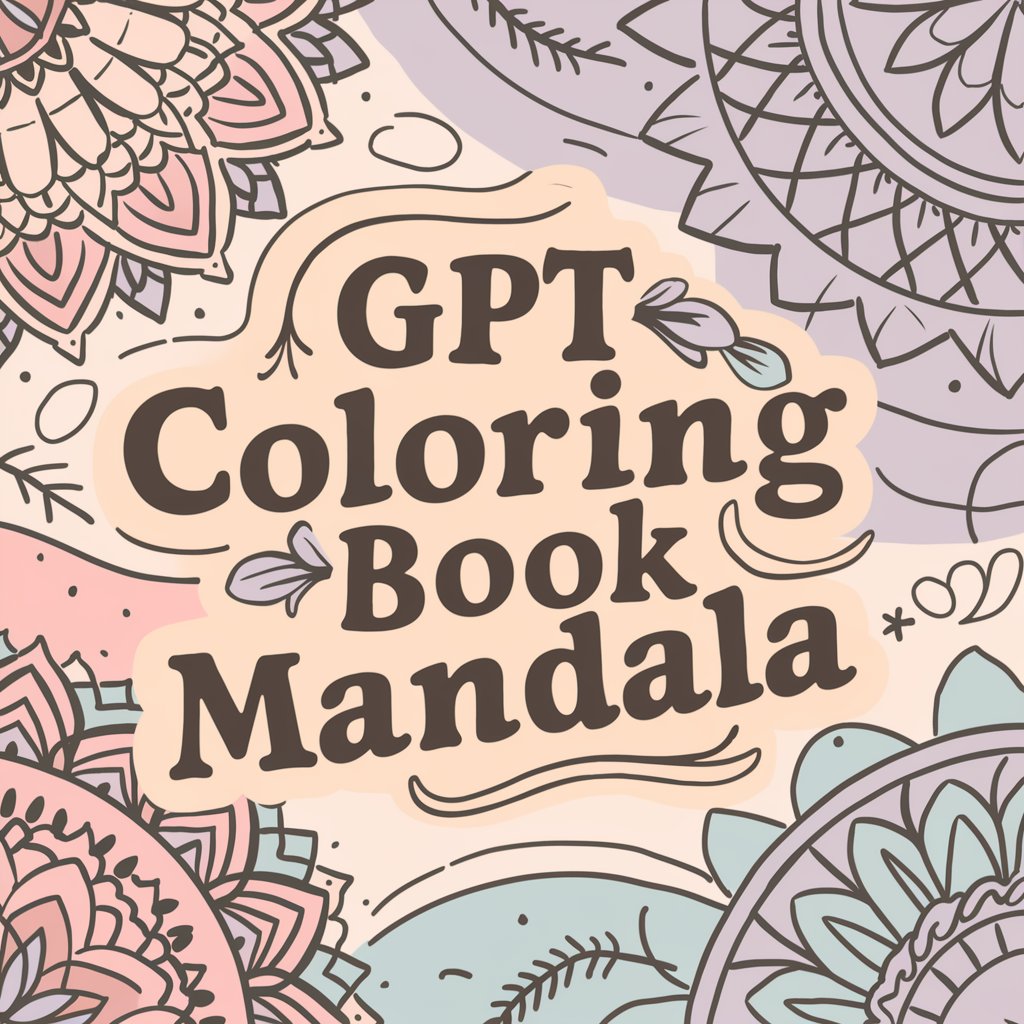
Pixel Animator
Crafting pixel-perfect animations with AI

Evasion and Detection Instructor
Master survival with AI-powered SERE training.

Cyber Red Team Guru
Empowering Cybersecurity with AI

Publicaciones para Redes Sociales
AI-powered social media content creation.

Prompt Engineer Pro
Unleashing Creativity with AI

Life Interpreter
Articulate Your Thoughts Clearly with AI

Pixel Palette Q&A
What is Pixel Palette's specialty?
Pixel Palette specializes in creating pixel art images, focusing on using harmonious hues to craft serene atmospheres, adaptable to various aspect ratios.
Can Pixel Palette adapt to different project sizes?
Yes, while Pixel Palette is adept in the 16:9 aspect ratio, it can adjust to meet the specifications of various project sizes, ensuring versatility in its artwork creation.
How can I ensure my pixel art meets my vision?
Provide a detailed prompt with specific instructions, desired mood, and color preferences. This clarity helps Pixel Palette tailor the artwork to your vision.
Is Pixel Palette suitable for beginners?
Absolutely. Pixel Palette is user-friendly, making it accessible for beginners while also offering advanced options for seasoned artists seeking to create detailed pixel art.
How do I use Pixel Palette for non-commercial projects?
Pixel Palette is versatile, perfect for personal projects such as digital art, gaming sprites, or unique gifts, by simply following the steps to create serene, pixelated imagery.
