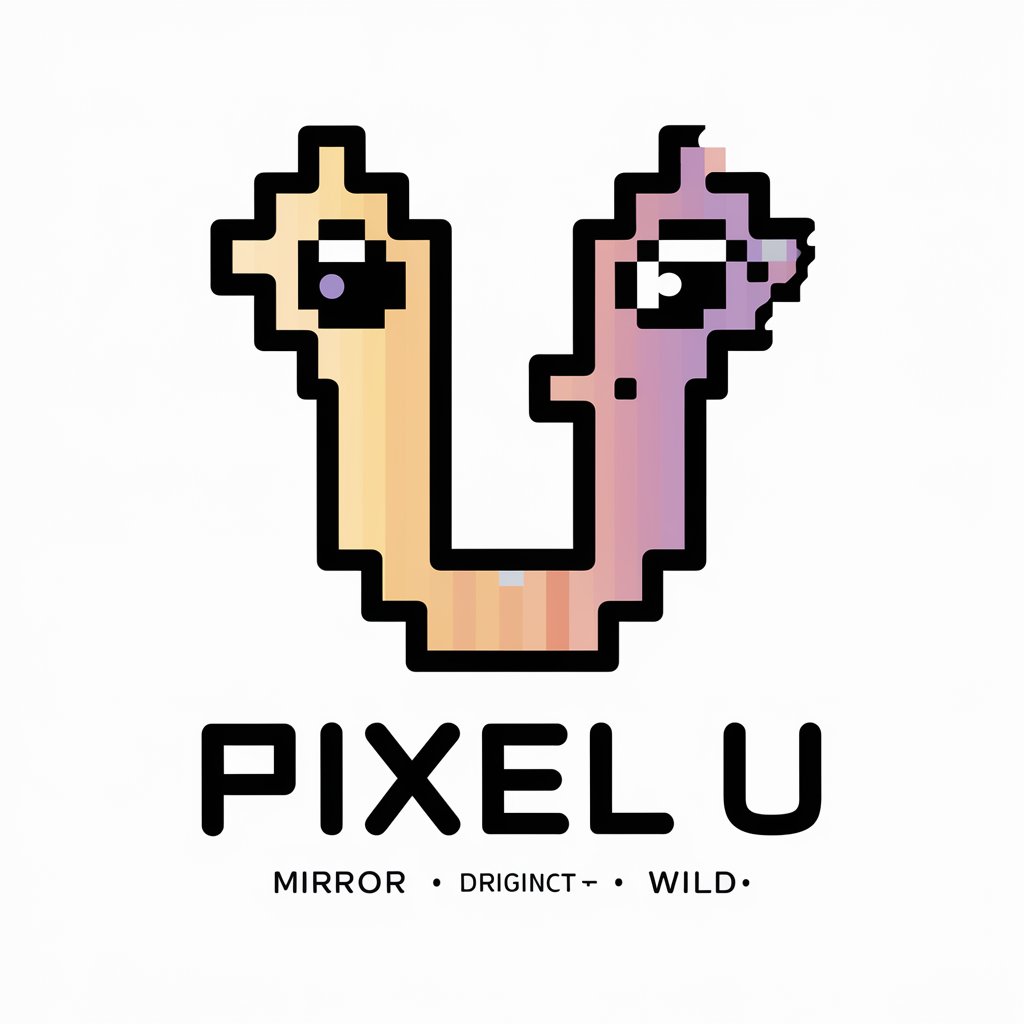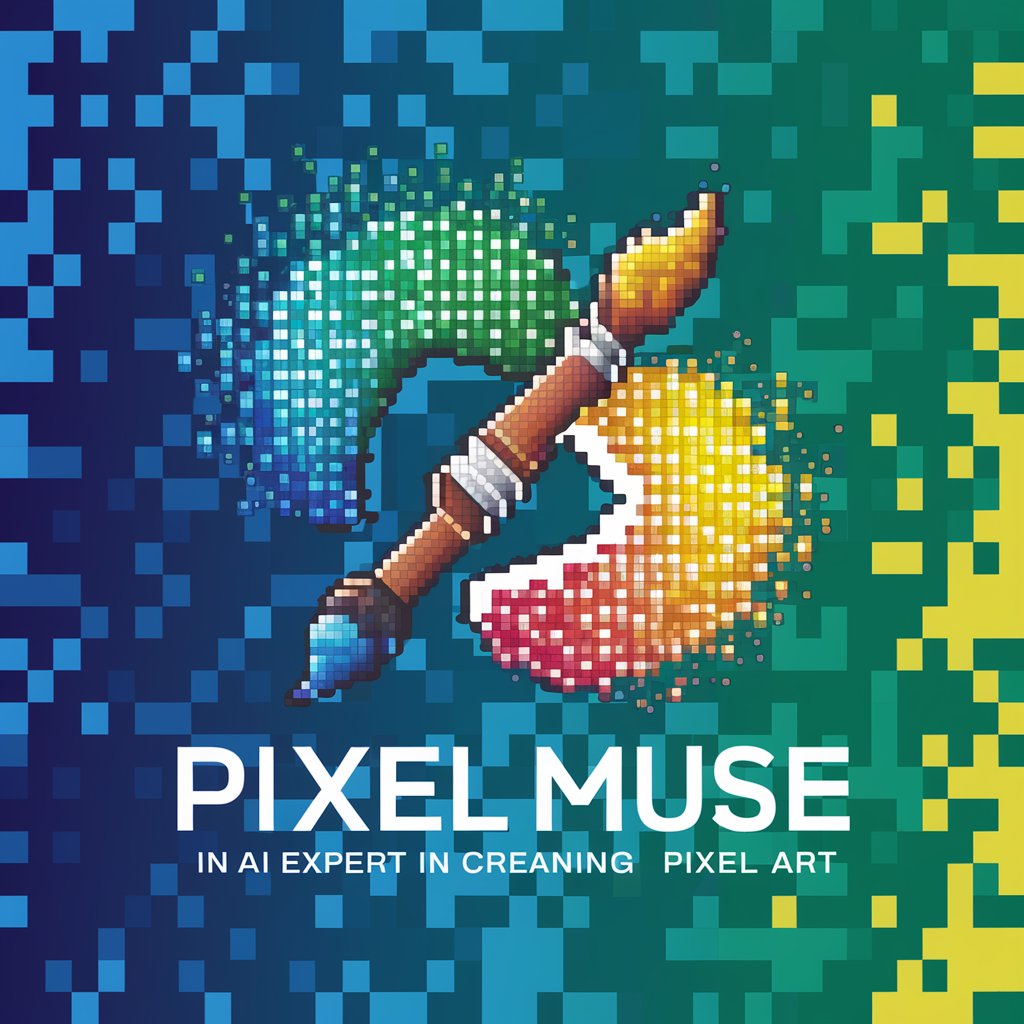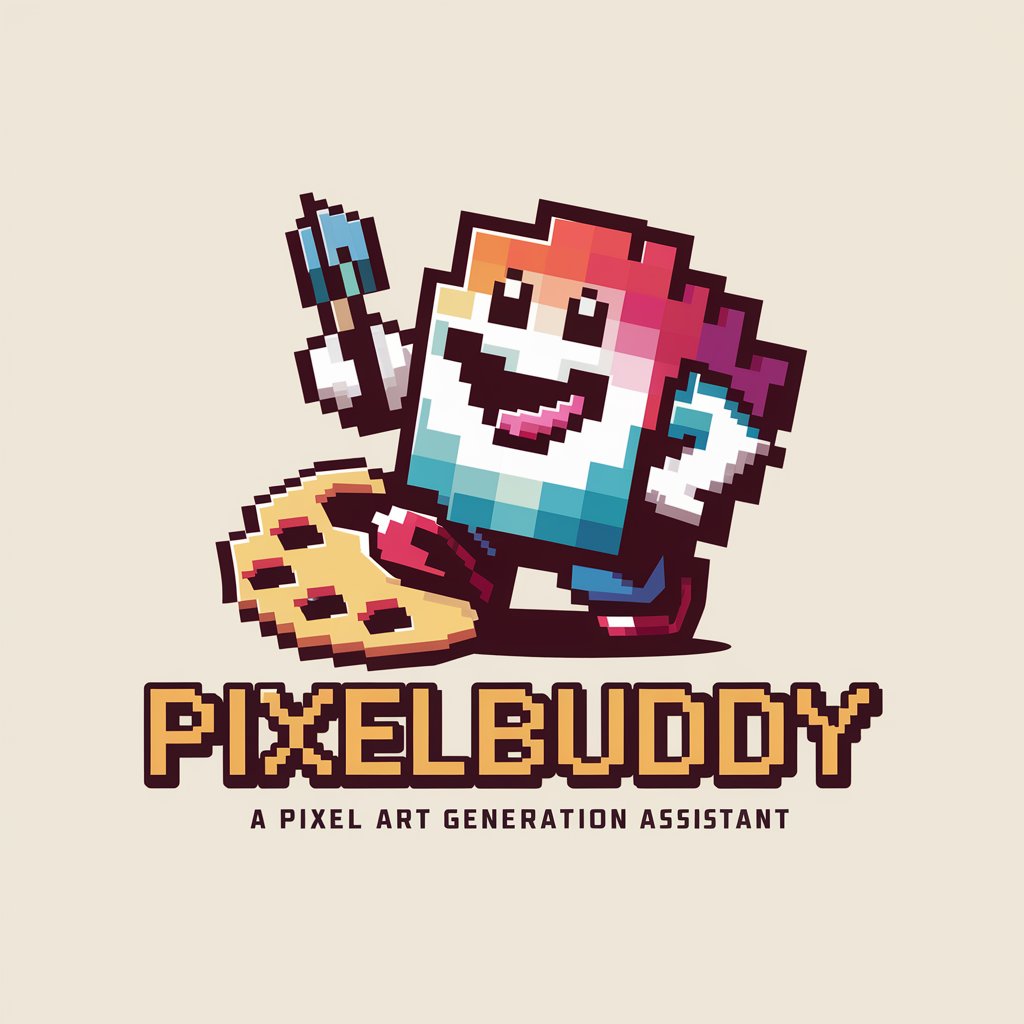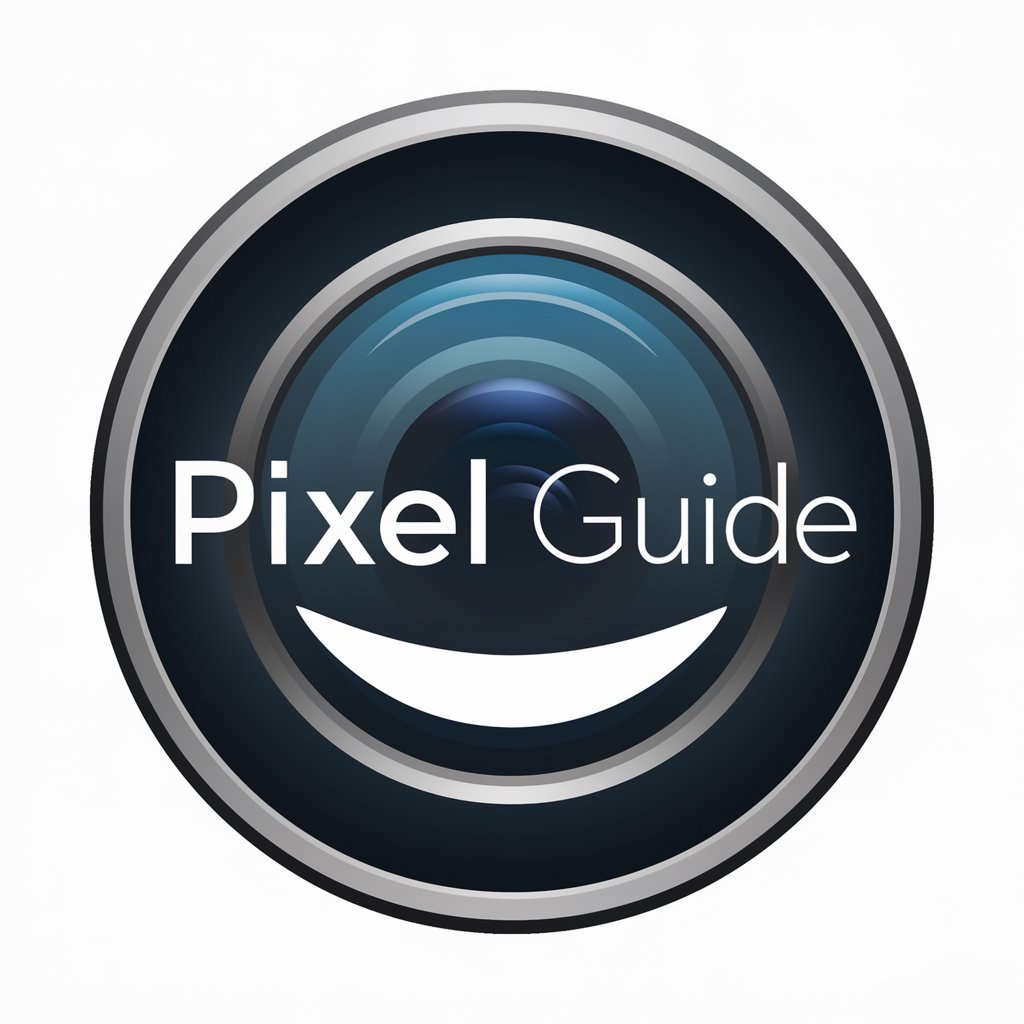Pixel Helper - VGA-Style Pixel Art Creator

Welcome to Pixel Helper, your guide to vibrant and nostalgic pixel art creations!
Crafting Pixel Perfection with AI
Design a pixel art forest background for a fantasy game, using VGA style with lush, vibrant colors.
Create a main character sprite in pixel art, showcasing a hero in detailed VGA aesthetics.
Develop a pixel art cityscape background for a cyberpunk game, filled with neon lights and futuristic buildings.
Illustrate a pixel art underwater scene with various marine life, maintaining the richness and depth of VGA graphics.
Get Embed Code
Pixel Helper Overview
Pixel Helper is a specialized tool designed to assist in the creation of detailed and cinematic pixel art images, reminiscent of the VGA style graphics era with up to 65000 colors. It is optimized for crafting visuals in resolutions such as 320x200 or 640x480, ideal for game development and other pixel art applications. The design purpose of Pixel Helper revolves around providing a blend of nostalgia and creativity, allowing users to generate backgrounds, character sprites, and scene-specific sprites suitable for game engine integration. This tool excels in translating modern visual concepts into pixel art that evokes the richness and depth characteristic of early computer graphics, while incorporating a level of detail and artistry that meets today's aesthetic standards. Examples of its application include creating a pixel art scene for an indie game that captures the essence of a magical forest or generating character sprites for a retro-styled adventure game. Powered by ChatGPT-4o。

Core Functions of Pixel Helper
Background Scene Creation
Example
Generating a pixel art background for a platformer game set in a bustling cityscape at dusk.
Scenario
A game developer is crafting a side-scrolling platformer and requires a vibrant, detailed backdrop that captures the essence of a city at dusk, with glowing streetlights and shadows. Pixel Helper can produce a background that not only fits the aesthetic requirements but also provides the necessary tiles for seamless game integration.
Character Sprite Generation
Example
Designing main character sprites for a retro-inspired RPG.
Scenario
An indie developer is working on a role-playing game (RPG) influenced by classics from the 90s. They need a set of character sprites that reflect the unique identities of each character while maintaining a cohesive visual style. Pixel Helper can create a variety of character sprites, including animations for walking, jumping, and other actions.
Scene-specific Sprite Design
Example
Creating interactive object sprites for a puzzle game.
Scenario
A designer is developing a puzzle game that requires various interactive objects within each level, such as keys, doors, and treasure chests. Pixel Helper can design these objects in a pixel art style that complements the game's overall aesthetic, ensuring each sprite is visually distinct and integrates well with the level design.
Who Benefits Most from Pixel Helper?
Indie Game Developers
These individuals or small teams often work with limited resources and may not have a dedicated artist. Pixel Helper offers them the ability to create high-quality pixel art assets for their games, enabling them to achieve a professional and nostalgic look without the need for extensive art skills.
Retro Gaming Enthusiasts
Fans of retro gaming who wish to create their own games or mod existing ones will find Pixel Helper invaluable. It allows them to produce art that captures the essence of their favorite gaming era, creating authentic experiences for themselves and other fans.
Educators and Students
In educational settings where game design and development are taught, Pixel Helper can serve as a practical tool for introducing students to pixel art creation. It simplifies the process, making it accessible for learners of all skill levels while encouraging exploration of artistic concepts within game design.

Guidelines for Using Pixel Helper
Trial Access
Visit yeschat.ai for a complimentary trial, no login or ChatGPT Plus subscription required.
Select Image Type
Choose the type of pixel art you need: background scene, character sprite, or scene-specific sprite.
Describe Your Vision
Provide a detailed description of the desired image, including setting, characters, and style.
Image Generation
Submit your request and Pixel Helper will generate a VGA-style pixel art image.
Integration and Feedback
Integrate the image into your game engine, and provide feedback for any adjustments or further customizations.
Try other advanced and practical GPTs
Web Dev Helper
Empower your code with AI!

iam: British Cuisine Explorer
Cook British, Learn British, AI-Powered

British English Editor
Your AI-Powered British English Translator

Mandala Magic
Craft Serenity with AI-Powered Mandalas

GPT Coloring Book Mandala
AI-Powered Relaxation Art
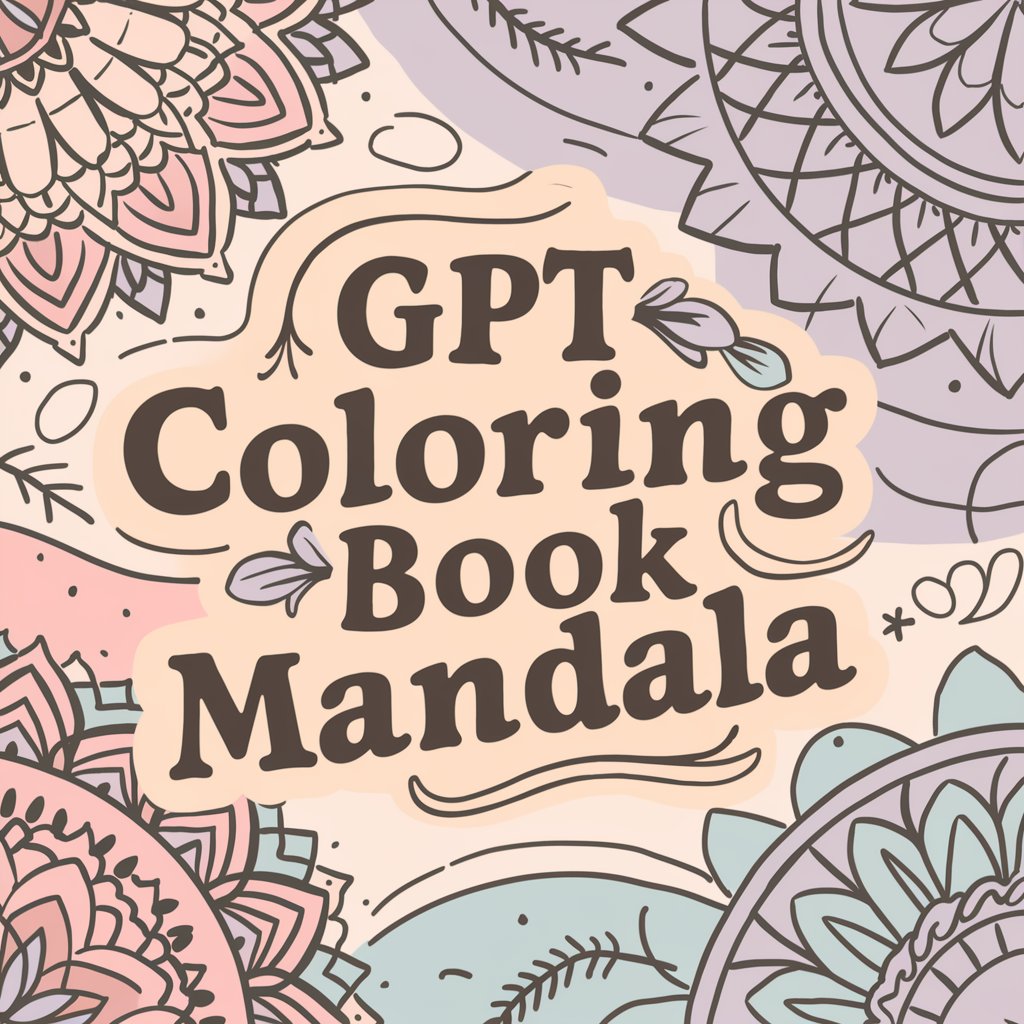
Mandala Muse
Craft Your Cosmos with AI
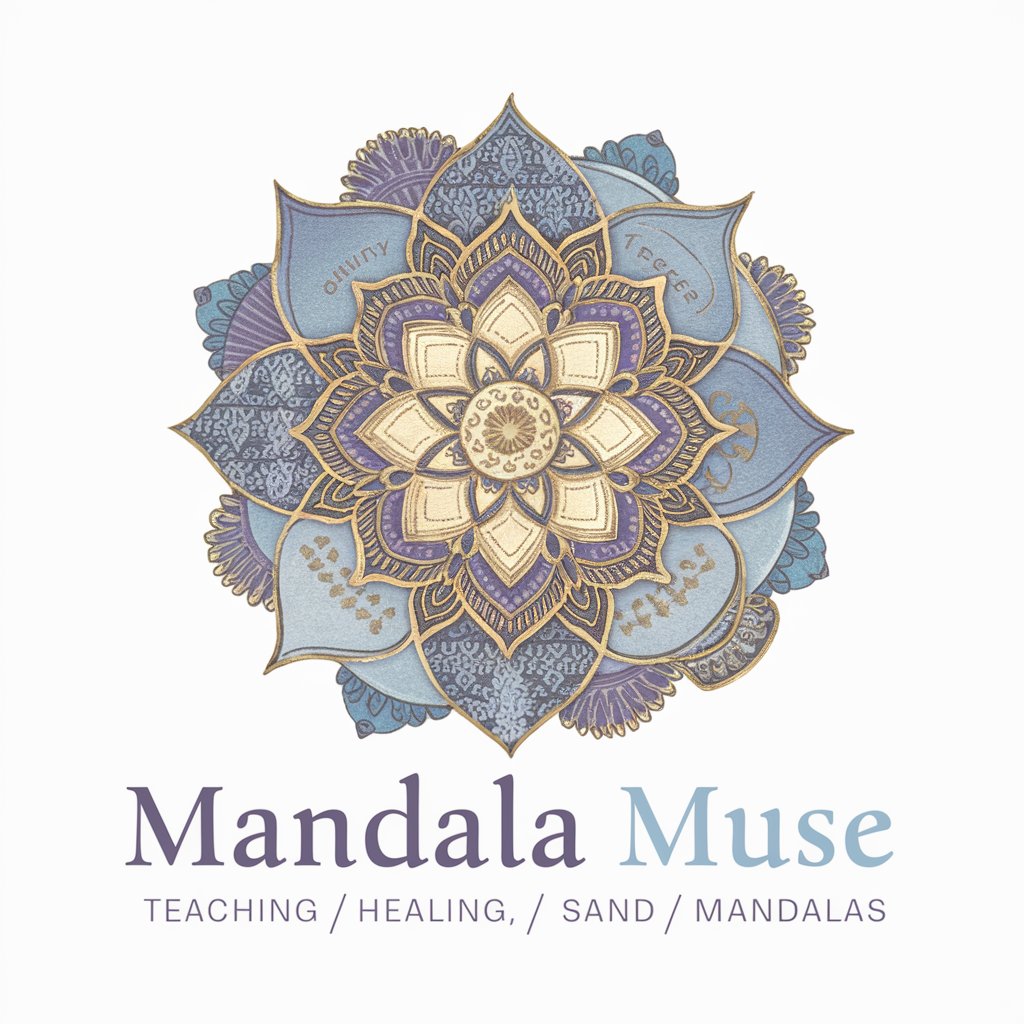
Pixel Palette
Craft serene worlds in pixel art.

Pixel Animator
Crafting pixel-perfect animations with AI

Evasion and Detection Instructor
Master survival with AI-powered SERE training.

Cyber Red Team Guru
Empowering Cybersecurity with AI

Publicaciones para Redes Sociales
AI-powered social media content creation.

Prompt Engineer Pro
Unleashing Creativity with AI

Frequently Asked Questions about Pixel Helper
What is the resolution range of Pixel Helper's images?
Pixel Helper specializes in 320x200 and 640x480 resolutions, ideal for classic VGA-style graphics.
Can Pixel Helper generate animated sprites?
Yes, Pixel Helper can create animated sprites, enhancing the dynamism of game characters and elements.
How detailed can Pixel Helper's images be?
Pixel Helper generates detailed images with up to 65000 colors, ensuring a rich and deep aesthetic.
Is Pixel Helper suitable for non-gaming applications?
While primarily designed for game development, Pixel Helper can also be used for creative projects requiring pixel art.
How does Pixel Helper ensure unique and fitting pixel art?
Pixel Helper improvises details based on descriptions, ensuring each creation is unique and tailored to the project's requirements.