
Web Dev Helper - HTML, CSS, JavaScript Help

Welcome to Web Dev Helper! Let's build something great together.
Empower your code with AI!
How do I create a responsive navigation bar using HTML and CSS?
What is the best way to center a div horizontally and vertically?
Can you explain the box model in CSS with an example?
How can I add interactivity to my web page using JavaScript?
Get Embed Code
Overview of Web Dev Helper
Web Dev Helper is designed as a specialized tool for individuals interested in web development, focusing primarily on HTML, CSS, and JavaScript. Its core purpose is to act as a virtual mentor that assists with coding queries, provides examples, and shares best practices related to the front-end development aspects. For instance, if a user is struggling to understand how to create responsive web designs, Web Dev Helper can offer detailed explanations and code snippets showing how to use CSS media queries effectively, thereby facilitating a hands-on learning experience. Powered by ChatGPT-4o。

Core Functions of Web Dev Helper
Code Explanation
Example
Explaining CSS Flexbox properties.
Scenario
A user wants to create a flexible and responsive layout but is unsure how to implement flex-grow, flex-shrink, and flex-basis. Web Dev Helper provides detailed descriptions and code examples to illustrate how these properties can be used to control the layout of elements dynamically.
Problem Solving
Example
Debugging JavaScript event listeners.
Scenario
A user is facing issues where their webpage does not react to user interactions as expected. Web Dev Helper can dissect their JavaScript code, suggest improvements, and show how to correctly bind event listeners to DOM elements to ensure proper functionality.
Best Practices Sharing
Example
Optimizing page load time using efficient CSS.
Scenario
A user is concerned about the slow loading time of their website. Web Dev Helper advises on best practices such as minimizing CSS file sizes, using CSS sprites, and avoiding inline styles, complete with examples to enhance page performance.
Target Users of Web Dev Helper
Beginner Web Developers
Individuals new to web development will find Web Dev Helper extremely beneficial as it provides fundamental coding concepts, simple examples, and step-by-step guides that ease the learning process.
Intermediate Web Designers
Those with some experience in web design but looking to refine their skills will benefit from the intermediate level tips and problem-solving capabilities offered, especially when dealing with more complex CSS stylesheets and interactive JavaScript features.
Hobbyists and DIY Web Enthusiasts
Hobbyists who enjoy building websites as a pastime can use Web Dev Helper to explore new coding techniques, stay updated with the latest web standards, and implement creative and modern designs on their projects.

How to Use Web Dev Helper
Step 1
Access Web Dev Helper freely at yeschat.ai; no account or ChatGPT Plus subscription necessary.
Step 2
Choose your web development topic such as HTML, CSS, or JavaScript to get specific coding tips and examples.
Step 3
Use the provided search feature to find specific coding problems or browse through categories for general learning.
Step 4
Interact with the examples by tweaking code snippets and observing the changes to deepen your understanding.
Step 5
Utilize the 'Ask a Question' feature to clarify doubts or request further examples on complex topics.
Try other advanced and practical GPTs
iam: British Cuisine Explorer
Cook British, Learn British, AI-Powered

British English Editor
Your AI-Powered British English Translator

Mandala Magic
Craft Serenity with AI-Powered Mandalas

GPT Coloring Book Mandala
AI-Powered Relaxation Art
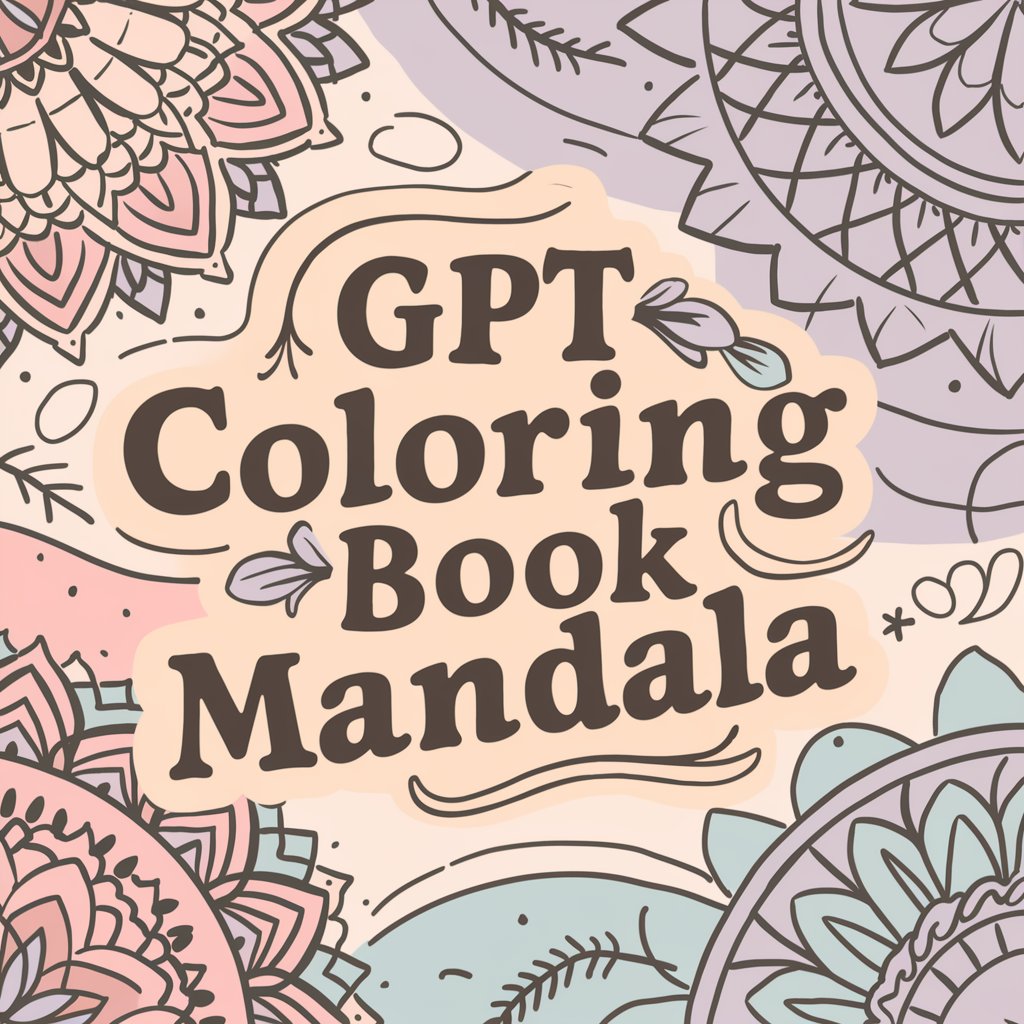
Mandala Muse
Craft Your Cosmos with AI
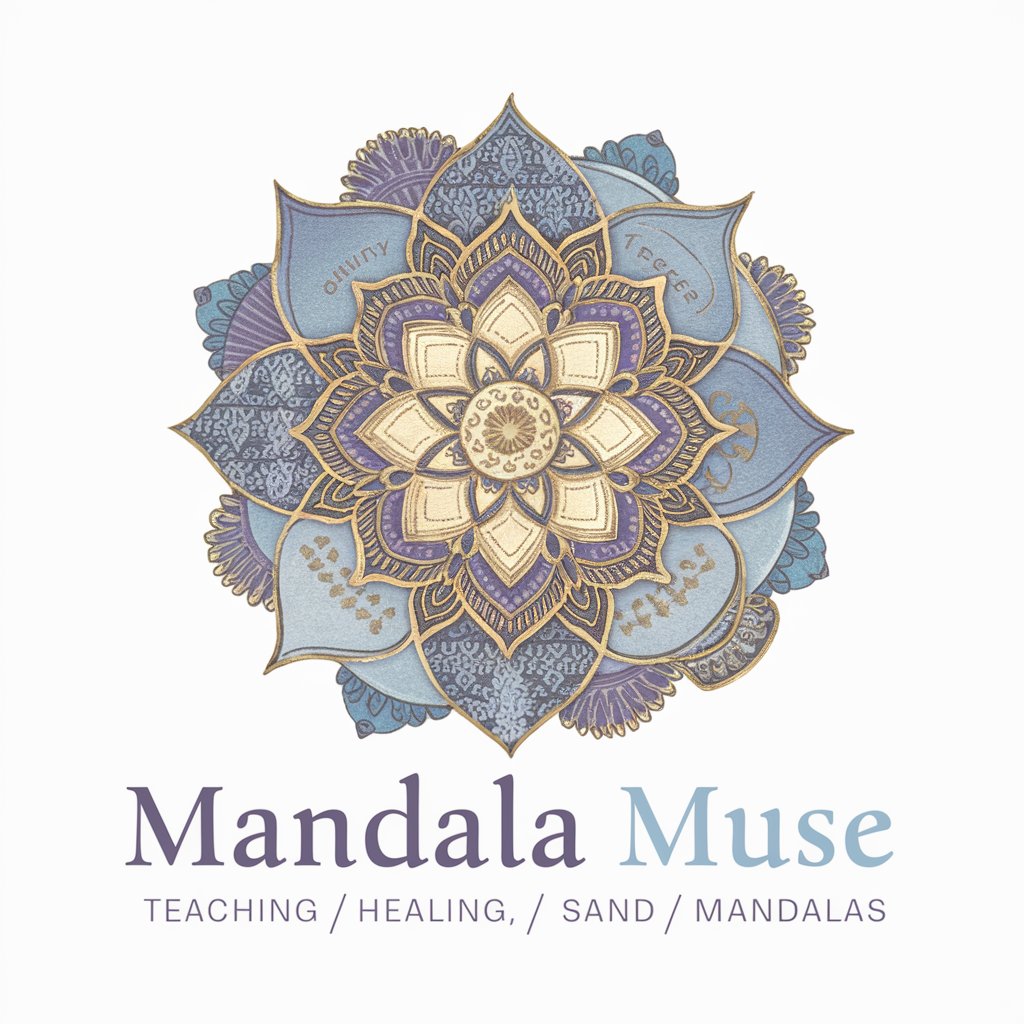
CRISPR Cas9 Helper
Powering Precision Gene Editing

Pixel Helper
Crafting Pixel Perfection with AI

Pixel Palette
Craft serene worlds in pixel art.

Pixel Animator
Crafting pixel-perfect animations with AI

Evasion and Detection Instructor
Master survival with AI-powered SERE training.

Cyber Red Team Guru
Empowering Cybersecurity with AI

Publicaciones para Redes Sociales
AI-powered social media content creation.

Detailed Q&A About Web Dev Helper
What programming languages does Web Dev Helper support?
Web Dev Helper focuses on front-end technologies, primarily HTML, CSS, and JavaScript.
Can I use Web Dev Helper to check my code?
Yes, you can use Web Dev Helper to review and optimize your code snippets. It provides feedback on syntax and style.
Does Web Dev Helper offer real-time assistance?
Web Dev Helper does not offer real-time responses but provides comprehensive, example-filled answers to queries.
Is there a feature for direct code execution or simulation?
No, Web Dev Helper does not execute code but offers a sandbox-like feature where you can edit and preview code.
How can beginners benefit from using Web Dev Helper?
Beginners can benefit from structured tutorials, interactive examples, and detailed explanations designed to build foundational skills in web development.





