Web Dev Wizard - Web Development Assistance

Hello! Ready to dive into some web development magic?
Empowering Web Development with AI
How can I optimize my website's performance using modern web development techniques?
Can you provide a code example for integrating a third-party API into a React application?
What are the best practices for setting up a CI/CD pipeline for a Node.js project?
How do I troubleshoot common issues when deploying a web application on AWS?
Get Embed Code
Overview of Web Dev Wizard
Web Dev Wizard is designed as a highly specialized GPT for web development, offering a unique blend of beginner-friendly explanations and deep technical insights into web development concepts. Its primary design purpose is to demystify complex web development topics and provide practical, actionable advice. Web Dev Wizard covers a wide range of areas including programming languages (JavaScript, Python, etc.), front-end technologies (React, Angular, Vue), back-end frameworks (Node.js, Django, Flask), database management (SQL, NoSQL), deployment strategies, web development best practices, and version control with Git. Through interactive discussions, it provides code examples, troubleshoots development issues, and offers guidance on API integration and third-party services. For instance, a user struggling to integrate a REST API into a React application can receive step-by-step instructions, including code snippets and debugging tips, tailored to their specific use case. Powered by ChatGPT-4o。

Key Functions of Web Dev Wizard
Problem-solving and Debugging
Example
Guidance on fixing a CORS issue when making API calls from a JavaScript front-end to a Node.js backend.
Scenario
A developer encounters a CORS error when trying to fetch data from their Node.js API. Web Dev Wizard would offer an explanation of CORS, the reason for the error, and provide specific solutions, such as configuring CORS middleware in the Node.js application.
Best Practices and Code Examples
Example
Providing examples of best practices for structuring a React application and managing state efficiently.
Scenario
A beginner is confused about state management in a large React project. Web Dev Wizard would explain the concept of state management, compare options like Context API vs. Redux, and offer code examples for implementing the recommended approach.
Deployment and DevOps
Example
Instructions on deploying a full-stack application using Docker and AWS.
Scenario
A developer wants to deploy their application but is unfamiliar with Docker or AWS. Web Dev Wizard provides a step-by-step guide on containerizing the application with Docker and deploying it to AWS, including setting up an EC2 instance and configuring load balancers.
API Integration and Third-party Services
Example
How to integrate Google Maps API into a web application.
Scenario
A web developer is tasked with adding a dynamic map to their site. Web Dev Wizard offers detailed steps for acquiring an API key, using the Google Maps JavaScript API, and integrating it into the application, with examples of customizing the map's appearance and functionality.
Target User Groups for Web Dev Wizard
Beginner Web Developers
Individuals new to web development who need clear explanations and practical examples to understand basic and advanced concepts. They benefit from Web Dev Wizard's beginner-friendly approach and step-by-step guides.
Experienced Developers Seeking Specialized Knowledge
Developers with a good understanding of web development but looking to deepen their knowledge in specific areas such as advanced JavaScript frameworks, backend architecture, or DevOps practices. Web Dev Wizard provides in-depth insights and examples that cater to their advanced needs.
Project Managers and Team Leads
Managers and team leads who need to stay informed about web development practices, tools, and trends to effectively guide their teams and projects. Web Dev Wizard offers updates on the latest in web development, helping them make informed decisions.

How to Use Web Dev Wizard
Initiate a Free Trial
Begin by accessing a complimentary trial at yeschat.ai, where you can explore the functionalities without the need for registration or subscribing to ChatGPT Plus.
Define Your Web Development Needs
Clearly outline your web development challenges or projects, including specific languages, frameworks, or aspects you need assistance with, to ensure targeted support.
Interact with Web Dev Wizard
Use the chat interface to ask questions, request code examples, or seek advice on web development practices. Be as detailed as possible for the most accurate assistance.
Apply the Guidance
Implement the solutions, code samples, and best practices provided into your projects. Experiment with different suggestions to find what works best for your scenario.
Review and Iterate
Evaluate the effectiveness of the applied solutions and iterate with further queries to refine or troubleshoot as needed. Continuous interaction can lead to optimal project outcomes.
Try other advanced and practical GPTs
Terpene Tracker GPT
AI-Powered Cannabis Analysis at Your Fingertips

Strategy Navigator
Empower Your Strategy with AI Insight

Science of Intelligence Expert
Unraveling the Depths of Intelligence with AI

MTG Deck Builder
Build Winning Decks with AI Expertise

M&A GPT
AI-powered M&A advisory at your fingertips

Gangas de Vuelo
AI-powered, hassle-free flight finder

Golf Pro
Elevate Your Game with AI-Powered Golf Coaching

AI Boyfriend
Empathy meets AI, redefining companionship.

The Hidden Museum
Discover Art's Hidden Stories with AI
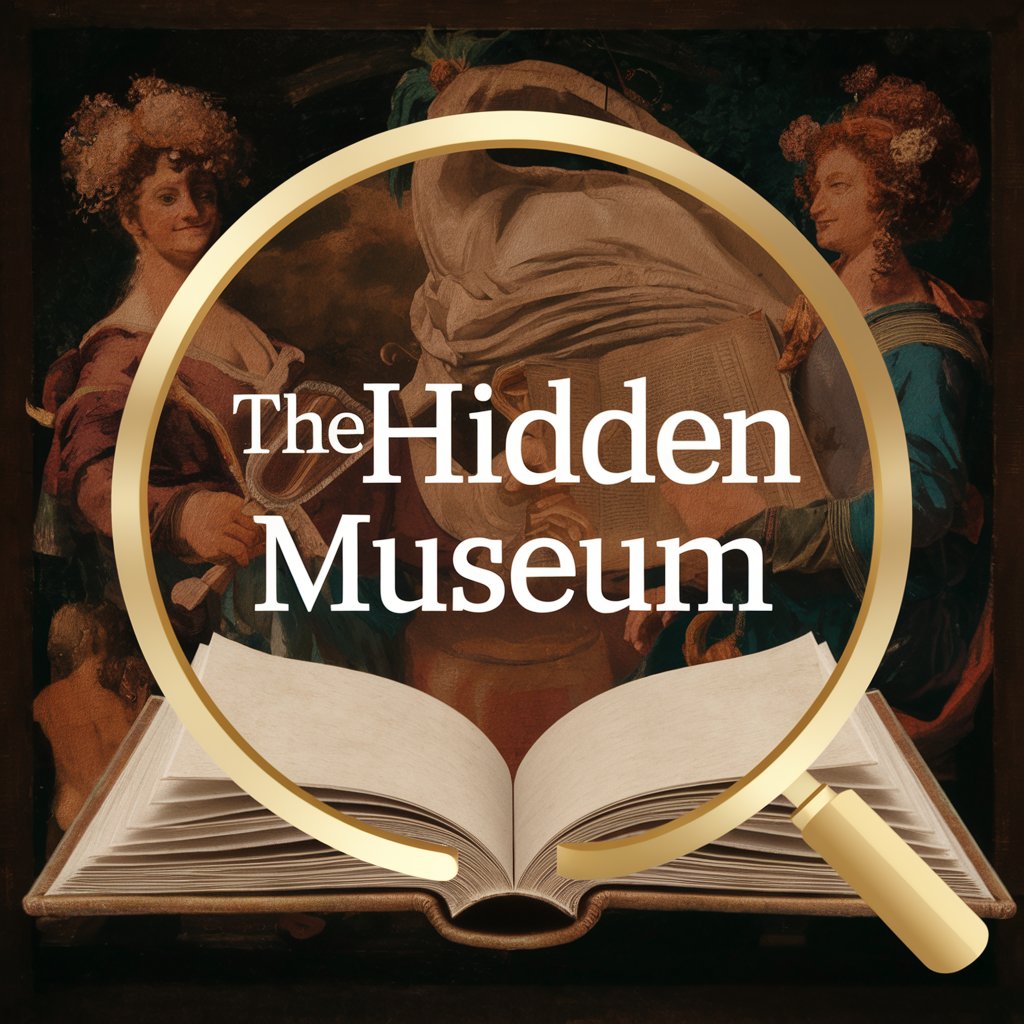
GTMaster
Empower your analytics with AI-driven insights

Inkspire Tattoo Bot
Designing Your Story, Inked by AI

AdGenius AI
Optimize your ads with AI intelligence

Frequently Asked Questions About Web Dev Wizard
Can Web Dev Wizard help with both front-end and back-end development?
Yes, Web Dev Wizard is proficient in offering support across the full spectrum of web development, including both front-end and back-end technologies, frameworks, and best practices.
Does this tool provide support for database management?
Absolutely, Web Dev Wizard is equipped to offer guidance on both SQL and NoSQL databases, including schema design, queries, optimizations, and integration with web applications.
How current is the technology and methodology advice offered by Web Dev Wizard?
Web Dev Wizard stays updated with the latest trends and advancements in web development, offering insights into modern practices, tools, and technologies, as well as Agile and Scrum methodologies.
Can I receive code examples for specific programming problems?
Yes, upon request, Web Dev Wizard provides practical code examples tailored to your specific queries or challenges, aiding in both understanding and implementation.
How can Web Dev Wizard assist with API integration and third-party services?
Web Dev Wizard offers expert advice on integrating various APIs and third-party services into your web projects, including best practices for implementation, security, and efficiency.
