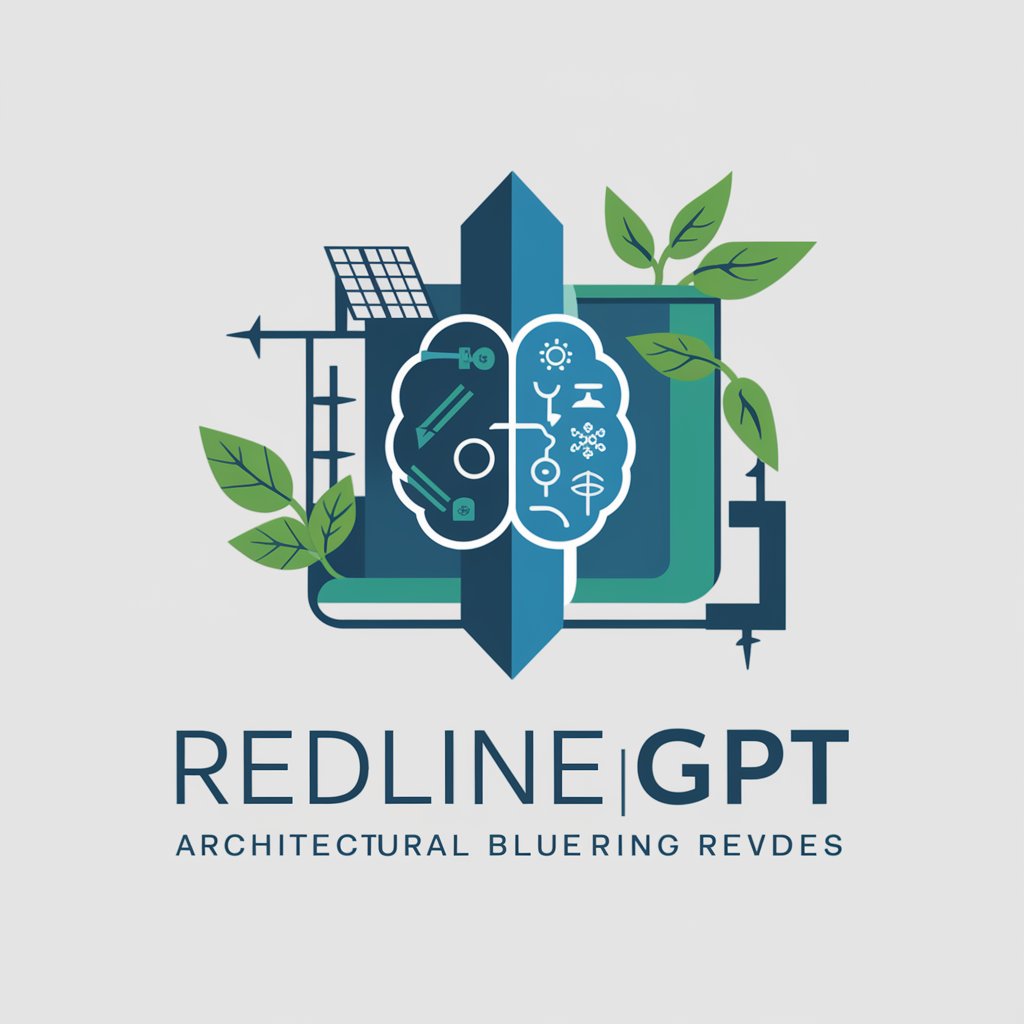GTMaster - GA4 & GTM Expertise

Hi there! How can I assist with your GTM and GA4 needs today?
Empower your analytics with AI-driven insights
Guide me through setting up a new GA4 property using GTM.
How do I troubleshoot a tag not firing in GTM?
Can you help me configure event tracking in GA4?
What are the best practices for setting up eCommerce tracking with GTM and GA4?
Get Embed Code
Introduction to GTMaster
GTMaster, short for Google Tag Manager Master, is a specialized AI designed to assist users in navigating and optimizing the use of Google Tag Manager (GTM) and Google Analytics 4 (GA4). Its primary purpose is to facilitate the understanding, implementation, and troubleshooting of GTM and GA4 for a variety of web analytics, marketing, and conversion tracking needs. By offering advice on setting up tags, triggers, and GA4 configurations, GTMaster helps users efficiently track user interactions, manage marketing campaigns, and analyze website performance without the need for extensive coding knowledge. Examples of GTMaster's utility include guiding users through the creation of custom event tracking in GTM, setting up GA4 conversion tracking, and interpreting GA4 reports to inform business decisions. Powered by ChatGPT-4o。

Main Functions of GTMaster
Creating and Managing Tags and Triggers in GTM
Example
Assisting in setting up a GA4 Event Tag to track form submissions on a website.
Scenario
A user wants to track every time a visitor submits a contact form to understand engagement. GTMaster guides the user through creating a custom trigger for form submission events and linking it with a GA4 event tag for accurate tracking and analysis in GA4.
Integrating GTM with GA4
Example
Facilitating the integration of GTM with GA4 for enhanced tracking capabilities.
Scenario
A business wishes to migrate from Universal Analytics to GA4 and needs to ensure that all existing tags are correctly configured for GA4. GTMaster provides step-by-step instructions for updating tag configurations and verifying data flow from GTM to GA4, ensuring a smooth transition.
Interpreting GA4 Reports and Data
Example
Guiding users in understanding and leveraging GA4's advanced reporting features.
Scenario
An e-commerce site owner seeks to improve their marketing strategy based on user behavior data. GTMaster helps them interpret GA4 conversion reports, user engagement metrics, and real-time data to identify trends, optimize marketing campaigns, and increase conversions.
Ideal Users of GTMaster Services
Digital Marketers and Advertisers
Professionals who manage online marketing campaigns and need precise tracking of user interactions, conversions, and ROI. They benefit from GTMaster's assistance in setting up and optimizing tags for various marketing platforms and analyzing data in GA4 to refine their strategies.
Web Developers and IT Professionals
Individuals responsible for website maintenance and development who seek to implement or troubleshoot GTM and GA4 integrations without deep diving into the code. GTMaster provides them with the necessary guidance to ensure proper setup and functionality, allowing for efficient collaboration with marketing teams.
Business Owners and E-commerce Managers
Owners and managers who need insights into website performance and customer behavior to make informed decisions. GTMaster aids in tracking conversions, understanding customer journey analytics, and leveraging GA4 reports to drive business growth and improve user experience.

How to Use GTMaster
Start Your Journey
Begin by visiting yeschat.ai to access a free trial of GTMaster without the need for login or a ChatGPT Plus subscription.
Identify Your Needs
Consider what you aim to achieve with GTMaster, whether it's setting up Google Tag Manager (GTM) and Google Analytics 4 (GA4), understanding analytics reports, or troubleshooting existing setups.
Explore Features
Familiarize yourself with GTMaster's capabilities, including tag and trigger creation, GA4 configuration, and analytics interpretation to make the most out of your GTM and GA4 integrations.
Apply Insights
Utilize GTMaster to generate new tags and triggers, set up or fine-tune your GA4 configurations, and interpret data to enhance your website's tracking and analytics.
Seek Assistance
If you encounter any challenges, use GTMaster to ask specific questions or request guidance for troubleshooting, ensuring you provide as much detail as possible for accurate support.
Try other advanced and practical GPTs
The Hidden Museum
Discover Art's Hidden Stories with AI
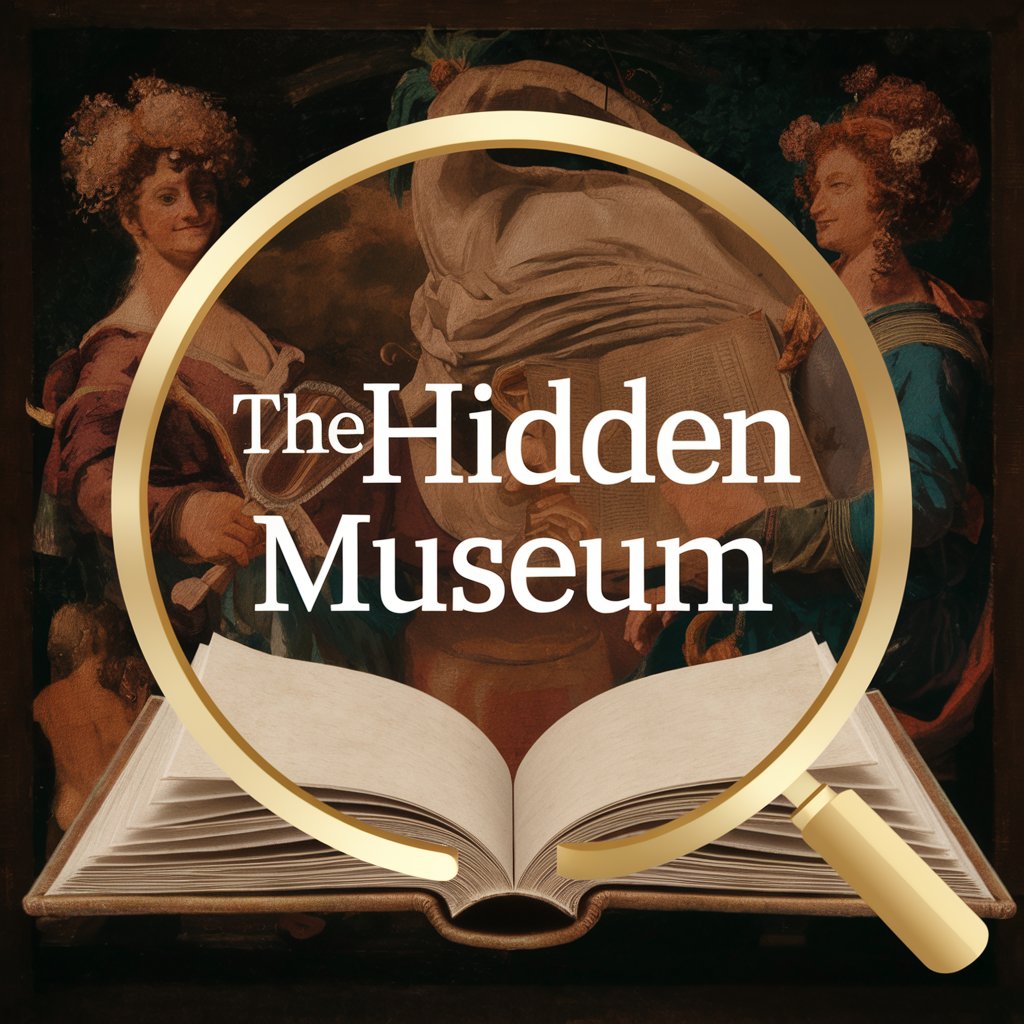
AI Boyfriend
Empathy meets AI, redefining companionship.

Golf Pro
Elevate Your Game with AI-Powered Golf Coaching

Web Dev Wizard
Empowering Web Development with AI

Terpene Tracker GPT
AI-Powered Cannabis Analysis at Your Fingertips

Strategy Navigator
Empower Your Strategy with AI Insight

Inkspire Tattoo Bot
Designing Your Story, Inked by AI

AdGenius AI
Optimize your ads with AI intelligence

Avatar Creation with AI by Mojju
Craft Your Digital Identity with AI
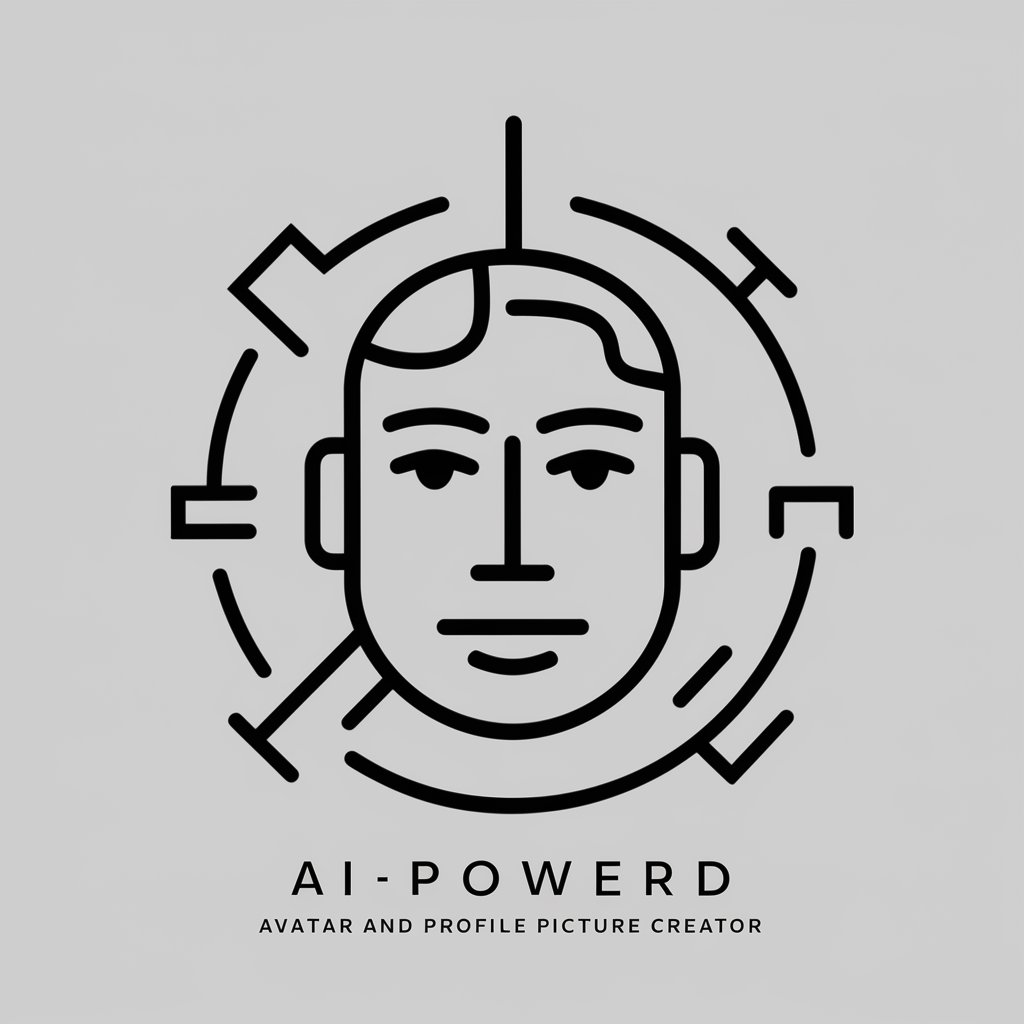
CorpGPT
Empower your business with AI insights

CPA GPT
Empowering your certification journey with AI.

ミュージックビデオスライドショーヘルパー
Craft Your Music Story with AI

Frequently Asked Questions about GTMaster
How can GTMaster help me with Google Analytics 4?
GTMaster offers guidance on setting up GA4 configurations, understanding the new analytics reports, and integrating GA4 with Google Tag Manager for efficient tracking and insights into your website's performance.
What are the benefits of using GTMaster for tag management?
With GTMaster, you can easily create, test, and deploy tags and triggers within Google Tag Manager, streamlining your tracking setup for various marketing and analytics objectives without needing to edit your website's code directly.
Can GTMaster assist in troubleshooting GTM or GA4 issues?
Yes, GTMaster is designed to analyze and provide solutions for common and complex issues related to GTM and GA4 setups, offering step-by-step guidance for troubleshooting and optimizing your tracking configurations.
Is GTMaster suitable for beginners?
Absolutely, GTMaster is user-friendly and provides detailed explanations and instructions, making it accessible for users with varying levels of technical expertise, from beginners to advanced users.
How does GTMaster stay updated with the latest GTM and GA4 changes?
GTMaster continuously updates its knowledge base with the latest developments in GTM and GA4, ensuring users receive the most current advice and strategies for their analytics and tracking needs.