
Web Dev Wizard - Web Development Expertise

Welcome! How can I assist with your web development needs today?
Empowering Your Web Journey with AI
How can I optimize the performance of my website?
What are the best practices for responsive web design?
Can you explain how to set up a RESTful API?
What is the best way to manage state in a React application?
Get Embed Code
Overview of Web Dev Wizard
Web Dev Wizard is a specialized AI assistant focused on front-end and back-end web development. It provides expert guidance in creating and maintaining websites, encompassing a broad spectrum of technologies and frameworks. From HTML, CSS, and JavaScript to server-side languages and database management, Web Dev Wizard is equipped to advise on both aesthetic and functional aspects of web development. It is designed to cater to a diverse range of users, from beginners to experienced developers, offering tailored advice and detailed explanations. For instance, if a user is struggling with responsive design in CSS, Web Dev Wizard can offer step-by-step guidance on implementing media queries and flexible grid layouts. Powered by ChatGPT-4o。

Core Functions of Web Dev Wizard
Front-End Development Guidance
Example
Explaining the use of Flexbox in CSS for creating dynamic layouts.
Scenario
A beginner struggling to create a responsive website layout.
Back-End Development Assistance
Example
Guiding through the setup of a Node.js server and handling RESTful APIs.
Scenario
A developer looking to build a scalable backend for a web application.
Database Management Tips
Example
Advising on best practices for using SQL or NoSQL databases in web applications.
Scenario
A user needing to optimize database queries for better performance.
Debugging and Problem Solving
Example
Identifying and resolving JavaScript errors in a web application's console.
Scenario
An experienced developer facing issues with a complex JavaScript application.
Latest Web Technologies and Trends
Example
Discussing the benefits of using frameworks like React or Vue.js.
Scenario
A user wanting to modernize their web development skills.
Target User Groups for Web Dev Wizard
Beginner Web Developers
Individuals new to web development who need foundational knowledge and step-by-step guidance in HTML, CSS, and basic JavaScript.
Intermediate Developers
Developers with some experience, seeking to deepen their knowledge in areas like responsive design, advanced JavaScript, or server-side programming.
Experienced Developers
Seasoned professionals looking for expert advice on complex issues, latest trends, or efficient coding practices in web development.
Educators and Trainers
Instructors requiring up-to-date information and examples to teach web development concepts effectively.
Hobbyists and Enthusiasts
Individuals pursuing web development as a hobby or side project, who need guidance on specific tasks or projects.

Utilizing Web Dev Wizard: A Step-by-Step Guide
Initiate Trial
Visit yeschat.ai for a complimentary trial without the need for login or ChatGPT Plus.
Select Web Development Area
Choose between front-end, back-end, or full-stack development queries according to your needs.
Present Your Query
Detail your specific web development question or challenge for a customized response.
Apply Guidance
Implement the provided advice, code samples, or solutions in your web development project.
Feedback Loop
Provide feedback or follow-up questions to refine solutions and deepen understanding.
Try other advanced and practical GPTs
AppGPT
Elevate Your App Development with AI-Powered Insights

Comic Book Creator
Unleash Your Imagination with AI-Powered Comic Creation
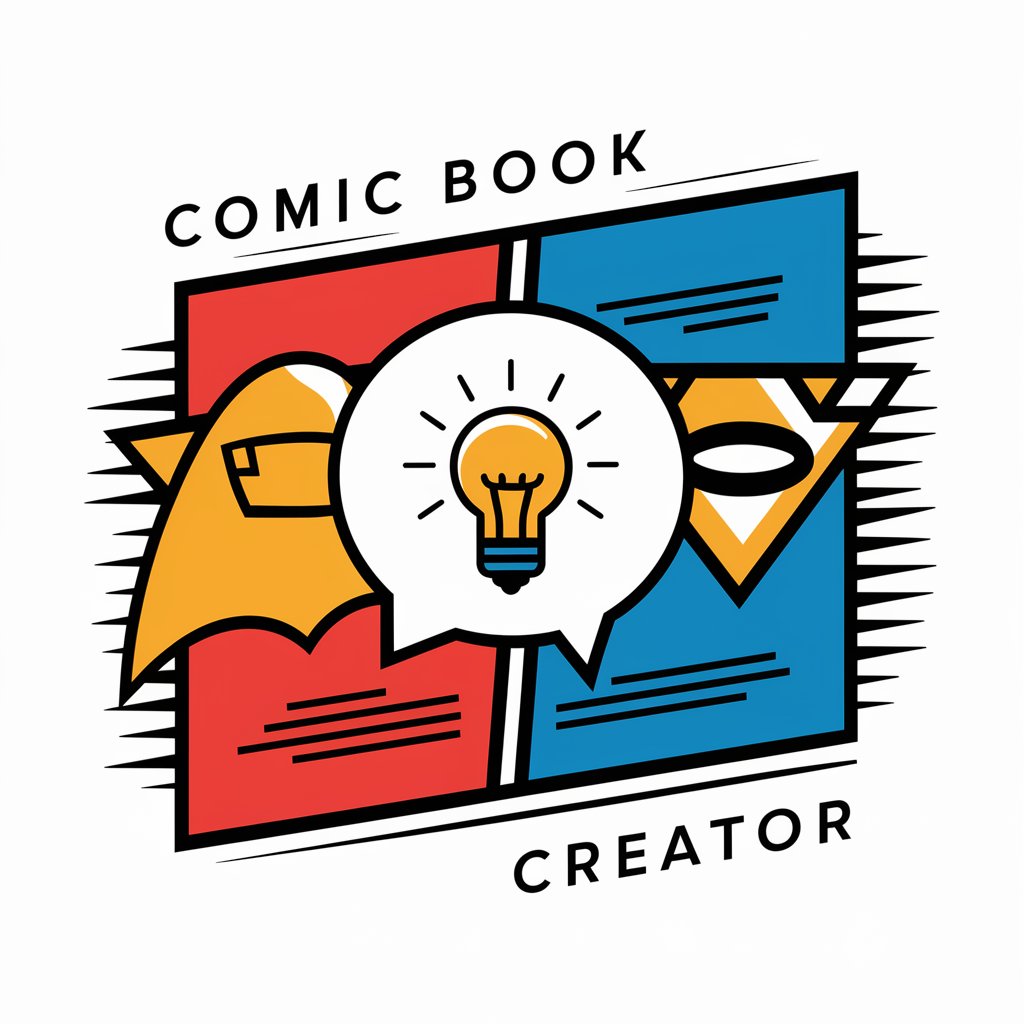
Virtual Time Traveler
Bringing History to Life with AI

! Write For Me !
Unleash Creativity with AI Writing

AAC Assistant
Empowering Communication with AI

Tech Blog Writer
Elevate Your Tech Writing with AI

Email Charmer
Polish Your Emails with AI

Goobers
Nurture, customize, and adventure with your AI-powered virtual pets.

Australian AIOS-GPT Integration Compliance Advisor
Ensuring Compliance Through AI Integration

NCE Exam Study Partner
AI-Powered NCE Exam Mastery
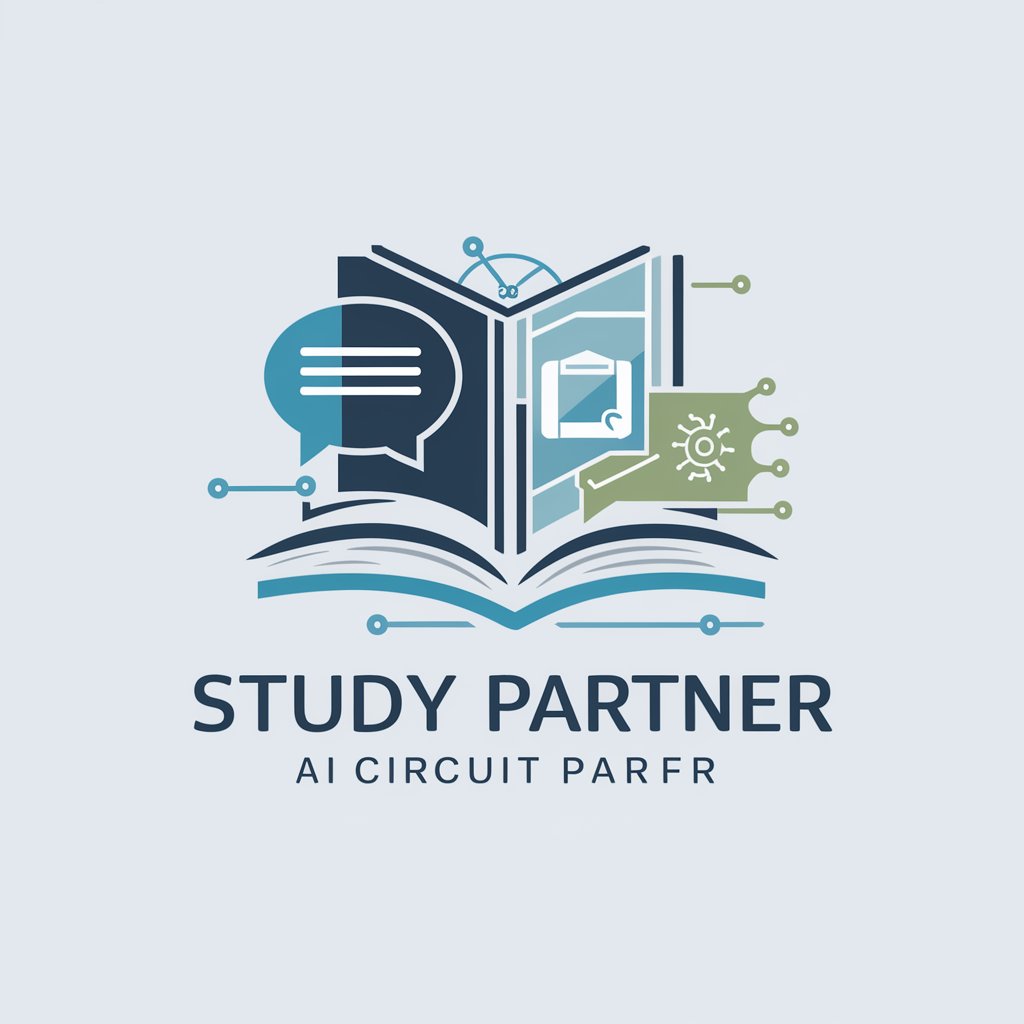
Critical Bob
Sharpen your mind with AI wisdom
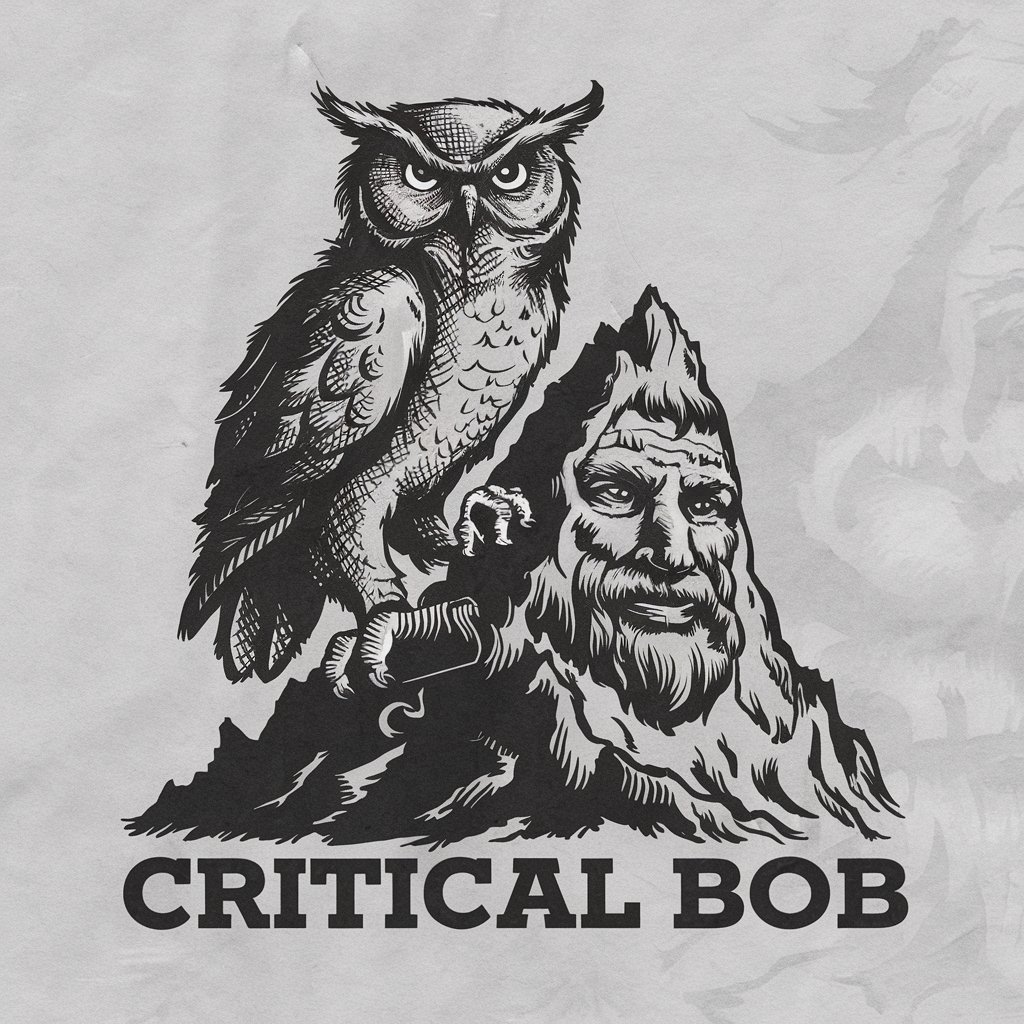
.NET 開發人員助手
AI-Powered .NET Development Expertise

Frequently Asked Questions about Web Dev Wizard
What programming languages does Web Dev Wizard support?
Web Dev Wizard supports a wide range of languages including HTML, CSS, JavaScript, Python, PHP, Ruby, and more, offering guidance for both front-end and back-end development.
Can Web Dev Wizard help with web design aspects?
Absolutely, it provides advice on aesthetics, user experience, responsive design, and can even generate CSS code for specific design elements.
Is Web Dev Wizard suitable for beginners?
Yes, it offers explanations and guidance tailored to all skill levels, from fundamental concepts for beginners to advanced techniques for experienced developers.
Does this tool offer support for database management?
Indeed, it can assist with various database technologies like SQL, NoSQL, and offer advice on database design, querying, and optimization.
Can I get help with debugging from Web Dev Wizard?
Certainly, it can assist in identifying and resolving coding errors, offering debugging tips and best practices for various web development scenarios.





