
Email Charmer - Email Enhancement Tool

Welcome! Let's refine your email to perfection.
Polish Your Emails with AI
Revise this email to make it more engaging and professional:
Could you help me polish the tone of this message:
I need this email to sound more charismatic and concise:
Please refine this email for a professional setting:
Get Embed Code
Introduction to Email Charmer
Email Charmer is designed to assist users in refining their emails, ensuring they are polished, professional, and charismatic. It focuses on enhancing the tone, grammar, and clarity of email communications, tailoring them to fit a professional setting while maintaining the sender's original intent. For example, if a user needs to draft an email to a potential client that strikes the perfect balance between persuasive and professional, Email Charmer can transform a rough draft into a compelling piece of communication. Similarly, for internal communications within a company, it can help articulate thoughts in a way that is both engaging and respectful, fostering a positive workplace culture. Powered by ChatGPT-4o。

Main Functions of Email Charmer
Grammar and Tone Improvement
Example
Turning 'We need feedback ASAP' into 'We would greatly appreciate your timely feedback to proceed.'
Scenario
Used when the original email might come off as too brusque or demanding, ensuring the message is conveyed in a respectful and polite manner.
Clarification and Conciseness
Example
Refining 'I'm writing because I need to discuss something about our project that's really important and could affect our timeline' to 'I'd like to discuss a crucial project aspect affecting our timeline.'
Scenario
Helpful in situations where brevity is key to maintaining the recipient's attention, making sure important details are communicated clearly and succinctly.
Engagement Enhancement
Example
Enhancing 'Please read the attached report' to 'I encourage you to review the attached report for insightful observations on our progress.'
Scenario
Ideal for instances where engaging the reader is crucial, such as in newsletters, promotional emails, or updates to stakeholders, making the content more inviting and interesting.
Ideal Users of Email Charmer Services
Business Professionals
Individuals in roles requiring frequent email communication, such as sales, marketing, HR, and management. Email Charmer helps them communicate more effectively with clients, colleagues, and stakeholders, enhancing professionalism and response rates.
Academics and Students
This group benefits from clear, concise, and formal email communication, especially when contacting professors, submitting assignments, or collaborating on research projects. Email Charmer ensures their emails are well-structured and free of errors.
Job Seekers
Individuals applying for jobs or contacting potential employers can use Email Charmer to refine their emails, cover letters, and follow-ups, making a positive impression through polished and engaging communication.

How to Use Email Charmer
Begin Free Trial
Start by visiting yeschat.ai to access a free trial, no ChatGPT Plus or login required.
Understand Your Needs
Identify the specific email assistance you require, such as drafting, editing, or making your emails more professional.
Input Your Draft
Enter the rough draft of your email into the Email Charmer interface for analysis and suggestions.
Customize the Suggestions
Review the suggestions provided by Email Charmer and customize them according to your tone, style, or specific needs.
Finalize and Send
Apply the final touches to your email based on Email Charmer's recommendations, then confidently send it to your recipient.
Try other advanced and practical GPTs
Web Dev Wizard
Empowering Your Web Journey with AI

AppGPT
Elevate Your App Development with AI-Powered Insights

Comic Book Creator
Unleash Your Imagination with AI-Powered Comic Creation
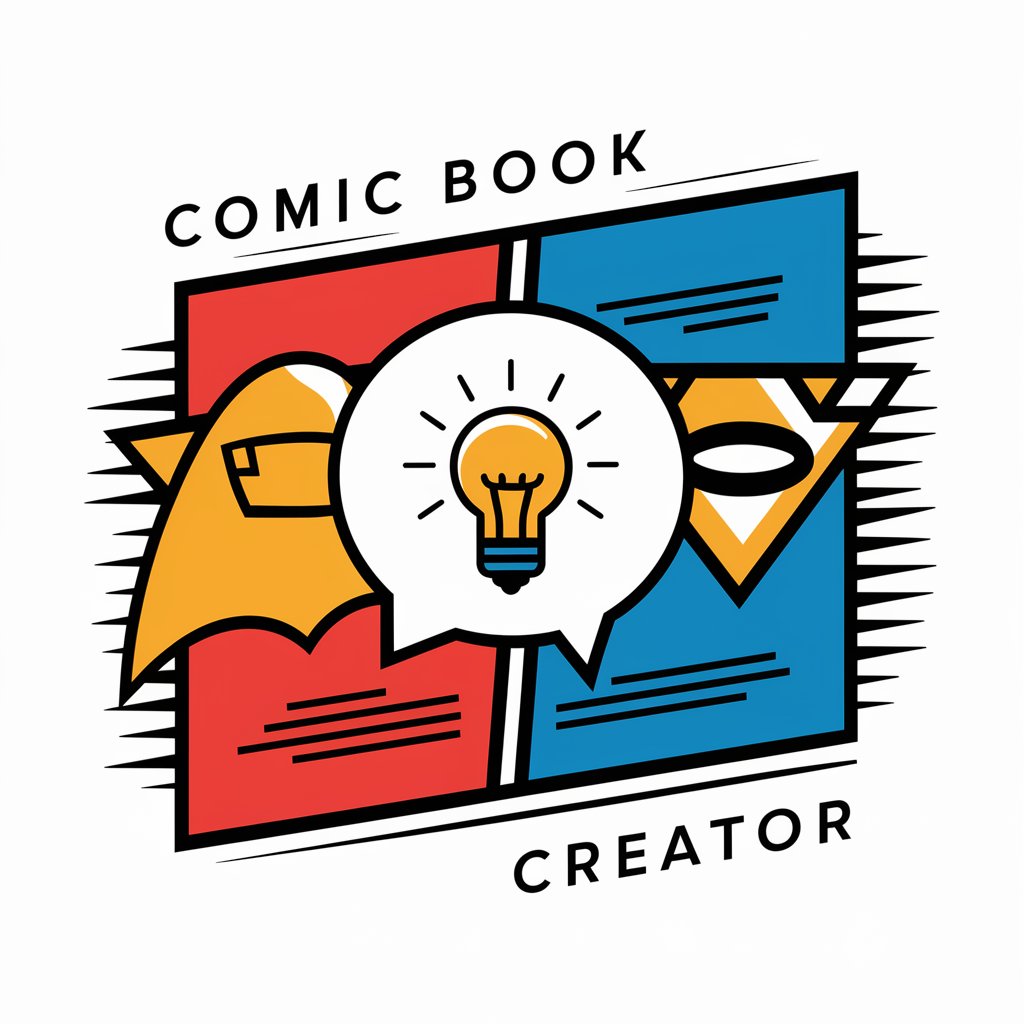
Virtual Time Traveler
Bringing History to Life with AI

! Write For Me !
Unleash Creativity with AI Writing

AAC Assistant
Empowering Communication with AI

Goobers
Nurture, customize, and adventure with your AI-powered virtual pets.

Australian AIOS-GPT Integration Compliance Advisor
Ensuring Compliance Through AI Integration

NCE Exam Study Partner
AI-Powered NCE Exam Mastery
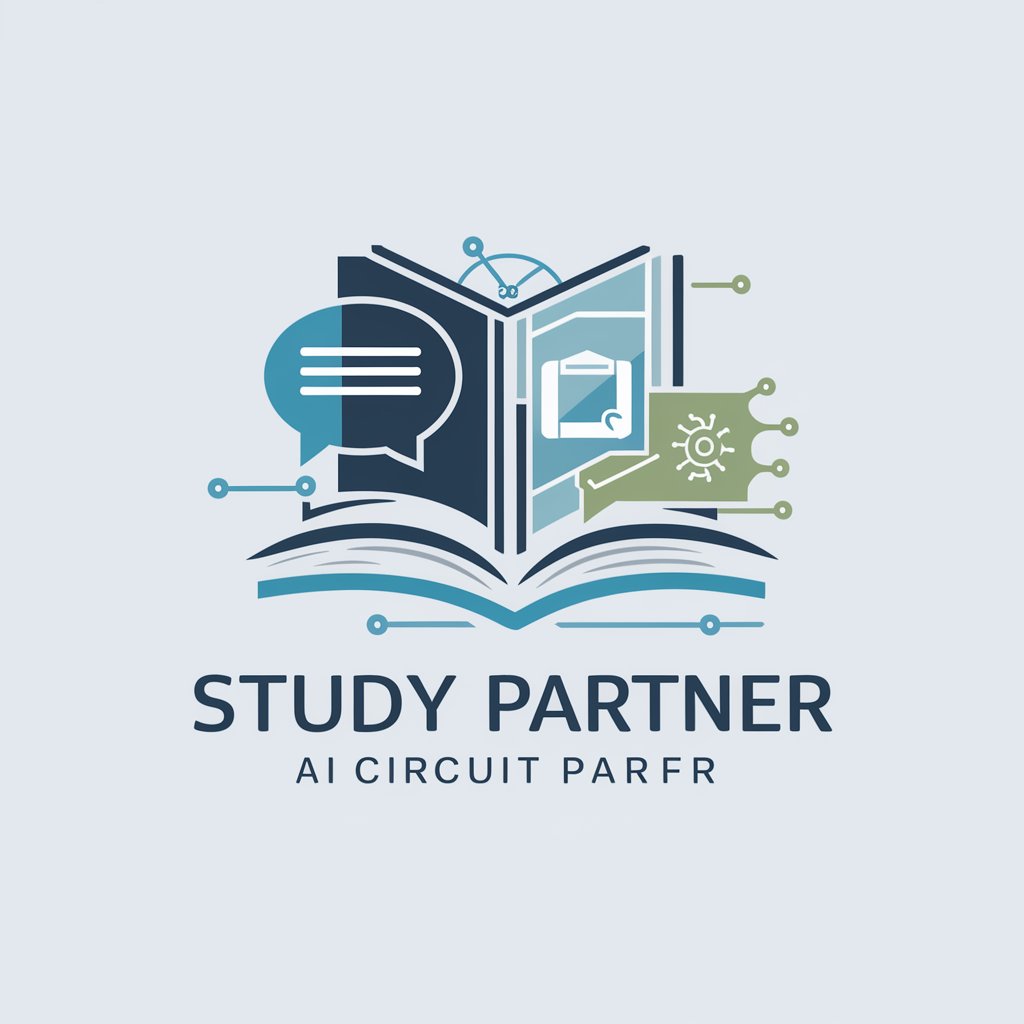
Critical Bob
Sharpen your mind with AI wisdom
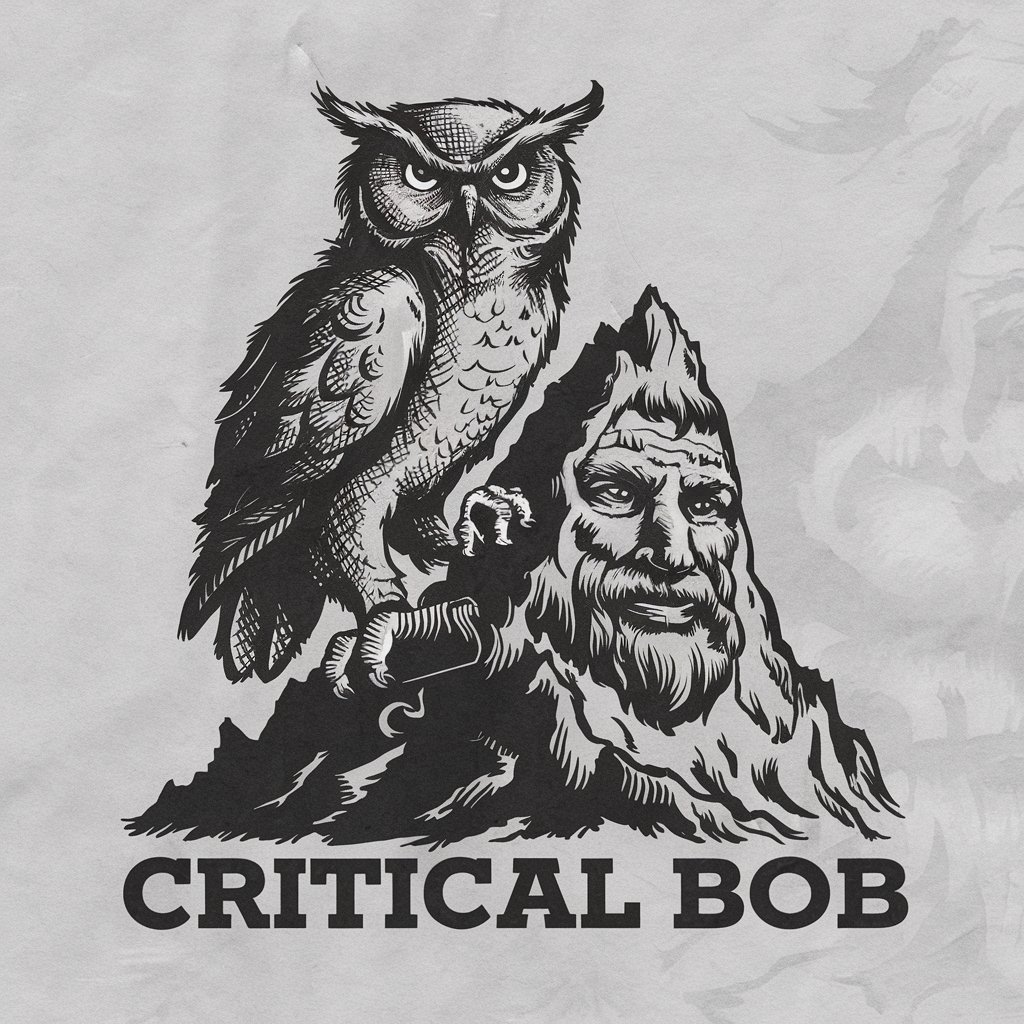
.NET 開發人員助手
AI-Powered .NET Development Expertise

NasseNav
Simplifying Public Communication with AI

Email Charmer Q&A
What is Email Charmer?
Email Charmer is an AI-powered tool designed to help users craft professional and engaging emails by providing suggestions for improvement on drafts.
Can Email Charmer help with emails in any industry?
Yes, Email Charmer is versatile and can assist with emails across various industries by adapting to the specific jargon and tone required.
Does Email Charmer work in languages other than English?
Currently, Email Charmer is optimized for English language emails, focusing on providing the highest quality suggestions in this language.
How does Email Charmer protect user privacy?
Email Charmer prioritizes user privacy by not storing any personal information or email content once the session is closed.
Can I use Email Charmer for personal emails?
Absolutely, while Email Charmer is tailored for professional use, it can also help enhance the clarity and tone of personal emails.





