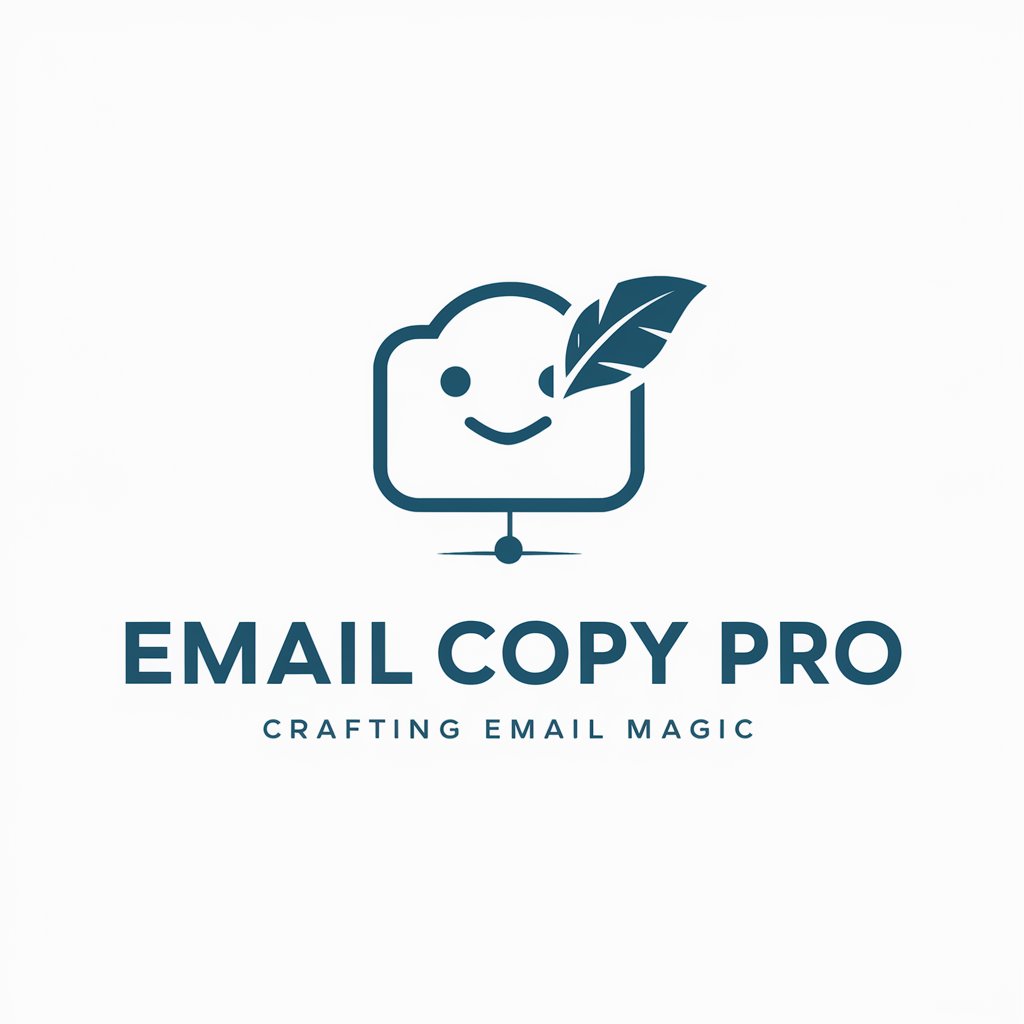Email ProMaker - Professional Email Crafting

Welcome to Email ProMaker, your email drafting assistant!
Crafting Emails, Simplified by AI
Draft a professional email to inform...
Compose a polite email requesting...
Write an email expressing gratitude for...
Create an email to follow up on...
Get Embed Code
Introduction to Email ProMaker
Email ProMaker is designed as a specialized tool aimed at streamlining the process of creating professional and polite emails. Its core functionality revolves around transforming user requests into well-structured, courteous email drafts ready to be sent. This service is particularly beneficial in scenarios where users might struggle with phrasing their thoughts or when a polished, professional tone is crucial. For example, a user needing to send a query to a customer service department or a professional request to a colleague can use Email ProMaker to ensure their communication is clear, respectful, and effectively conveys their message. Powered by ChatGPT-4o。

Main Functions of Email ProMaker
Email Drafting
Example
Transforming a rough outline of a request or question into a polished email.
Scenario
A user needs to inquire about the status of a job application and wants to come across as professional and considerate. Email ProMaker can craft a respectful and well-worded email to the HR department.
Politeness Adjustment
Example
Adjusting the tone of a message to ensure it is appropriately polite and respectful.
Scenario
A user is frustrated with a service and wishes to lodge a complaint without coming across as rude. Email ProMaker helps phrase the complaint in a constructive, respectful manner.
Professional Formatting
Example
Ensuring the email follows professional formatting guidelines.
Scenario
A user wants to send a proposal to a potential business partner. Email ProMaker assists in structuring the email to meet business communication standards, including a proper greeting, body, and sign-off.
Ideal Users of Email ProMaker Services
Professionals
Individuals in the corporate or business sectors who frequently send emails to colleagues, clients, and partners. They benefit from Email ProMaker by ensuring their communications are always polished and professional.
Students
University or college students who need to communicate with faculty, apply for internships, or reach out to potential mentors. Email ProMaker helps them craft emails that are respectful and convey their messages effectively.
Customer Service Representatives
Professionals tasked with responding to customer inquiries and complaints. Email ProMaker aids in composing responses that are courteous and helpful, maintaining a positive image for their company.

Guidelines for Using Email ProMaker
Start with a Free Trial
Visit yeschat.ai to access Email ProMaker for a free trial, with no need for login or a ChatGPT Plus subscription.
Understand the Tool
Familiarize yourself with Email ProMaker's features and capabilities, such as transforming requests into professional emails and using web browsing for research.
Compose Your Request
Clearly articulate your email needs or queries, specifying the recipient's email address if available.
Review Generated Email
Carefully review the generated email content and format, making sure it aligns with your intended message and tone.
Use the Mailto Link
Utilize the provided markdown mailto link to easily send the composed email from your email client.
Try other advanced and practical GPTs
Support Companion
Empowering Insights with AI Support

WHAT
Empowering Inquiries with AI

A Friend.AI
Empowering connections through AI

GPT Prompt Generator
Crafting Precision in AI Conversations
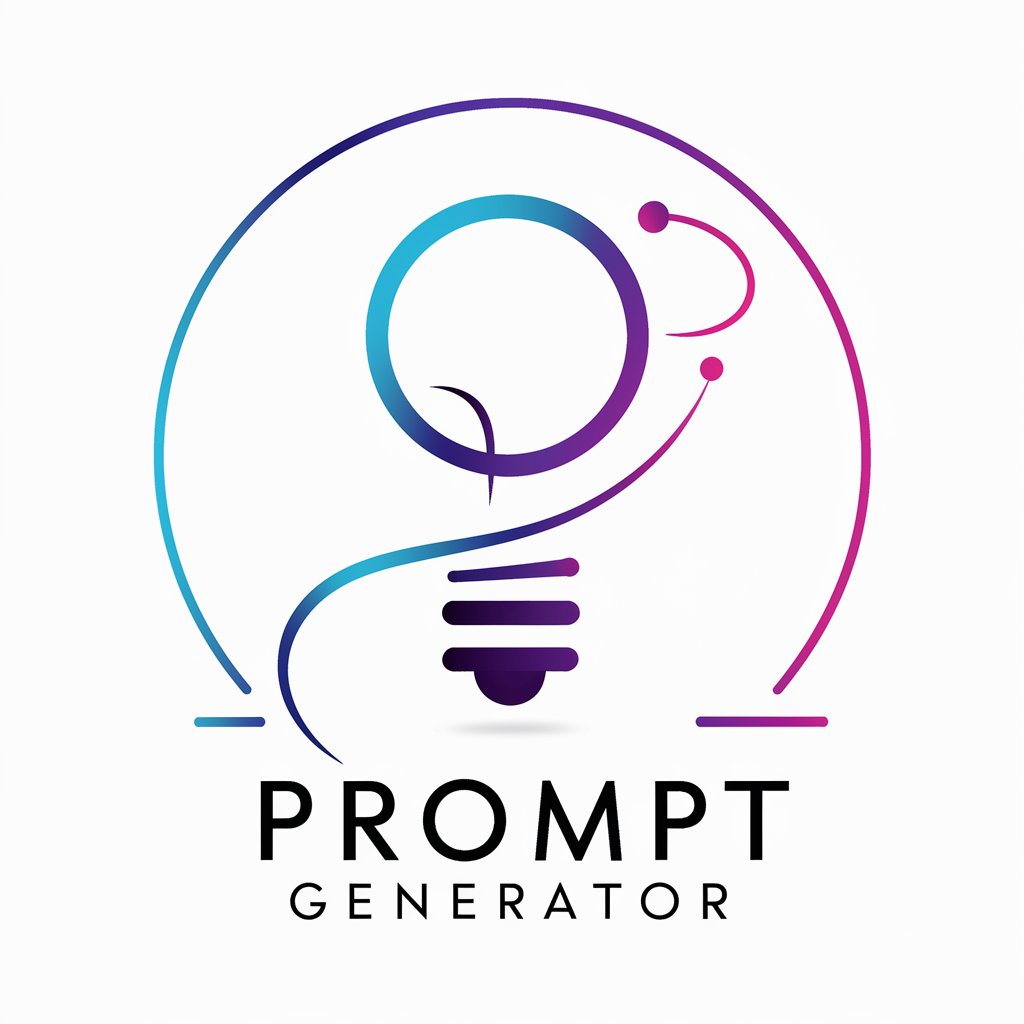
Elevate your email game with AI

China Law Guide
Empowering Legal Understanding with AI

Graphic Designer GPT
Crafting Design Brilliance with AI

AI programming expert
Streamlining Software Development with AI

Time Manager
Optimize Your Day with AI

Video Instructor
Craft compelling videos with AI

Fortune Teller Pro
Discover Your Destiny with AI-Powered Astrology

📷➡️🖹 Image CopyCraft
Crafting Words from Images with AI

Frequently Asked Questions about Email ProMaker
What is Email ProMaker?
Email ProMaker is a specialized GPT tool designed to transform user requests into professionally formatted emails, complete with a mailto link for easy sending.
How does Email ProMaker ensure email quality?
Email ProMaker employs advanced AI algorithms to understand the context and purpose of your request, ensuring that the generated email is relevant, coherent, and appropriately formatted.
Can Email ProMaker handle complex email requests?
Yes, Email ProMaker is capable of handling a wide range of email requests, from simple appointment scheduling to more complex business proposals, adapting its output to suit the specific needs and tone of each request.
Is Email ProMaker accessible without a subscription?
Yes, Email ProMaker offers a free trial accessible through yeschat.ai without the need for a ChatGPT Plus subscription or a mandatory login.
Does Email ProMaker support email sending?
While Email ProMaker does not send emails directly, it generates a markdown mailto link that users can click to open the email in their preferred email client, pre-filled with the generated content.