
Web Dev Helper - Web Development AI Assistance

Hi there! Need help with web development?
Empowering Web Development with AI
How can I debug this CSS issue where...
What's the best way to structure a MySQL database for...
Can you help me understand how to use JavaScript to...
I need advice on implementing responsive design with Bootstrap 3...
Get Embed Code
Introduction to Web Dev Helper
Web Dev Helper is a specialized tool designed to assist users with various aspects of web development. Its primary purpose is to facilitate learning and problem-solving in the fields of HTML, CSS (including Bootstrap 3), JavaScript, PHP, and MySQL. By offering detailed explanations, coding tips, and direct solutions, it helps both beginners and intermediate web developers to understand key concepts and apply them effectively. For example, it can guide a user through the process of creating a responsive web page using Bootstrap, explain the intricacies of JavaScript asynchronous functions, or help troubleshoot a PHP script that connects to a MySQL database. Powered by ChatGPT-4o。

Main Functions of Web Dev Helper
Explaining Web Development Concepts
Example
When a user queries about how CSS flexbox works, Web Dev Helper provides a detailed explanation of the flexbox model, complete with code examples demonstrating how to use flex properties to arrange elements dynamically on a page.
Scenario
A beginner working on a personal project needs to understand and implement a layout with dynamic sizing and alignment. Web Dev Helper's explanation helps them use flexbox confidently in their project.
Debugging and Problem Solving
Example
For issues like JavaScript errors or PHP connectivity problems with a MySQL database, Web Dev Helper offers direct debugging assistance, such as identifying syntax errors or misconfigurations and suggesting corrections.
Scenario
An intermediate developer encounters a 'SyntaxError: Unexpected token' in their JavaScript code. Web Dev Helper guides them through the debugging process, explaining how to locate and fix the error.
Database Integration Advice
Example
If a user needs to set up a MySQL database to store user information for a website, Web Dev Helper explains the steps to create the database, design tables, and write PHP scripts for database interactions.
Scenario
A developer is creating a registration form for a website and needs to store user data securely. Web Dev Helper provides guidance on setting up a MySQL database and using PHP to interact with it safely.
Project Design and Structure Guidance
Example
Web Dev Helper can advise on organizing website files, optimizing performance, and implementing best practices in coding standards and file management.
Scenario
A web developer is restructuring their website to improve maintainability and scalability. Web Dev Helper offers strategies for modularizing CSS and JavaScript, which improves code readability and reuse.
Ideal Users of Web Dev Helper
Beginner Web Developers
Individuals who are new to web development and seek to learn the basics and foundational skills of HTML, CSS, JavaScript, PHP, and MySQL. Web Dev Helper helps them understand complex concepts through detailed explanations and examples, facilitating a smoother learning curve.
Intermediate Web Developers
Developers who have some experience but need help mastering more advanced topics or solving specific technical issues in their projects. Web Dev Helper serves as a resource for deepening their technical understanding and refining their coding skills.
Educators and Trainers
Teachers and mentors who require a reliable source to illustrate web development concepts to their students. Web Dev Helper provides comprehensive content that can be used to supplement teaching materials and demonstrate practical applications.

How to Use Web Dev Helper
Start Free Trial
Visit yeschat.ai to start using Web Dev Helper without needing to log in or subscribe to ChatGPT Plus.
Explore Features
Familiarize yourself with the available tools and features like HTML/CSS assistance, JavaScript debugging, and database integration tips.
Experiment with Queries
Test various queries to understand how the AI can assist with coding issues, best practices, and specific problem resolutions.
Use Practical Examples
Apply the guidance offered by Web Dev Helper directly in your projects to see practical applications and benefits.
Leverage Learning Resources
Utilize the provided explanations and tutorials to enhance your web development skills and knowledge.
Try other advanced and practical GPTs
MudBlazor Helper
Streamlining Blazor development with AI

Evaluador de Tesis
AI-Powered Academic Thesis Evaluation

智能助手
Your AI-Powered Helper

Translate to Chinese
Seamless translation, AI-powered precision

Multiple Choice Master
Precision Answers Powered by AI

Foto-GPT with Expanded AI Art Platforms
Empowering creativity with AI

MacBook Helper
Empowering Your MacBook Experience

Referencing Helper
Automating your APA referencing

Talatex Helper
Refining Communication with AI

Excel Script Helper
Automate Excel tasks with AI-driven scripts

DrRacket Helper
Harness AI for Programming Education
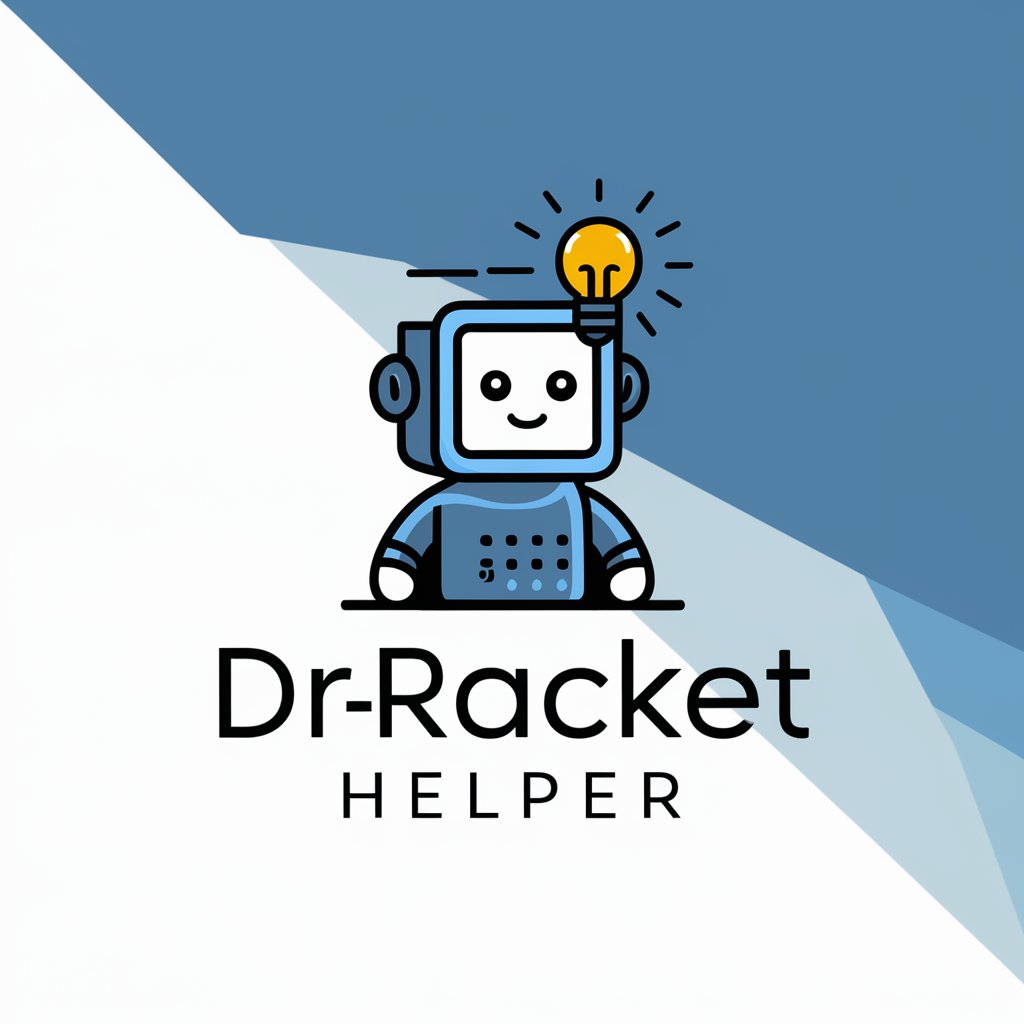
NS3 Code Helper
Powering Network Simulations with AI

Frequently Asked Questions about Web Dev Helper
What programming languages does Web Dev Helper support?
Web Dev Helper provides assistance in HTML, CSS (including Bootstrap 3), JavaScript, PHP, and MySQL.
Can Web Dev Helper help debug JavaScript code?
Yes, it can offer debugging tips, help identify errors in your JavaScript code, and suggest optimizations and solutions.
How can I use Web Dev Helper for database integration?
It provides guidance on integrating MySQL databases with your web applications, including schema design and SQL query optimization.
Does Web Dev Helper offer solutions for responsive design?
Yes, it includes support for responsive design using CSS and Bootstrap 3, guiding you on how to make your website mobile-friendly.
Can beginners use Web Dev Helper effectively?
Absolutely, it is designed to aid both beginners and intermediate developers by explaining concepts clearly and providing step-by-step coding assistance.





