Prompt Engineer Pro - Creative AI Assistant

Welcome! Let's spark your creativity with innovative prompts.
Unleashing Creativity with AI
Imagine a futuristic art studio where AI collaborates with artists...
Design a unique piece inspired by the latest trends in contemporary art...
Create a detailed scene that blends traditional art techniques with modern technology...
Visualize a character from a novel set in a dystopian future, incorporating elements of cyberpunk aesthetics...
Get Embed Code
Overview of Prompt Engineer Pro
Prompt Engineer Pro is designed as a sophisticated digital assistant specializing in the creation of unique and precise prompts for various art projects. Its core purpose is to assist users in translating abstract concepts and visions into detailed, actionable prompts that can be utilized to generate artwork or guide artistic creations. This tool is adept at integrating contemporary art trends and various artistic styles, making it a versatile partner in creative processes. For example, if a user needs to generate a visual art concept that combines surrealism and cyberpunk elements, Prompt Engineer Pro can craft a prompt that specifies key elements like color palette, mood, and thematic components, ensuring that the resulting artwork aligns with the user's initial vision. Powered by ChatGPT-4o。

Core Functions of Prompt Engineer Pro
Artistic Prompt Generation
Example
Creating a prompt for a digital artwork depicting a futuristic cityscape with neon aesthetics and a dystopian vibe.
Scenario
An artist seeks inspiration for a new digital painting series. Prompt Engineer Pro provides a detailed prompt that outlines not only the aesthetic elements but also suggests narrative angles such as the contrast between high-tech elements and worn-down urban zones, thereby guiding the artist's conceptualization process.
Adaptation to User Feedback
Example
Refining a prompt based on user critique that the initial description was too vague for achieving the desired emotional impact.
Scenario
After generating an initial prompt, the user provides feedback that more specific emotional cues are needed. Prompt Engineer Pro then adjusts the prompt to include additional emotional triggers and character backstory to enrich the artistic depth and meet the user's requirements.
Collaborative Prompt Development
Example
A group of artists working together to create a themed exhibition on 'Humanity’s Future'.
Scenario
Using Prompt Engineer Pro’s collaborative feature, the group of artists can build upon a basic prompt, each adding their own ideas and perspectives. This iterative process allows them to develop a rich, multifaceted base for their collective artwork, enhancing creativity and cohesion in the exhibition theme.
Ideal Users of Prompt Engineer Pro
Visual Artists
Artists working in fields such as painting, digital art, and sculpture will find Prompt Engineer Pro invaluable for generating ideas and thematic concepts that can be challenging to articulate from a mere vision or emotional impulse. The tool helps in bridging the gap between abstract ideas and tangible artistic outputs.
Art Educators
Teachers and instructors in art education can utilize Prompt Engineer Pro to create lesson plans, classroom activities, and student assignments that encourage creativity and critical thinking. It offers a structured way to introduce students to various art styles and techniques, making the learning process engaging and comprehensive.
Creative Teams in Media and Advertising
Creative directors and teams in advertising, film, and game design industries can use Prompt Engineer Pro to brainstorm and refine concepts for campaigns, storyboards, or game settings. The tool’s ability to adapt to various artistic and commercial needs makes it a powerful asset for generating innovative and appealing content.

How to Use Prompt Engineer Pro
Begin your trial
Access a free trial of Prompt Engineer Pro without logging in by visiting yeschat.ai, also no need for ChatGPT Plus.
Explore functionalities
Familiarize yourself with the diverse functionalities offered, such as creating art prompts, writing assistance, or generating creative concepts.
Customize your experience
Tailor the settings to suit your specific project needs, adjusting for language, style, and complexity.
Engage with the tool
Start creating prompts or asking questions. Utilize the collaborative features to refine and expand on existing prompts with peers.
Provide feedback
Make use of the user feedback mechanism to suggest improvements or report issues, enhancing the tool’s effectiveness and user experience.
Try other advanced and practical GPTs
Publicaciones para Redes Sociales
AI-powered social media content creation.

Cyber Red Team Guru
Empowering Cybersecurity with AI

Evasion and Detection Instructor
Master survival with AI-powered SERE training.

Pixel Animator
Crafting pixel-perfect animations with AI

Pixel Palette
Craft serene worlds in pixel art.

Pixel Helper
Crafting Pixel Perfection with AI

Life Interpreter
Articulate Your Thoughts Clearly with AI

AI Impressionist
Visualizing Corporate Identity with AI
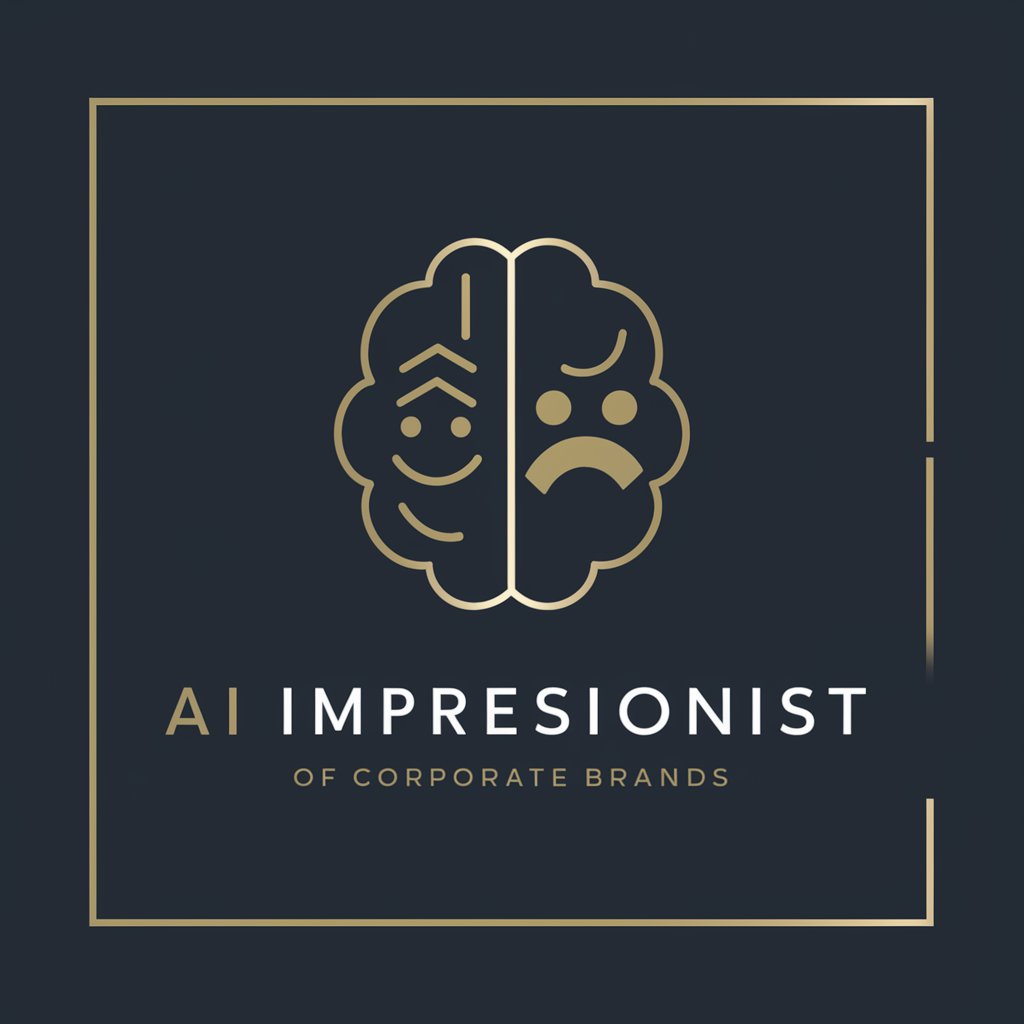
project FARMwork
Streamlining Projects with AI

CRIGAI
Inspire Art with Contrasting Ideas
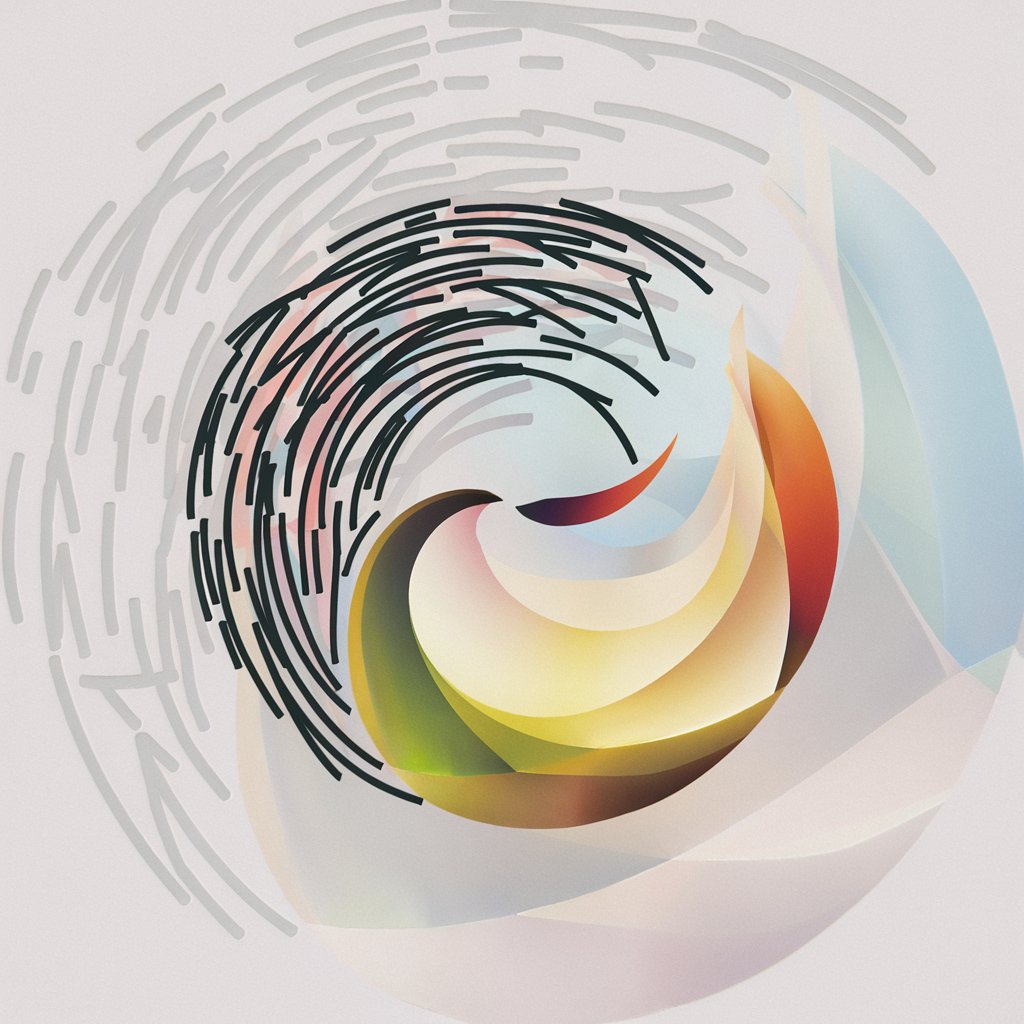
Pulitzer Photographer
AI-driven photography prompt generation

Hindi News Learner
Master Hindi with AI-driven News
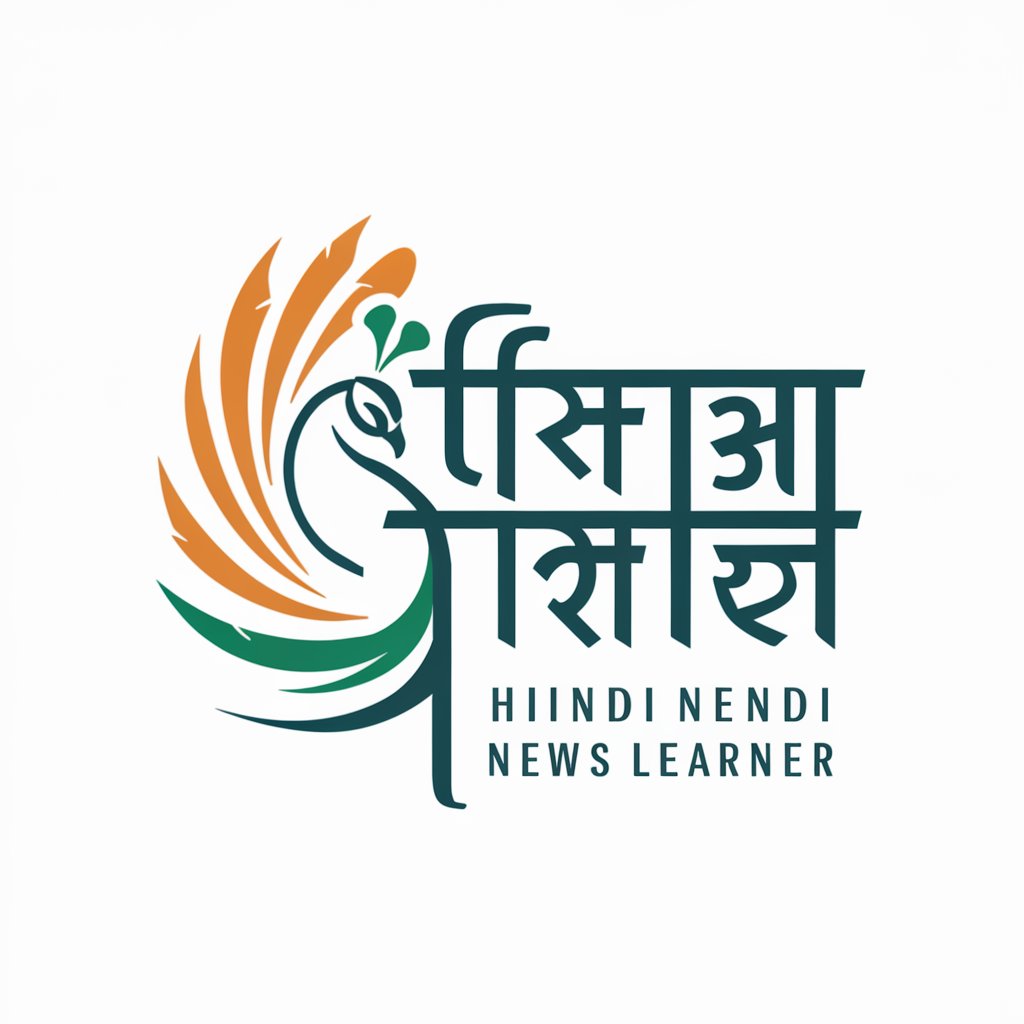
Frequently Asked Questions About Prompt Engineer Pro
What makes Prompt Engineer Pro unique in generating prompts?
Prompt Engineer Pro is designed to quickly interpret user requirements and generate creative, precise prompts across a variety of art forms and styles, while integrating current art trends and user feedback.
Can Prompt Engineer Pro assist with non-English projects?
Yes, the tool supports multiple languages, enabling users to generate prompts and receive assistance in languages other than English, catering to a global audience.
How can educators benefit from using Prompt Engineer Pro?
Educators can use this tool to devise creative assignments, enriching class discussions, and foster a more engaging learning environment by integrating AI-powered creativity.
What are the system requirements for using Prompt Engineer Pro?
Prompt Engineer Pro is accessible through most modern web browsers without any specific hardware requirements, making it easy to use on almost any device with internet access.
How does Prompt Engineer Pro handle user data and privacy?
The tool prioritizes user privacy with robust data protection measures in place, ensuring that all interactions are secure and private, with no personal data stored without permission.
