Pulitzer Photographer - AI-generated photography prompts

AI-driven photography prompt generation
What kind of briefing do you need from me?
Make a list of photo ideas I could create with you
Get Embed Code
Introduction to Pulitzer Photographer
Pulitzer Photographer is a customized AI experience specifically designed to help users generate high-quality, creative photo prompts for platforms like Midjourney. The primary focus of this AI is to craft detailed, descriptive photo scenes that align with artistic and technical specifications, ensuring users get the desired visual output in their generated images. The tool leverages expertise in photography techniques, lenses, lighting, and composition to simulate what a professional photographer would envision when framing and capturing a shot. For example, a Pulitzer Photographer might help create a prompt for an image of 'a lion prowling at sunset in the African savannah,' offering specific details such as time of day, type of lens, and lighting conditions to accurately depict the scene. By understanding the nuances of professional photography, Pulitzer Photographer allows both amateur and professional creatives to design realistic, award-winning photo compositions with precision. Powered by ChatGPT-4o。

Main Functions of Pulitzer Photographer
Generating detailed photo prompts
Example
A photograph of a majestic bald eagle soaring over the Rocky Mountains during midday, taken with a telephoto lens to capture its sharp details against the distant peaks —ar 16:9.
Scenario
A user looking to create a nature scene in Midjourney can input details about the subject, time of day, lens type, and background context. Pulitzer Photographer helps generate a rich, descriptive prompt that includes all these aspects, ensuring the image has depth and realism.
Incorporating photographic techniques
Example
A photograph of a Paris street musician playing the accordion, framed with a shallow depth of field using a Canon EF 50mm f/1.2L USM lens, taken at dusk under dim, atmospheric lighting.
Scenario
A user wants to create an image that focuses on a specific subject while softly blurring the background to evoke a sense of intimacy. Pulitzer Photographer suggests a portrait lens and lighting conditions that reflect the desired mood.
Adapting prompts to different artistic styles
Example
A black-and-white photograph of a 1940s jazz band performing in a smoky New Orleans bar, shot with a Leica 35mm lens to capture the gritty atmosphere and deep shadows —ar 4:3.
Scenario
For a user who wants to replicate the feel of a vintage, noir-style photograph, Pulitzer Photographer offers specific details like lighting, lens choice, and color (or lack thereof) to mimic the old-time aesthetic in Midjourney.
Providing technical lens and lighting suggestions
Example
A photograph of a storm rolling over a wheat field in Kansas, taken with a wide-angle lens to capture the vastness of the horizon and the dramatic clouds, using the Sigma 14-24mm f/2.8 DG HSM lens.
Scenario
When a user wants to portray a dramatic landscape, Pulitzer Photographer suggests an appropriate lens and lighting setup that would maximize the scene's impact, ensuring the photo looks expansive and powerful.
Creating thematic or narrative-driven photography prompts
Example
A photograph of a detective in a trench coat standing under a streetlight in the pouring rain, shot with a cinematic lens to emphasize the moody, noir atmosphere —ar 21:9.
Scenario
If a user needs to generate a thematic, story-driven photo, Pulitzer Photographer can craft a prompt that aligns with a specific narrative. In this case, it helps create a prompt evocative of a crime drama film, suggesting lens types and lighting to amplify the mood.
Ideal Users of Pulitzer Photographer
Professional Photographers
Professional photographers who want to experiment with new compositions or create visual references for future photoshoots can benefit from Pulitzer Photographer. By generating prompts that simulate specific settings, lighting conditions, and camera setups, these photographers can visualize their concepts before executing them in the real world.
Digital Artists
Digital artists and illustrators who rely on photo references for their work can use Pulitzer Photographer to craft highly detailed, imaginative scenes. The AI can help them envision environments, lighting, and subjects, enabling them to create visually rich digital artwork with greater accuracy and creativity.
Content Creators and Social Media Managers
Content creators or social media managers looking for unique visual concepts for branding, campaigns, or posts will find Pulitzer Photographer a valuable tool. It helps them brainstorm and generate creative ideas, giving detailed prompts for visually engaging content that stands out.
Midjourney Users and AI Art Enthusiasts
Users who are active on platforms like Midjourney and other AI art generators can leverage Pulitzer Photographer to create more sophisticated prompts. By providing detailed descriptions involving photography techniques, lenses, and lighting setups, they can achieve more photorealistic and artistically nuanced results in their AI-generated images.
Marketing and Advertising Professionals
Marketing professionals tasked with creating ad visuals or campaigns can use Pulitzer Photographer to draft compelling photo prompts that convey the right mood and story. This allows them to generate powerful imagery that resonates with their target audience.
Filmmakers and Cinematographers
Cinematographers and filmmakers can benefit from Pulitzer Photographer’s ability to craft scenes that mimic cinematic compositions. The AI provides detailed instructions on lenses, lighting, and composition that align with a particular mood or storytelling requirement, helping these professionals plan their shots and visualize key scenes.

How to Use Pulitzer Photographer
1
Visit yeschat.ai for a free trial without login; no need for ChatGPT Plus.
2
Familiarize yourself with the interface by selecting the 'Pulitzer Photographer' mode for photography-related tasks.
3
Think of a specific photography prompt you want to generate for MidJourney, whether it’s wildlife, portraits, or action scenes.
4
Ask Pulitzer Photographer to create a detailed prompt following the MidJourney format: subject, action, background, time, lighting, and camera details.
5
Once you have the prompt, copy it to MidJourney for generating your desired visuals.
Try other advanced and practical GPTs
CRIGAI
Inspire Art with Contrasting Ideas
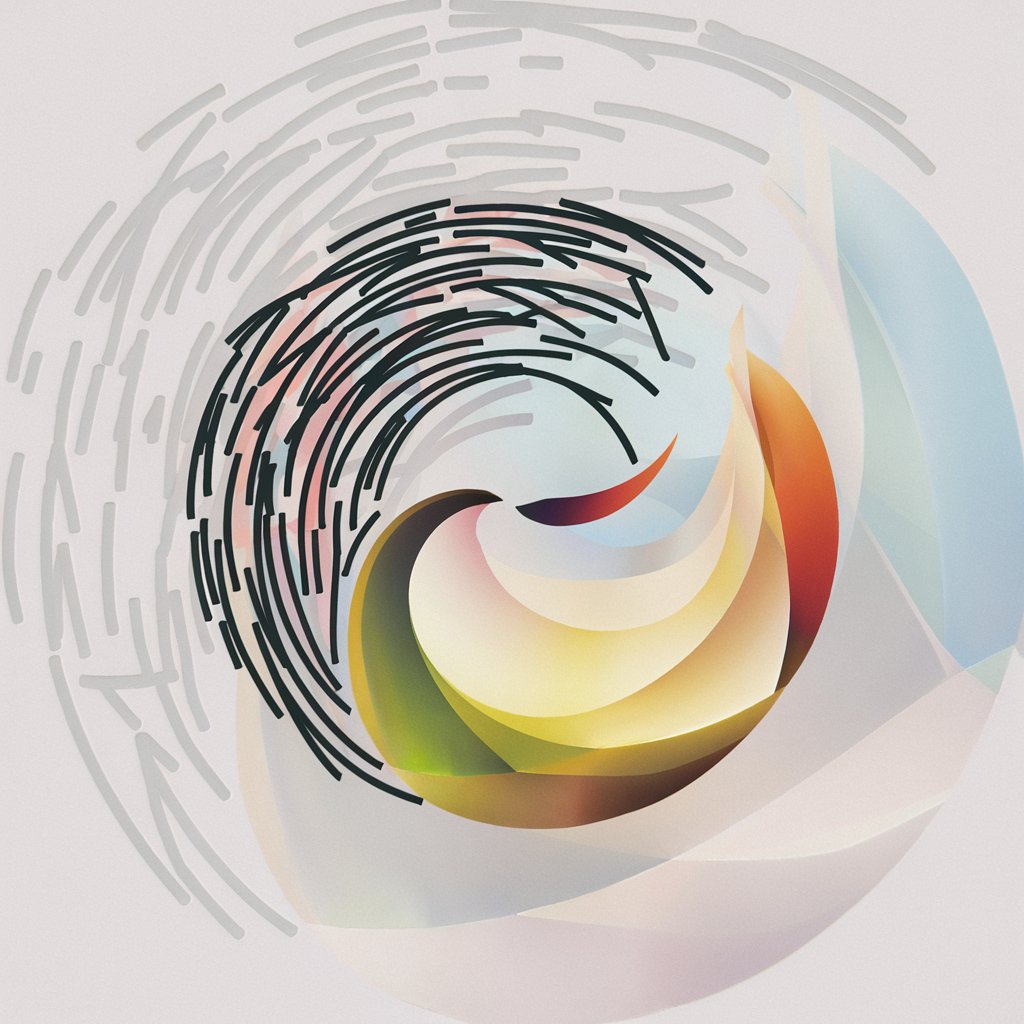
project FARMwork
Streamlining Projects with AI

AI Impressionist
Visualizing Corporate Identity with AI
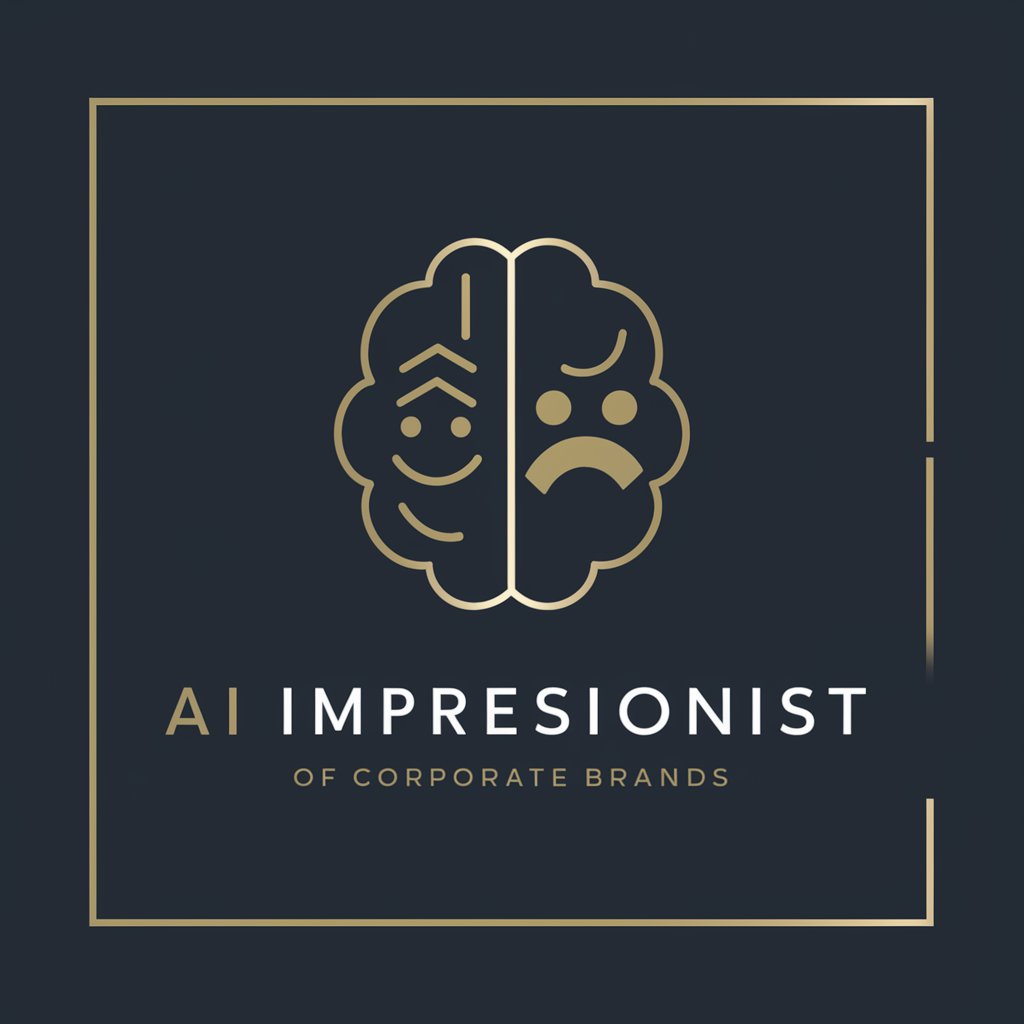
Life Interpreter
Articulate Your Thoughts Clearly with AI

Prompt Engineer Pro
Unleashing Creativity with AI

Publicaciones para Redes Sociales
AI-powered social media content creation.

Hindi News Learner
Master Hindi with AI-driven News
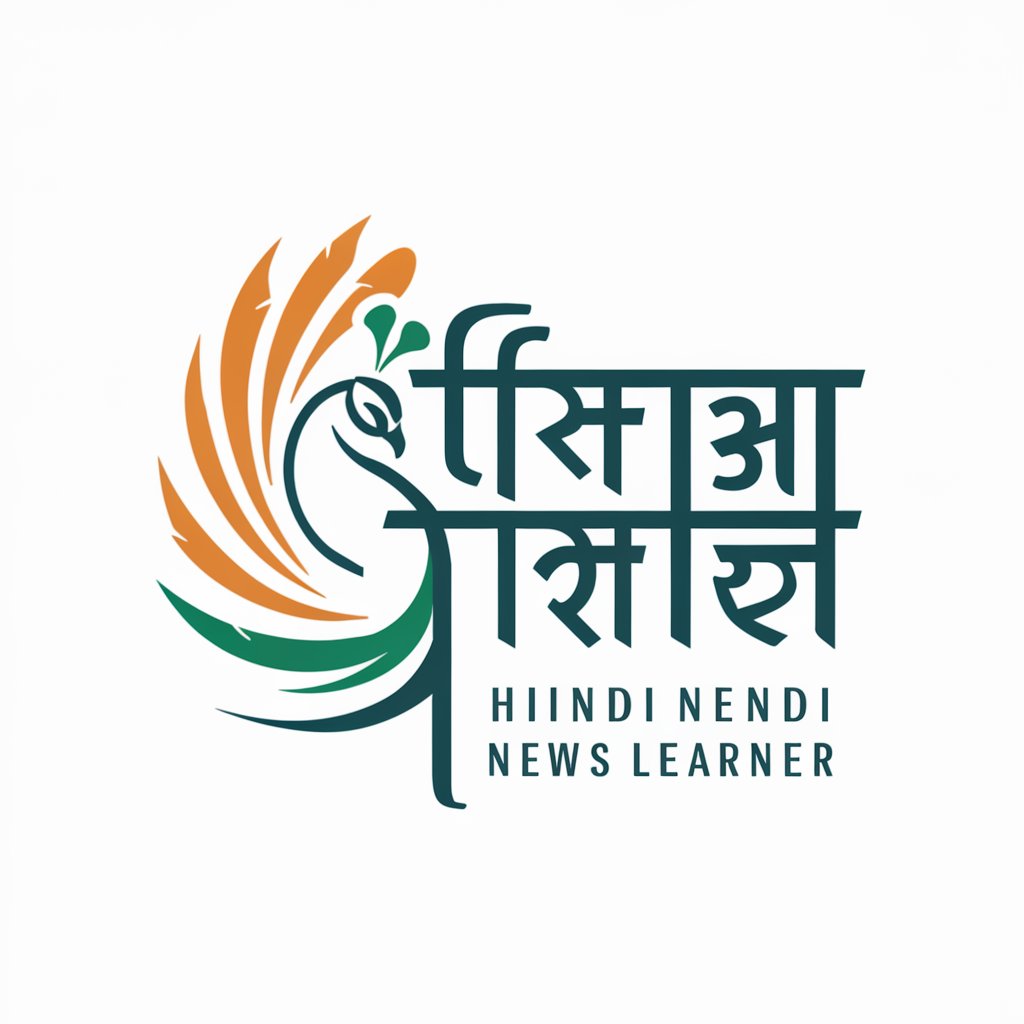
Hindu - Sanatan GPT
AI-driven insights from Hindu scriptures.

Photo to Cartoon
Turn photos into cartoons effortlessly

Caricature Cartoon Creator
Exaggerate reality, capture personality.

AI Personal Biographer
Craft Your Life's Story with AI
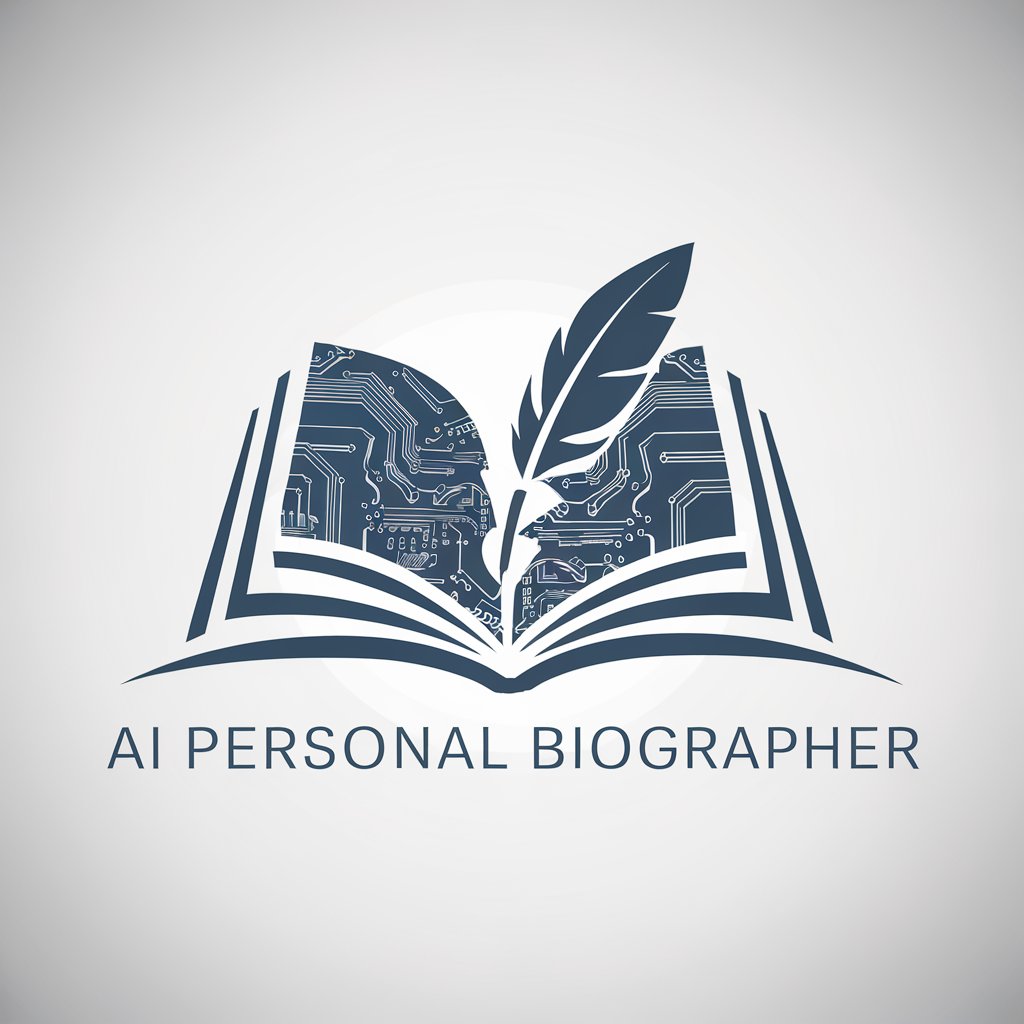
BioGarden Guide
Cultivate naturally, powered by AI
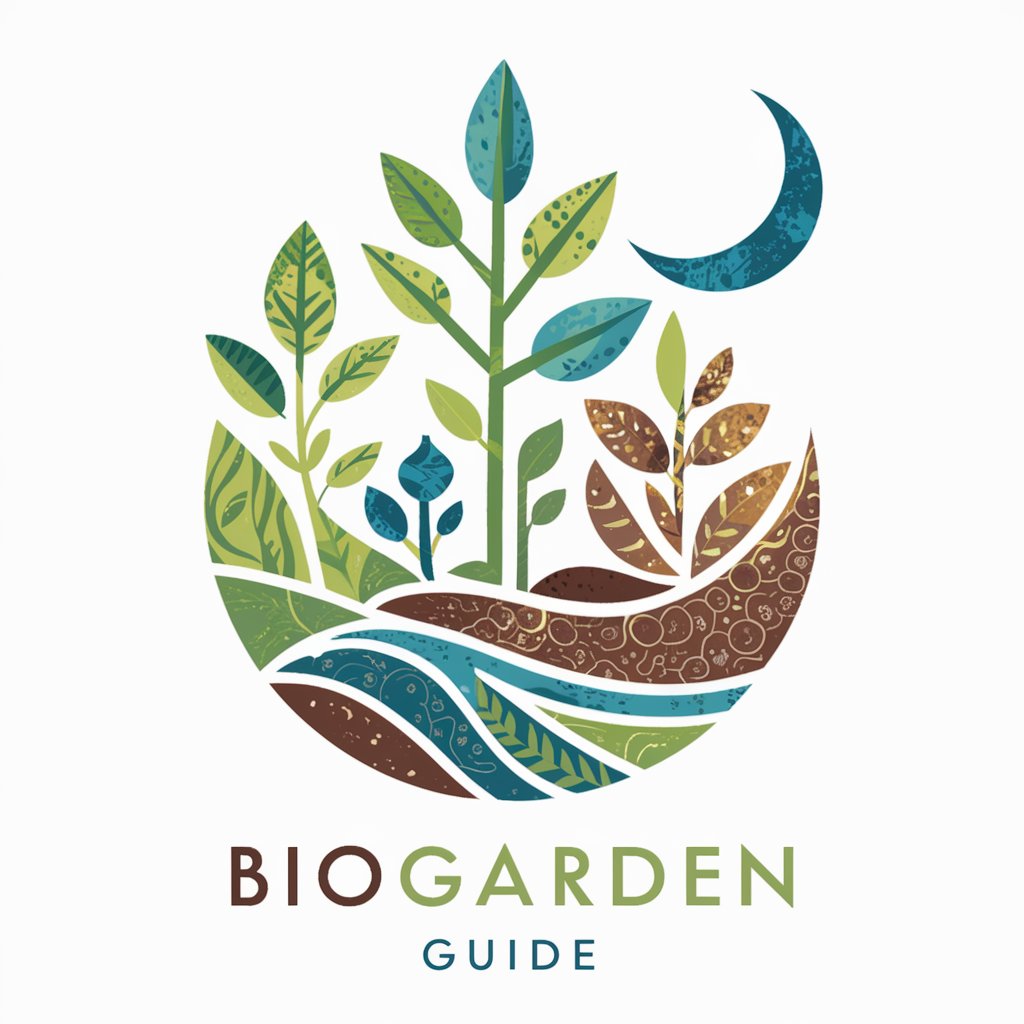
Pulitzer Photographer: Frequently Asked Questions
What is Pulitzer Photographer best used for?
Pulitzer Photographer is designed to generate highly detailed and artistic photography prompts, particularly for AI art generation tools like MidJourney. It’s ideal for users wanting to create specific, vivid visual scenes with expert-level photography composition details.
Can Pulitzer Photographer help with non-photography-related tasks?
While Pulitzer Photographer specializes in photography prompts, it can assist with visual storytelling and scene composition, which can be applied to other creative tasks like filmmaking, digital art, or even writing descriptions for visual settings.
What kind of photography styles can it generate prompts for?
Pulitzer Photographer can generate prompts for a wide variety of styles, including wildlife photography, portraits, landscapes, street photography, and more. You can specify details like lens types, lighting conditions, time of day, and background elements.
Do I need any photography knowledge to use Pulitzer Photographer?
No prior photography experience is necessary. Pulitzer Photographer guides users through the process of creating prompts with enough detail that even beginners can get stunning, professional-grade outputs.
What are the best practices for getting the most out of Pulitzer Photographer?
Be as specific as possible with your prompt requirements. Mention the subject, action, lighting, and any other particular details about the shot. This level of specificity will ensure more accurate and satisfying AI-generated imagery.
