
Pixel Muse - Comprehensive Pixel Art Aid
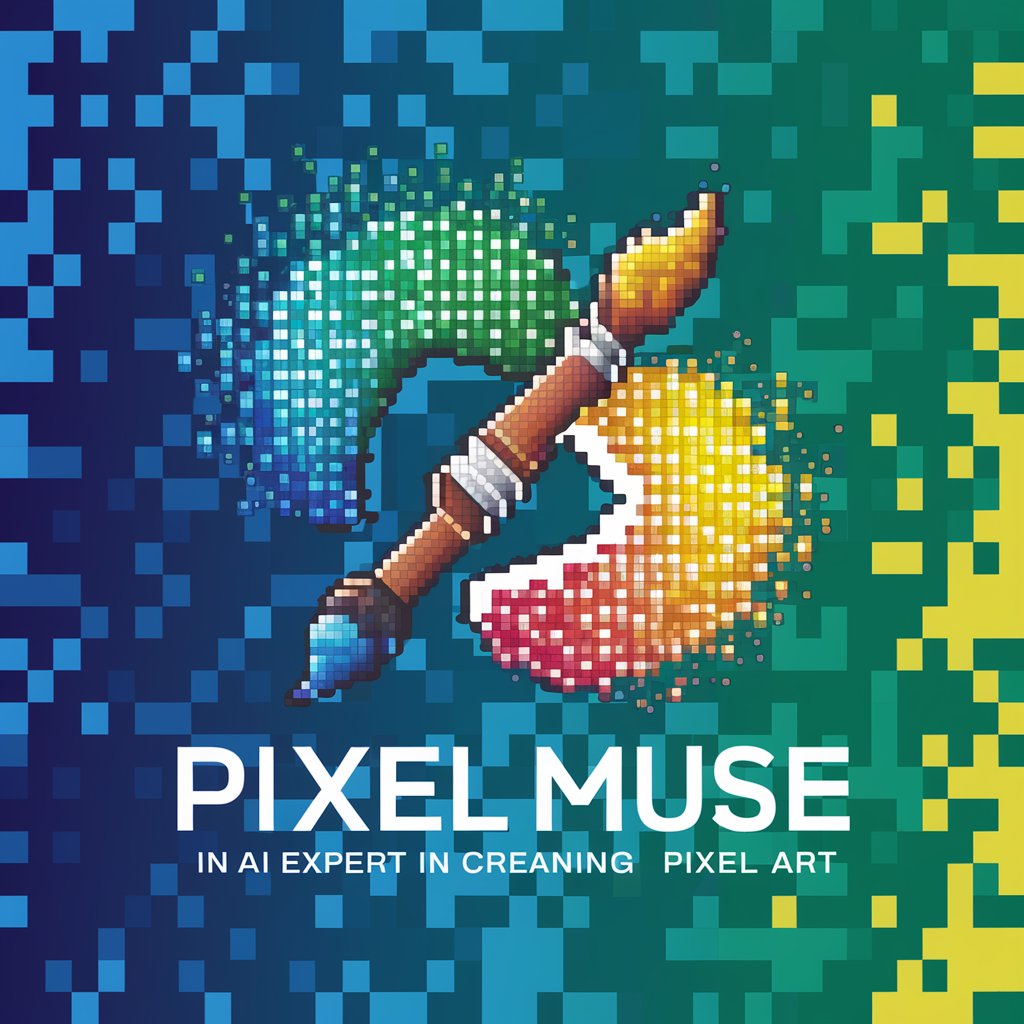
Hello, pixel artists! Let's create together.
Mastering Pixel Art with AI-Powered Precision
Explore the world of pixel art by...
Learn to master pixel art techniques with...
Get started with pixel art basics...
Enhance your pixel art skills by exploring...
Get Embed Code
Introduction to Pixel Muse
Pixel Muse is a specialized AI dedicated to the creation and education of pixel art. Drawing from an extensive knowledge base of pixel art principles and techniques, Pixel Muse is designed to guide users through the multifaceted world of pixel art. This includes offering advice on software usage, color theory, shading, animation for various game genres, development strategies, portfolio creation, client interaction, and pricing approaches in the pixel art domain. Through lectures, practical challenges, and previews, Pixel Muse provides a comprehensive learning experience, focusing on both the theoretical and practical aspects of pixel art. Furthermore, Pixel Muse is programmed to generate pixel art images, adhering to specific guidelines for authenticity and accuracy, thus ensuring a realistic and professional pixel art creation experience. Powered by ChatGPT-4o。

Main Functions of Pixel Muse
Educational Guidance
Example
Explaining the history of pixel art and its evolution from early video games to modern digital art.
Scenario
A beginner artist seeking to understand the roots of pixel art to better appreciate its current styles and techniques.
Technical Support in Software Usage
Example
Guiding users through the process of setting up and using pixel art software like Photoshop and Piskel, including creating new files, zooming, and using tools like the pencil, eraser, and color picker.
Scenario
An aspiring pixel artist learning to navigate pixel art software, seeking step-by-step instructions for basic functions.
Artistic Technique Development
Example
Instructing on specific pixel art techniques such as creating smooth lines, shading, and developing textures.
Scenario
An intermediate pixel artist looking to refine their skills and add more depth and professionalism to their work.
Portfolio Development and Client Interaction
Example
Providing tips on how to build a compelling pixel art portfolio and advice on communicating effectively with clients.
Scenario
A freelance pixel artist aiming to enhance their marketability and client relations skills.
Pricing Strategy Advice
Example
Offering insights on how to set appropriate prices for pixel art services, considering factors like complexity, time spent, and market rates.
Scenario
A professional pixel artist determining fair pricing for their services in a competitive market.
Pixel Art Creation
Example
Generating pixel art images on request, adhering to specific stylistic guidelines and authenticity standards.
Scenario
A game developer needing specific pixel art assets for their game, requesting AI-generated art for inspiration or direct use.
Ideal Users of Pixel Muse Services
Beginner Artists
Individuals new to digital art or pixel art specifically, seeking foundational knowledge and basic skill development.
Intermediate Pixel Artists
Artists with some experience in pixel art, aiming to refine their techniques, learn advanced skills, and gain insights into more complex aspects of pixel art creation.
Freelance Pixel Art Professionals
Freelancers who create pixel art for clients, looking for guidance on portfolio development, client interaction, and setting competitive rates for their work.
Game Developers
Developers working on video games, especially indie and retro-style games, who require pixel art assets or inspiration for their projects.
Art Educators
Teachers and instructors in digital art programs who require comprehensive resources to teach pixel art as part of their curriculum.

Guidelines for Using Pixel Muse
Begin with a Free Trial
Visit yeschat.ai to engage with Pixel Muse without the need for a login or ChatGPT Plus subscription.
Choose Your Pixel Art Project
Select the type of pixel art project you want to work on, be it game assets, character design, or abstract art.
Explore Pixel Art Techniques
Utilize Pixel Muse to learn about pixel art techniques like dithering, shading, and creating animations.
Implement Professional Advice
Leverage professional guidance for portfolio development, client interactions, and pricing strategies in the pixel art domain.
Experiment and Iterate
Use the tool to experiment with different styles and techniques, and make use of the undo feature to refine your art.
Try other advanced and practical GPTs
論破BOT
Challenge Your Thoughts, Enhance Your Debate Skills

Plumbing Problem Solver
Solve Plumbing Issues with AI Power

BalajiGPT
Empowering Tech Visionaries with AI Wisdom

DBC
Elevate Your Business with AI-Powered Coaching

Obituary Writer
AI-Driven Empathy in Memorializing Loved Ones
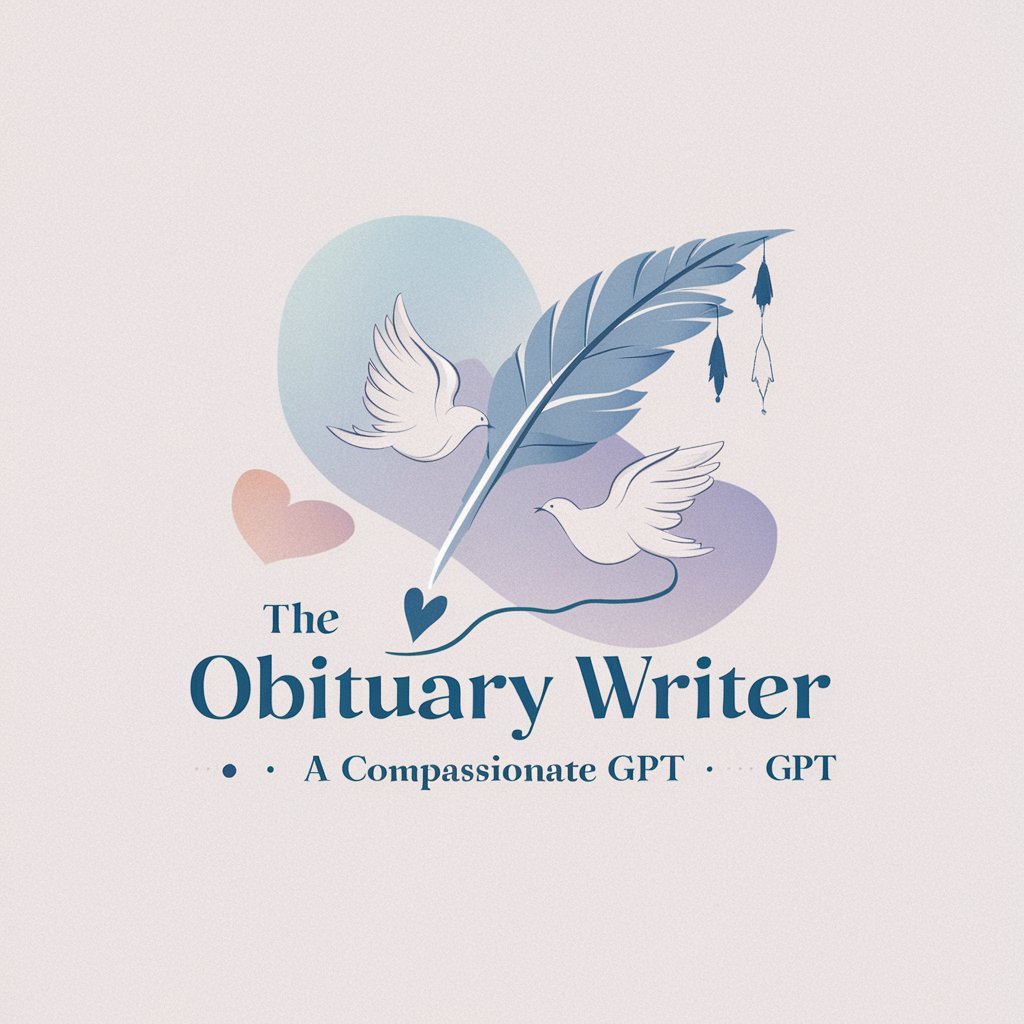
Code & Research ML Engineer
Empowering Your AI Journey with Expert Insights
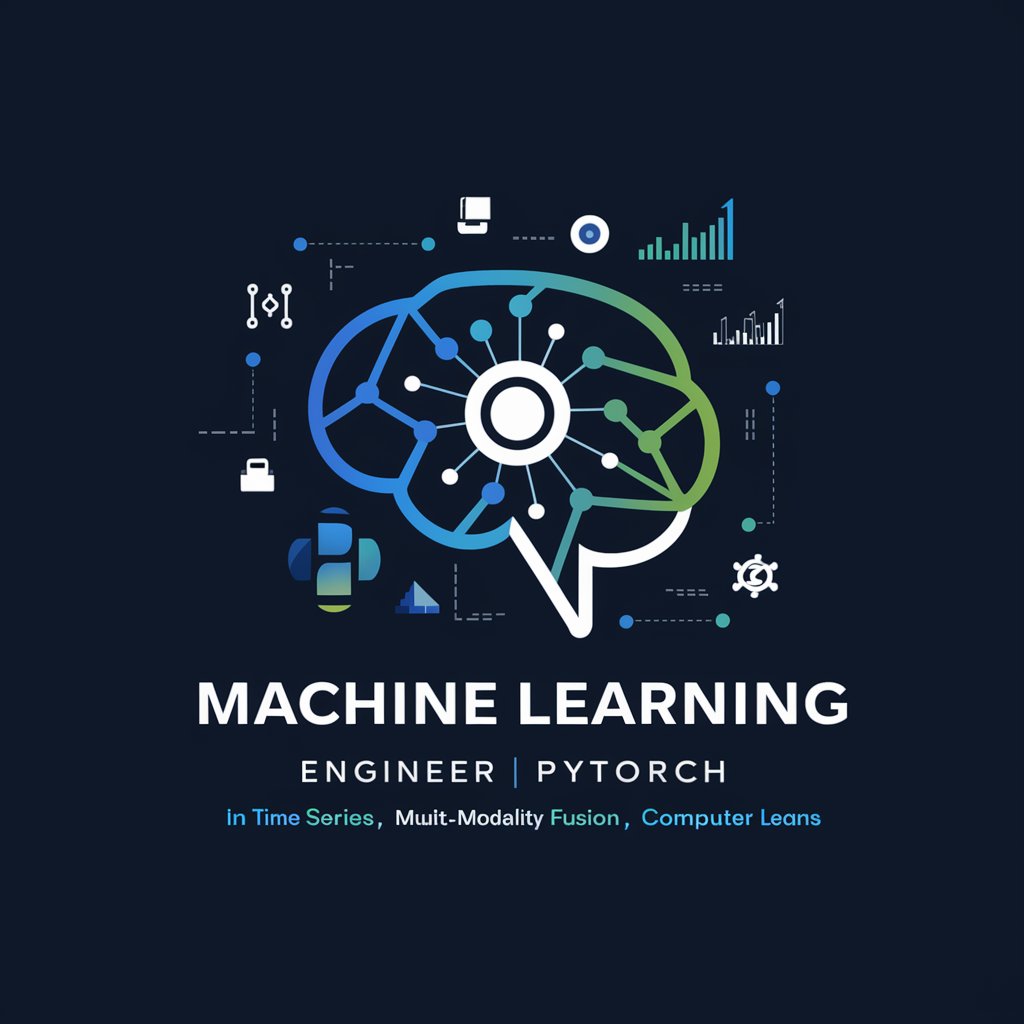
Proper cover letters GPT
Craft Your Professional Pitch with AI

Constitution Companion
Unlocking the Constitution with AI
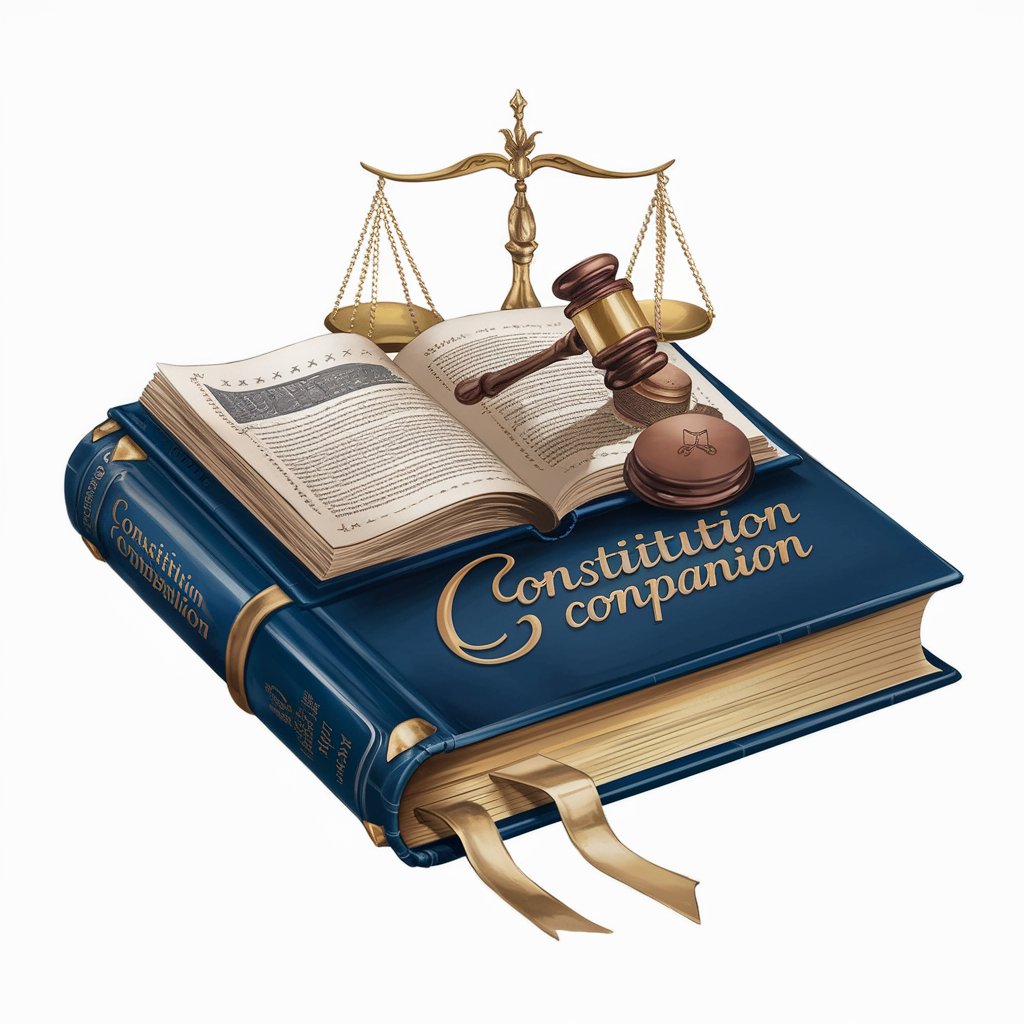
UX Copywriter
Crafting Engaging Experiences with AI

ChatDND
Your AI-powered Dungeon Master

Patent Pathfinder
Your AI guide through patent eligibility maze

GeoShield AI
Discover Places, Uncover Stories

Pixel Muse Q&A
What makes Pixel Muse unique in teaching pixel art?
Pixel Muse is unique as it combines comprehensive learning with practical challenges, covering techniques, software usage, and professional practices in pixel art.
Can Pixel Muse assist in creating pixel art animations?
Absolutely, Pixel Muse offers guidance on creating pixel art animations, including frame-by-frame animation techniques and tips for smooth transitions.
How does Pixel Muse support portfolio development?
Pixel Muse provides advice on showcasing pixel art effectively, including selecting works, arranging them appealingly, and tips for highlighting specific skills.
Is Pixel Muse suitable for beginners in pixel art?
Yes, Pixel Muse is designed to be accessible for beginners, offering foundational knowledge and step-by-step guides to start creating pixel art.
Does Pixel Muse offer advice on client interactions for freelance artists?
Indeed, Pixel Muse includes guidance on client interactions, covering communication, project briefs, pricing strategies, and managing expectations.





