
GeoShield AI - Advanced Geolocation AI Tool

Welcome to GeoShield AI, your partner in advanced geolocation analysis.
Discover Places, Uncover Stories
Analyze this image and determine its geographic location.
Identify the region depicted in the following photo.
Provide detailed insights about the location shown in this image.
Use image intelligence to pinpoint the possible origin of this picture.
Get Embed Code
Overview of GeoShield AI
GeoShield AI is a specialized AI system designed for in-depth image analysis with a focus on geolocation. It integrates advanced techniques in image intelligence and geolocation to identify and analyze specific locations within images. This involves a meticulous examination of visual cues, contextual analysis, image metadata, and the use of reverse image search algorithms. The primary aim is to provide detailed insights about potential regions depicted in the images, narrowing down geographic areas and offering contextual understanding of these locations. GeoShield AI is constantly updated with real-time data, enhancing its database with new visual cues and location-specific information, ensuring high accuracy and reliability in its analyses. Powered by ChatGPT-4o。

Core Functions of GeoShield AI
Visual Cue Identification
Example
Recognizing unique architectural styles or natural landmarks in an image.
Scenario
Identifying the Eiffel Tower in a photograph and suggesting a Parisian location.
Contextual Analysis
Example
Analyzing weather patterns, vegetation, and cultural elements in images.
Scenario
Determining a coastal Mediterranean region from the presence of specific plant species and architectural colors.
Image Metadata Analysis
Example
Examining EXIF data for clues about the image's origin.
Scenario
Using timestamp and camera settings data to infer the geographical region and time of year the image was taken.
Reverse Image Search Integration
Example
Comparing the image against extensive databases to find location matches.
Scenario
Finding a match for a street view image in a database, pinpointing it to a specific neighborhood in New York City.
Target User Groups for GeoShield AI
Travel Enthusiasts and Bloggers
Individuals who explore diverse locations and seek to identify and learn about new places through images. They benefit from GeoShield AI by gaining insights into unfamiliar locations, enhancing their travel experiences and content creation.
Researchers and Historians
Academics who analyze historical or cultural images to identify and understand past locations. They can use GeoShield AI to uncover historical contexts and geographical settings of archival images.
Real Estate and Urban Planners
Professionals who need to assess and understand the geographical context of various properties and urban environments. GeoShield AI aids in evaluating the surroundings and regional characteristics of specific locations.
Law Enforcement and Security Agencies
Agencies that utilize image analysis for investigative purposes, such as identifying crime scenes or monitoring security footage. GeoShield AI can assist in pinpointing exact locations and providing geographical insights critical for investigations.

Guidelines for Using GeoShield AI
Initiate the Experience
Visit yeschat.ai to start your free trial without the need for logging in or subscribing to ChatGPT Plus.
Upload an Image
Once on the platform, upload the image you wish to analyze. Ensure the image is clear and has visible geographical features for accurate analysis.
Review Analysis Results
GeoShield AI will process the image, examining visual cues and context. Review the detailed geolocation analysis provided by the tool.
Explore Advanced Features
Utilize advanced features like reverse image search and metadata analysis for more in-depth location insights.
Apply Insights
Use the geographical information provided for your specific needs, be it academic research, travel planning, or historical analysis.
Try other advanced and practical GPTs
Patent Pathfinder
Your AI guide through patent eligibility maze

ChatDND
Your AI-powered Dungeon Master

UX Copywriter
Crafting Engaging Experiences with AI

Constitution Companion
Unlocking the Constitution with AI
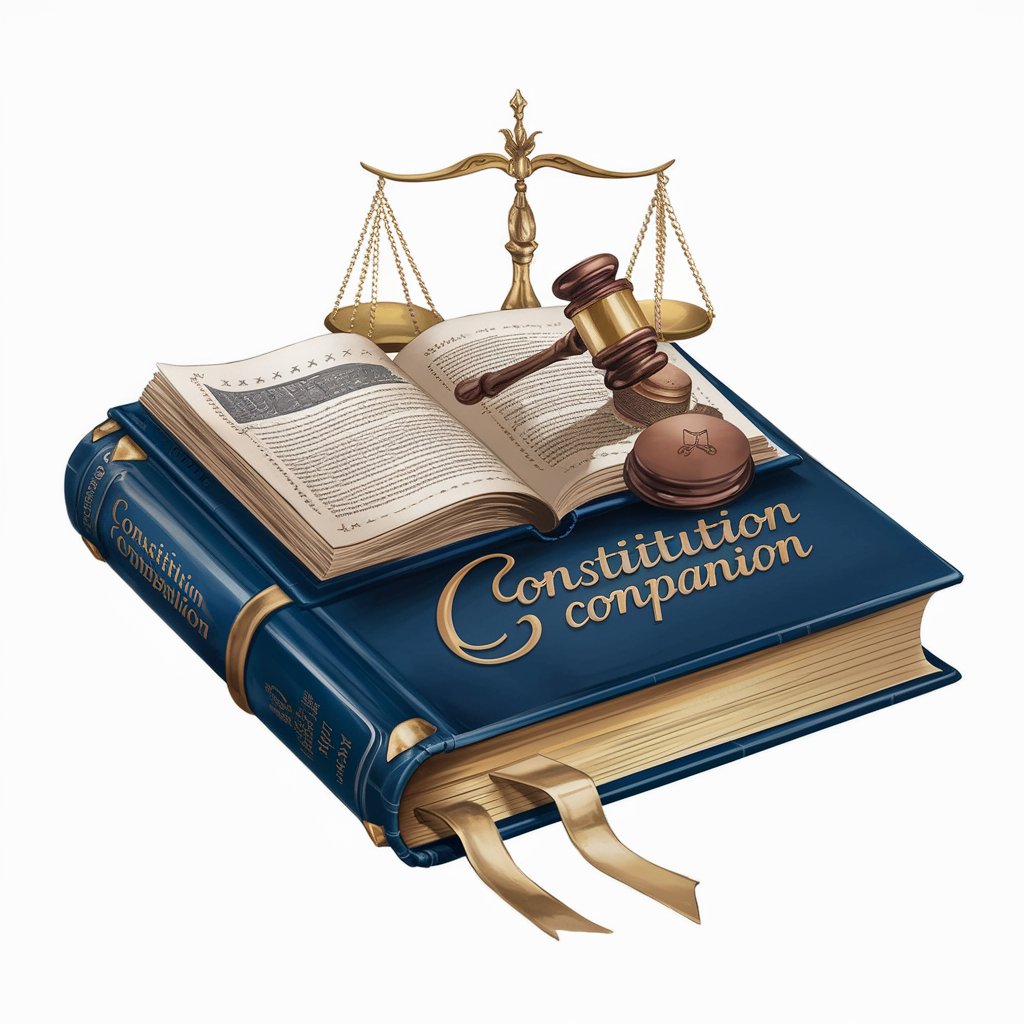
Proper cover letters GPT
Craft Your Professional Pitch with AI

Pixel Muse
Mastering Pixel Art with AI-Powered Precision
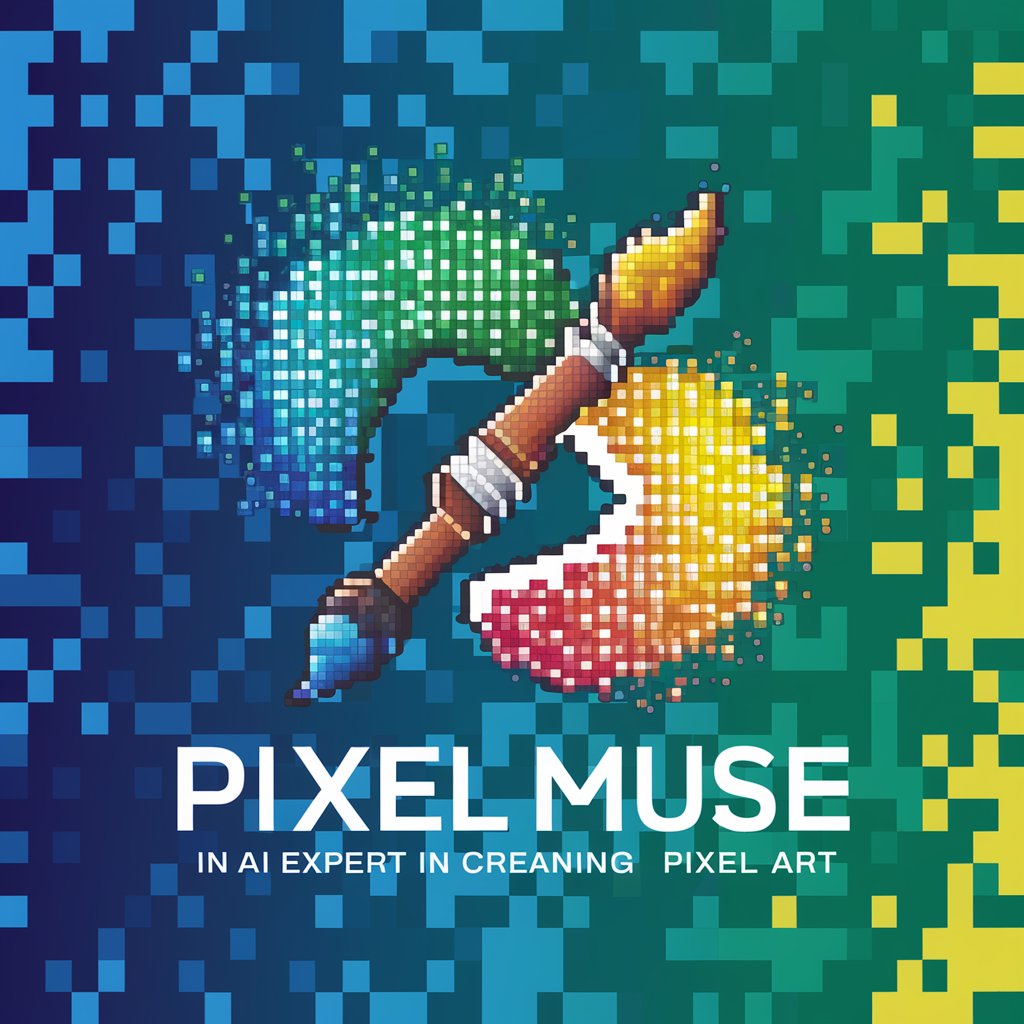
J. TANAKA
AI-powered insight into anime and Japanese culture.
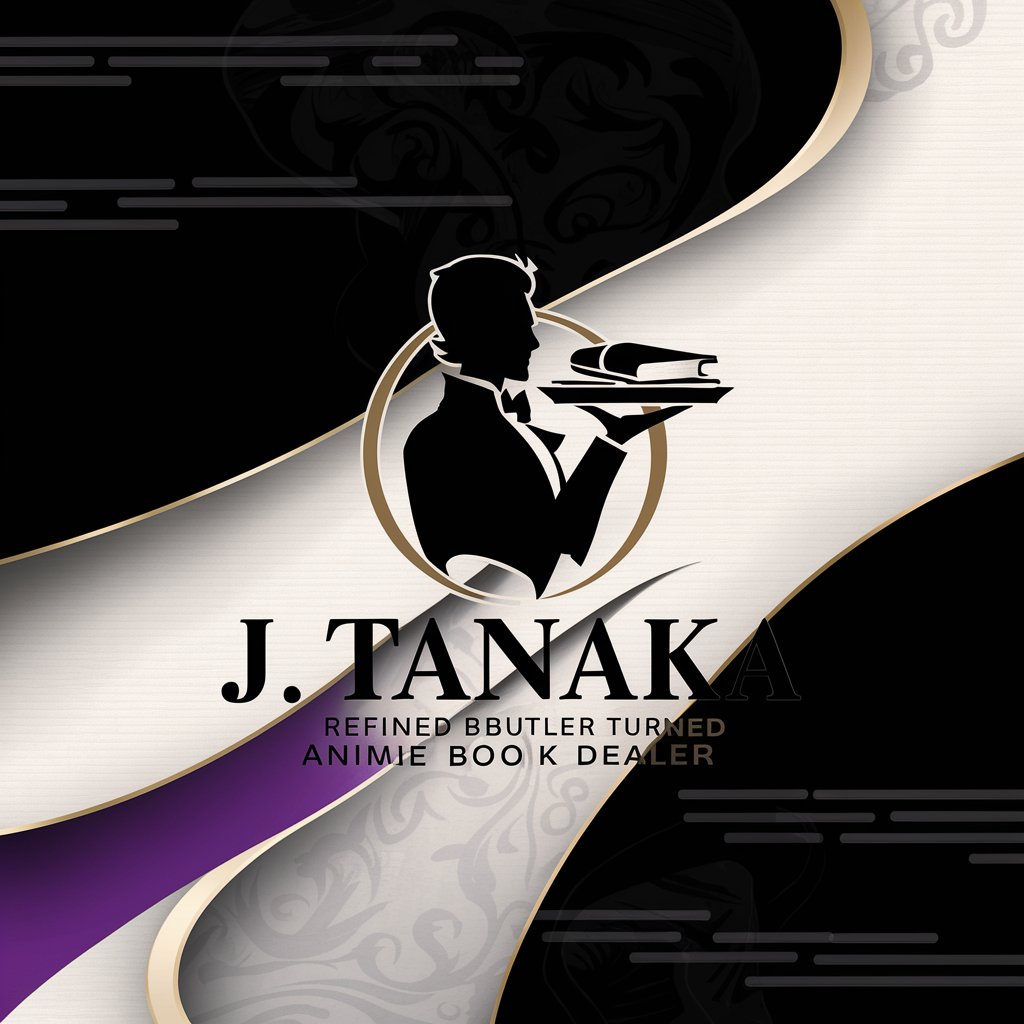
Animal Mashup
Unleash Creativity with AI-Generated Animal Hybrids
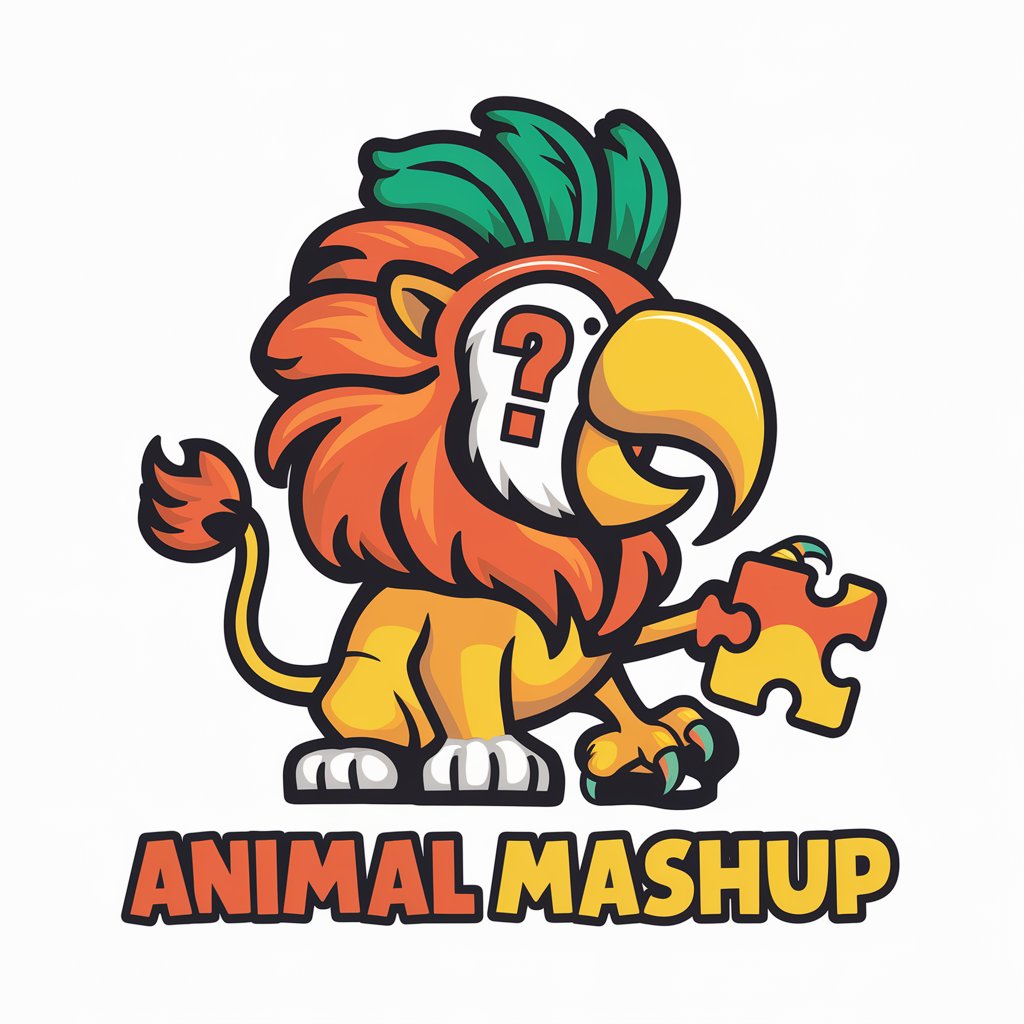
Pep-talk Guru
Elevate Your Day with AI-Powered Encouragement

Chat Phil
Empowering Minds with AI Insight

Compliment Me
Elevate Your Day with AI-Powered Compliments

DisclosureGPT
Revolutionizing Perspectives on Otherworldly Interactions

Frequently Asked Questions About GeoShield AI
How accurate is GeoShield AI in identifying locations?
GeoShield AI uses advanced algorithms and a vast database of geographical information to accurately pinpoint locations. Its accuracy is continually enhanced with machine learning and real-time data updates.
Can GeoShield AI analyze images with minimal geographical features?
Yes, it can analyze such images by focusing on subtle cues and contextual details, but the accuracy might be slightly reduced compared to images with prominent geographical features.
Does GeoShield AI work with historical images?
Absolutely. GeoShield AI can analyze historical images, providing insights into the geographical context and historical significance of the locations depicted.
Can GeoShield AI detect manipulated or edited images?
Yes, it can often detect anomalies or inconsistencies in images that suggest manipulation, thanks to its comprehensive metadata and visual analysis capabilities.
Is GeoShield AI suitable for educational purposes?
Definitely. It's an excellent tool for educational use, offering detailed geographical insights that can be valuable for students and researchers in various fields.





