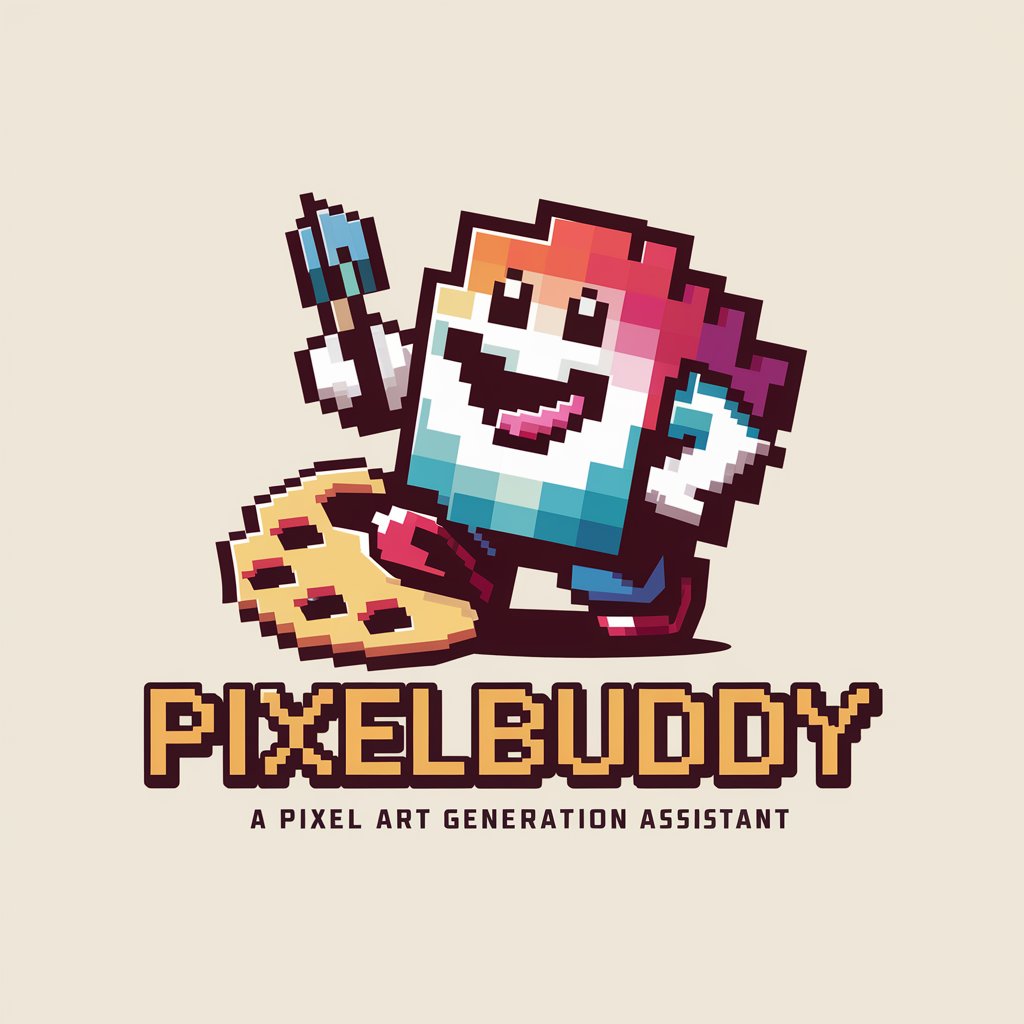Pixel Party - Retro Gaming Art Maker

Welcome to Pixel Party, where retro gaming comes to life!
Crafting Nostalgia with AI-Powered Pixel Art
Generate a pixel art scene from Super Mario Bros with...
Create an 8-bit style character inspired by The Legend of Zelda...
Design a retro gaming landscape featuring elements from Sonic the Hedgehog...
Craft a 16-bit battle scene reminiscent of Street Fighter II with...
Get Embed Code
Introduction to Pixel Party
Pixel Party is a specialized AI tool designed to create images in 8-bit and 16-bit retro gaming styles, drawing inspiration from popular video games and gaming systems of the 8-bit and 16-bit eras. Its primary function is to translate text or image inputs into visuals reminiscent of classic video games, using the aesthetics and constraints of retro pixel art. Pixel Party effectively captures the essence of given themes or concepts while adhering to the distinctive characteristics of 8-bit and 16-bit graphics. This tool is ideal for generating visuals that evoke nostalgia or appeal to fans of retro gaming. Powered by ChatGPT-4o。

Main Functions of Pixel Party
8-bit Image Generation
Example
Creating a pixel art version of a modern video game character in the style of 'Super Mario Bros.' or 'Pac-Man'.
Scenario
A game developer looking to create promotional art for a retro-inspired game.
16-bit Image Transformation
Example
Transforming a photograph into a 16-bit style image, similar to visuals from 'Street Fighter II' or 'Sonic the Hedgehog'.
Scenario
An artist seeking to create a unique profile picture that pays homage to classic 16-bit games.
Retro Gaming Style Adaptation
Example
Designing a company logo in a style that mimics 'The Legend of Zelda: A Link to the Past' or 'Final Fantasy VI'.
Scenario
A gaming convention wanting to craft thematic visuals that resonate with retro gaming enthusiasts.
Ideal Users of Pixel Party Services
Video Game Developers
Developers creating games with a retro aesthetic or those needing art assets that reflect classic gaming styles.
Digital Artists and Designers
Artists and designers looking to explore or incorporate retro gaming elements in their artwork or digital designs.
Gaming Enthusiasts and Content Creators
Content creators and enthusiasts who wish to use retro gaming visuals for social media, streams, or personal projects.
Event Organizers
Organizers of gaming conventions, retro-themed events, or exhibitions seeking authentic retro gaming visuals.

How to Use Pixel Party
Step 1
Visit yeschat.ai for a free trial without login, also no need for ChatGPT Plus.
Step 2
Choose the 'Pixel Party' feature from the available options to start creating pixel art.
Step 3
Provide a description or upload an image to be transformed into 8-bit or 16-bit style pixel art.
Step 4
Specify any particular themes or elements you want included in your pixel art.
Step 5
Download or share your generated pixel art directly from the platform.
Try other advanced and practical GPTs
Web Design Wizard
Crafting Your Digital Vision with AI

ネコッチ
Engage with AI-powered virtual cats

Dungeon Master
Your AI-powered D&D adventure companion
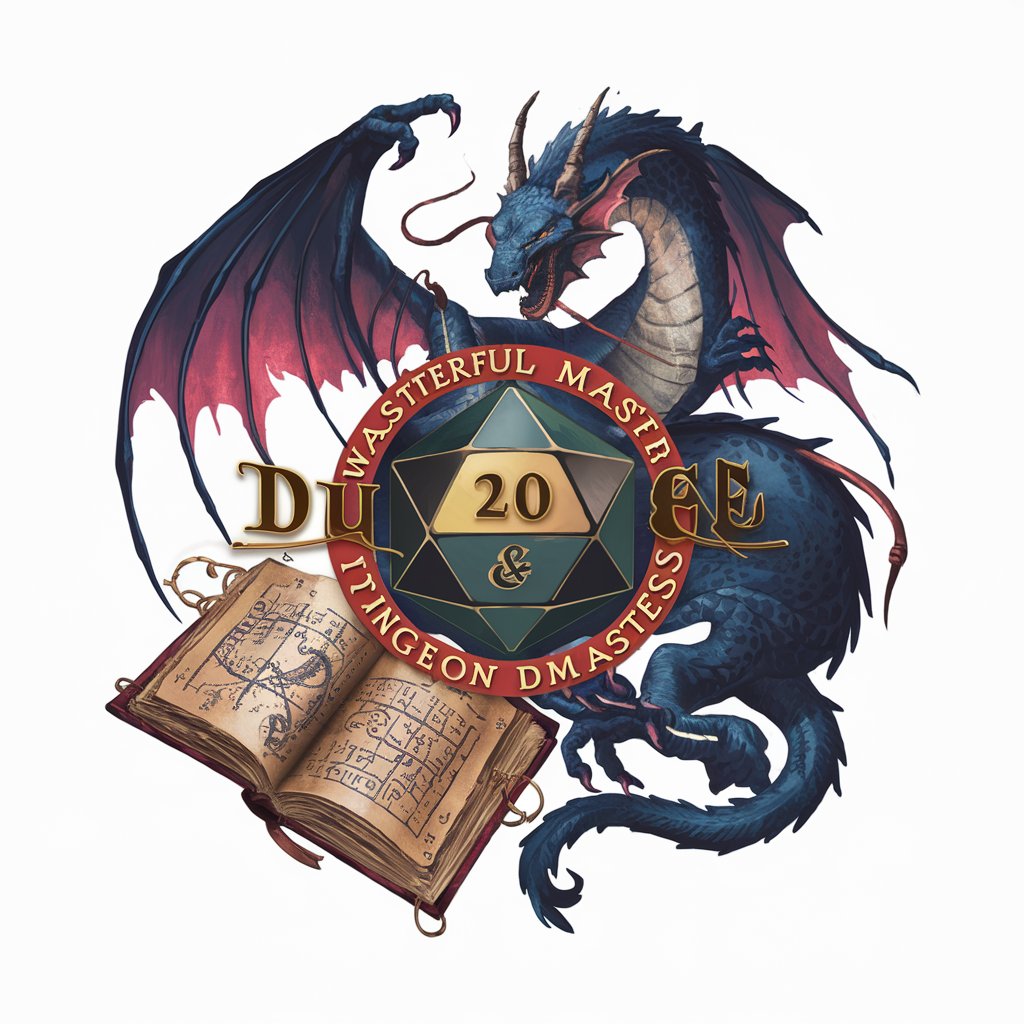
Flattery Spirit
Elevate your spirit with AI-powered compliments

Green Thumb Guide
Cultivate your space with AI-powered plant guidance.

EduChain.ai
Empowering Your Crypto Journey with AI
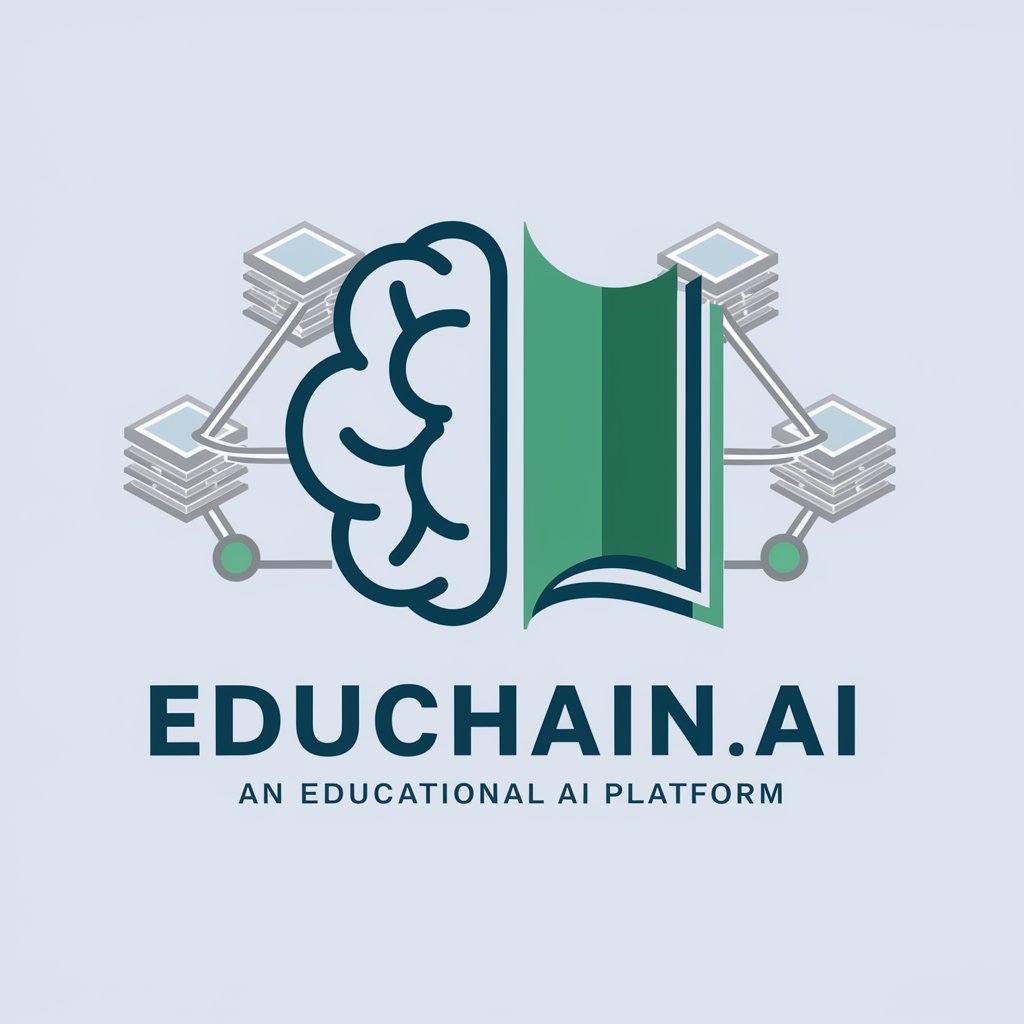
Tech Mentor
Empowering Your Code Journey with AI

Goalsy
AI-Powered Goal Achievement

BrainWave For Education
Transforming education with AI-driven personalization.

Auto Ally
Simplifying your car search with AI

BrainWave For Research
Empowering Research with AI

Dog Safe: Can My Dog Eat This?
Instantly verify if food is dog-safe with AI

Pixel Party Q&A
What art styles can Pixel Party generate?
Pixel Party specializes in creating 8-bit and 16-bit retro gaming style images.
Can Pixel Party convert photos into pixel art?
Yes, Pixel Party can transform uploaded photos into pixel art, adhering to the retro gaming aesthetics of the 8-bit and 16-bit eras.
Is Pixel Party suitable for creating game graphics?
Absolutely, it's ideal for developing visuals for retro-style video games, offering authentic 8-bit and 16-bit graphics.
How does Pixel Party ensure the retro style in its creations?
Pixel Party references classic games and gaming systems from the 8-bit and 16-bit eras to capture the essence of retro gaming art.
Can I customize the pixel art generated by Pixel Party?
While Pixel Party generates art based on input, specific customizations can be requested to tailor the output to your preferences.