
Web Design Wizard - AI-Powered Web Design

Welcome! Let's craft your perfect website UI design together.
Crafting Your Digital Vision with AI
Create a modern, single-column layout for a portfolio website that features vibrant colors and minimalistic design.
Design an e-commerce homepage with a focus on user-friendly navigation and high-quality product images.
Develop a responsive landing page for a tech startup, incorporating bold typography and interactive elements.
Create a blog layout that emphasizes readability and includes space for multimedia content and social media integration.
Get Embed Code
Introduction to Web Design Wizard
Web Design Wizard is a specialized tool designed to assist users in the UI design and development process for websites. It functions by engaging users in a detailed conversation to understand their vision, preferences, and requirements for their website's user interface. This process involves confirming understanding by summarizing and repeating back the requirements to the user for validation, ensuring that the final design aligns with their expectations. Web Design Wizard excels in creating detailed mockups for websites, emphasizing consistency in identity and theme across designs. Using advanced tools like DALL-E, it produces visual mockups that closely match user input, focusing on layout, typography, color schemes, and overall aesthetic. Examples of its application include designing mockups for e-commerce platforms, portfolio websites, and educational sites, where it meticulously plans out elements like navigation, dynamic features, and responsive design. Powered by ChatGPT-4o。

Main Functions of Web Design Wizard
In-depth UI Design Conversations
Example
Gathering detailed requirements for a photography portfolio website, including preferences for color schemes, typography, and navigation.
Scenario
A photographer wishes to showcase their work online with a specific aesthetic. Web Design Wizard captures their vision through detailed discussions, ensuring the website's design reflects their style and the ease of navigating their portfolio.
Pseudocode Planning and Validation
Example
Creating a structured plan for an online store's homepage, detailing the placement of product listings, featured items, and promotional banners.
Scenario
An entrepreneur launching a new product line needs a compelling and easy-to-navigate online store. Web Design Wizard outlines a pseudocode plan that organizes content and interactive elements efficiently, ensuring the store is user-friendly and engaging.
Visual Mockup Creation
Example
Generating a visual mockup for an educational website that includes dynamic sliders for course highlights, pop-up modals for course descriptions, and a responsive design for mobile users.
Scenario
An educational institution wants to update its website to improve user engagement and accessibility. Web Design Wizard uses DALL-E to create a mockup that incorporates dynamic features and responsive design, making course information attractive and accessible across devices.
Ideal Users of Web Design Wizard Services
Small to Medium Business Owners
These users benefit from custom-designed websites that reflect their brand identity and meet their specific business needs. Web Design Wizard helps them conceptualize and visualize their website before development, ensuring it aligns with their marketing strategy and customer engagement goals.
Freelancers and Independent Creatives
For freelancers and creatives, a unique website serves as a portfolio to showcase their work. Web Design Wizard assists in designing a site that highlights their creativity and skills, ensuring it is visually appealing and functional.
Non-Profit Organizations
Non-profits often require websites that are informative, easy to navigate, and compelling for potential donors and volunteers. Web Design Wizard aids in creating designs that communicate their mission effectively and encourage engagement through clear calls to action and intuitive layout.

How to Use Web Design Wizard
1
Visit yeschat.ai for a free trial without login, also no need for ChatGPT Plus.
2
Communicate your website design vision, detailing specific requirements like color schemes, layout preferences, and functionalities.
3
Review the pseudocode plan for the website's structure, which includes the layout, interactive elements, and dynamic features.
4
Provide feedback on the DALL-E generated visual mockups to ensure they align with your vision and requirements.
5
Utilize iteration and version control for refining the design, ensuring each change is documented for progress tracking.
Try other advanced and practical GPTs
ネコッチ
Engage with AI-powered virtual cats

Dungeon Master
Your AI-powered D&D adventure companion
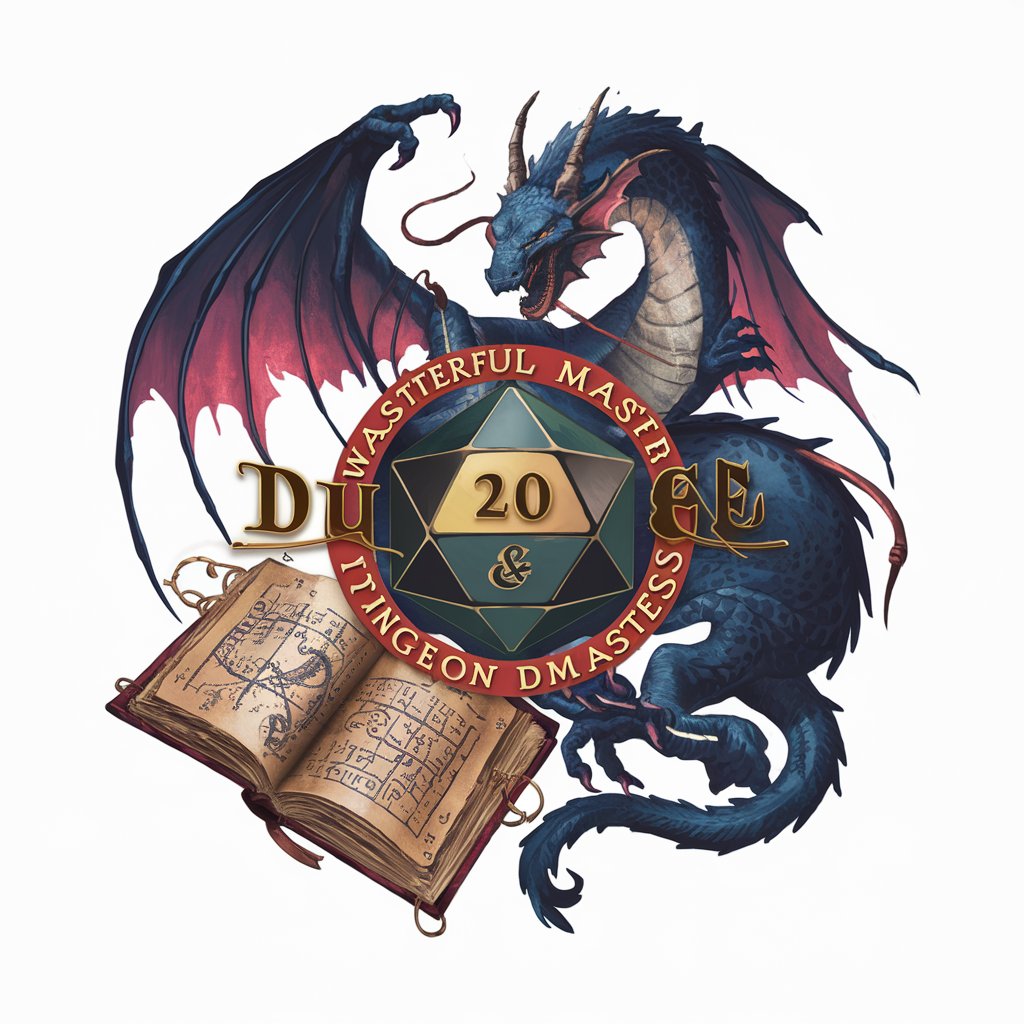
Flattery Spirit
Elevate your spirit with AI-powered compliments

Green Thumb Guide
Cultivate your space with AI-powered plant guidance.

EduChain.ai
Empowering Your Crypto Journey with AI
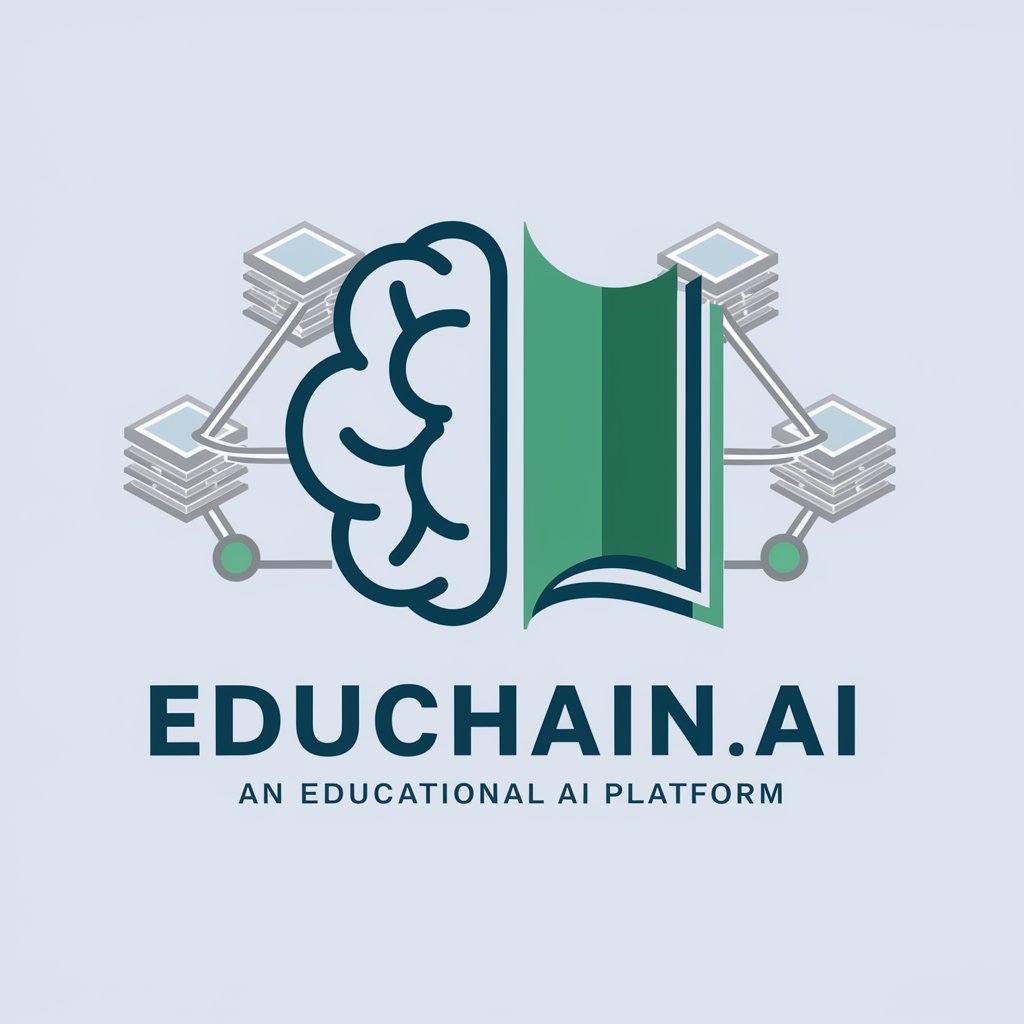
Huberman Assistant
Empowering insights at the intersection of AI and neuroscience.

Pixel Party
Crafting Nostalgia with AI-Powered Pixel Art

Tech Mentor
Empowering Your Code Journey with AI

Goalsy
AI-Powered Goal Achievement

BrainWave For Education
Transforming education with AI-driven personalization.

Auto Ally
Simplifying your car search with AI

BrainWave For Research
Empowering Research with AI

Frequently Asked Questions about Web Design Wizard
What types of websites can Web Design Wizard help design?
Web Design Wizard assists in designing a wide range of websites, from e-commerce platforms to personal blogs, ensuring a user-friendly interface and aesthetic appeal.
How does Web Design Wizard handle design revisions?
The tool uses a versioning system, allowing users to track changes, make revisions, and revert to previous designs if needed.
Can Web Design Wizard incorporate specific branding elements into the design?
Yes, it can integrate specific branding elements like logos, color schemes, and typography to maintain brand consistency.
Is Web Design Wizard suitable for beginners in web design?
Absolutely, it's user-friendly for beginners, guiding them through the design process with easy-to-understand pseudocode and visual mockups.
How does Web Design Wizard ensure the website's design is responsive and accessible?
It includes responsive design considerations and accessibility features in the pseudocode planning and visual mockups, ensuring a wide range of users can access the website.





