
Web Design Wizard - Modern Web Design Tool

Hi there! Ready to create an awesome web design?
Crafting Web Excellence with AI
How do I create a responsive navbar with CSS?
What are the best practices for web design in 2024?
Can you help me debug this JavaScript code?
What are some modern UI design trends?
Get Embed Code
Introduction to Web Design Wizard
Web Design Wizard is a specialized assistant aimed at helping users create, design, and code modern, responsive websites. Its primary function is to provide guidance on both aesthetic and technical aspects of web design. This includes advice on layouts, color schemes, user interface design, as well as technical support for HTML, CSS, JavaScript, and web development frameworks like React or Angular. Examples of its use include generating code snippets for specific design elements, suggesting improvements for website aesthetics, and offering best practices for responsive design. Web Design Wizard is designed to make web design approachable, ensuring users can easily understand and apply modern web design principles in their projects. Powered by ChatGPT-4o。

Main Functions of Web Design Wizard
Aesthetic Guidance
Example
Providing color scheme suggestions for a website project.
Scenario
A user is unsure about choosing a color palette that enhances user experience and visual appeal. Web Design Wizard suggests a harmonious color scheme based on the latest design trends and the psychological impact of colors.
Code Snippet Generation
Example
Generating HTML and CSS code for a responsive navigation bar.
Scenario
A developer needs a responsive navigation bar for their website. Web Design Wizard generates the necessary HTML and CSS code, ensuring it is compatible with various screen sizes and devices.
Best Practices in Web Development
Example
Advising on the use of semantic HTML for SEO benefits.
Scenario
A web designer is creating content-heavy pages and wants to optimize them for search engines. Web Design Wizard recommends using semantic HTML tags to improve SEO and accessibility.
Responsive Design Tips
Example
Offering techniques for creating flexible grid layouts.
Scenario
A user is building a portfolio site and wants it to look good on both desktops and mobile devices. Web Design Wizard provides tips on creating flexible grid layouts using CSS Grid and Flexbox.
Ideal Users of Web Design Wizard Services
Beginner Web Designers
Individuals new to web design who need foundational guidance on aesthetic and technical aspects. They benefit from simplified explanations, best practices, and code snippet generation, which facilitate a smooth learning curve.
Experienced Developers
Developers looking for specific advice on modern web frameworks, optimization techniques, or responsive design. They benefit from advanced tips, performance optimization strategies, and up-to-date industry practices to enhance their projects.
Small Business Owners
Owners needing an online presence but lacking in design and development resources. They benefit from Web Design Wizard's guidance on creating user-friendly, visually appealing sites that align with their brand identity.
Educators and Students
Individuals in educational settings exploring web design and development. They benefit from accessible tutorials, project ideas, and hands-on examples to support their learning and teaching endeavors.

Guidelines for Using Web Design Wizard
1
Visit yeschat.ai to access Web Design Wizard for a free trial, with no requirement for login or ChatGPT Plus.
2
Explore the interface and familiarize yourself with the available tools and features, including layout generators, color scheme selectors, and code snippet libraries.
3
Define your web design project's requirements, such as website type, desired aesthetic, and functionality needs.
4
Utilize the Wizard to create and experiment with various design elements, applying provided code snippets and design suggestions to your project.
5
Regularly test your design on different devices and browsers to ensure responsiveness and compatibility, making adjustments as necessary.
Try other advanced and practical GPTs
UX GPT
Empowering UX design with AI-driven insights.

Command Line GPT
Empowering command line mastery with AI

Net Zero Consultant
Empowering Sustainable Futures with AI

HOSS GPT
Enhancing Intelligence with AI
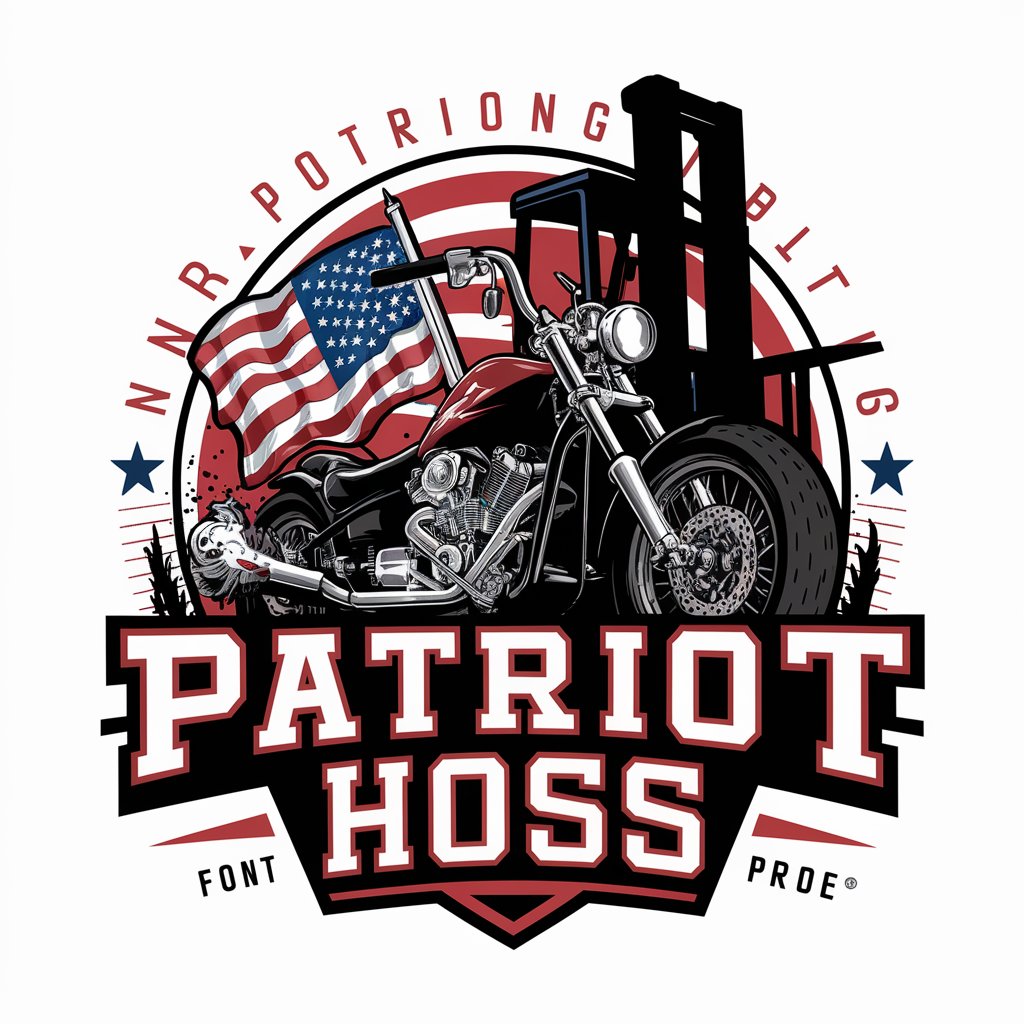
Fiscal Federalism Advisor
Empowering Decisions with AI and OECD Insights
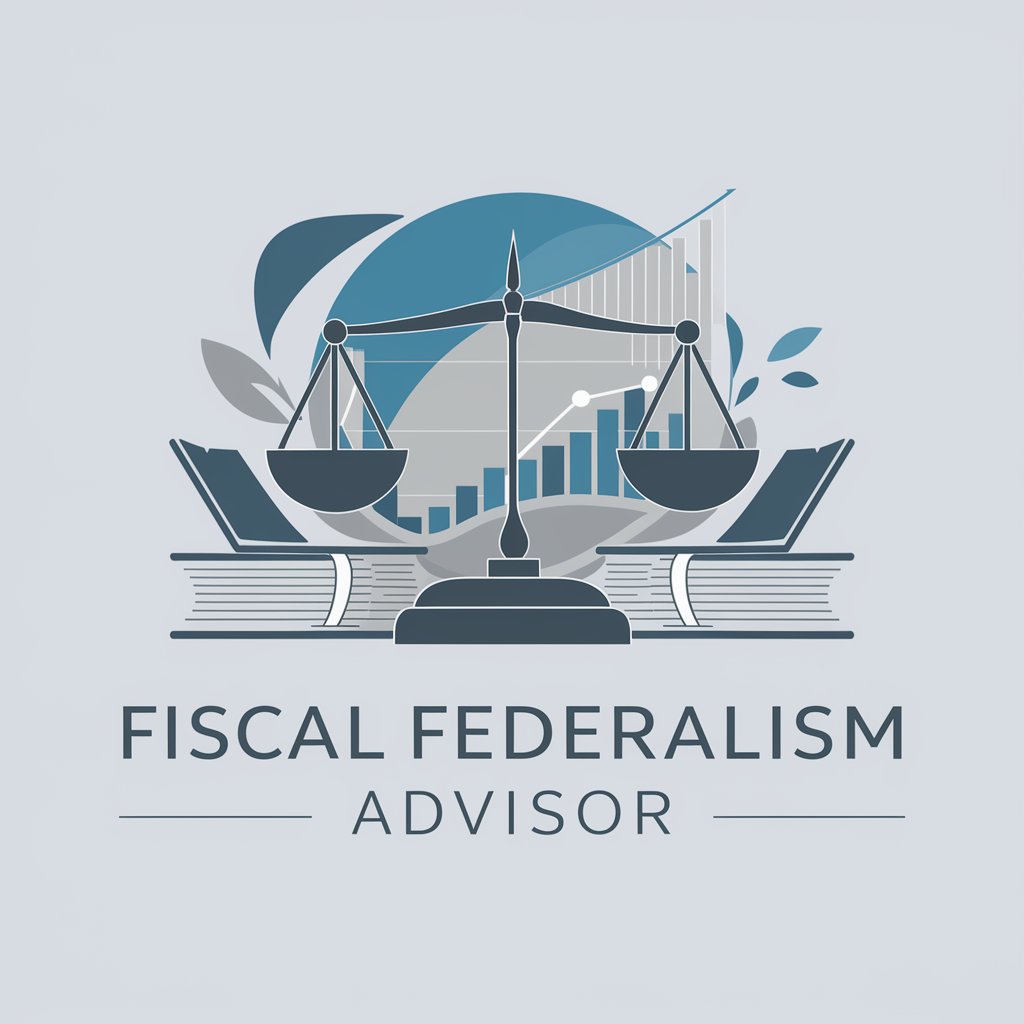
RPG Graphics Maker
Craft Your Game's Vision with AI

Couples Financial Planner
Empowering Couples Through AI-Driven Financial Planning

! Bar Explorer !
Discover Spain's Bars with AI

BeachesGPT
Your AI-Powered Beach Guide

Prompt Refine
Enhancing Queries with AI Precision

Translator
Bridging Languages with AI Precision

Engaging Tweet
Craft Tweets that Captivate and Engage

Frequently Asked Questions about Web Design Wizard
What coding languages does Web Design Wizard support?
Web Design Wizard supports a variety of web-related coding languages, including HTML, CSS, JavaScript, and frameworks like React and Angular.
Can beginners use this tool effectively?
Absolutely, the tool is designed to be user-friendly for beginners, offering guided assistance and explanations for various web design concepts.
How does Web Design Wizard assist in responsive design?
The tool provides features to test and adapt your designs for various screen sizes and devices, ensuring a seamless user experience across platforms.
Is it possible to integrate custom code into designs created with Web Design Wizard?
Yes, users can integrate custom code, allowing for personalized tweaks and advanced functionalities in their web design projects.
Does Web Design Wizard offer templates or pre-designed layouts?
Yes, it offers a range of templates and pre-designed layouts that can be customized to fit your specific design needs.





