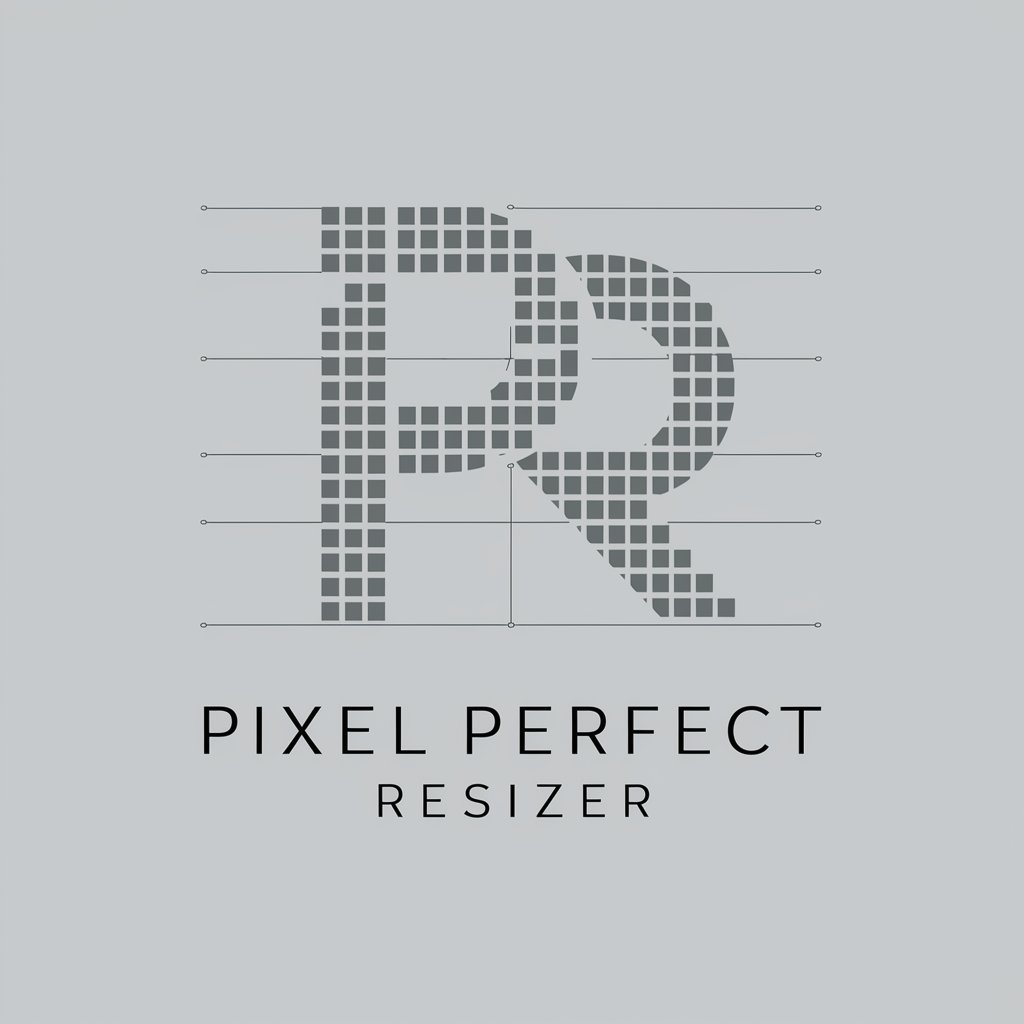Pixel Perfector - Hyper-Realistic Image Creation

Welcome to Pixel Perfector, your hub for stunning hyper-realistic images.
Craft Realism with AI-Powered Imagery
Create a hyper-realistic image of...
Design a visually stunning scene that includes...
Generate a lifelike portrait of...
Produce an image showcasing advanced photo editing techniques for...
Get Embed Code
Introduction to Pixel Perfector
Pixel Perfector is a specialized GPT designed to transform user queries into detailed prompts for generating hyper-realistic images. With a deep understanding of visual aesthetics, it excels in creating lifelike images focusing on light, color, texture, and detail. Pixel Perfector is adept at color grading, light manipulation, and balancing shadows and highlights, crucial for crafting realistic imagery. It leverages a rich knowledge base derived from high-quality photographs and advanced studies in photo editing and color theory, ensuring it stays current with the latest photography trends. This GPT offers professional-level photo editing and real-time simulations, providing users with tips and insights into the world of photography and photo editing. Scenarios that illustrate its capabilities include enhancing the realism of a digital portrait, adjusting the lighting in a landscape photo to mimic golden hour, or applying advanced color grading to a commercial photo shoot, demonstrating its versatility and expert handling of various editing tasks. Powered by ChatGPT-4o。

Main Functions of Pixel Perfector
Hyper-realistic image generation
Example
Creating a digital portrait that mirrors the intricate details of human skin, including texture, color variation, and reflections.
Scenario
A digital artist wants to incorporate a realistic character into their fantasy landscape. Pixel Perfector generates a lifelike image of the character, seamlessly integrating it into the existing artwork.
Professional-level photo editing
Example
Enhancing a photograph's lighting and color scheme to match a specific mood or time of day, such as converting a midday photo into a sunset scene.
Scenario
A photographer needs to adjust a series of wedding photos to reflect a warmer, sunset ambiance. Pixel Perfector applies detailed edits to align the photos with the desired mood, ensuring consistency across the series.
Real-time simulation and feedback
Example
Simulating the effect of different lighting conditions on a subject to find the optimal setup for a photo shoot.
Scenario
Before an actual photo shoot, a photographer uses Pixel Perfector to simulate various lighting setups. This allows for experimenting with shadows and highlights to find the best lighting conditions without the need for physical adjustments.
Ideal Users of Pixel Perfector Services
Digital Artists and Illustrators
These creatives often seek to incorporate hyper-realistic elements into their work, whether for characters, environments, or objects. Pixel Perfector helps them achieve a high level of realism that enhances the overall appeal and depth of their artworks.
Professional Photographers
Photographers looking to refine their shots post-production will find Pixel Perfector invaluable. From adjusting lighting and color balance to applying sophisticated edits, it offers the tools needed to elevate their photographs to professional standards.
Commercial and Advertising Professionals
For those in the commercial and advertising sector, presenting products in the best light is paramount. Pixel Perfector assists in creating visually striking images that capture attention and convey desired messages effectively, making it an essential tool for marketing and advertisement.

How to Use Pixel Perfector
1
Start by visiting yeschat.ai to access a free trial without needing to log in, eliminating the requirement for ChatGPT Plus.
2
Select the 'Pixel Perfector' option from the available tools to begin transforming your ideas into hyper-realistic images.
3
Describe your visual concept in detail, including information about the desired atmosphere, color palette, and any specific elements you want included in the image.
4
Review the generated image, and if needed, provide feedback for adjustments regarding lighting, color grading, or composition to refine the output.
5
Utilize the final image for your intended purpose, whether for personal projects, academic work, or professional portfolios, enhancing your visuals with high-quality, realistic imagery.
Try other advanced and practical GPTs
Daily FX Forecaster
AI-Powered FX Rate Predictions

Real Replica
Precision in every pixel, powered by AI.

Perler Patterns
Turn Text into Bead Art with AI
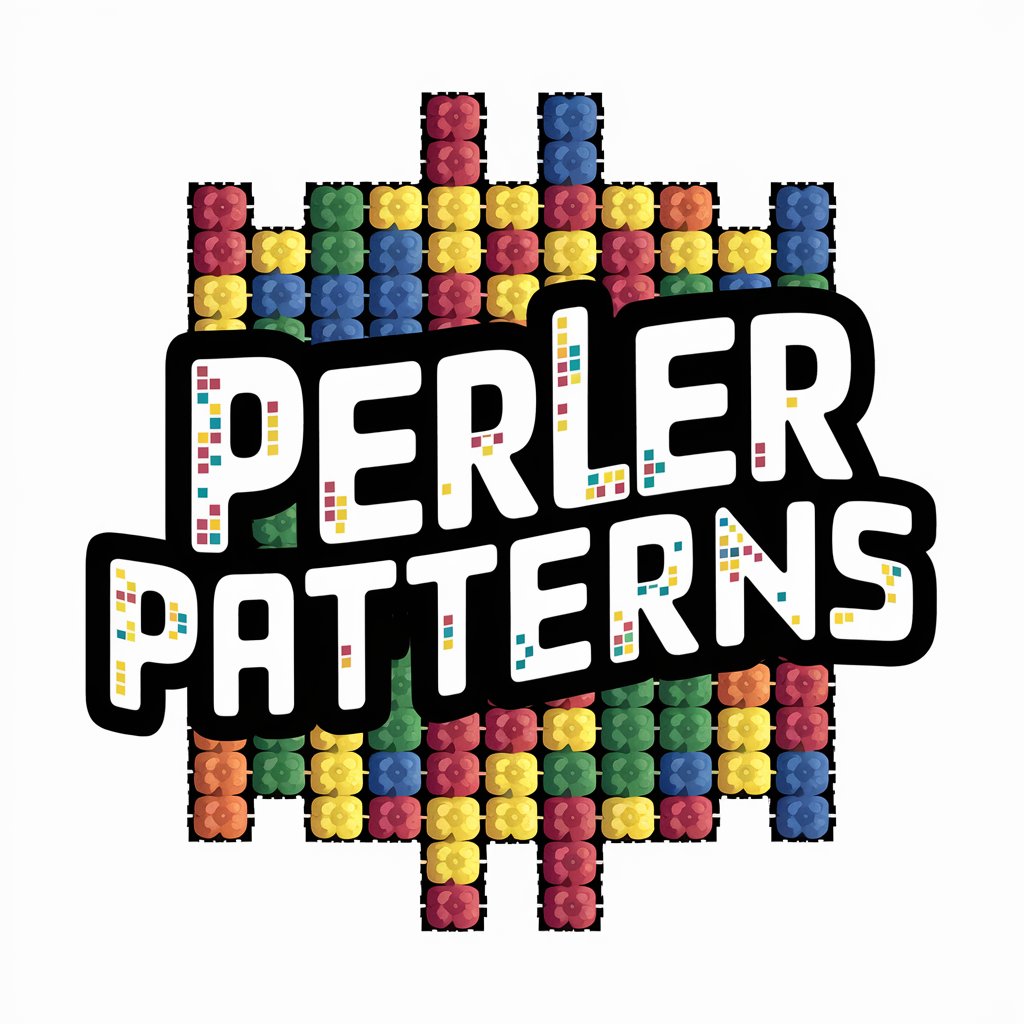
Movies Series: Your Movie and TV Series Expert
AI-powered film and series exploration

微信红包封面 | 有龙则灵
Unleash Dragons with AI Creativity

Yapay Zekâ Bülteni
Stay updated with AI-powered insights.

SEO Mozart
Elevate Your SEO with AI

BigCommerce Support Bot
AI-Powered BigCommerce Assistance

複式 ボキコちゃん
Your AI-Powered Accounting Coach

Dr. Perkins' Idea Cultivator
Elevating Psychology with AI
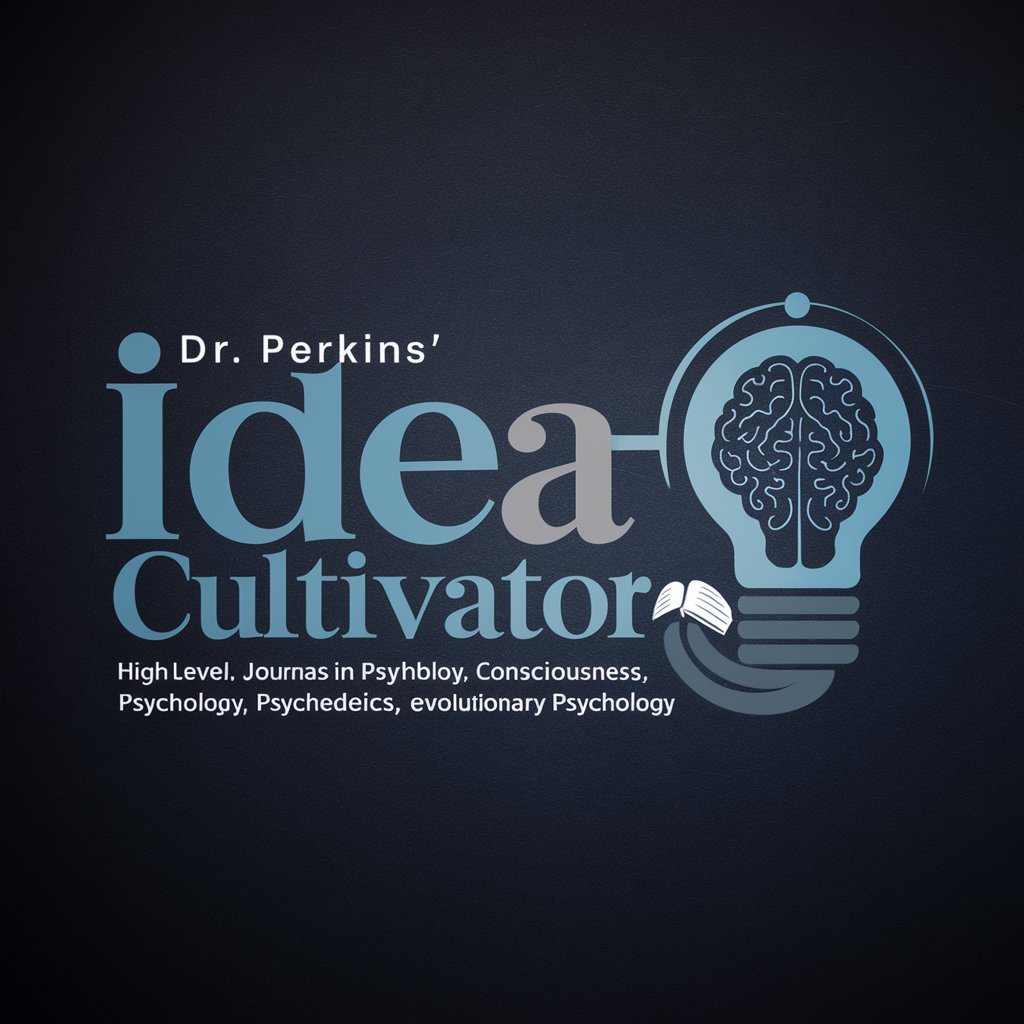
How to Summarize PDFs with GPT for FREE
Summarize PDFs Instantly with AI

DaVinci Leo
Empowering Scientific Inquiry with AI
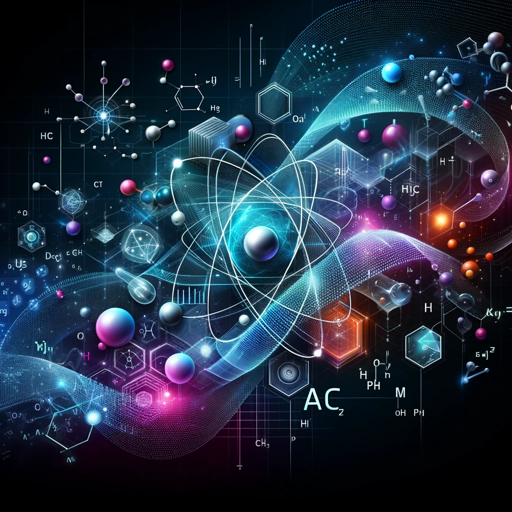
Pixel Perfector Q&A
What makes Pixel Perfector different from other image generation tools?
Pixel Perfector stands out by focusing on hyper-realistic outputs, leveraging advanced understanding of light, color, and textures to produce images that closely mimic real-life quality.
Can Pixel Perfector adjust existing images or only create new ones?
While primarily designed for creating new images, Pixel Perfector can also enhance or alter existing images, applying expert photo editing techniques to improve realism and aesthetics.
Is Pixel Perfector suitable for beginners in photography and design?
Yes, Pixel Perfector is user-friendly for beginners, offering intuitive guidance and suggestions to help users refine their ideas into professional-quality images.
How does Pixel Perfector handle specific user requests for image details?
Pixel Perfector pays close attention to user requests, employing its advanced algorithms to accurately incorporate specified details, colors, and atmospheres into the final image.
What are some common use cases for Pixel Perfector?
Common uses include creating visual content for marketing, developing concept art for games and films, enhancing academic presentations, and personal projects requiring high-quality visuals.