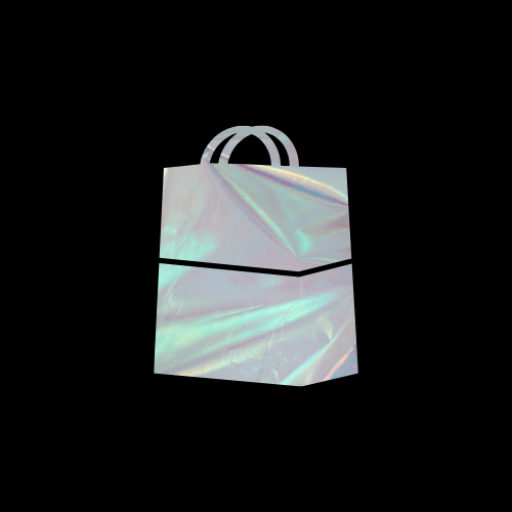BigCommerce Support Bot - BigCommerce Technical Support

Hello! How can I assist you with your BigCommerce store today?
AI-Powered BigCommerce Assistance
How can I resolve an issue with my BigCommerce website's checkout process?
Can you help me customize the theme on my BigCommerce store?
What are the steps to integrate a new payment gateway in BigCommerce?
I'm experiencing slow loading times on my BigCommerce site, what can I do?
Get Embed Code
BigCommerce Support Bot Overview
The BigCommerce Support Bot is designed as a specialized assistant to provide technical support for the BigCommerce e-commerce platform. Its primary role involves troubleshooting platform-related issues, guiding users through solutions, and offering technical advice tailored to the BigCommerce environment. This bot is equipped to handle queries related to both front-end and back-end aspects of BigCommerce sites, offering insights based on common configurations and potential issues. Through its interactions, the bot aims to provide clear, concise, and practical solutions, leveraging its knowledge base to assist users in optimizing their BigCommerce experience. For example, it can diagnose common checkout issues by suggesting checks on payment gateway configurations, or offer advice on theme customization by guiding through the template files modification process. Powered by ChatGPT-4o。

Core Functions of BigCommerce Support Bot
Troubleshooting Platform Issues
Example
Identifying and resolving common errors like checkout malfunctions or shipping calculator issues.
Scenario
A user experiences a sudden increase in abandoned carts due to a checkout error. The bot suggests checking payment gateway settings and verifying API connections.
Guiding Through Solutions
Example
Step-by-step assistance in setting up new features or correcting configurations.
Scenario
A merchant wants to add a new payment method. The bot provides a detailed guide on navigating the BigCommerce dashboard to integrate and configure the chosen payment gateway.
Technical Advice and Optimization
Example
Offering best practices for site performance improvement and SEO optimization.
Scenario
A user inquires about improving site speed. The bot recommends optimizing image sizes, leveraging browser caching, and suggests specific BigCommerce apps that can help.
Target User Groups for BigCommerce Support Bot
BigCommerce Merchants
Store owners or operators seeking to resolve issues, optimize their store setups, or expand functionality. They benefit from immediate, actionable advice, reducing downtime and enhancing user experience.
BigCommerce Developers
Developers working on BigCommerce sites who need detailed technical support or guidance on customization and integration. Access to specific troubleshooting advice helps in efficient problem solving.
E-commerce Consultants
Professionals advising clients on e-commerce strategies who require insights into BigCommerce's capabilities and limitations to recommend best practices and optimizations.

How to Use BigCommerce Support Bot
Start Free Trial
Initiate your journey by visiting yeschat.ai to access a free trial of the BigCommerce Support Bot without any requirement for login or subscription to ChatGPT Plus.
Identify Your Need
Pinpoint the specific issue or question you have regarding your BigCommerce platform, whether it's related to troubleshooting, setup, or optimization.
Engage with the Bot
Directly input your query into the BigCommerce Support Bot interface, detailing the issue as clearly as possible to receive the most accurate assistance.
Follow the Guidance
Carefully follow the step-by-step instructions or advice provided by the bot. For complex issues, the bot might ask follow-up questions to narrow down the solution.
Apply Solutions
Implement the recommended solutions or changes to your BigCommerce store. For the best outcome, ensure you understand each step before proceeding.
Try other advanced and practical GPTs
SEO Mozart
Elevate Your SEO with AI

Pixel Perfector
Craft Realism with AI-Powered Imagery

Daily FX Forecaster
AI-Powered FX Rate Predictions

Real Replica
Precision in every pixel, powered by AI.

Perler Patterns
Turn Text into Bead Art with AI
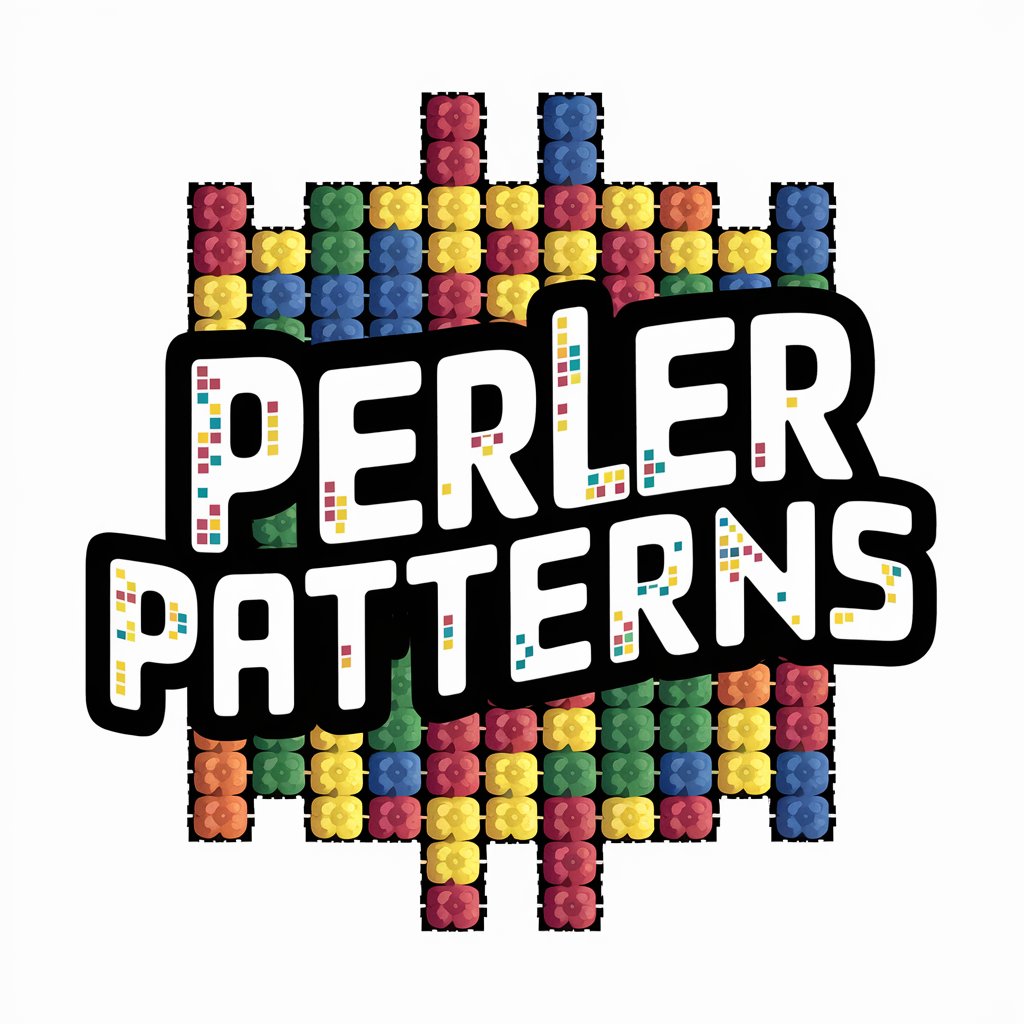
Movies Series: Your Movie and TV Series Expert
AI-powered film and series exploration

複式 ボキコちゃん
Your AI-Powered Accounting Coach

Dr. Perkins' Idea Cultivator
Elevating Psychology with AI
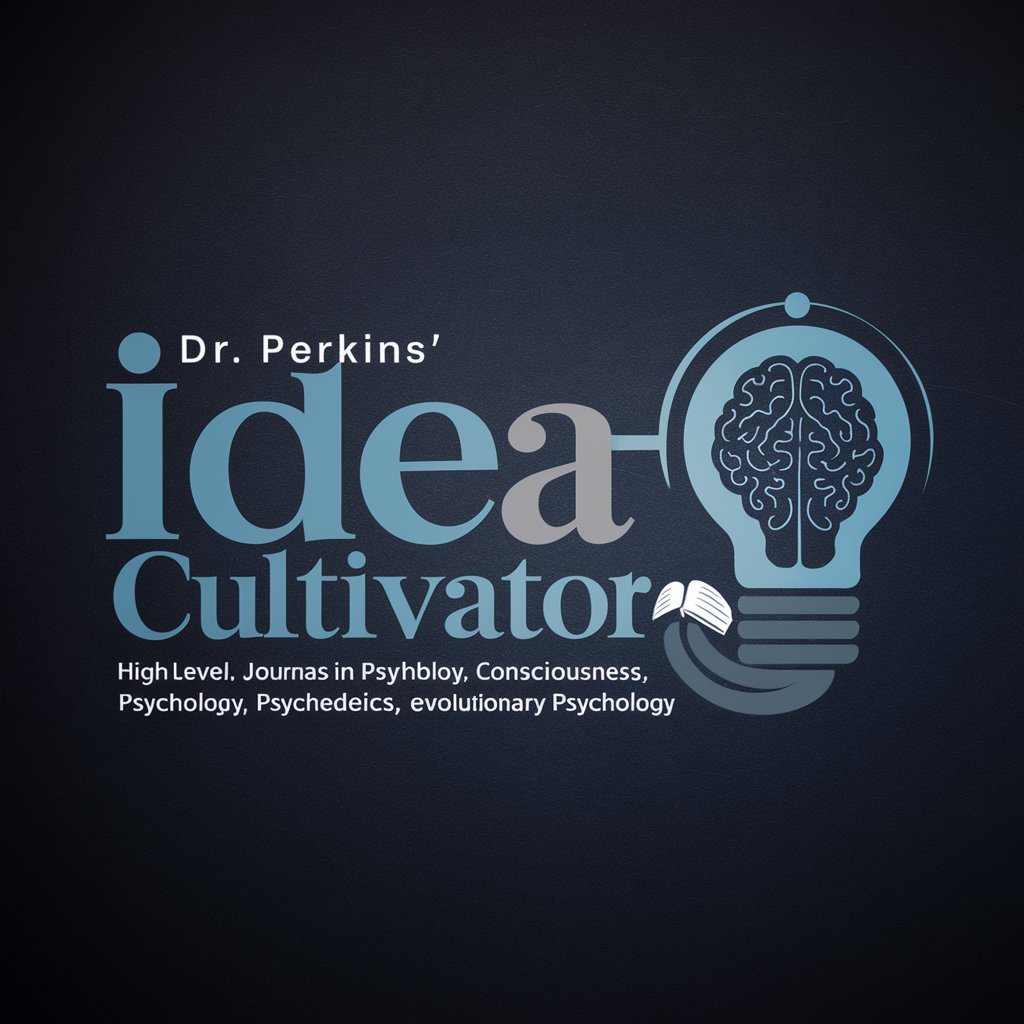
How to Summarize PDFs with GPT for FREE
Summarize PDFs Instantly with AI

DaVinci Leo
Empowering Scientific Inquiry with AI
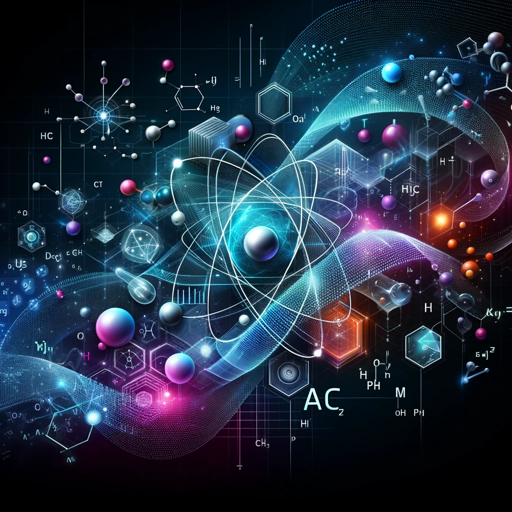
Startup Scout
Discover startups with AI precision
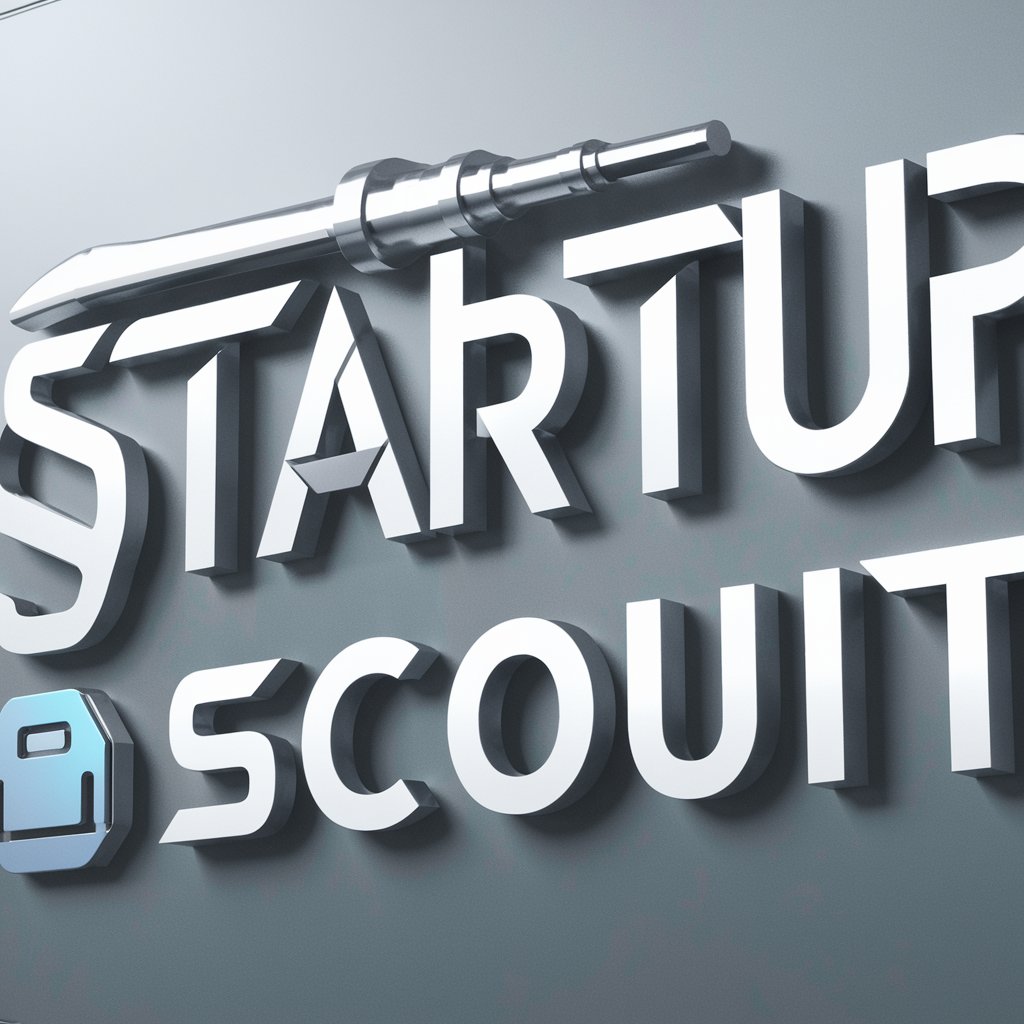
Bear Game (위니더풉 어드벤쳐 게임)
Immerse in Seoul's Future with AI Art

BigCommerce Support Bot Q&A
Can the BigCommerce Support Bot help with theme customization?
Yes, the bot can guide you through theme customization options, providing advice on modifying templates, adjusting CSS, and integrating third-party themes compatible with BigCommerce.
How does the bot assist with troubleshooting payment gateway issues?
The bot provides a systematic approach to diagnosing common payment gateway problems, offering solutions like checking API integrations, verifying gateway settings, and ensuring compliance with security standards.
Can it offer advice on improving my store's SEO?
Absolutely, the bot can offer insights into BigCommerce SEO best practices, including optimizing product titles, meta descriptions, and leveraging BigCommerce's built-in SEO features to enhance your store's visibility.
Is the bot capable of advising on international shipping configurations?
Yes, it can guide you through setting up international shipping options, including configuring shipping zones, selecting carriers, and understanding customs and tax implications.
How can the bot help in managing inventory effectively?
The bot can provide tips on inventory management within BigCommerce, such as using the built-in tools for tracking stock levels, setting up low stock alerts, and integrating with external inventory management systems.