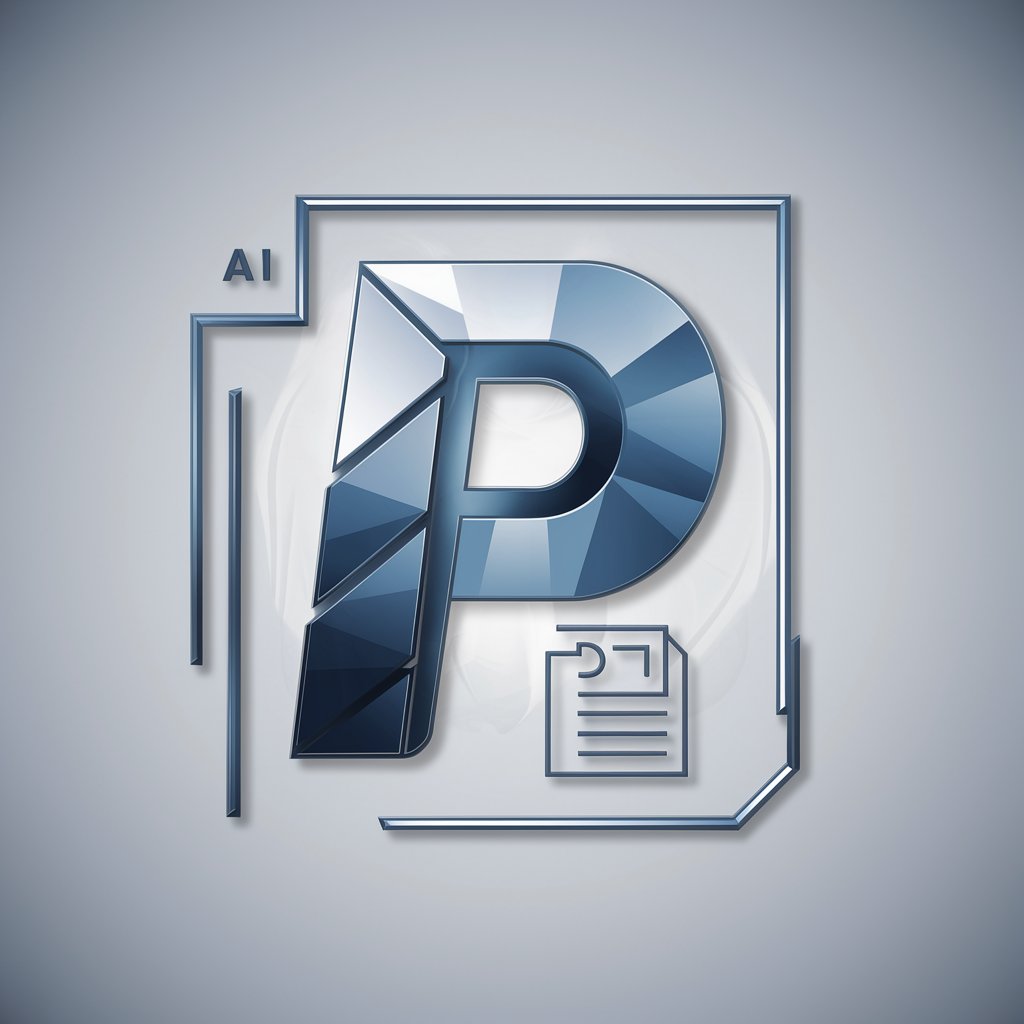How to Summarize PDFs with GPT for FREE - PDF Summarization Tool

Hello! I'm here to help you understand your PDFs in detail.
Summarize PDFs Instantly with AI
Can you summarize the key points of this PDF?
I need a detailed summary of each section of this document.
Please compare and contrast the contents of these two PDFs.
Could you provide an analysis of the main issues covered in this report?
Get Embed Code
Introduction to How to Summarize PDFs with GPT for FREE
How to Summarize PDFs with GPT for FREE is designed as a specialized tool aimed at simplifying the comprehension and analysis of PDF documents by generating concise, accurate, and clear summaries. This tool is particularly useful for users who need to digest large volumes of information without spending extensive time reading through every detail in the original documents. For example, a user could provide a lengthy research paper in PDF format, and the tool would produce a summary highlighting the main arguments, findings, and conclusions, enabling the user to grasp the paper's essence quickly. Powered by ChatGPT-4o。

Main Functions of How to Summarize PDFs with GPT for FREE
Detailed Summary Generation
Example
Turning a 50-page market research report into a succinct summary outlining key trends, predictions, and statistics.
Scenario
A business analyst requires a quick understanding of a market report to prepare for an upcoming meeting.
Comparative Analysis
Example
Comparing the summaries of different research papers to identify common findings and contrasting viewpoints.
Scenario
A researcher looking to understand various perspectives on a scientific topic without reading every paper in full.
Section-Specific Summarization
Example
Focusing on the methodology section of a scientific study to understand the research framework used.
Scenario
A student needs to understand various research methodologies to design their own study.
Ambiguity Clarification
Example
Identifying and clarifying ambiguous terms or findings in a technical document.
Scenario
A professional encounters technical jargon in a document that is outside their field of expertise.
Ideal Users of How to Summarize PDFs with GPT for FREE
Students and Academics
Individuals engaged in studies or research who need to process and comprehend large amounts of written material efficiently. They benefit by saving time and focusing on relevant information.
Professionals and Analysts
Business professionals, analysts, or anyone in a decision-making position who need to quickly assimilate and evaluate reports, studies, and other documents to make informed decisions.
Writers and Journalists
Content creators looking to understand diverse perspectives or extract detailed information from multiple sources to craft well-informed, comprehensive articles or reports.
Legal and Medical Practitioners
Practitioners who need to stay updated with the latest research, case studies, or regulations but have limited time for extensive reading.

How to Use How to Summarize PDFs with GPT for FREE
Start the Process
Visit yeschat.ai to access a free trial, no signup or ChatGPT Plus required.
Upload PDF
Upload the PDF document you wish to summarize. Ensure the file meets any size or format requirements specified.
Choose Sections
Select specific sections or pages of the PDF if you do not want to summarize the entire document.
Review Settings
Adjust settings for the summary, such as length or focus, according to your needs.
Receive Summary
Submit your document and wait for the AI to generate a summary. Review the result, and if necessary, request additional details or clarification.
Try other advanced and practical GPTs
Dr. Perkins' Idea Cultivator
Elevating Psychology with AI
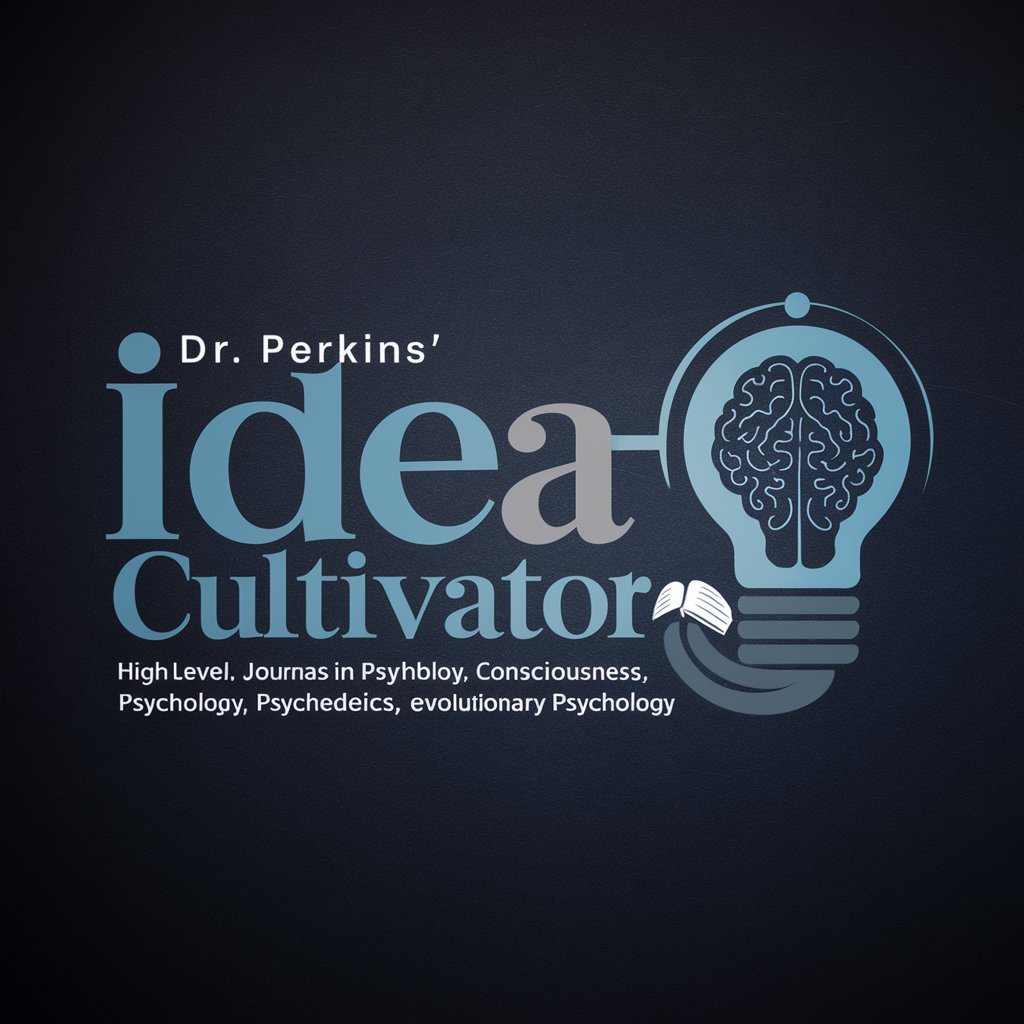
複式 ボキコちゃん
Your AI-Powered Accounting Coach

BigCommerce Support Bot
AI-Powered BigCommerce Assistance

SEO Mozart
Elevate Your SEO with AI

Pixel Perfector
Craft Realism with AI-Powered Imagery

Daily FX Forecaster
AI-Powered FX Rate Predictions

DaVinci Leo
Empowering Scientific Inquiry with AI
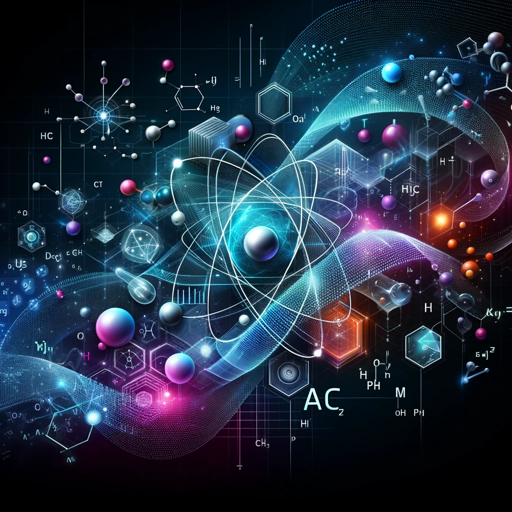
Startup Scout
Discover startups with AI precision
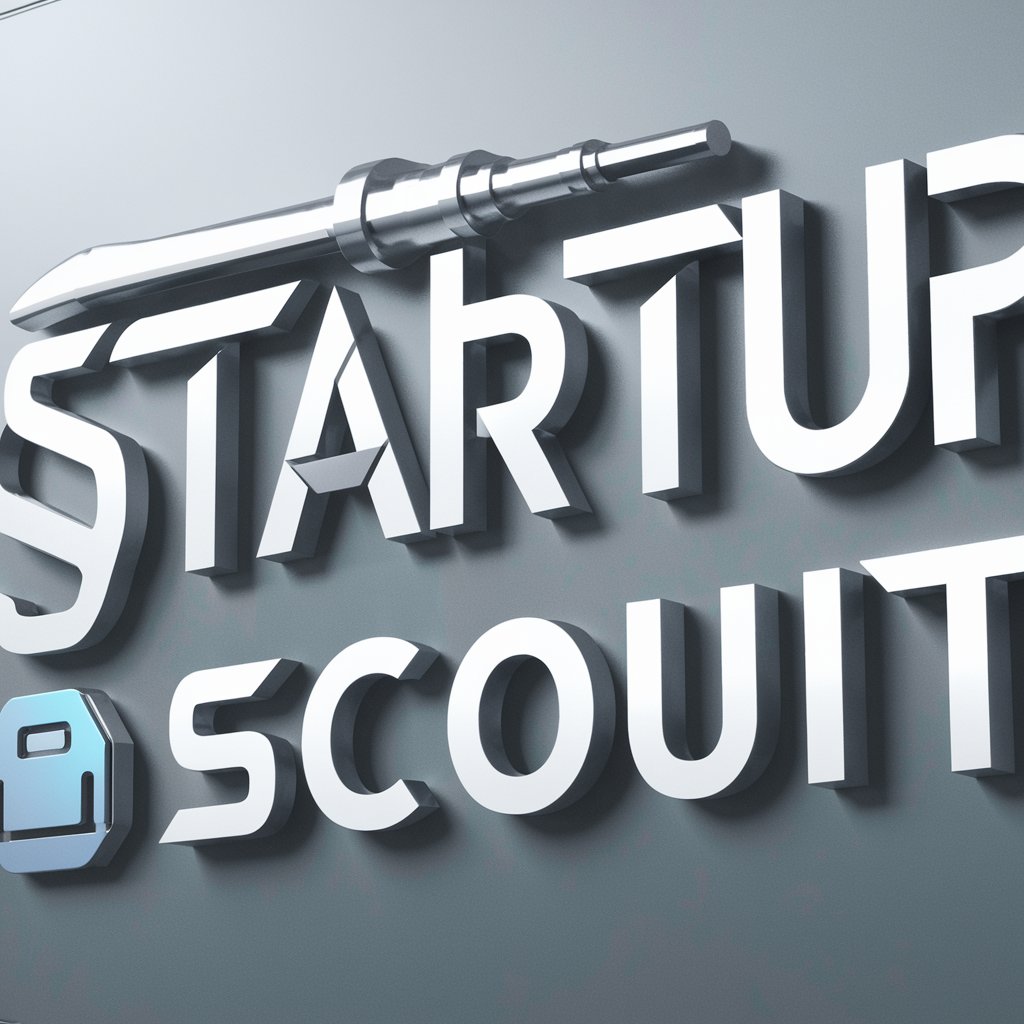
Bear Game (위니더풉 어드벤쳐 게임)
Immerse in Seoul's Future with AI Art

最新ニュースにゃん
Stay informed with AI-driven Japanese news updates.

Math Solver Pro
Solve Complex Math with AI

Illustrative Narrative Continuity Guardian
Crafting seamless narratives with AI

FAQs about How to Summarize PDFs with GPT for FREE
What file formats can I upload?
The tool accepts PDF formats. Ensure your document is in PDF format before uploading for summarization.
How long does it take to summarize a document?
The summarization time varies based on document length and complexity. Typically, it takes a few minutes.
Can I summarize multiple documents at once?
Currently, the tool processes one document at a time. Summarize documents individually for best results.
Is the summarization tool secure?
Yes, user privacy and data security are priorities. Uploaded documents are handled with strict confidentiality.
Can I customize the length of the summary?
Yes, you can adjust settings to customize the summary's length and focus according to your needs.