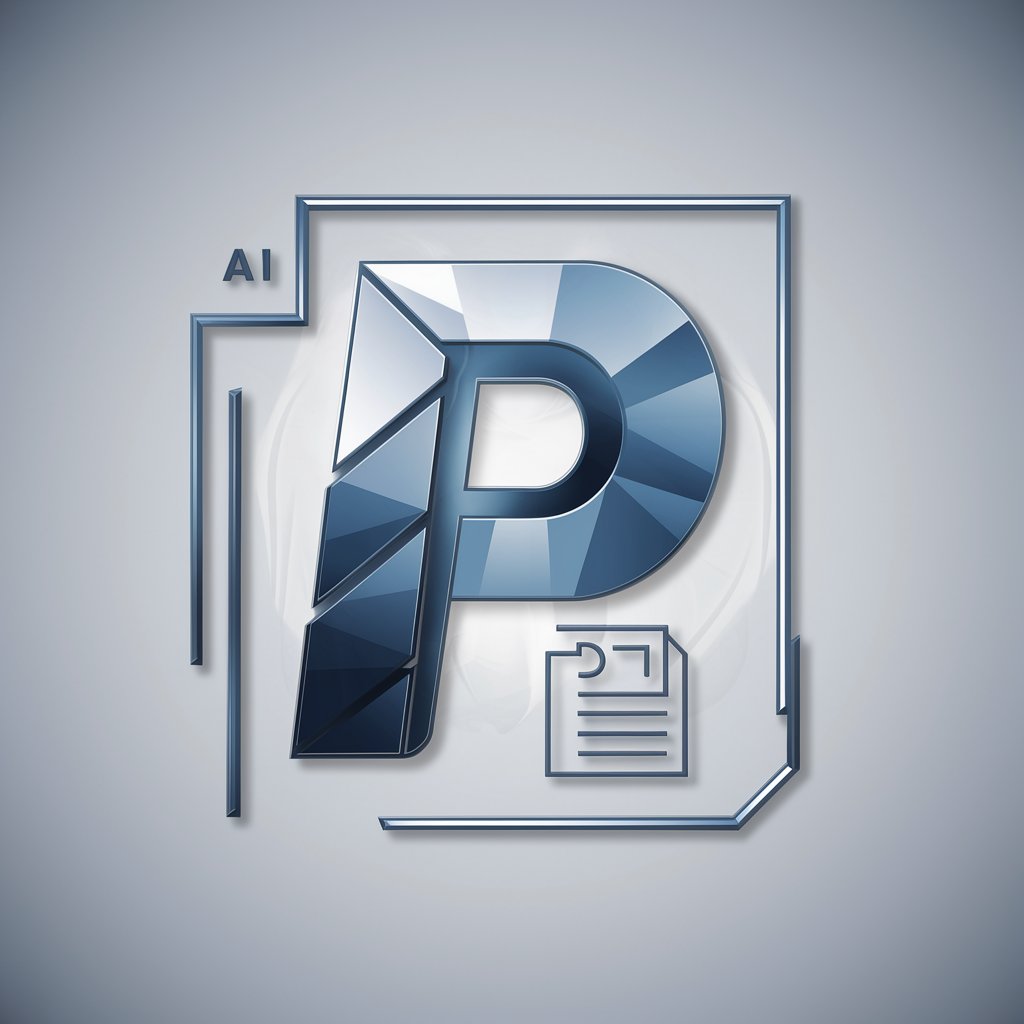PDF Summary - AI-powered PDF summarization tool.

Hello! Ready to summarize your PDF?
AI Summarization: Condense Complexity Instantly
Summarize the key points of the PDF document...
What are the main themes discussed in the uploaded file?
Can you provide an overview of the content in the PDF?
Identify the most important information in the document...
Get Embed Code
Introduction to PDF Summary
PDF Summary is a specialized service designed to provide comprehensive summaries of PDF documents. It leverages advanced natural language processing (NLP) algorithms to extract key information from PDF files and condense it into concise summaries. The primary goal of PDF Summary is to streamline the process of digesting large amounts of information contained within PDF documents, saving users time and effort. This service is particularly useful for professionals, researchers, students, and anyone who regularly interacts with PDF documents and seeks efficient ways to extract essential insights. Powered by ChatGPT-4o。

Main Functions of PDF Summary
Summarization of PDF Documents
Example
For example, if a user uploads a lengthy research paper in PDF format, PDF Summary can extract the main points, arguments, and findings from each section, providing a condensed summary that captures the essence of the document.
Scenario
This function is valuable for professionals who need to quickly grasp the key points of reports, academic papers, legal documents, or any other type of content presented in PDF format.
Keyword Extraction and Highlighting
Example
When a user submits a PDF containing technical specifications or regulatory documents, PDF Summary can identify and highlight important keywords or phrases within the document, aiding in quick comprehension and reference.
Scenario
This feature is beneficial for engineers, compliance officers, and individuals working in highly regulated industries who need to extract critical information from technical documents or legal texts.
Customizable Summarization Options
Example
PDF Summary allows users to customize the length and depth of summaries according to their preferences. Users can specify whether they want a brief overview or a more detailed summary, tailored to their specific needs.
Scenario
This flexibility caters to a wide range of users, from busy professionals who require succinct summaries for quick decision-making to researchers who need comprehensive analyses for in-depth understanding.
Ideal Users of PDF Summary
Professionals
Professionals across various industries, such as business executives, consultants, and analysts, can benefit from PDF Summary's ability to quickly distill key information from lengthy reports, market analyses, and business documents. By efficiently summarizing complex data, PDF Summary empowers professionals to make informed decisions and communicate insights effectively.
Researchers and Academics
Researchers and academics often encounter vast amounts of scholarly literature and research papers in PDF format. PDF Summary helps them efficiently navigate through this information overload by generating concise summaries of academic articles, enabling them to identify relevant studies, extract key findings, and integrate them into their own research seamlessly.
Students
Students engaged in academic research, studying complex subjects, or preparing for exams can leverage PDF Summary to streamline their study process. By summarizing textbooks, lecture notes, and scholarly articles, PDF Summary assists students in grasping essential concepts, reinforcing their understanding, and optimizing their study time.

How to Use PDF Summary
Visit yeschat.ai for a free trial without login, also no need for ChatGPT Plus.
Upload the PDF file you want to summarize.
Ensure the file is complete and legible.
Specify the desired summary length or level of detail.
Choose between a concise overview or a more detailed summary.
Initiate the summarization process.
Wait for the AI to process the document.
Review and download the generated summary.
Ensure accuracy and make any necessary adjustments.
Try other advanced and practical GPTs
Bright Sketcher
Crafting Visuals for Easier Learning

Suivi lemlist
Empower Your Cold Outreach with AI Insights

Wized GPT
Empower Your Projects with AI-generated JavaScript.

Crypto Coin Sensei
Empowering cryptocurrency trading with AI-driven insights.

安德魯小舖 v5.0.0
Your AI-powered shopping companion.

Translate Hindi to English
Empowering Communication with AI Translation

Translate German to English
Empowering seamless German to English translation with AI.

小红书标题生成
Unlock AI-powered title brilliance.

web
Unlock Comprehensive Insights with AI

Generative Pretrained Transformer 5
Empowering Language with AI Precision

Rewrite Maker
Craft Clarity with AI

Java
AI-Powered Java Programming Assistant.

Q&A about PDF Summary
Can PDF Summary handle complex documents with images and tables?
Yes, PDF Summary can process various document formats, including those with images and tables, providing a comprehensive summary.
Is PDF Summary suitable for academic research papers?
Absolutely, PDF Summary is adept at summarizing academic papers, helping researchers quickly grasp key insights and findings.
Does PDF Summary support multiple languages?
Yes, PDF Summary supports multiple languages, enabling users to summarize documents in various linguistic contexts.
Can I customize the length or level of detail in the summary?
Certainly, PDF Summary offers flexibility in tailoring the summary length and detail level to suit your preferences and needs.
Is there a limit to the size of the PDF files that PDF Summary can process?
While there may be some limitations, PDF Summary can handle sizable PDF files, though processing times may vary.