
PDF AI - PDF Analysis & Summarization
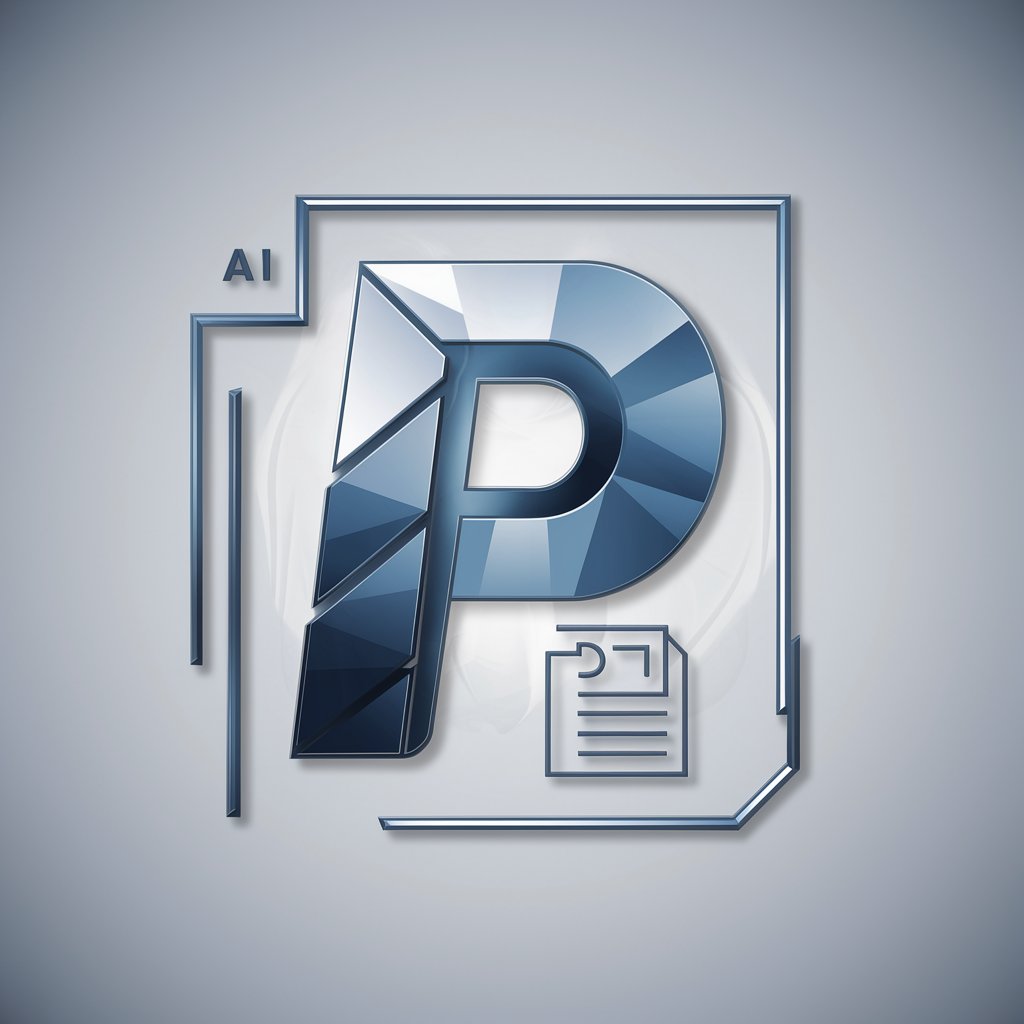
Hi! I'm PDF AI, your assistant for all things PDF.
Unlocking PDF insights with AI power
Please help me extract key points from this PDF:
Can you summarize the main content of this document?
I need an abstract for this report:
How can I search for specific information within this PDF?
Get Embed Code
Overview of PDF AI
PDF AI is designed as a specialized tool aimed at enhancing the efficiency and effectiveness of interacting with PDF documents through artificial intelligence. Its core objective is to streamline the process of managing, analyzing, and extracting key information from PDF files. By leveraging advanced AI techniques, PDF AI provides users with a range of functionalities including content summarization, key point extraction, and detailed searches within documents. An example scenario where PDF AI proves invaluable is in the processing of lengthy reports or research papers, where users can quickly obtain summaries or extract specific data points without having to manually sift through the entire document. Powered by ChatGPT-4o。

Core Functions of PDF AI
Content Summarization
Example
Automatically generating a concise summary of a 200-page market analysis report.
Scenario
Useful for professionals who need to quickly understand the essence of comprehensive documents without reading them in full.
Key Point Extraction
Example
Extracting significant findings and data points from a scientific study.
Scenario
Ideal for researchers or students who are gathering data for literature reviews or seeking specific information for their projects.
Detailed Search
Example
Finding every instance of a specific term or phrase across multiple legal documents.
Scenario
Beneficial for legal professionals who require precision in locating and referencing specific information within large volumes of legal texts.
Abstract Creation
Example
Generating abstracts for chapters within a technical manual to provide quick references.
Scenario
Useful for technical writers or professionals needing to offer readers an overview of content or instructions.
Target User Groups for PDF AI
Academic Researchers
These users benefit from PDF AI by quickly extracting relevant data and summarizing research papers, thus saving time and enhancing the efficiency of literature reviews.
Legal Professionals
Lawyers and paralegals can use PDF AI to search through extensive legal documents for specific information, aiding in case preparation and legal research.
Business Analysts
Analysts can utilize PDF AI to summarize reports, extract key market insights, and compile data points, thereby speeding up decision-making processes.
Students
Students across various fields can leverage PDF AI for studying, by summarizing textbooks and extracting important points from academic papers, making study sessions more productive.

How to Use PDF AI
Start your journey
Access a free trial at yeschat.ai, no login or ChatGPT Plus subscription required.
Upload your PDF
Select or drag and drop your PDF documents into the platform to begin.
Choose your task
Specify the operation you need assistance with, such as summarizing, extracting data, or analyzing content.
Review AI suggestions
Evaluate and refine the AI-generated suggestions to ensure they meet your requirements.
Export your results
Download or directly integrate the processed information into your workflow.
Try other advanced and practical GPTs
Pub Quiz Assist AI
Elevate your quiz night with AI-powered assistance.
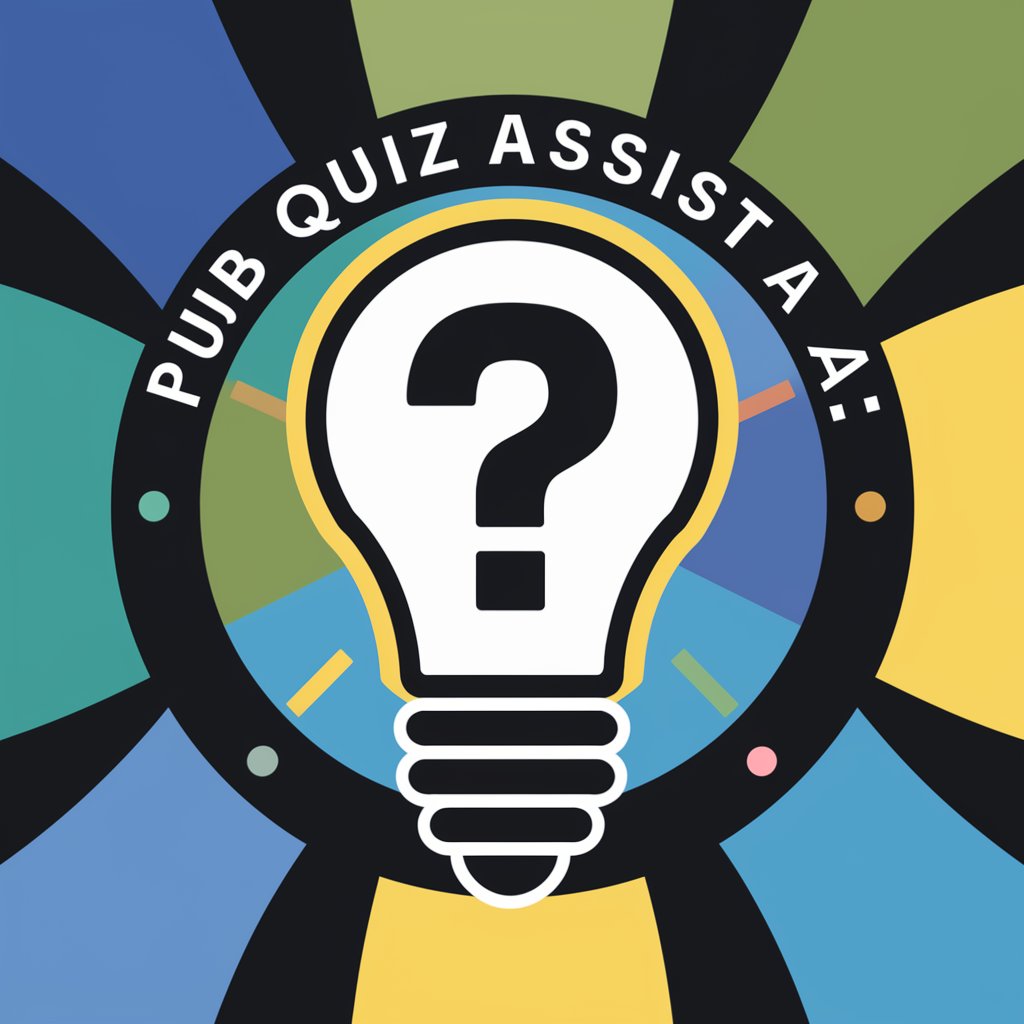
CoachAI
Empowering Growth with AI Coaching

Math Games
Solve, Learn, and Grow with AI-Powered Math Puzzles

Wordle
Sharpen Your Mind with AI-Powered Word Puzzles

Public Health Pathfinder
Empowering Public Health Decisions with AI

Family Meal Planner
Simplify mealtime with AI-powered planning.
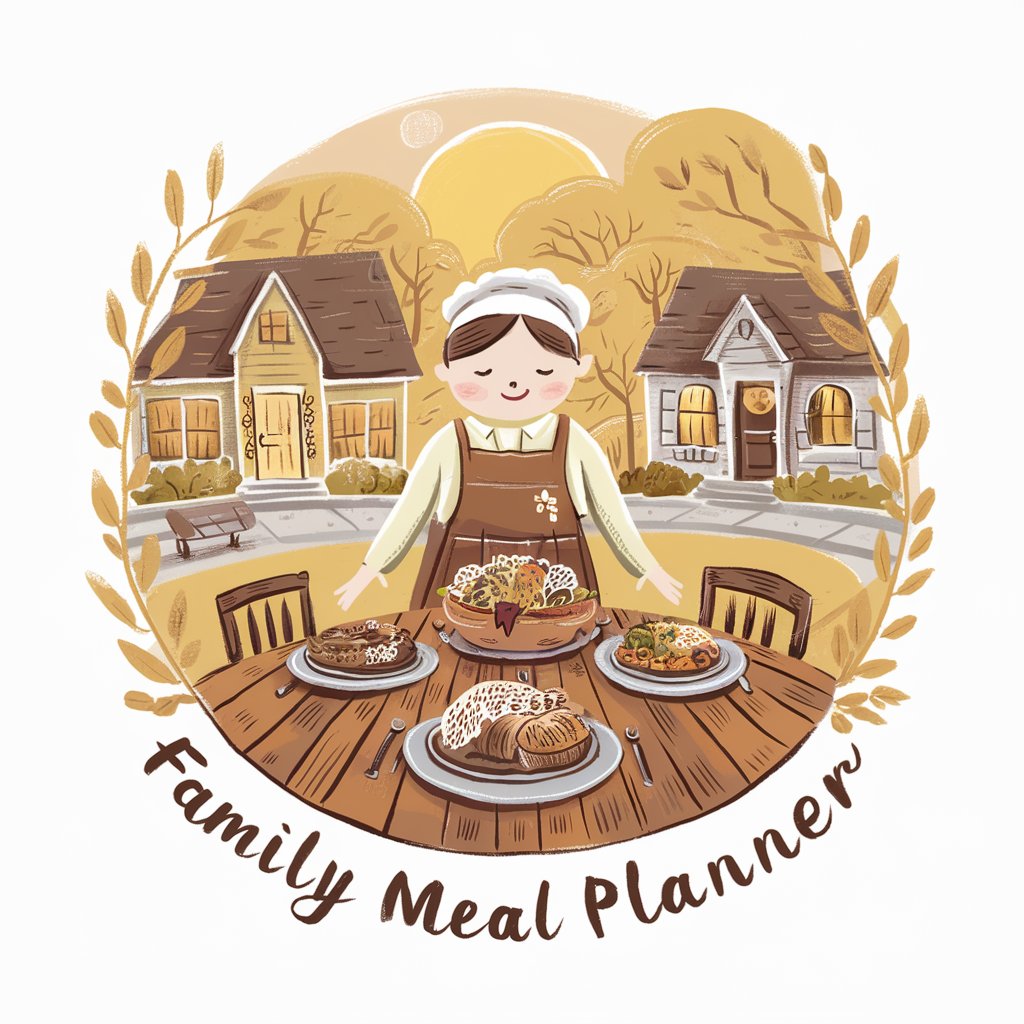
Contract Wizard
Empowering Legal Professionals with AI

OnlyTriviaUp
Empower Your Knowledge, Challenge Your Mind
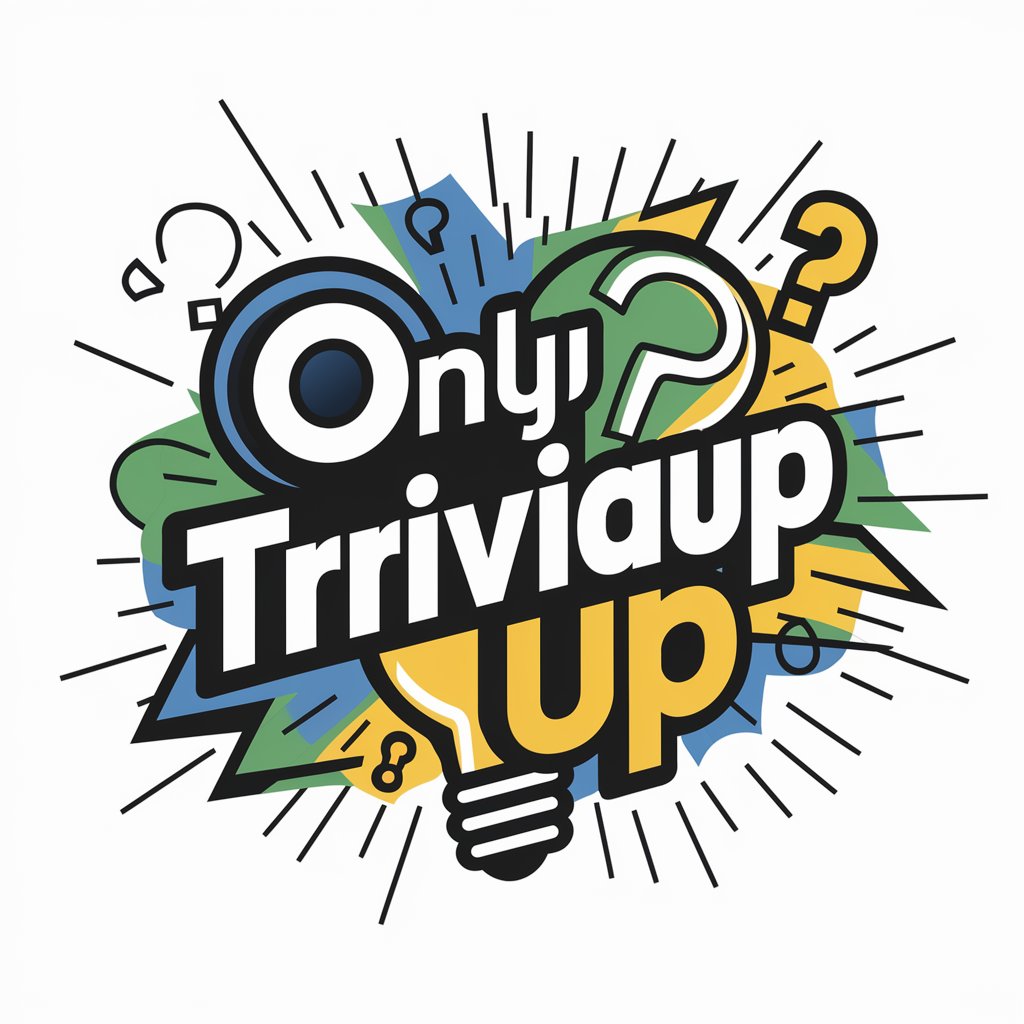
Versatile Helper
Empower Your Projects with AI

Robert, situacions d'aprenentatge de Biomedicina
Crafting Biomedical Futures with AI
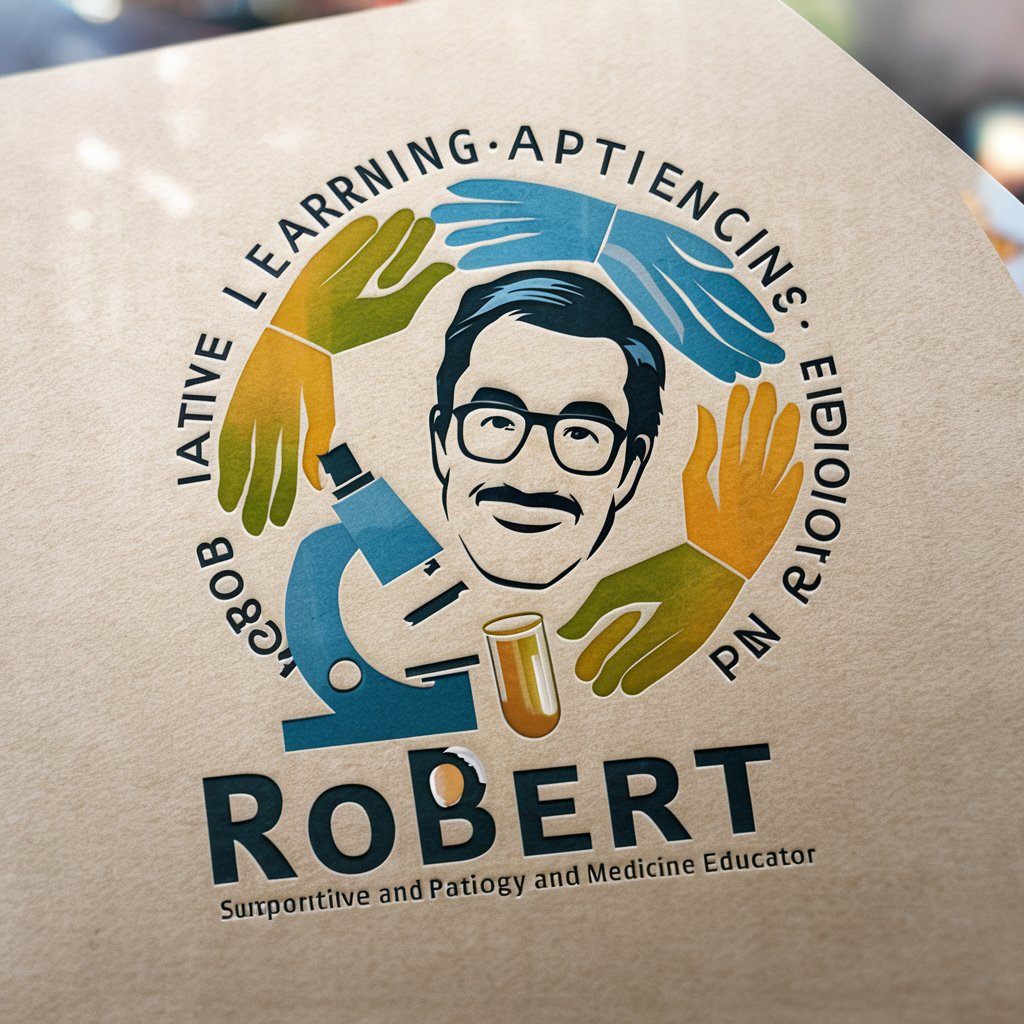
React Game Guide
Empowering game creation with AI
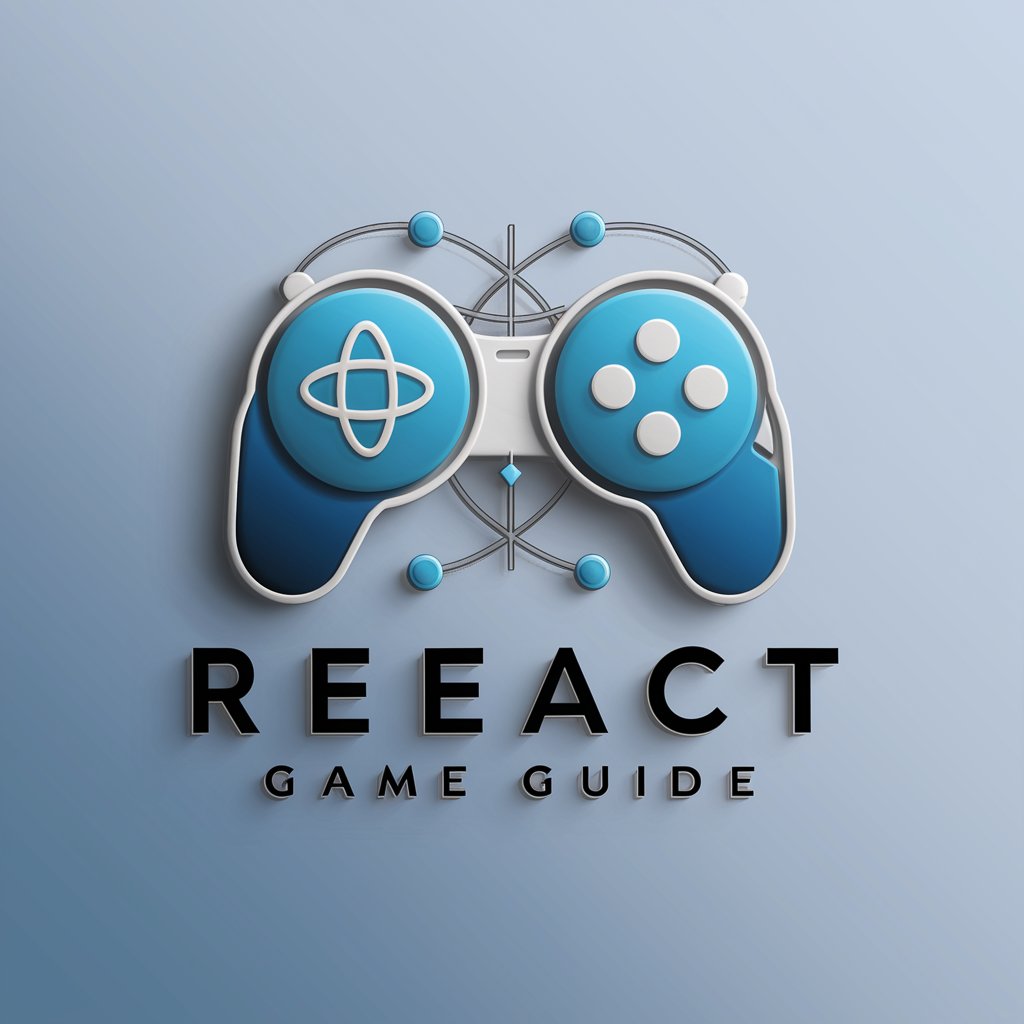
USP-GPT
Navigate USP with AI Precision

Frequently Asked Questions About PDF AI
What file types does PDF AI support?
PDF AI primarily focuses on processing PDF documents, handling various PDF formats including searchable, scanned, and encrypted PDFs.
Can PDF AI summarize long documents?
Yes, PDF AI can effectively summarize long documents, extracting key points and themes to provide a concise overview.
Is it possible to extract data tables from PDFs?
Absolutely, PDF AI specializes in extracting tables and structured data from PDF documents, making it easier to analyze and repurpose information.
How does PDF AI ensure the privacy of my documents?
PDF AI employs robust security measures to ensure that all documents are processed securely, with encryption in transit and at rest, and no unauthorized access.
Can I integrate PDF AI's functionalities into my own software?
Yes, PDF AI offers API integration options, allowing you to seamlessly incorporate its PDF processing capabilities into your own applications or workflows.





