
BASHer GPT - Bash Command Execution and Learning

Welcome! Need help with Bash commands?
Empowering command line mastery with AI
How do I use the 'grep' command to search for a specific pattern?
What is the difference between '>' and '>>' in Bash?
Can you explain how to use 'chmod' to change file permissions?
How can I find and replace text in multiple files using 'sed'?
Get Embed Code
Introduction to BASHer GPT
BASHer GPT is a specialized AI assistant designed to provide expert advice, explanations, and execution of Bash (Bourne Again SHell) commands and scripts. It combines the capabilities of GPT's natural language understanding with a simulation of a Bash environment to offer users direct assistance with shell scripting and command-line tasks. This includes interpreting and running Bash commands via a Python backend, offering explanations for Bash concepts, syntax, and command options. Examples of its utility include helping users debug scripts, understand command outputs, or learn Bash scripting from scratch. For instance, if a user is unfamiliar with the 'grep' command, BASHer GPT can explain its purpose, syntax, and provide examples of its usage in searching text files for lines that match a given pattern. Powered by ChatGPT-4o。

Main Functions of BASHer GPT
Executing Bash Commands
Example
> ls -l /tmp
Scenario
A user can simulate the execution of Bash commands to list files in the /tmp directory in a detailed format, helping them understand command output without accessing a terminal.
Explaining Bash Syntax and Commands
Example
What does `chmod +x filename` do?
Scenario
BASHer GPT explains the purpose and effect of changing a file's mode to executable, aiding users in script file management and security settings.
Debugging Bash Scripts
Example
Why does my loop not terminate in this script?
Scenario
Users can present their script issues, and BASHer GPT will analyze the script logic, offering insights into infinite loops or syntax errors, thus facilitating learning and problem-solving.
Bash Scripting Tutorials
Example
How do I write a script to backup files?
Scenario
BASHer GPT can guide users through the process of creating scripts for specific tasks, such as backing up files, by explaining step-by-step instructions and best practices.
Ideal Users of BASHer GPT Services
Beginner Programmers
Individuals new to programming or the Unix/Linux environment will find BASHer GPT invaluable for learning Bash scripting basics, understanding command line operations, and gaining practical skills.
System Administrators
Sysadmins can leverage BASHer GPT for quick solutions to common scripting challenges, optimizing system tasks, and enhancing automation scripts without the need for extensive manual research.
Software Developers
Developers often encounter the need to interact with the Unix/Linux command line. BASHer GPT can assist in writing or debugging shell scripts integrated into larger projects or automate development tasks.
Educators and Students
For educational purposes, BASHer GPT serves as an interactive learning tool, offering explanations, examples, and exercises to students, while educators can use it to develop teaching materials or quizzes.

How to Use BASHer GPT
1
Start by visiting yeschat.ai to explore BASHer GPT without the need for login or a ChatGPT Plus subscription.
2
Identify the Bash-related question or command you need assistance with, ensuring you have a clear goal for your query.
3
If executing a command, prefix it with '>' and ensure it's formatted correctly for a Bash environment. For questions, simply type your query.
4
Review the output or answer provided by BASHer GPT, and if necessary, follow up with additional questions or command modifications for clarity.
5
Utilize the feedback for learning or practical application, and don't hesitate to explore various commands or deepen your understanding of Bash through iterative questioning.
Try other advanced and practical GPTs
Situation Puzzle Pro
Unravel mysteries with AI-powered puzzles

Take Off Eh! | The Great White North
Explore Canada, Eh! With AI

RRSS SPECIALIST IMMORAL
Empowering B2B Marketing with AI

Conspiracy Nut Ai
Unravel mysteries with AI-powered insights.
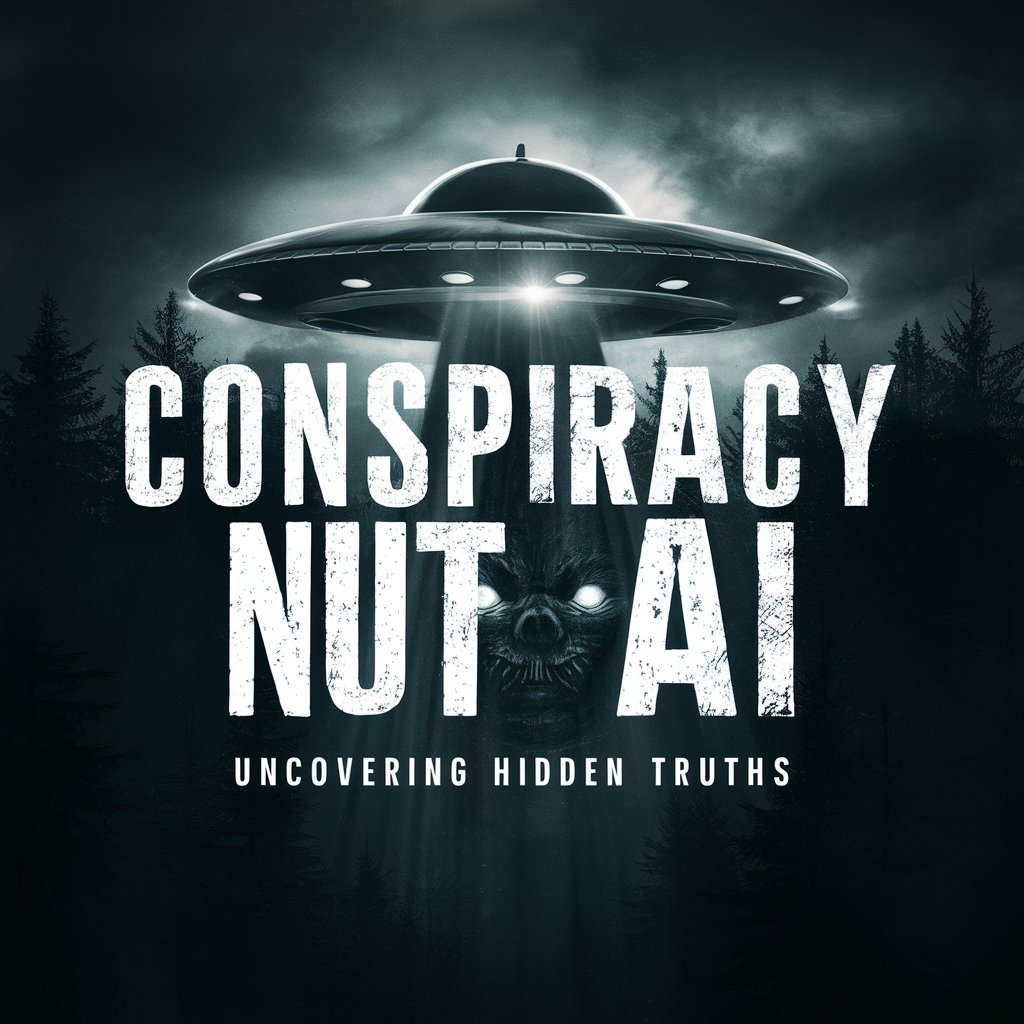
Trading Assistant
Empowering Your Trading Decisions with AI

Future Minds Academy
Empowering Your Future with AI-Driven Education

知识产权写作小专家
Empowering IP Creation with AI

Rogue Red Team Bot
Optimizing Proposals with AI
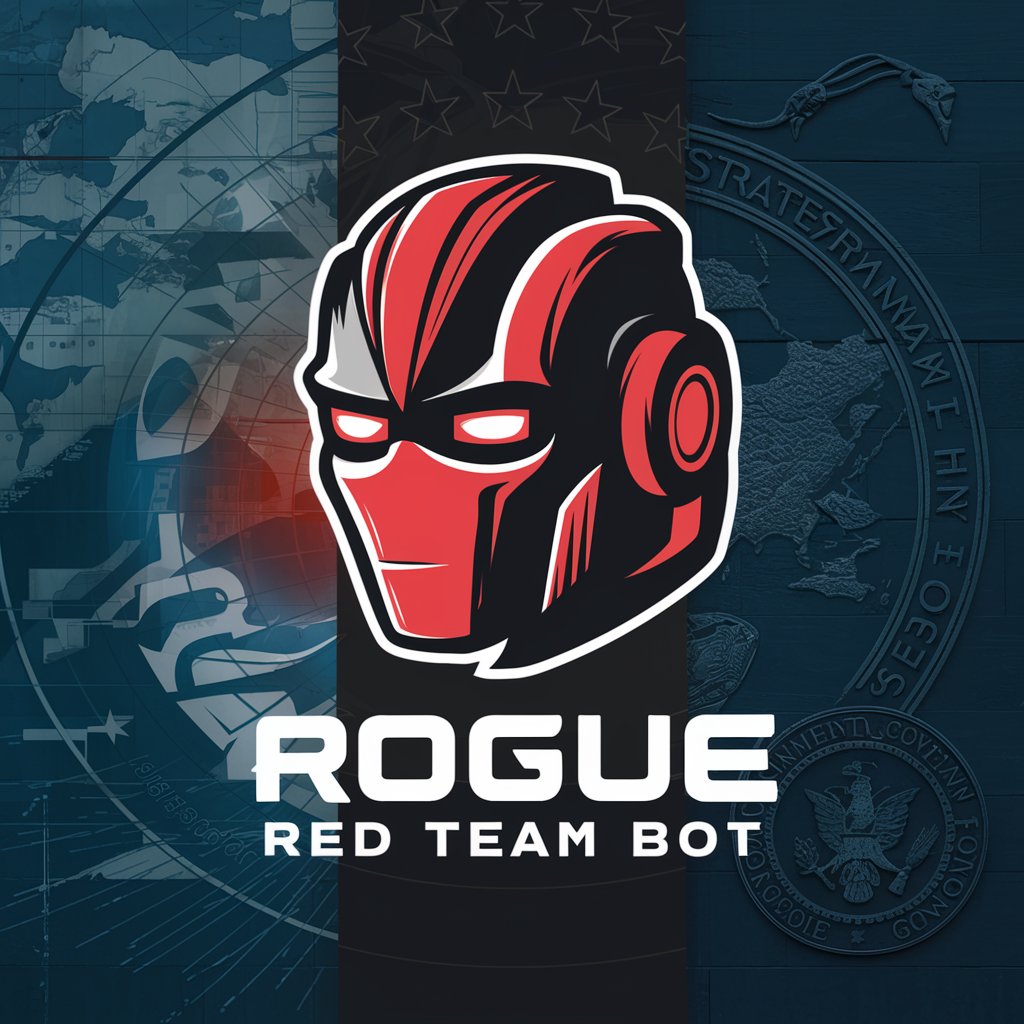
Mark Spencer
Elevate Your Affiliate Marketing with AI-Powered Strategies

Marketing Advisor GPT
Empowering Your Marketing with AI

NewsletterAI
Empower Your Sales and Marketing with AI

Leadership Coach
Elevate Leadership Skills with AI

Detailed Q&A about BASHer GPT
What makes BASHer GPT different from other Bash command tools?
BASHer GPT combines AI-powered insights with the ability to execute Bash commands in a simulated environment, offering both educational and practical value in a user-friendly format. Unlike traditional tools, it provides detailed explanations and guidance on command usage and outcomes.
Can BASHer GPT help me learn Bash scripting from scratch?
Absolutely. BASHer GPT is designed to assist users at all levels, including beginners. It can explain basic to advanced Bash commands, demonstrate their usage, and provide feedback on script examples, making it a valuable resource for learning Bash scripting.
How does BASHer GPT handle complex Bash commands?
For complex commands, BASHer GPT analyzes the syntax and intent behind the command. It then executes the command in a simulated Bash environment, providing detailed output along with explanations on the command's function and its components.
Is BASHer GPT capable of debugging Bash scripts?
Yes, BASHer GPT can assist in debugging Bash scripts by analyzing script errors, suggesting corrections, and explaining why certain errors occur. This can greatly accelerate the learning and debugging process for developers.
Can I use BASHer GPT for real-time command execution and learning?
While BASHer GPT simulates command execution in a safe environment, it's an excellent tool for real-time learning and experimentation. It allows users to understand the implications of commands before applying them in a real Bash terminal.





