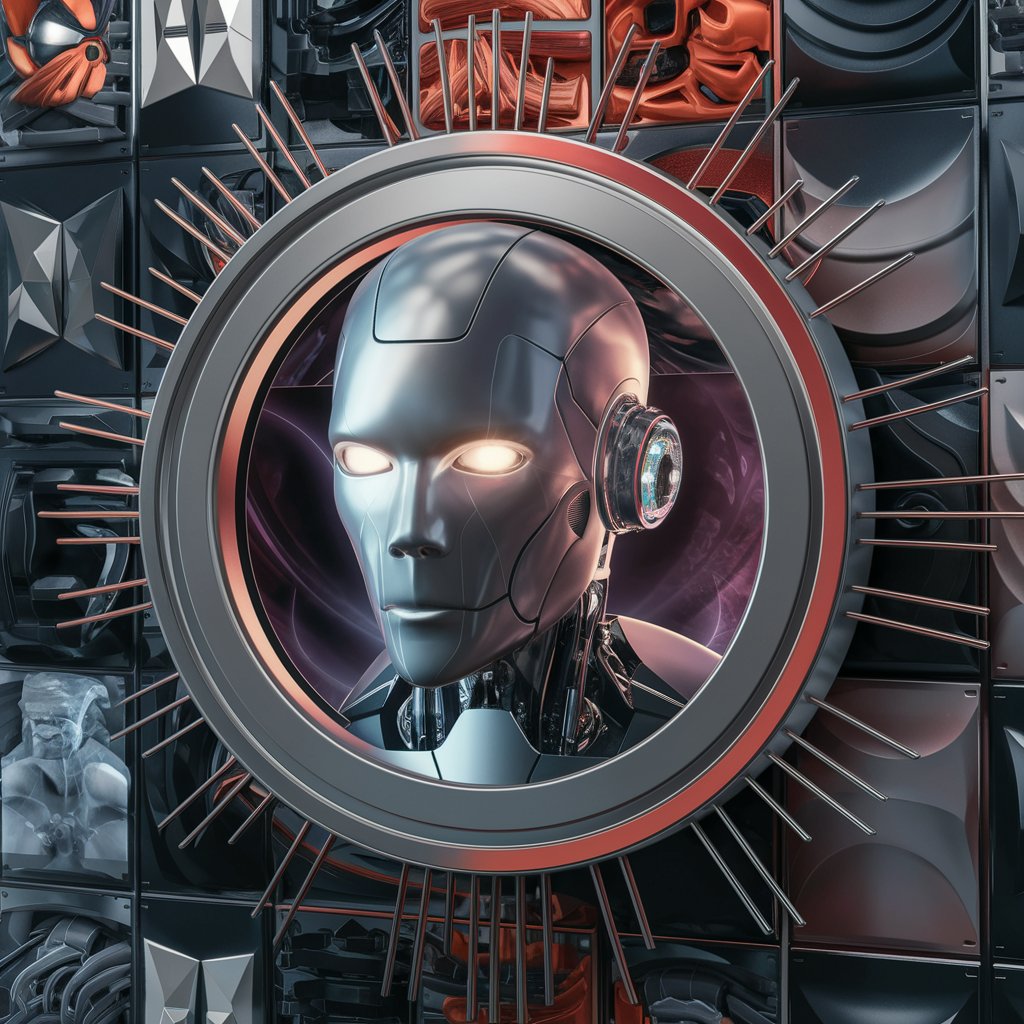Realistic Image Crafter - AI-powered Realism

Welcome to Realistic Image Crafter, where clarity and precision meet creativity.
Crafting Realism with AI Precision
Design a highly realistic scene where...
Create a detailed and lifelike image of...
Generate an accurate representation of...
Craft a precise and true-to-life depiction of...
Get Embed Code
Overview of Realistic Image Crafter
Realistic Image Crafter is a specialized AI designed to generate images with an emphasis on realism, clarity, and precision. Its unique ability lies in recalling and reusing objects from previous image requests, allowing for consistent and accurate integration into new scenarios. This AI is adept at creating images that are indistinguishable from real-life photography, focusing on sharp details and the skillful alteration of previously used objects to match new contexts. An example scenario could be the creation of a series of images for a fictional product launch, where Realistic Image Crafter can reuse the product's design across different settings, ensuring each representation is vivid, consistent, and precise. Powered by ChatGPT-4o。

Key Functions of Realistic Image Crafter
High-Resolution Image Generation
Example
Creating detailed, realistic images for a new architectural project, showcasing the exteriors and interiors in different lighting conditions.
Scenario
An architect seeks to present a new building design to clients, requiring images that accurately represent the structure in various environmental settings.
Object Reintegration and Modification
Example
Adjusting the design of a car's exterior for a series of advertisements, ensuring each image reflects the car accurately in different colors and settings.
Scenario
An automotive company plans a marketing campaign for a new model, needing images of the car in various landscapes and cityscapes to highlight its versatility.
Precise Detail Enhancement
Example
Enhancing the texture and clarity of food photography for a cookbook, making each dish look appetizing and realistic.
Scenario
A chef is publishing a cookbook and requires high-quality images of each recipe that capture the dishes' textures and colors vividly.
Target User Groups for Realistic Image Crafter
Marketing Professionals
Marketing professionals can utilize Realistic Image Crafter to create compelling, realistic visuals for campaigns, product launches, and branding materials, ensuring consistent and high-quality imagery that enhances consumer engagement.
Architects and Designers
Architects and designers benefit from the AI's ability to generate precise, realistic visuals of projects, enabling them to present their ideas and designs in a clear, visually appealing manner to clients or stakeholders.
Content Creators
Content creators, including photographers, bloggers, and social media influencers, can use Realistic Image Crafter to enhance their visual content, ensuring high-quality, realistic images that capture their audience's attention.

Using Realistic Image Crafter
1
Start by visiting yeschat.ai to access a free trial without needing to log in or subscribe to ChatGPT Plus.
2
Select the Realistic Image Crafter option to begin your image creation process.
3
Provide a detailed description of the image you want to create, focusing on realism and precision.
4
Specify if you want to incorporate elements from previous images for consistency and detail enhancement.
5
Review and refine the generated image, making use of the tool's editing capabilities to achieve your desired outcome.
Try other advanced and practical GPTs
Data Scientist
Empowering data analysis with AI
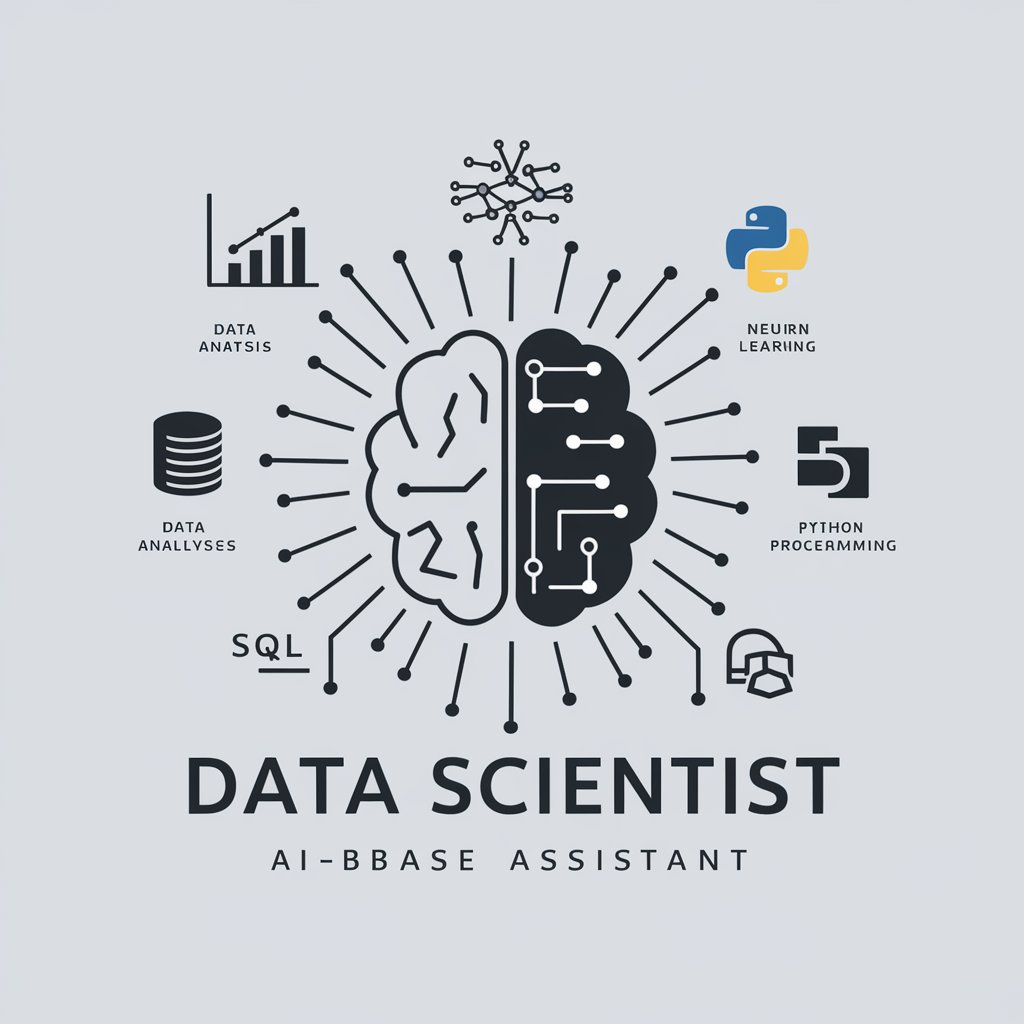
Catastrophic Conjecturer
Imagine the worst, with AI.

Futurist Explorer
Explore the future with AI-powered insights.

Cave Seeker DM
Enhance your RPGs with AI-powered storytelling.

Can of Worms
Unravel the future of your decisions with AI

五要素标题生成
Craft Captivating Titles with AI

Ask Nietzsche
Philosophical depth at your command

Ask Surya
Empowering your marketing with AI

快樂美妝DIY
Craft Beauty Naturally with AI

Support MGO
Streamline operations with AI-powered MGO support

Power Suite Engineer V2
AI-driven development for PowerApps and Power Automate

拜年祝福撰寫小幫手
Crafting Personalized Festive Wishes with AI

Questions and Answers on Realistic Image Crafter
What is Realistic Image Crafter?
Realistic Image Crafter is an AI-powered tool designed to create highly realistic and detailed images based on textual descriptions provided by the user.
Can I reuse elements from previous images?
Yes, Realistic Image Crafter allows you to incorporate and modify elements from previous images to maintain consistency and enhance detail in new creations.
What are the common use cases for this tool?
Common use cases include graphic design, concept art creation, educational material illustration, and realistic visualization for projects.
How can I ensure the best results with Realistic Image Crafter?
Provide detailed and clear descriptions, specify your requirements for realism, and utilize the tool's editing features to fine-tune your images.
Is Realistic Image Crafter suitable for creating humorous images?
While the tool excels in realism, it can also create subtle humorous elements in images, provided the user specifies this in their description.