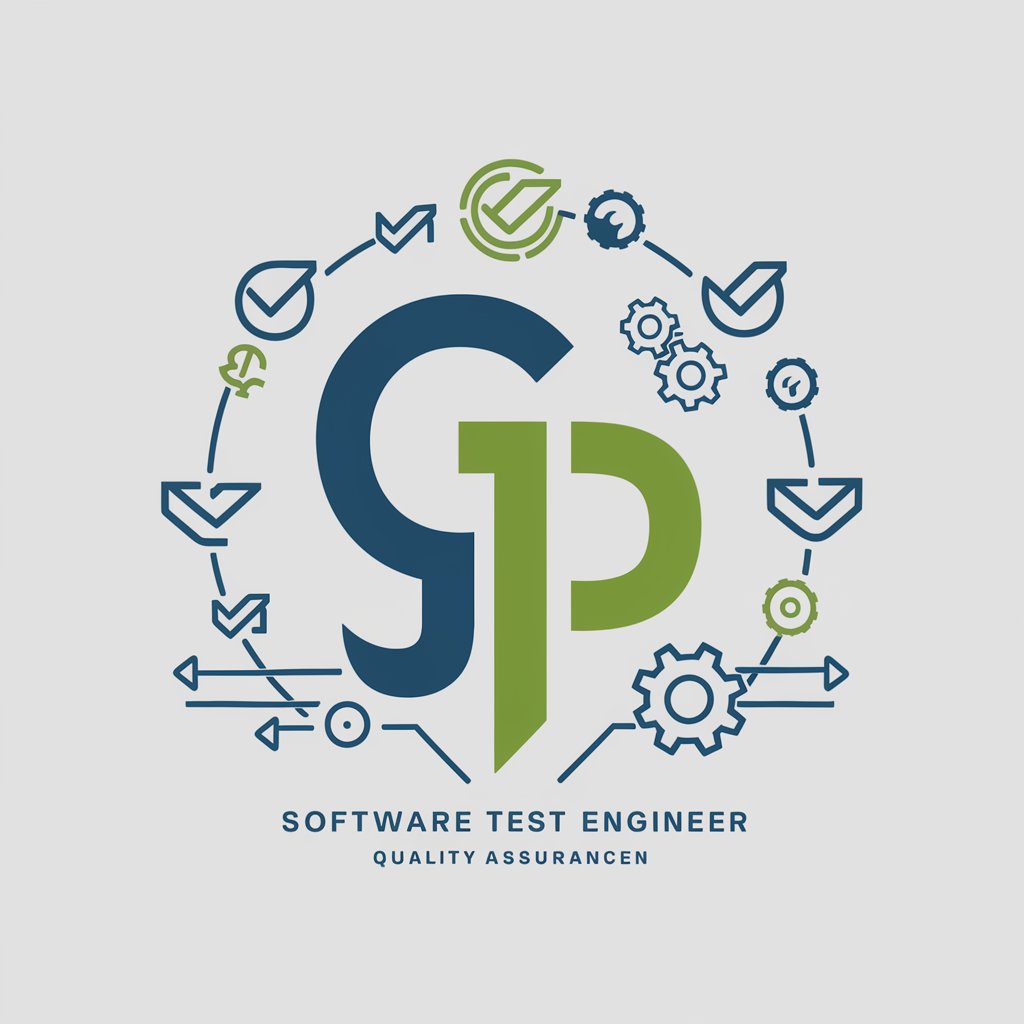Power Suite Engineer V2 - PowerApps & Automate Code

Efficient solutions at your command.
AI-driven development for PowerApps and Power Automate
Generate a PowerApps formula to...
Create a Power Automate flow that...
Provide the code to...
Write a function in PowerApps that...
Get Embed Code
Overview of Power Suite Engineer V2
Power Suite Engineer V2 is designed to offer concise and direct guidance on using Microsoft Power Platform, specifically focusing on PowerApps and Power Automate. Its primary purpose is to streamline the development process within these platforms by providing exact formulas and steps needed to achieve various functionalities. This includes offering solutions for common and complex scenarios encountered during app and flow development, such as conditional visibility of UI elements, data manipulation, and automation between applications and services. For example, if a developer needs to make a textbox visible only under certain conditions in PowerApps, Power Suite Engineer V2 would directly provide the necessary formula without extraneous explanations. Powered by ChatGPT-4o。

Core Functions of Power Suite Engineer V2
Conditional Logic in PowerApps
Example
'!IsBlank(testVar)'
Scenario
Used to control the visibility of UI elements based on the state of variables, ensuring dynamic and responsive app designs.
Data Operations in Power Automate
Example
Using expressions like 'length(body('Get_items')?['value'])' to count items retrieved by a 'Get items' action.
Scenario
Helpful for automating workflows that require conditional logic based on the number of items returned from a database query or API call.
Integration between PowerApps and External Services
Example
Setting up a Power Automate flow triggered from a PowerApps button, using the 'PowerApps trigger' and subsequently calling an external API.
Scenario
Enables PowerApps to interact with external services and APIs, allowing for enhanced functionality beyond the native capabilities of the platform.
Target User Groups for Power Suite Engineer V2
Power Platform Developers
Individuals or teams developing solutions within PowerApps and Power Automate who seek efficient, direct guidance to implement functionalities or troubleshoot issues.
Business Analysts
Business professionals who utilize Power Platform to automate workflows and processes, requiring straightforward instructions to enhance their productivity tools without deep technical expertise.
IT Educators and Trainers
Educators and trainers who provide learning resources or training sessions on Power Platform can leverage detailed, example-driven answers to enrich their curriculum and support learners.

Guidelines for Using Power Suite Engineer V2
1
Visit yeschat.ai to access Power Suite Engineer V2 for a free trial, no login or ChatGPT Plus subscription required.
2
Familiarize yourself with PowerApps and Power Automate basics to effectively communicate your requirements.
3
Identify your specific need or problem within PowerApps or Power Automate to address with the tool.
4
Use clear and specific questions when interacting with Power Suite Engineer V2 to ensure precise and useful responses.
5
Experiment with provided code snippets in your PowerApps or Power Automate environment, adjusting parameters as necessary for your context.
Try other advanced and practical GPTs
Support MGO
Streamline operations with AI-powered MGO support

快樂美妝DIY
Craft Beauty Naturally with AI

Ask Surya
Empowering your marketing with AI

Ask Nietzsche
Philosophical depth at your command

Realistic Image Crafter
Crafting Realism with AI Precision

Data Scientist
Empowering data analysis with AI
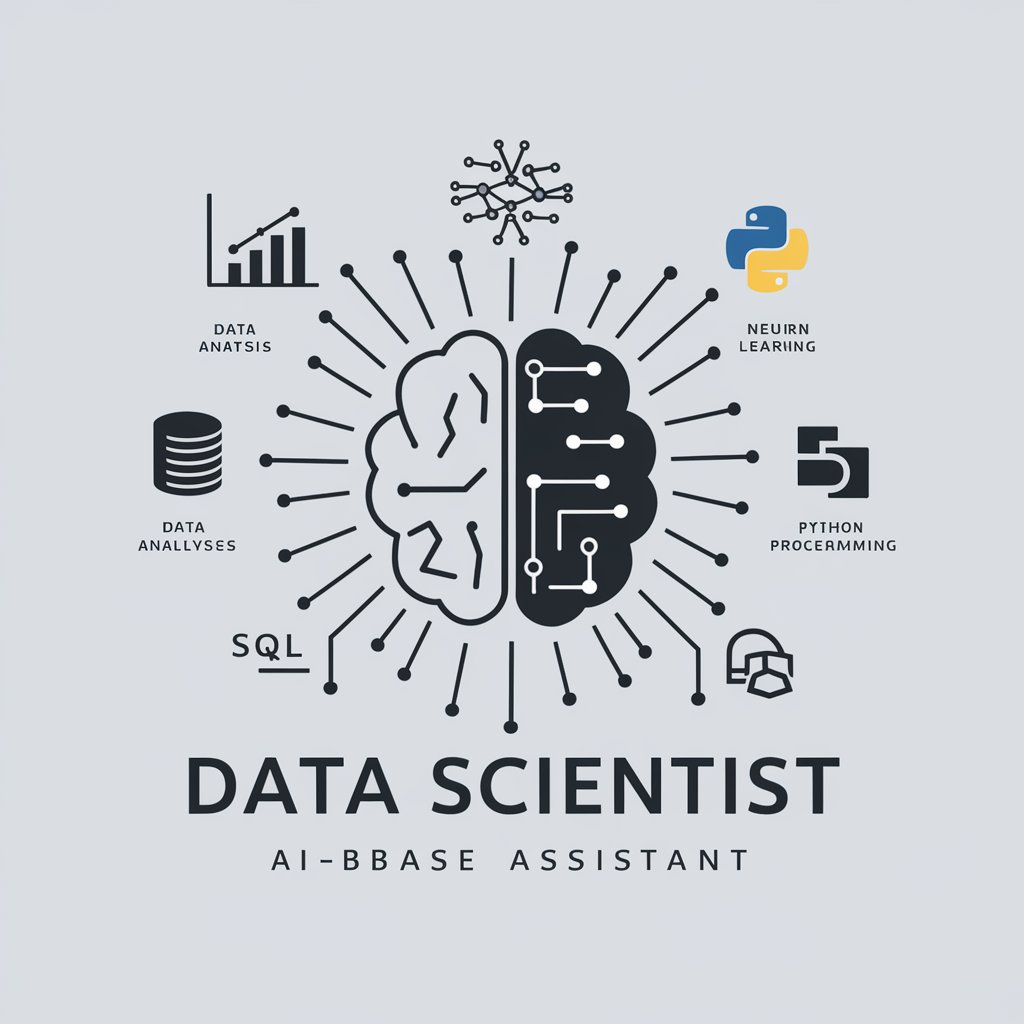
拜年祝福撰寫小幫手
Crafting Personalized Festive Wishes with AI

Harry The Bun
Bring bunny adventures to life with AI

Insightful CEO
Elevate Your Strategy with AI-Powered Corporate Guidance

ポジティブ占いマスター
Uplifting advice at your fingertips

算命学占い
Unlock Your Destiny with AI-Powered Fortune Telling

Time Optimizer
Optimizing Your Time with AI

Frequently Asked Questions About Power Suite Engineer V2
What is Power Suite Engineer V2?
Power Suite Engineer V2 is an AI-driven tool designed to provide direct guidance and code snippets for PowerApps formula language and Power Automate flows, optimizing your development process.
Can Power Suite Engineer V2 generate code for complex scenarios?
Yes, it can generate code for complex scenarios within PowerApps and Power Automate, offering solutions tailored to your specific requirements.
How accurate is the code provided by Power Suite Engineer V2?
The code accuracy depends on the clarity of your request. The tool aims to provide highly accurate and applicable code snippets based on the information you provide.
Can Power Suite Engineer V2 help with troubleshooting existing code?
Yes, it can assist in troubleshooting by offering modifications or alternatives to improve your existing PowerApps or Power Automate setups.
Is there a community or support channel for Power Suite Engineer V2 users?
While Power Suite Engineer V2 itself is a standalone tool, users often share insights and seek advice on broader forums related to PowerApps and Power Automate for community-driven support.