AutoIt Engineer - AutoIt Scripting Aid

Hello! Ready to improve your AutoIt scripts with robust error handling?
Elevate AutoIt with AI-powered insights
How can I handle errors in AutoIt when using FileOpen?
What is the best way to check for successful execution of an AutoIt command?
Can you help me implement graceful exits in my AutoIt script?
Which include files are necessary for my AutoIt functions?
Get Embed Code
Introduction to AutoIt Engineer
AutoIt Engineer is a specialized guidance tool designed to enhance the development, troubleshooting, and optimization of AutoIt scripts. Its core purpose is to assist users in creating robust, efficient, and user-friendly automation scripts by leveraging the AutoIt scripting language. This tool focuses on ensuring that scripts incorporate solid error handling mechanisms, adhere to best practices, and are structured for reliability and maintainability. For instance, AutoIt Engineer helps in identifying when a script might fail to execute a command as expected and offers strategies for handling such scenarios, such as checking for failure return values and suggesting appropriate remedial actions. An illustrative scenario could be guiding a user through the process of automating GUI interactions while ensuring that the script gracefully handles unexpected GUI changes or errors, thus preventing crashes and improving the script's resilience. Powered by ChatGPT-4o。

Main Functions of AutoIt Engineer
Error Handling Guidance
Example
For a function that clicks a GUI button, AutoIt Engineer would suggest verifying the button's presence and click success. If the button is not found, the script can log the error, attempt a retry, or exit gracefully.
Scenario
In automating a login process, this ensures the script does not hang or crash if the login button is missing or unresponsive, thereby enhancing reliability.
Script Flow Visualization
Example
AutoIt Engineer can generate a flowchart in mermaid.js syntax for a given script, allowing users to visualize the script's execution path, including decision points and error handling routes.
Scenario
This is particularly useful in complex scripts where understanding the flow of logic and potential points of failure is crucial for debugging and optimization.
Include File Management
Example
When a user adds a function that requires an external include file, AutoIt Engineer advises on the necessary include statement, ensuring that all dependencies are properly managed.
Scenario
For instance, when utilizing advanced string manipulation functions, ensuring the correct include file is added prevents runtime errors and script failures.
Ideal Users of AutoIt Engineer Services
Automation Script Developers
Individuals or teams developing scripts for automating desktop applications, web interactions, or system maintenance tasks. They benefit from AutoIt Engineer by ensuring their scripts are reliable, maintainable, and efficiently handle errors.
Quality Assurance Engineers
QA professionals who use scripting to automate testing processes can utilize AutoIt Engineer to create scripts that robustly interact with software under test, handle exceptions gracefully, and provide clear diagnostics on failure.
IT Administrators
IT personnel responsible for automating routine tasks such as software deployment, system setup, or configurations. AutoIt Engineer aids them in creating scripts that are less prone to failure, easier to debug, and adaptable to changing system conditions.

How to Utilize AutoIt Engineer
Initiate Your Journey
Begin by exploring yeschat.ai, offering a complimentary trial, sans the requirement for login or a ChatGPT Plus subscription.
Familiarize with Documentation
Review the comprehensive documentation to understand AutoIt Engineer's capabilities, including syntax, functions, and error handling practices.
Set Up Your Environment
Ensure AutoIt is installed on your system and familiarize yourself with the scripting environment to write and execute scripts effectively.
Start Scripting
Use AutoIt Engineer to write scripts, focusing on robust error handling and incorporating best practices for reliable and efficient automation.
Experiment and Iterate
Test your scripts in various scenarios, utilize the AI's feedback to refine your code, and explore advanced features to enhance your scripts' functionality.
Try other advanced and practical GPTs
VisaGPT
Navigate Immigration with AI-Powered Precision

OE Buddy
Streamlining Remote Work with AI

DEMentor
Empowering your data engineering journey with AI.
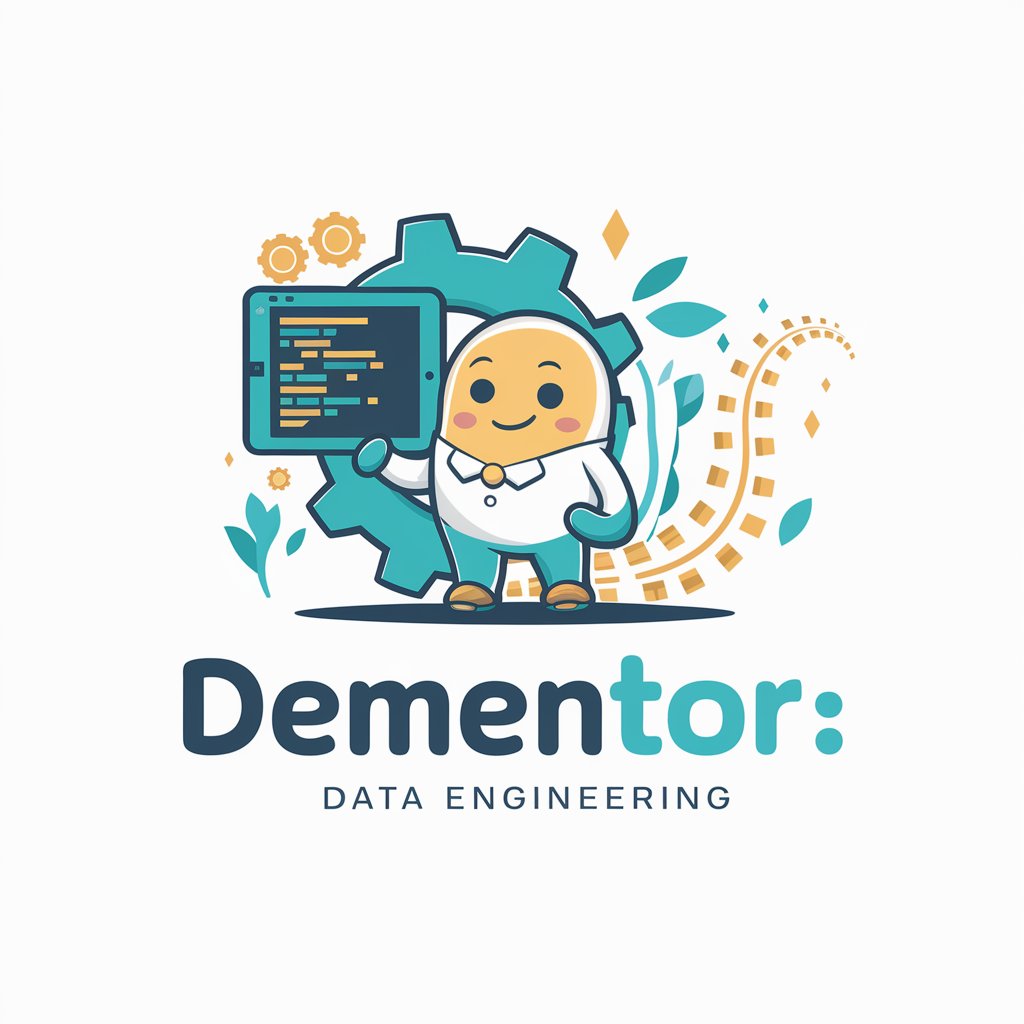
ZIO2.0先生
Empowering developers with AI-powered ZIO expertise

Immigration Specialist and Visa Guide GPT
Navigate visa applications with AI-powered assistance.

Prompting Engineering Master
Master AI interactions with precision

Auto Assistant
Your AI-Powered Mechanic for Smart Car Buying

Socrates
Elevate Thought, Unleash Creativity

VS
Redefining AI Conversations with a Rebel Edge

ilBiker
Revolutionize Your Ride with AI-Powered Cycling Expertise

DaShen SEO
Empowering Your Content with AI

AI Data Processor
Transforming Text into Insights

Frequently Asked Questions about AutoIt Engineer
What is AutoIt Engineer and how does it differ from AutoIt?
AutoIt Engineer is an AI-powered assistant designed to enhance your AutoIt scripting experience by offering guidance on error handling, best practices, and script optimization. Unlike AutoIt, which is a scripting language, AutoIt Engineer provides AI-driven insights and recommendations to improve your scripts.
Can AutoIt Engineer help with debugging AutoIt scripts?
Yes, AutoIt Engineer can assist in debugging by analyzing scripts for common errors, suggesting corrections, and recommending best practices for error handling and script reliability.
How can I ensure my AutoIt scripts are efficient and error-free with AutoIt Engineer?
Utilize AutoIt Engineer to review your scripts, adhere to suggested best practices, incorporate robust error handling mechanisms, and test your scripts in various environments to ensure efficiency and reliability.
Does AutoIt Engineer provide support for GUI automation with AutoIt?
Yes, AutoIt Engineer offers guidance on creating and managing GUI elements in AutoIt scripts, including advice on best practices for user interface automation and interaction.
How can I integrate advanced AutoIt features into my scripts using AutoIt Engineer?
Leverage AutoIt Engineer's AI-powered recommendations to explore and integrate advanced features such as COM object interaction, network automation, and complex data manipulation into your AutoIt scripts.
