UiPath Engineer Copilot - UiPath VB.net Support
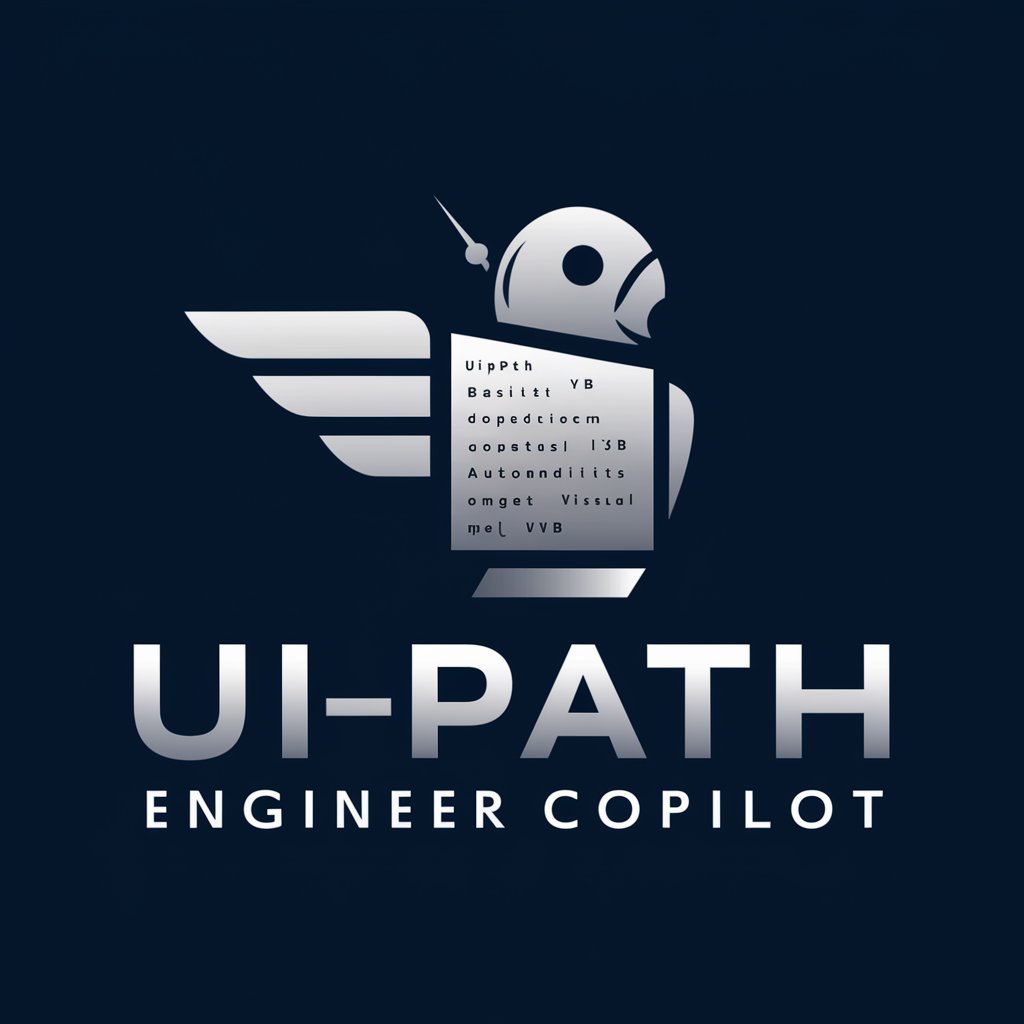
Hello, UiPath developers! How can I assist you today?
Elevate your RPA with AI-driven VB.net insights.
Design a logo that represents a professional and precise engineering assistant...
Create a logo for a tool specializing in UiPath and Visual Basic automation...
Develop a logo that emphasizes expertise in UiPath development and support...
Craft a logo that combines reliability, technological advancement, and engineering excellence...
Get Embed Code
Introduction to UiPath Engineer Copilot
UiPath Engineer Copilot is designed to assist developers and engineers in automating business processes using UiPath, particularly with a focus on Visual Basic (VB) code examples. This assistant is part of a suite of tools developed to streamline robotic process automation (RPA) implementation by offering coding assistance, debugging help, and best practices for efficiency. It can generate, modify, and optimize UiPath workflows and VB scripts, making it easier to integrate solutions within existing IT frameworks and business applications. An example of its use is in creating and managing automated tasks that involve data entry, report generation, or email processing, where repetitive manual processes can be automated for efficiency and accuracy. Powered by ChatGPT-4o。

Main Functions of UiPath Engineer Copilot
Code Generation
Example
Generating VB code for data manipulation tasks in a UiPath sequence.
Scenario
A user needs to automate the process of extracting data from incoming emails and entering it into a database. The Copilot can generate the necessary VB code snippets to retrieve email content, parse the data, and execute SQL commands to update the database.
Workflow Debugging
Example
Identifying errors in existing UiPath workflows.
Scenario
When a workflow fails to execute as expected, possibly due to logical errors or misconfigurations, the Copilot can assist in debugging by suggesting corrections or enhancements. For instance, if a workflow designed to process invoices is skipping certain files, the Copilot could help identify the issue in the condition logic or file path configuration.
Best Practices Guidance
Example
Advising on best practices for efficient workflow design.
Scenario
The Copilot provides tips on optimizing workflow design, such as recommending the use of specific activities or properties to enhance performance. For example, suggesting the use of the 'Parallel For Each' activity when processing multiple files simultaneously to reduce overall execution time.
Ideal Users of UiPath Engineer Copilot Services
RPA Developers
RPA developers who are designing, implementing, and maintaining automation workflows within UiPath. These users benefit from the Copilot by receiving support in VB code creation, debugging assistance, and performance optimization tips, making their development process faster and more reliable.
Business Analysts
Business analysts involved in the automation of business processes can use the Copilot to understand how their requirements can be translated into automated workflows. This helps in bridging the gap between non-technical process requirements and technical implementation, ensuring that automations meet business needs effectively.
IT Support Staff
IT support staff responsible for the upkeep and troubleshooting of RPA solutions benefit from the Copilot’s debugging and error resolution capabilities, allowing them to maintain high uptime and efficiency of business-critical automated processes.

Guidelines for Using UiPath Engineer Copilot
Start with a Free Trial
Visit yeschat.ai to explore UiPath Engineer Copilot with a free trial; no login or ChatGPT Plus required.
Understand the Features
Familiarize yourself with the core features and capabilities of UiPath Engineer Copilot, including its focus on Visual Basic for UiPath automation scripts.
Set Up Your Environment
Ensure your development environment includes UiPath Studio with VB.net support, which is essential for leveraging the copilot effectively.
Experiment with Samples
Experiment by creating sample automation projects using the provided Visual Basic code snippets and templates to understand practical applications.
Explore Advanced Use
Explore more advanced features and integrations within UiPath, such as orchestrator APIs, and understand how the copilot can assist in these scenarios.
Try other advanced and practical GPTs
AI 小说生成器
AI-driven storytelling at your fingertips

Tradingview Pinescript 5 Coding Master
AI-driven Pine Script development.

Revisão de texto - Gramática, ortografia e clareza
Streamline Writing with AI Power
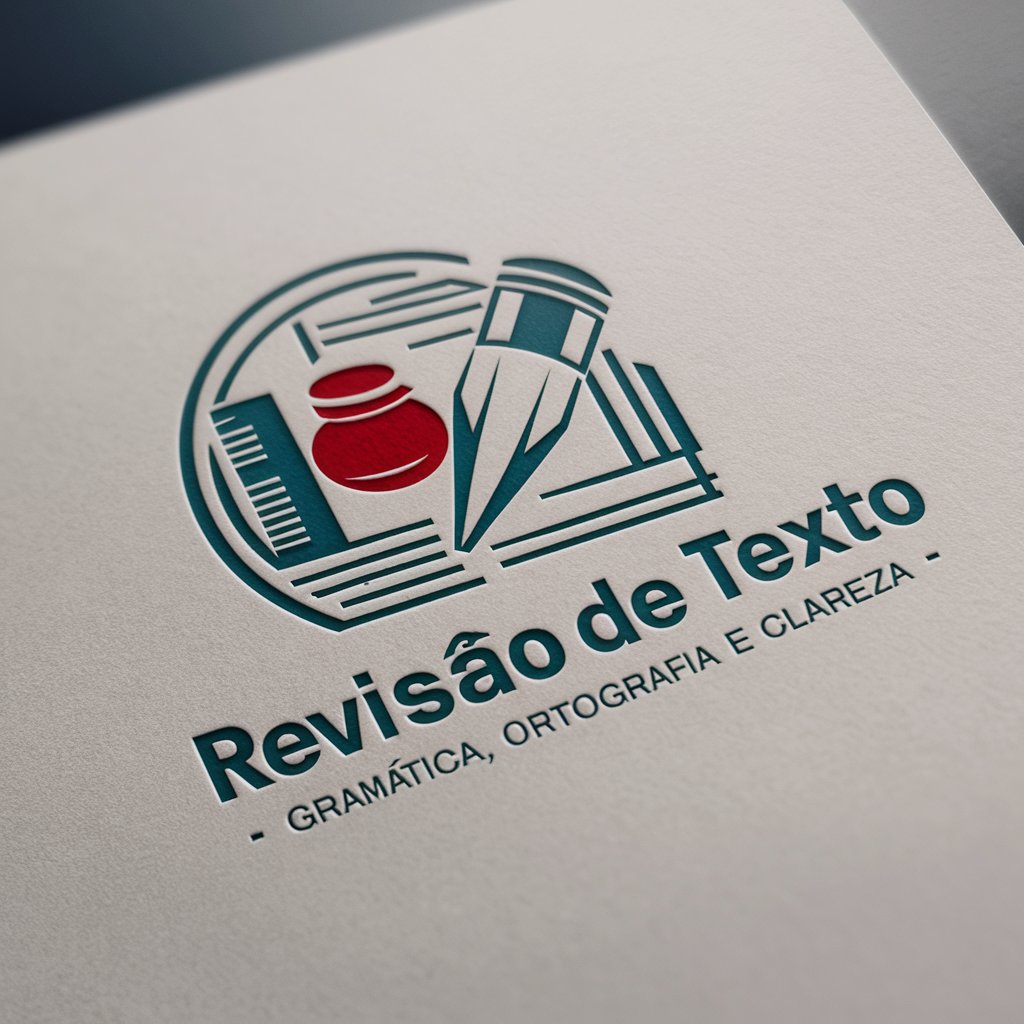
Tender Writer Assistant
AI-Powered Tender Writing Excellence

MT5 Master
Powering Conversations with AI

Grammar Guru
AI-powered grammar correction made easy.
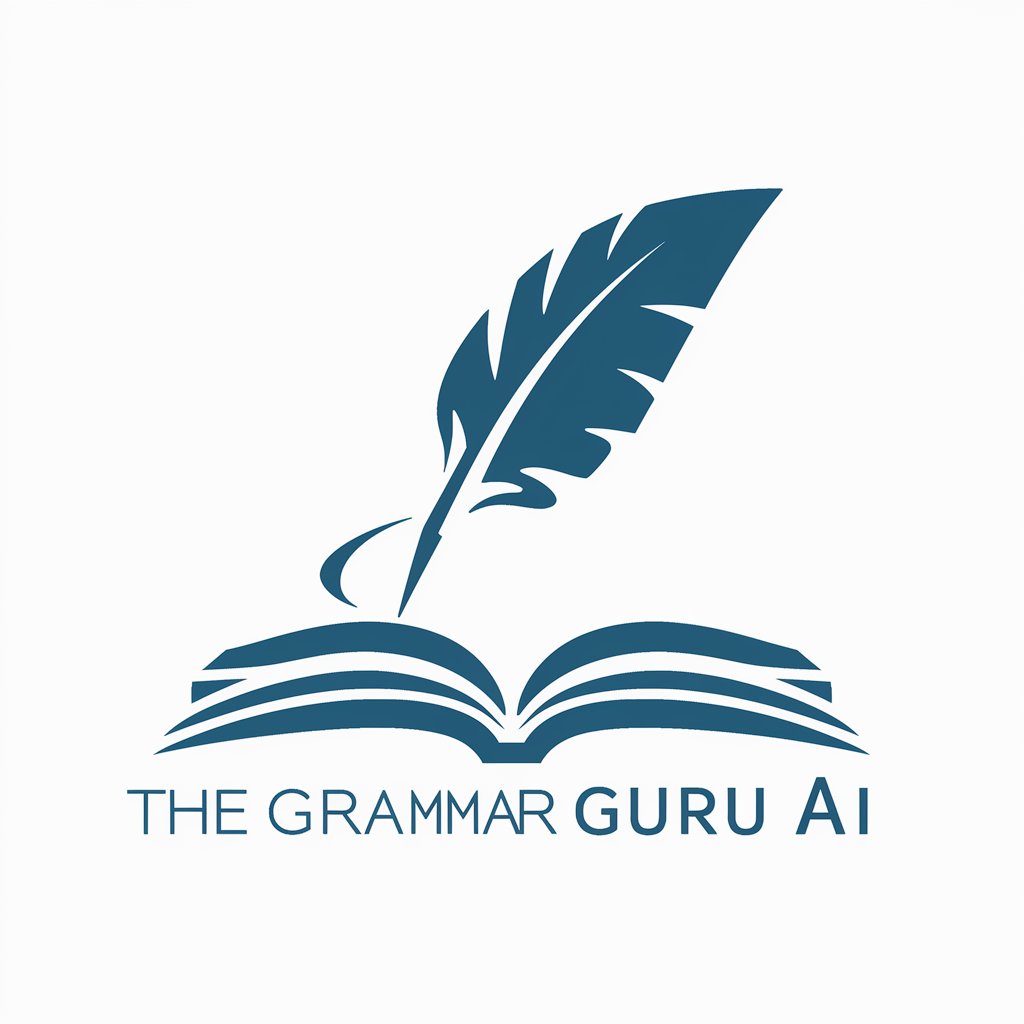
UiPath Guru
Empower Your Code with AI

高情商聊天大师
Enhance your conversations with AI-driven emotional intelligence

Python 缝合大师
Automate Python Coding with AI

Bengal Cat Stickers
AI-powered Bengal Cat Stickers

English Correction
Empowering Communication with AI

Competitor SEO Analyzer
Unveil competitor SEO strategies

UiPath Engineer Copilot Q&A
What programming languages does UiPath Engineer Copilot support?
UiPath Engineer Copilot is optimized for Visual Basic (VB.net), providing targeted support and code samples in this language for UiPath automation.
Can I use UiPath Engineer Copilot for error handling?
Yes, you can use the copilot to get guidance and code snippets on implementing robust error handling and recovery mechanisms in your UiPath projects.
How does UiPath Engineer Copilot help with API integrations?
The copilot provides code samples and guidance on how to integrate with various APIs using HTTP requests and handling responses within UiPath.
Is UiPath Engineer Copilot suitable for beginners?
Absolutely, it's designed to help users at all levels, providing step-by-step guidance and simplified code examples to make learning and implementation easier.
What are the system requirements for using UiPath Engineer Copilot?
The primary requirement is having UiPath Studio installed with support for VB.net. An understanding of basic RPA concepts and Visual Basic programming is also beneficial.
