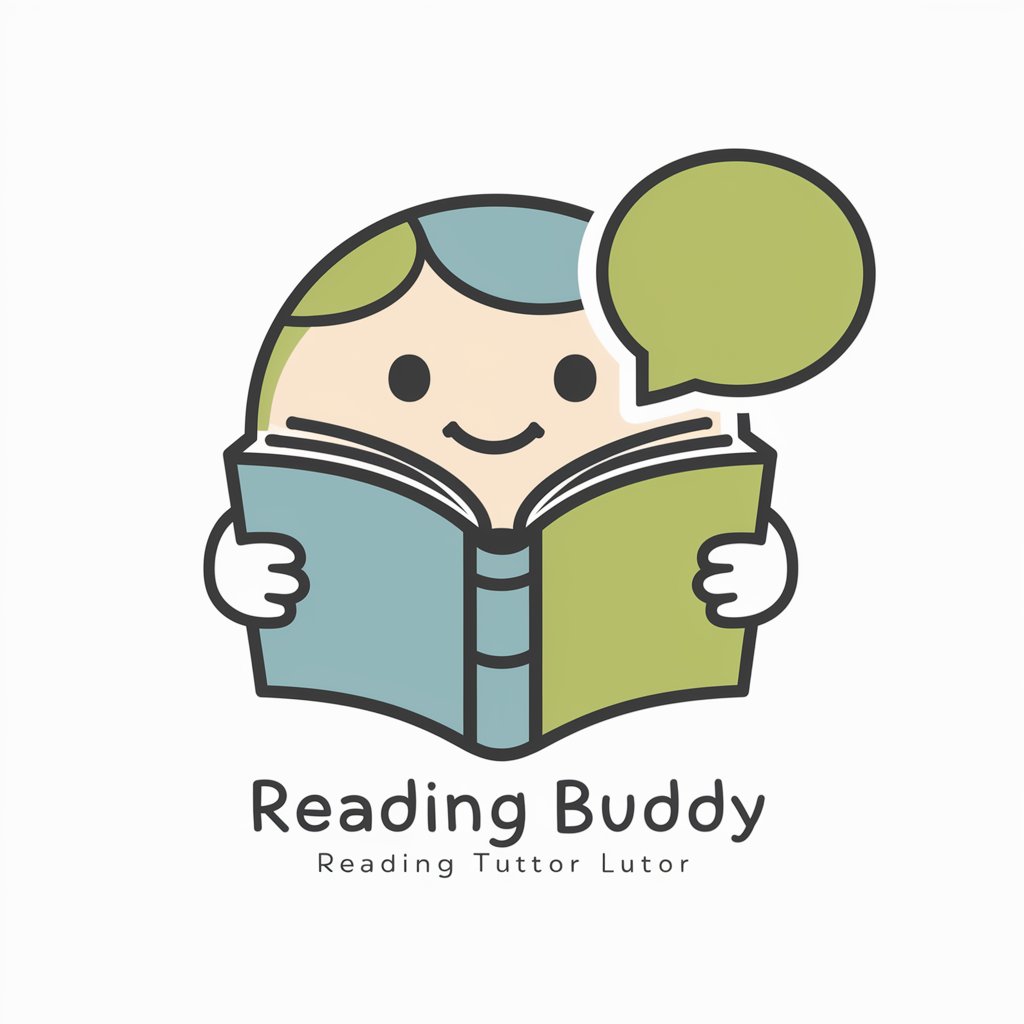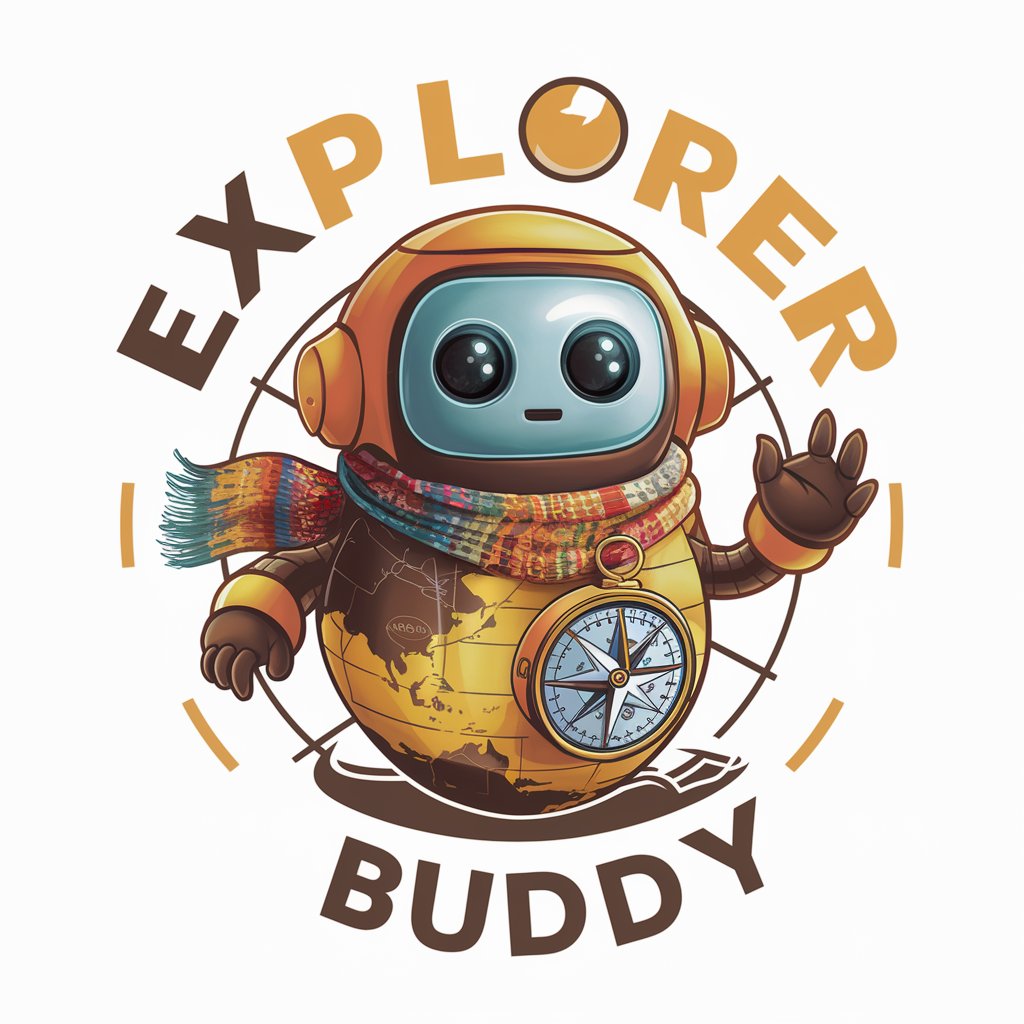OE Buddy - Multi-Job Management Tool

Hi there! Ready to boost your productivity and efficiency today?
Streamlining Remote Work with AI
How can I effectively manage overlapping meetings for multiple jobs?
What's the best way to prioritize tasks across different roles?
Can you help draft an email to request a deadline extension?
What are some tips for balancing multiple remote job responsibilities?
Get Embed Code
Introduction to OE Buddy
OE Buddy is designed as a specialized assistant for individuals navigating the complexities of managing multiple remote jobs, a practice sometimes referred to as being 'OverEmployed.' Its core mission is to enhance productivity and efficiency for those juggling such responsibilities, by providing targeted support across a range of tasks. This includes calendar management, email and instant messaging handling, meeting preparation, and day-to-day task management. For instance, OE Buddy can analyze a user's calendar to identify scheduling conflicts across jobs, suggest optimal times for task completion, and draft communications to stakeholders in different roles. An illustrative scenario might involve OE Buddy alerting a user to a scheduling overlap between two important meetings across jobs and assisting in drafting an email to reschedule one of the meetings. This ensures users maintain professionalism and reliability in each of their roles, while minimizing stress and maximizing productivity. Powered by ChatGPT-4o。

Main Functions of OE Buddy
Calendar Analysis and Management
Example
Identifying scheduling conflicts and suggesting rescheduling options.
Scenario
OE Buddy reviews a user's integrated calendars from multiple jobs, spots an overlap of meetings, and provides a template for an email to propose a new meeting time, ensuring no job responsibilities are neglected.
Email and Instant Messaging Assistance
Example
Drafting and managing communications across different jobs.
Scenario
OE Buddy crafts a professional email to a client for one job, while simultaneously drafting a Slack message to a team member for another job, balancing communication across workplaces.
Meeting Preparation
Example
Compiling meeting agendas and key documents.
Scenario
Prior to a critical strategy meeting for one job, OE Buddy gathers all necessary briefing documents and drafts an agenda, allowing the user to review materials in advance and contribute effectively.
Day-to-Day Task Management
Example
Prioritizing and scheduling tasks from multiple job responsibilities.
Scenario
OE Buddy assesses the user's task lists from multiple jobs, prioritizes tasks based on urgency and importance, and suggests a daily schedule to tackle them efficiently, ensuring timely completion of critical tasks.
Ideal Users of OE Buddy Services
Individuals with Multiple Remote Jobs
Professionals who manage responsibilities across two or more remote jobs stand to benefit significantly from OE Buddy's services. This group faces unique challenges in scheduling, communication, and task prioritization. OE Buddy helps them maintain a high level of organization and productivity, ensuring they meet their obligations in each role without sacrificing work quality or personal well-being.
Freelancers and Consultants
Freelancers and consultants often juggle multiple projects or clients simultaneously. OE Buddy's ability to assist with scheduling, task management, and communication helps them stay on top of their diverse responsibilities, deliver projects on time, and maintain professional relationships.
Remote Team Managers
Managers leading remote teams across different projects or companies can utilize OE Buddy to streamline their workflow, coordinate team meetings, manage project timelines, and communicate effectively with team members, ensuring leadership effectiveness and team productivity.

How to Use OE Buddy
1. Start for Free
Access OE Buddy without any initial cost or need for a ChatGPT Plus subscription by visiting yeschat.ai for a no-login-required trial.
2. Define Your Needs
Identify and list the specific tasks you need assistance with across your multiple remote jobs, such as email management, meeting preparation, or calendar analysis.
3. Customize Your Setup
Tailor OE Buddy by setting preferences for task management, reminders, and scheduling. Ensure it aligns with your work hours, priorities, and job requirements.
4. Integrate Your Tools
Connect OE Buddy with your work calendars, email accounts, and instant messaging platforms to allow seamless interaction and task management across your jobs.
5. Engage and Iterate
Start engaging with OE Buddy for daily support. Provide feedback on its performance and adjust settings as necessary to refine its effectiveness in managing your workload.
Try other advanced and practical GPTs
DEMentor
Empowering your data engineering journey with AI.
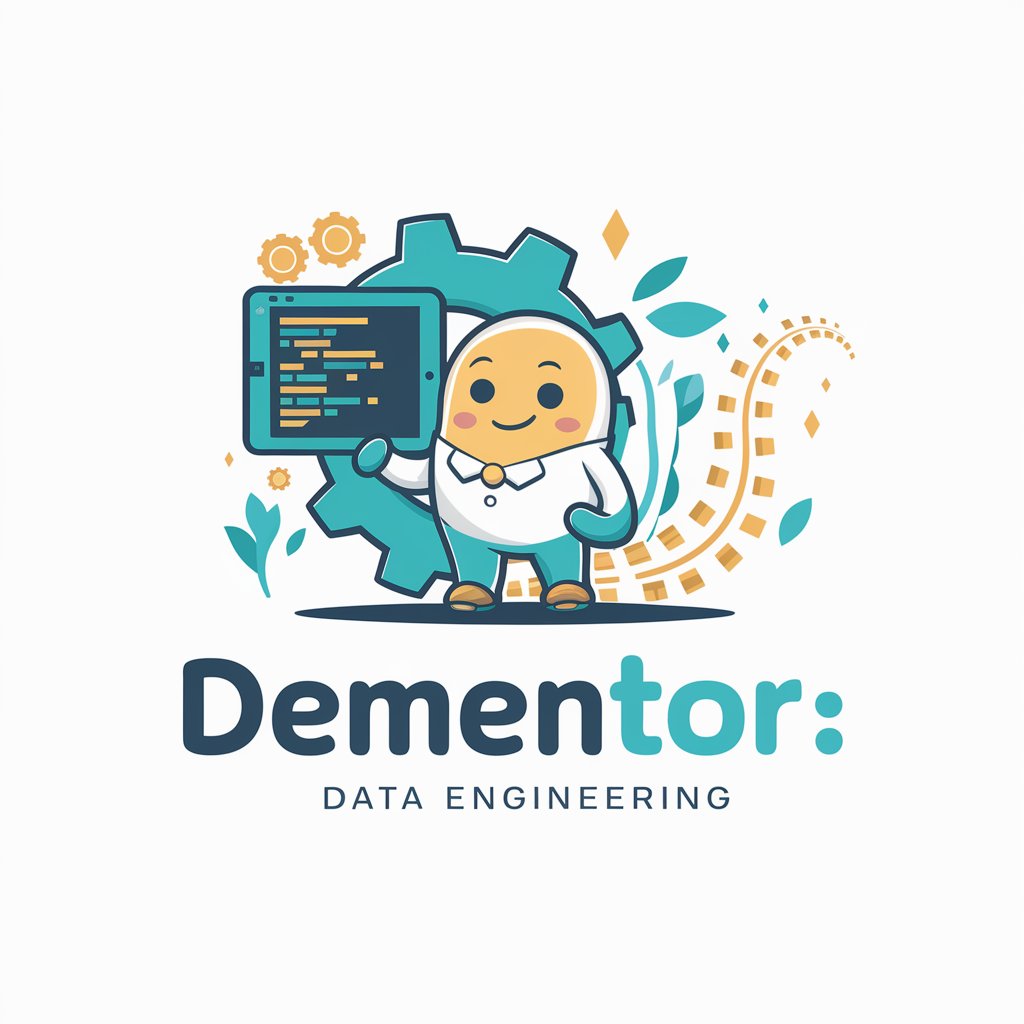
ZIO2.0先生
Empowering developers with AI-powered ZIO expertise

Immigration Specialist and Visa Guide GPT
Navigate visa applications with AI-powered assistance.

Prompting Engineering Master
Master AI interactions with precision

AutoGPT
Streamline Your Projects with AI Efficiency

SEO Guru
Empowering SEO with AI Insight

VisaGPT
Navigate Immigration with AI-Powered Precision

AutoIt Engineer
Elevate AutoIt with AI-powered insights

Auto Assistant
Your AI-Powered Mechanic for Smart Car Buying

Socrates
Elevate Thought, Unleash Creativity

VS
Redefining AI Conversations with a Rebel Edge

ilBiker
Revolutionize Your Ride with AI-Powered Cycling Expertise

Frequently Asked Questions about OE Buddy
What exactly can OE Buddy do for me?
OE Buddy assists with managing multiple remote jobs by handling tasks such as calendar analysis, email management, instant messaging support, and meeting preparation. It's designed to increase productivity and ensure you can balance your responsibilities effectively.
Is OE Buddy suitable for freelancers?
Absolutely. Freelancers juggling multiple projects or clients can use OE Buddy to stay organized, keep track of deadlines, and maintain communication across all their engagements.
How does OE Buddy ensure privacy and security?
OE Buddy uses advanced encryption and secure protocols to protect your data. It only accesses information necessary for task execution and never shares your data without consent.
Can I use OE Buddy on multiple devices?
Yes, OE Buddy is accessible on any device with internet access. Your settings and preferences are synced across devices, ensuring a seamless experience no matter where you work.
How does OE Buddy handle overlapping schedules in multiple jobs?
OE Buddy analyzes your calendars and provides recommendations for scheduling, alerting you about potential conflicts, and suggesting adjustments to maintain balance across your jobs.